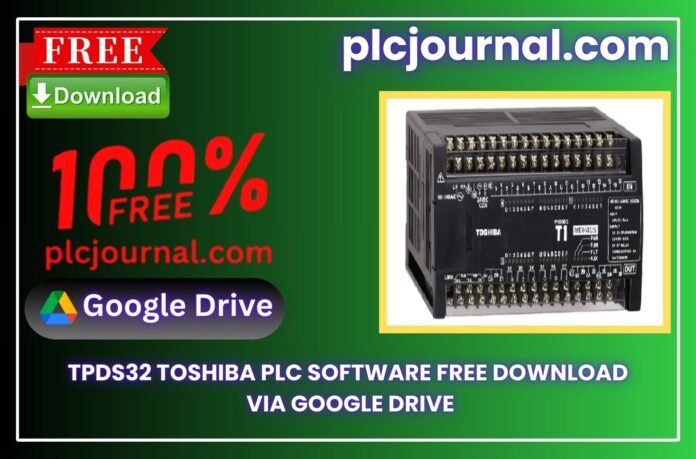Introducing the TPDS32 Toshiba PLC Software – your go-to solution for efficient PLC programming and management! This powerful software is now available for free download via Google Drive, making it easier than ever to access and utilize for your automation needs.
Whether you’re a professional in the industrial sector or a hobbyist exploring the world of programmable logic controllers, TPDS32 Toshiba PLC Software offers a range of features to streamline your projects. Download now and start enhancing your PLC programming experience!
What is TPDS32 Toshiba PLC Software?
Software development tool TPDS32 Toshiba PLC Software specifically operates for Toshiba PLC programming and configuration tasks. It helps you program and configure the following models effectively:
- TL-S20
- TL-F10
- T1/T1S
- T2E/T2N
- TL-S20LP
- T3/T3H
System Requirements
Users can operate TPDS32 Toshiba PLC Software effectively on older operating systems because it has remained available for several years. Make sure your system matches one of the following platforms:
- Microsoft Windows 2000
- Microsoft Windows XP
- Microsoft Windows Vista (32-bit)
Therefore, to run the software smoothly, it is essential that you first ensure your system meets these requirements. In particular, verifying these specifications in advance will help prevent installation issues and ensure optimal performance.
Key Features of TPDS32 PLC Software
Moreover, the intuitive interface – specifically designed for ease of use—ensures that even beginners can quickly and confidently learn and program Toshiba PLCs. As a result, users can start developing projects without extensive training, thereby improving efficiency and reducing the learning curve.
Additionally, the all-inclusive programming tools provide a complete set of features for developing, editing, and troubleshooting ladder logic as well as other PLC programs. Consequently, engineers can streamline their workflow, thereby saving time and improving overall productivity.
Moreover, the offline and real-time programming feature lets you enjoy the flexibility of working offline and then seamlessly switching to a direct PLC connection for real-time monitoring and debugging. As a result, you can efficiently test and refine programs without disrupting ongoing operations.
Additionally, the wide device compatibility ensures it works seamlessly with a variety of Toshiba PLC models, therefore making it suitable for numerous industrial automation needs. Consequently, users can integrate the software across different projects with minimal adjustments.
Moreover, the Real-Time Data Monitoring & Debugging feature includes options for live data tracking, simulation, and efficient troubleshooting. As a result, it helps optimize PLC operations, thereby ensuring smoother performance and quicker issue resolution.
Additionally, the Versatile Communication Support feature provides multiple communication protocols, therefore ensuring easy integration with various industrial devices and equipment. Consequently, this broad compatibility further enhances system flexibility and connectivity.
Backup & Restore Capabilities: Secure your PLC programs and configurations with simple backup and restore functions for peace of mind.
Detailed Documentation: Quick access to comprehensive user manuals and guides within the software for effortless reference.
Advanced Automation Features: Includes high-level control features like PID and motion control for accurate, advanced automation solutions.
Free Access: Available for free download, enabling users to access premium PLC programming tools at no cost.
How to Download TPDS32 Toshiba PLC Software
- First of all, visit a trusted source. Specifically, head to the official website or a reliable platform, and therefore you can download the software safely. As a result, this approach further ensures the integrity and security of your download.
- Next, search for the software. Specifically, look for “TPDS32 Toshiba PLC Software” using the site’s search bar, and in particular, double-check the spelling to ensure accurate results. Consequently, this step helps you quickly locate the correct download page.
- After locating the software, start the download. Simply click on the download button, and then save the installation file to your device. Consequently, this ensures the setup file is ready for the next installation step.
Alternative Option: If the primary link doesn’t work, check the provided Google Drive link for an easier and faster download experience.
Why Choose TPDS32 for Toshiba PLC Programming?
- Best of all, the TPDS32 Toshiba PLC Software is completely free of cost. In other words, it exists without any charges, which consequently makes it an optimal choice for cost-conscious programmers.
- Designed for Toshiba PLCs: The software has been specially designed for Toshiba models leading to improved performance above generic programming tools.
- Quick Access: With Google Drive you can easily download your software without any hassle which lets you start programming instantly.
How to Install the Software
1. Download the Software
First, download the software from Google Drive. When the download finishes users can access the file by entering “plcjournal.com” as the password.
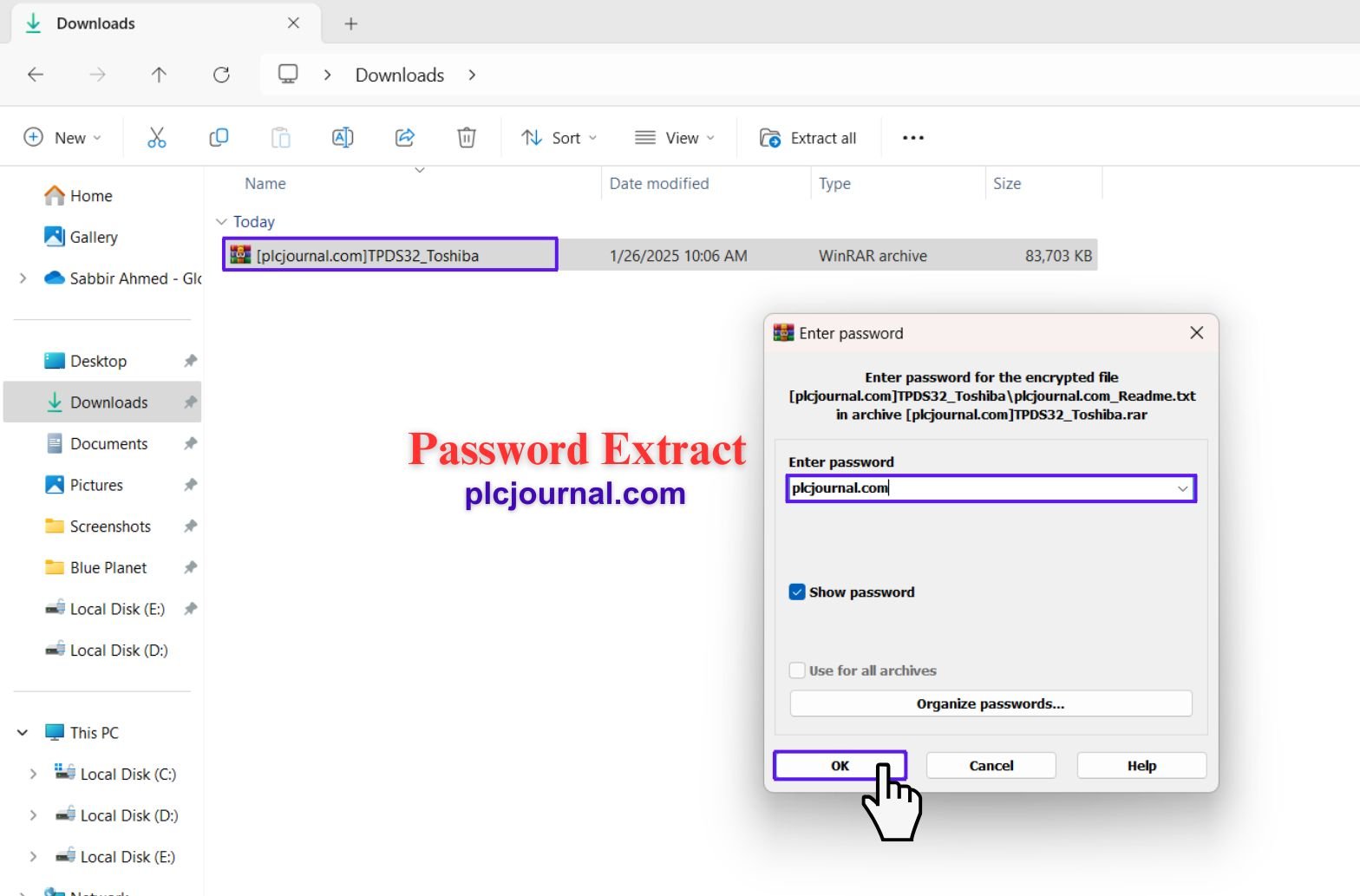
2. Open the Installation Folder
After unlocking, look for a folder named “Master_TPDS32_(D)” and double-click to open it.
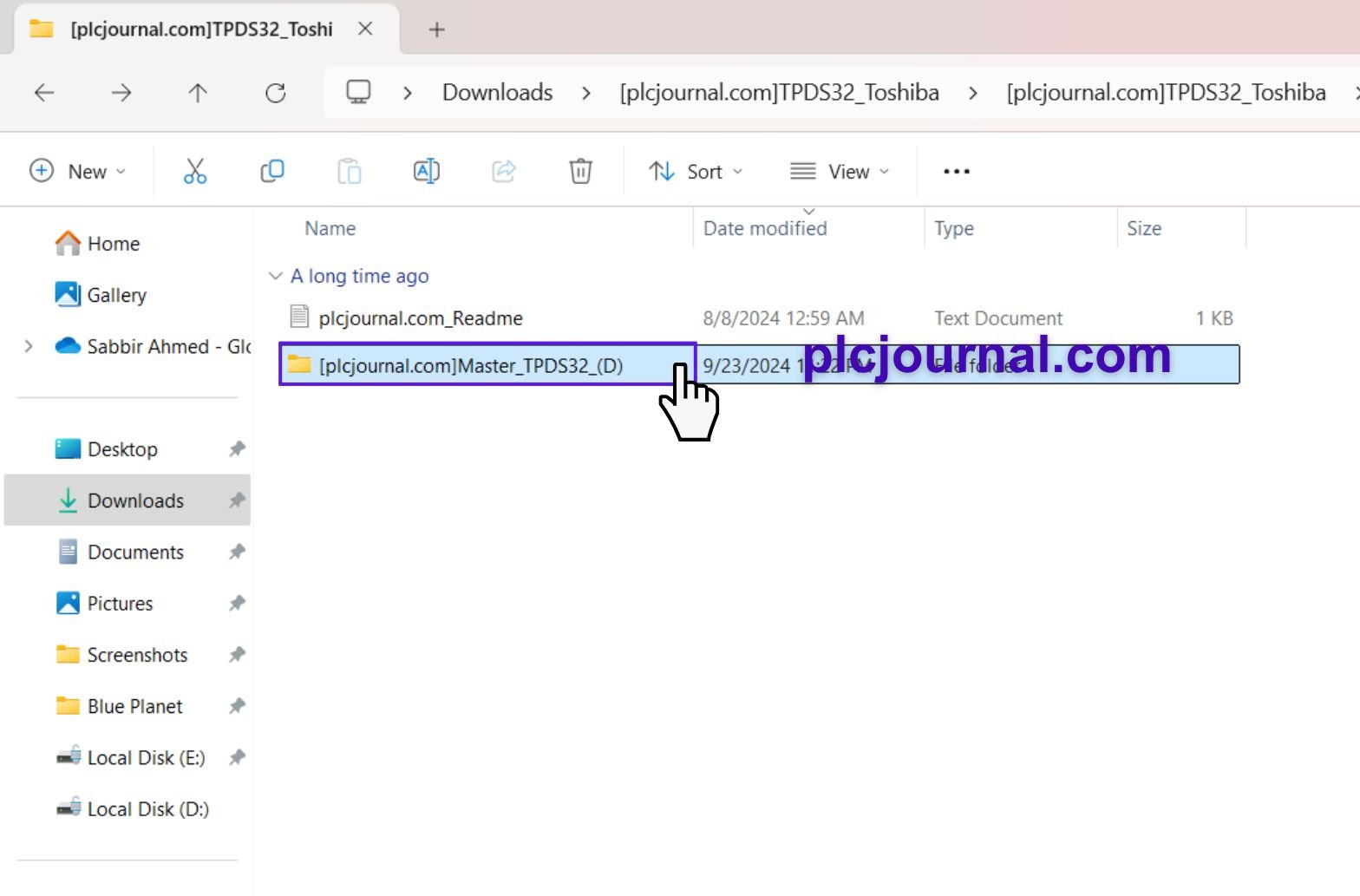
3. Locate the Setup File
Inside the folder, find another folder called “disk1”. Open it, and you’ll see the setup file.
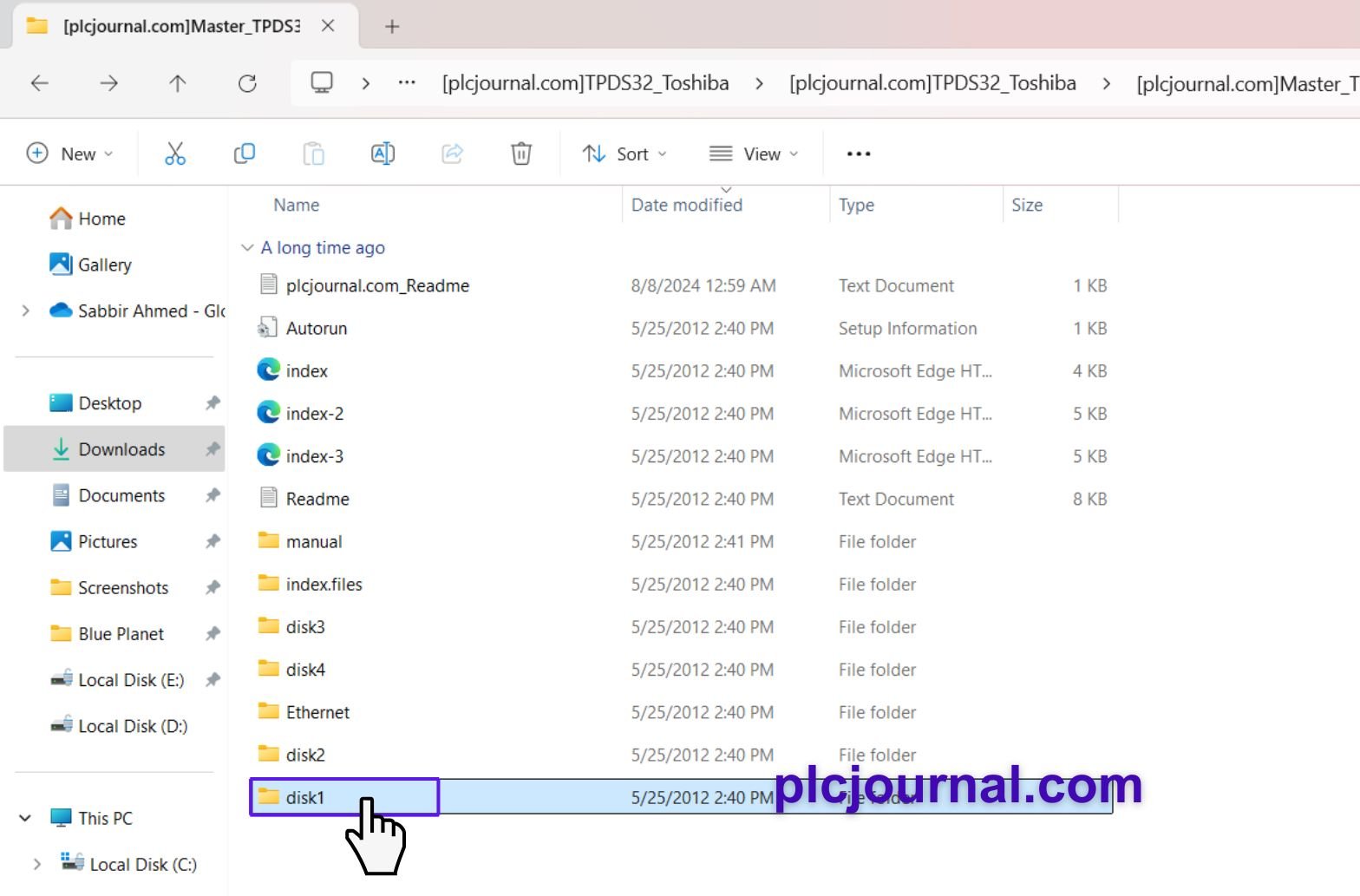
4. Start the Installation
Pressing twice on the “SETUP” file begins the installation process. Just follow the instructions that pop up it’s super easy and quick!
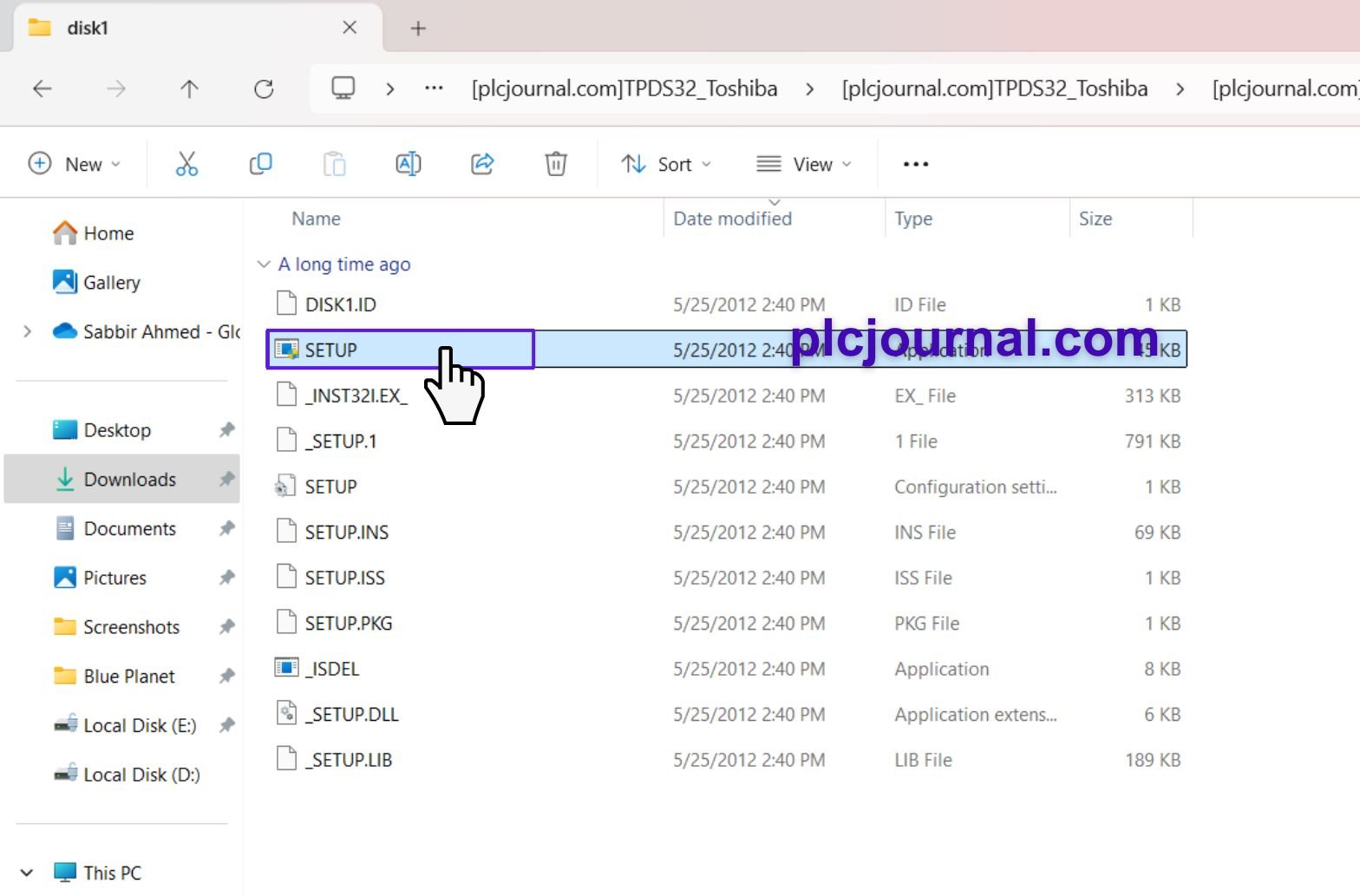
5. You’re All Set!
Once the installation is done, your software is ready to use. That’s it! Have fun and enjoy the experience.
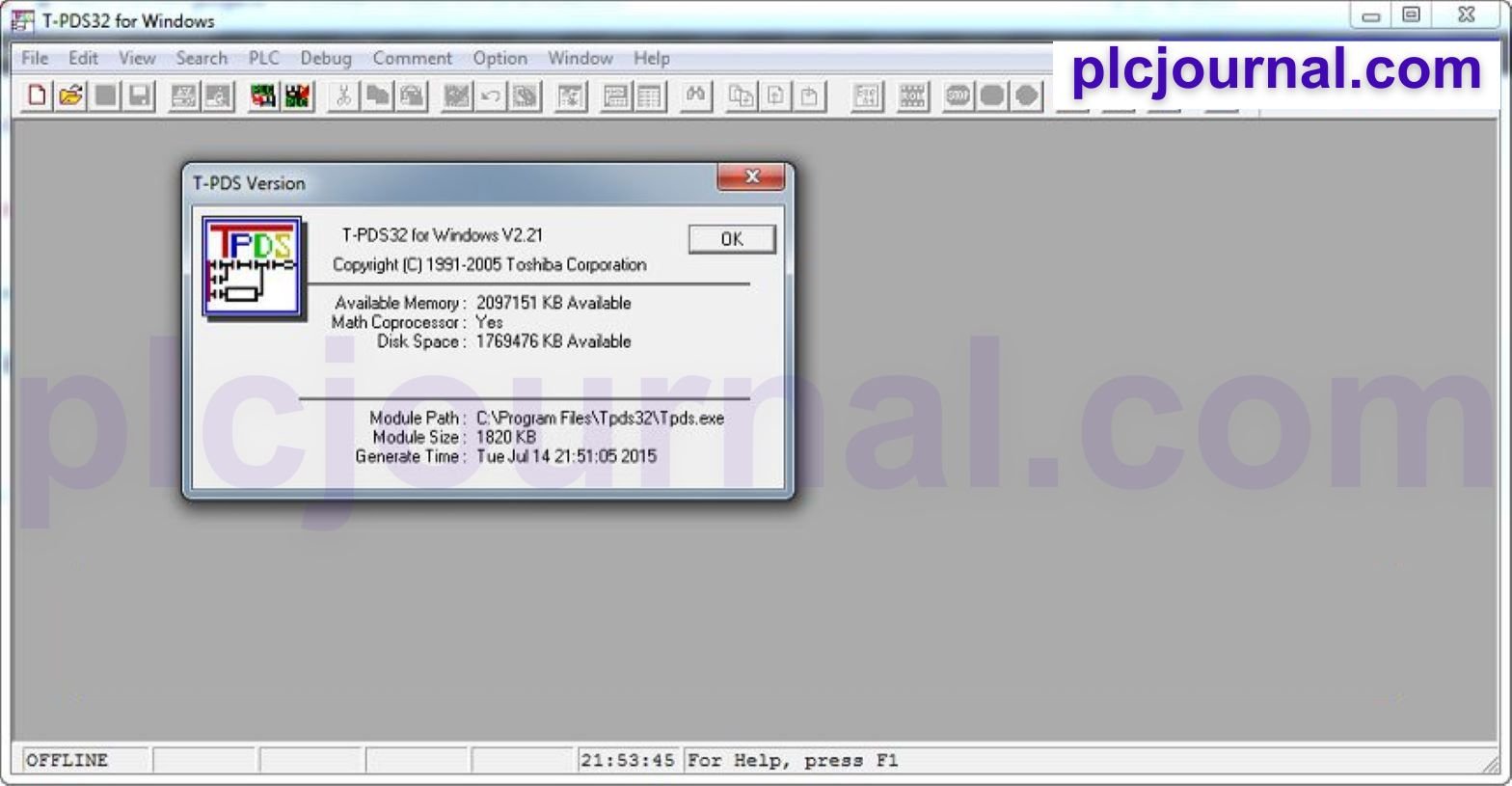
Get Started with TPDS32 Toshiba PLC Software
Download the Software: Access the TPDS32 Toshiba PLC Software for free via Google Drive. Before downloading, ensure your system meets the necessary requirements.
Install the Software: After downloading, launch the installation file and follow the on-screen prompts to install TPDS32 Toshiba PLC Software on your computer.
Connect Your Toshiba PLC: Once installed, link your Toshiba PLC to your computer using the appropriate communication cables or network setup.
Explore the Interface: Open the software and familiarize yourself with its user-friendly interface. You’ll find essential tools like ladder logic editors, simulation features, and debugging options.
Create a New Project: Start a new project by selecting your desired PLC model, and begin designing and editing your PLC programs.
Develop and Test Programs: Use the software’s powerful tools to create ladder logic or other control programs. Test and simulate your programs offline or connect to your PLC for real-time monitoring.
Leverage Advanced Features: Utilize advanced functions like PID control, motion control, and data monitoring for more complex automation tasks.
Back Up Your Work: Regularly back up your projects to avoid data loss. TPDS32 Toshiba PLC Software makes it easy with built-in backup and restore capabilities.
Debug and Optimize: Use the debugging tools to troubleshoot and ensure your programs are optimized for smooth performance on your PLC.
Access Documentation: For assistance, refer to the comprehensive user manuals and guides within the software for quick tips and in-depth explanations on maximizing TPDS32 Toshiba PLC Software.
Frequently Asked Questions
Q: Is it possible to run TPDS32 on modern operating systems?
Answer: No, TPDS32 supports only older systems like Windows 2000, XP, and Vista (32-bit).
Q: Is TPDS32 suitable for new Toshiba PLC models?
Answer: TPDS32 is only supported for older model devices such as TL-S20, TL-F10 and T3/T3H.
Q: Does the program require any cost?
Answer: No, TPDS32 is free and is available from a Google Drive site.
Take Action Now and Download TPDS32
Don’t wait any longer. The immediate download of TPDS32 Toshiba PLC Software will begin your Toshiba PLC programming process right away. Customers can obtain this software for free to experience its dependable programming features.
Download Info:
TPDS32 Toshiba PLC Software Free Download via Google Drive
Extraction Password: plcjournal.com