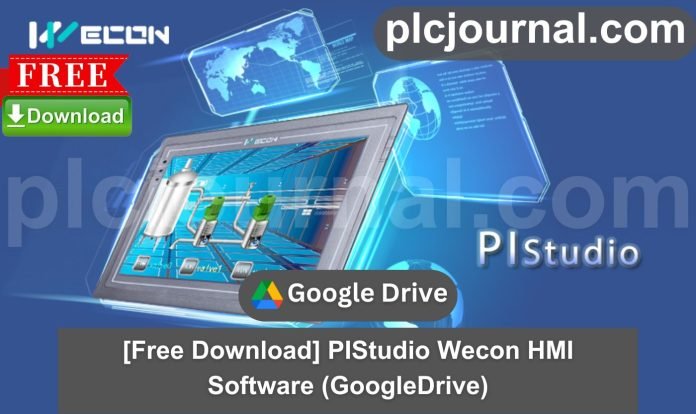Hello friends, and welcome to plcjournal.com! Firstly, today we’ll guide you step by step through the process of downloading PIStudio Wecon HMI Software for free from our website. Moreover, we’ll provide helpful tips to ensure a smooth and trouble-free installation. Before we begin the installation, let’s go over some key information about the software.
PIStudio Wecon HMI Software is one of a kind tool which specifically developed for graphics based HMI design. Specifically, ideal for use in automation, manufacturing, or industrial control, the offering also permits the perfect definition, deployment, and additionally visualization of the HMI application. As a result, users can streamline processes and improve operational efficiency.
PIStudio Wecon HMI Software also helps you to generate the graphical user interfaces that one can use in real-time to monitor and operate their system.
Key Features of PIStudio Wecon Software:
In particular, User-Friendly Interface: PIStudio Wecon HMI Software provides a WYSIWYG (What You See Is What You Get) style graphical interface, which means that all clients can develop their own HMI screens effortlessly without having to learn how to program. Consequently, both beginners and experienced users can save time while still creating professional-quality interfaces.
- Wide Range of Device Support: It is compatible with most of the PLCs and other automation equipment, thus allowing for working with any device available on the market.
- Moreover, Real-Time Data Monitoring: These tools assist you not only to supervise devices and processes but also to make the working procedure more efficient. As a result, tasks completed with less downtime, thereby improving overall productivity.
- Additionally, Rich Visualization Tools: Starting with the charts and then moving to the gauges, PIStudio Wecon HMI Software also offers numerous visual improvements, which in turn help manage the data visual layer effectively for improved analysis and consequently better prognosis.
- Multi-Language Support: It also supports multiple languages so everyone who works in different countries can benefit from it.
Benefits of Using Wecon Software:
- Cost-Effective: It is a completely free software that can be downloadable from the internet hence suitable for businesses that would wish to cut down on development expenses.
- Increased Efficiency: By using real-time monitoring together with corresponding visualization tools, system performance can effectively controlled, and as a result, any problem can solved in the shortest possible time. Consequently, overall productivity and workflow significantly improved.
- Enhanced Customization: Due to the adaptable features and components, flexible designs can developed to suit your particular industrial automation requirements.
PIStudio Wecon HMI Software has extensive model support and includes but not limited to the following models:
- PI3070 and PI3070N-2S
- PI3102, PI3104, PI3102H, PI3102H-2S, PI3102HE
- PI3070HE, PI3070i, PI3102i
- PI8070, PI8102, PI8104, PI8150
- PI8070C, PI8102C, PI8070H, PI8102H
- PI9070, PI9120, PI9150
The variants mentioned above make the PIStudio Wecon HMI Software flexible and widely compatible; hence, it fits your HMI design needs.
How to Download PIStudio Wecon Software
First, try to download it from Wecon official website.
- Visit the Official Xinje Website: Start by going to the Wecon official website.
- Search for this software: Use the search bar to find this software.
- Install the Application: Follow the installation instructions provided to complete the setup.
If you fail to download the software in any way, the software can downloaded by clicking on the download link below this post.
How to Download and Install PIStudio Wecon Software
To begin with, follow these simple steps carefully to download and then install the PIStudio Wecon HMI Software directly from Google Drive. By doing so, you will ensure a smooth and trouble-free installation process.
1. Download the Software: First, download the software from Google Drive. Enter the password “plcjournal.com” to gain access to the file.
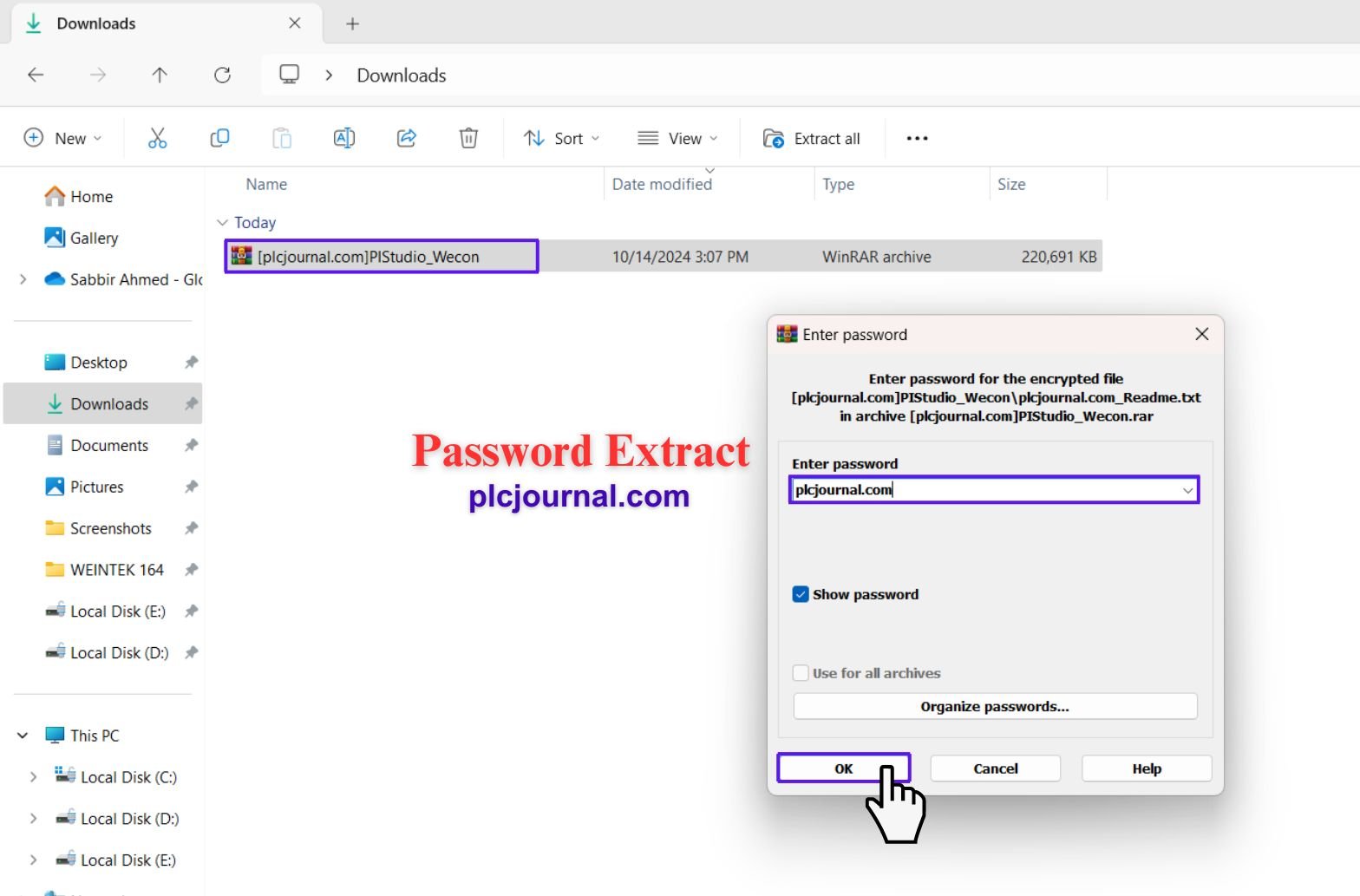
2. Open the Installation Folder: Once downloaded, double-click the “PIStudio Wecon HMI” folder to open it and access the installation file.
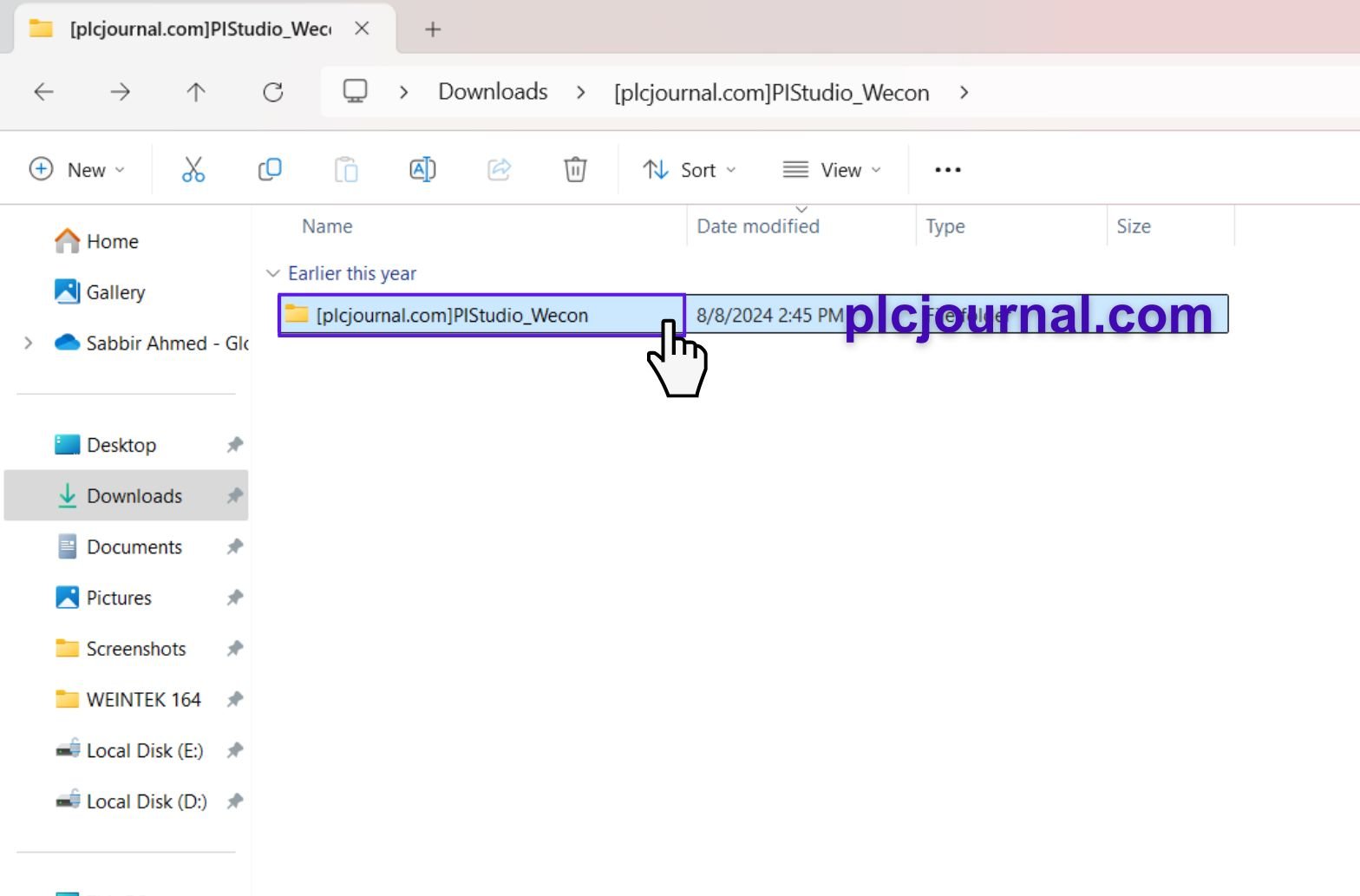
3. Start the Installation: Double-click the “PIStudio Wecon HMI” file to begin the installation. A window will appear asking you to choose your language. Pick your preferred language and click “OK.”
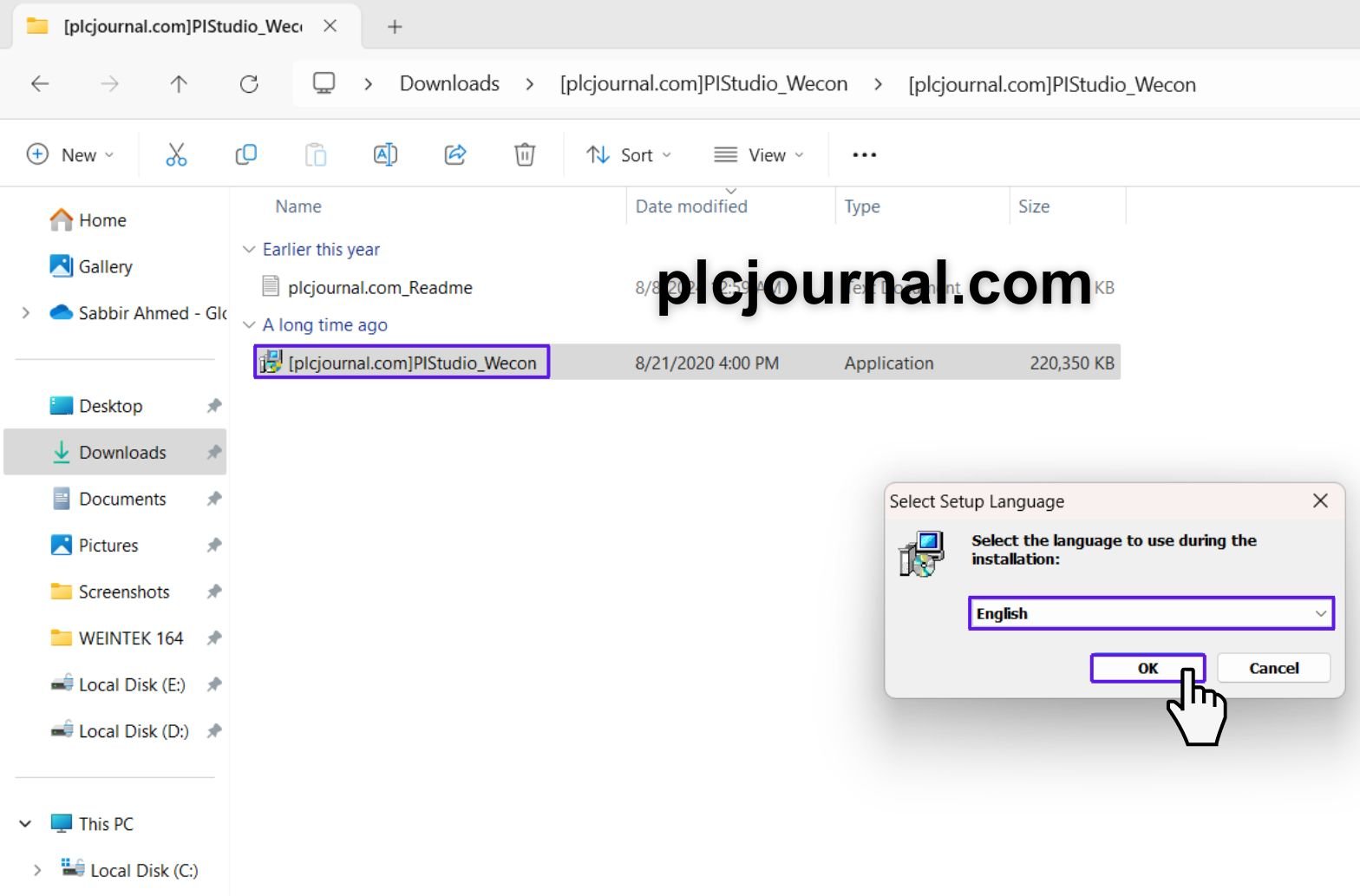
4. Launch the Setup Wizard: The PIStudio Wecon HMI Software Setup Wizard will now launch. Click “Next” to proceed.
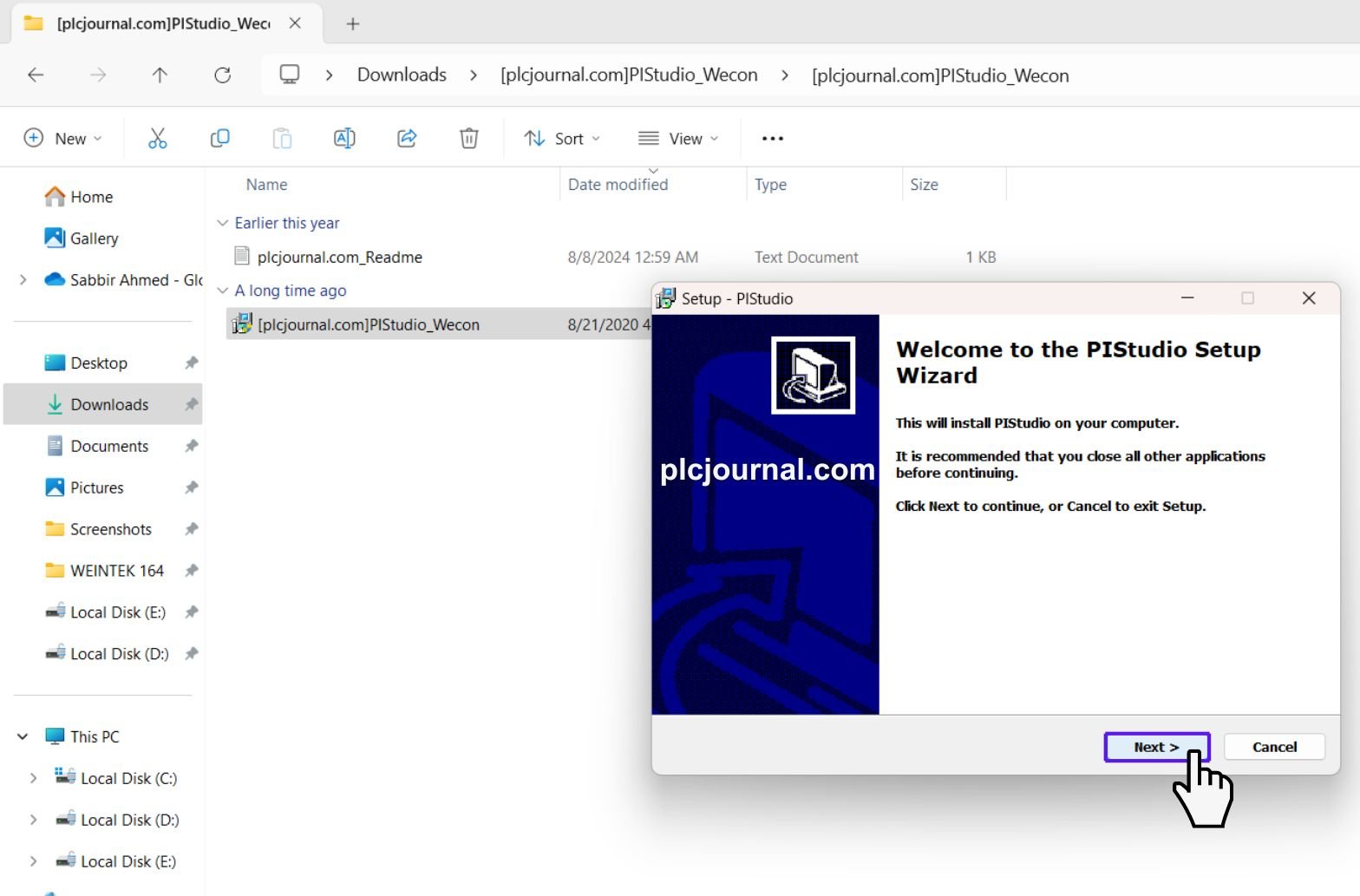
5. Choose Installation Location: Select the destination folder where you want to install the software, then click “Next”.
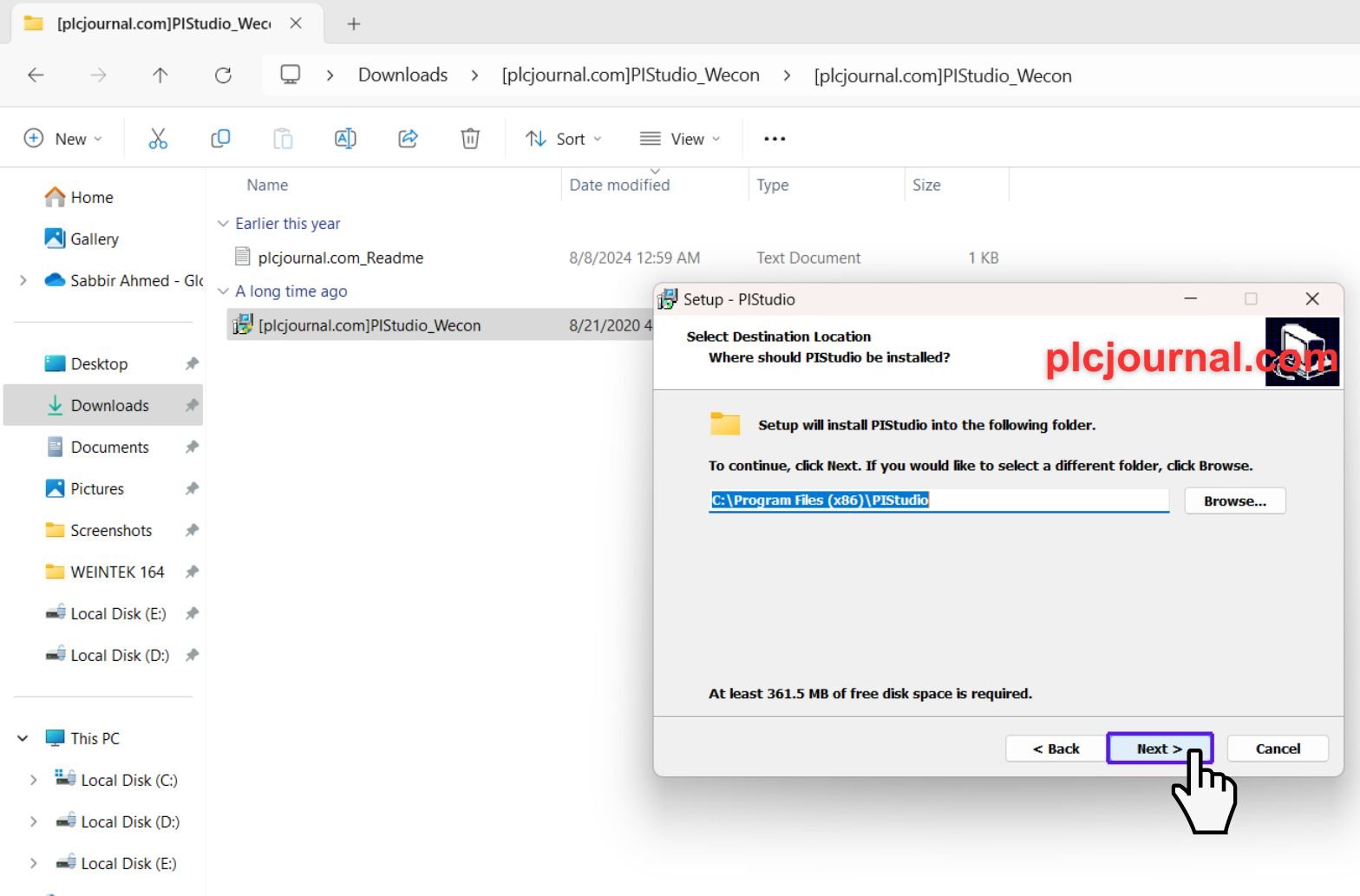
6. Set Up Start Menu Folder: Choose a start menu folder for the software and click “Next”.
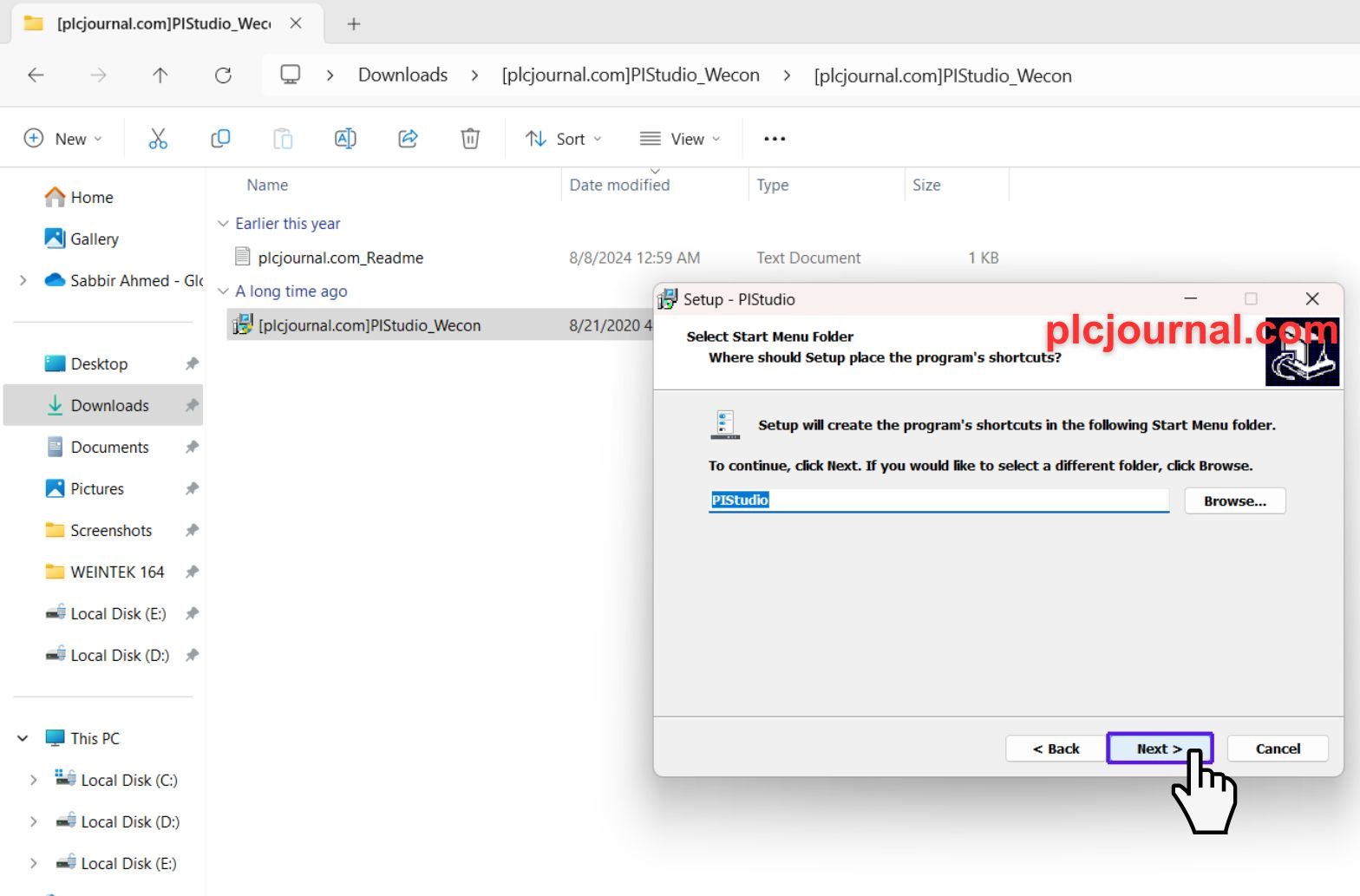
7. Create Desktop Icon: You’ll have the option to create a desktop icon for easy access. Select this option and click “Next”.
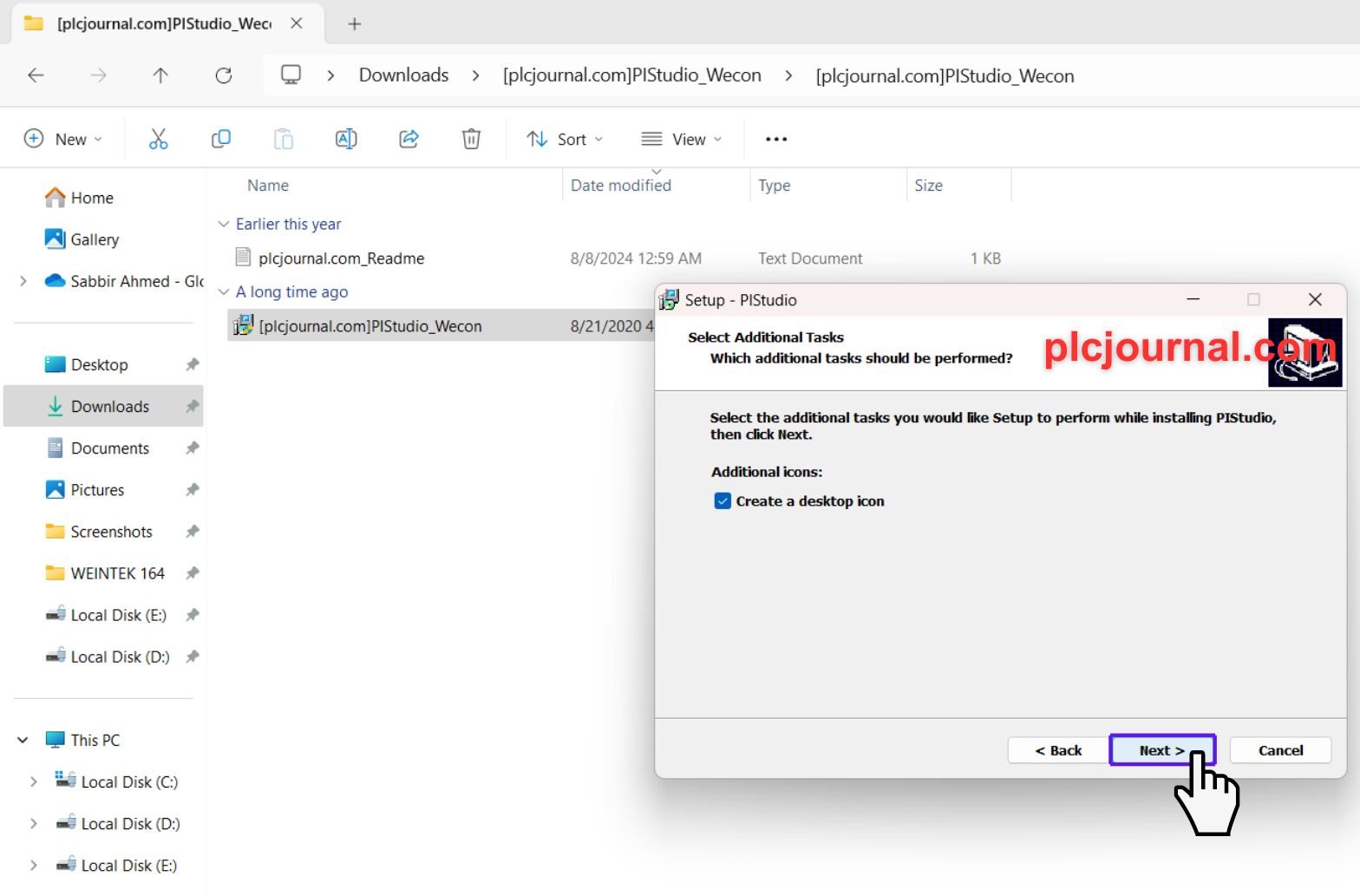
8. Ready to Install: The setup wizard is now ready to install PIStudio Wecon HMI Software. Click “Install” to proceed.
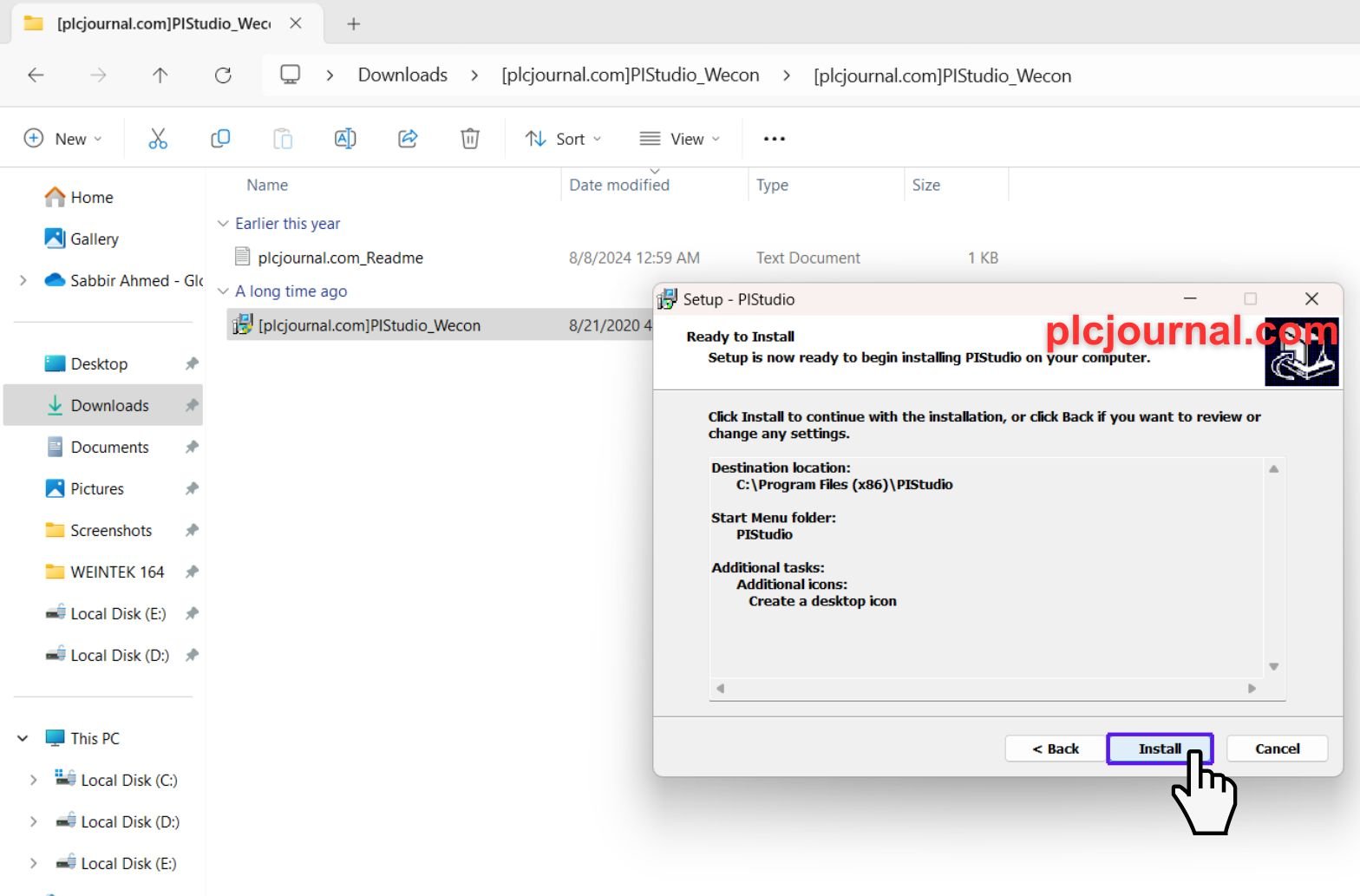
9. Wait for Installation: The installation process will begin, and you’ll see a progress window.
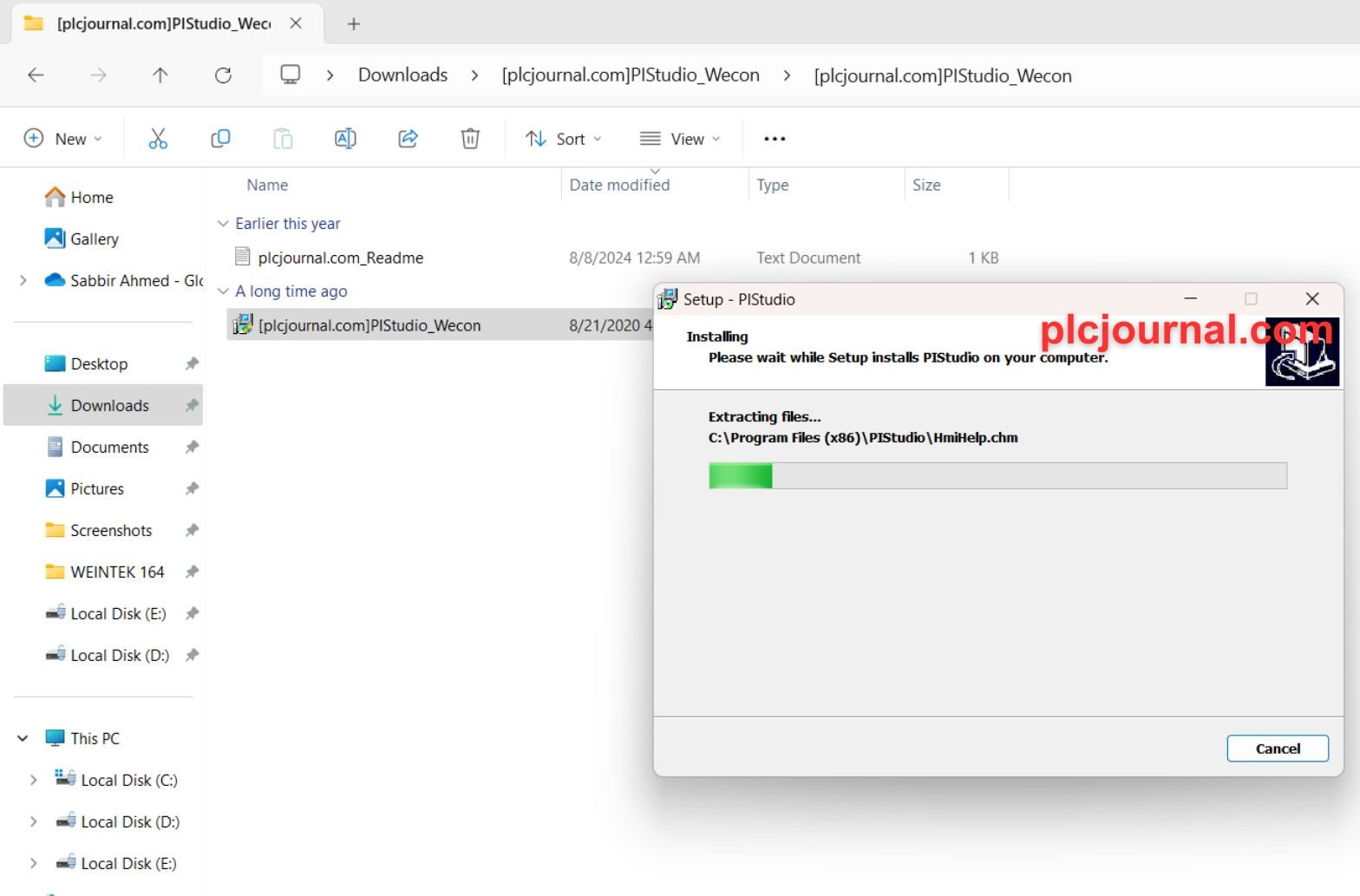
10. Complete the Installation: Once the installation is finished, click “Finish” to close the setup wizard.
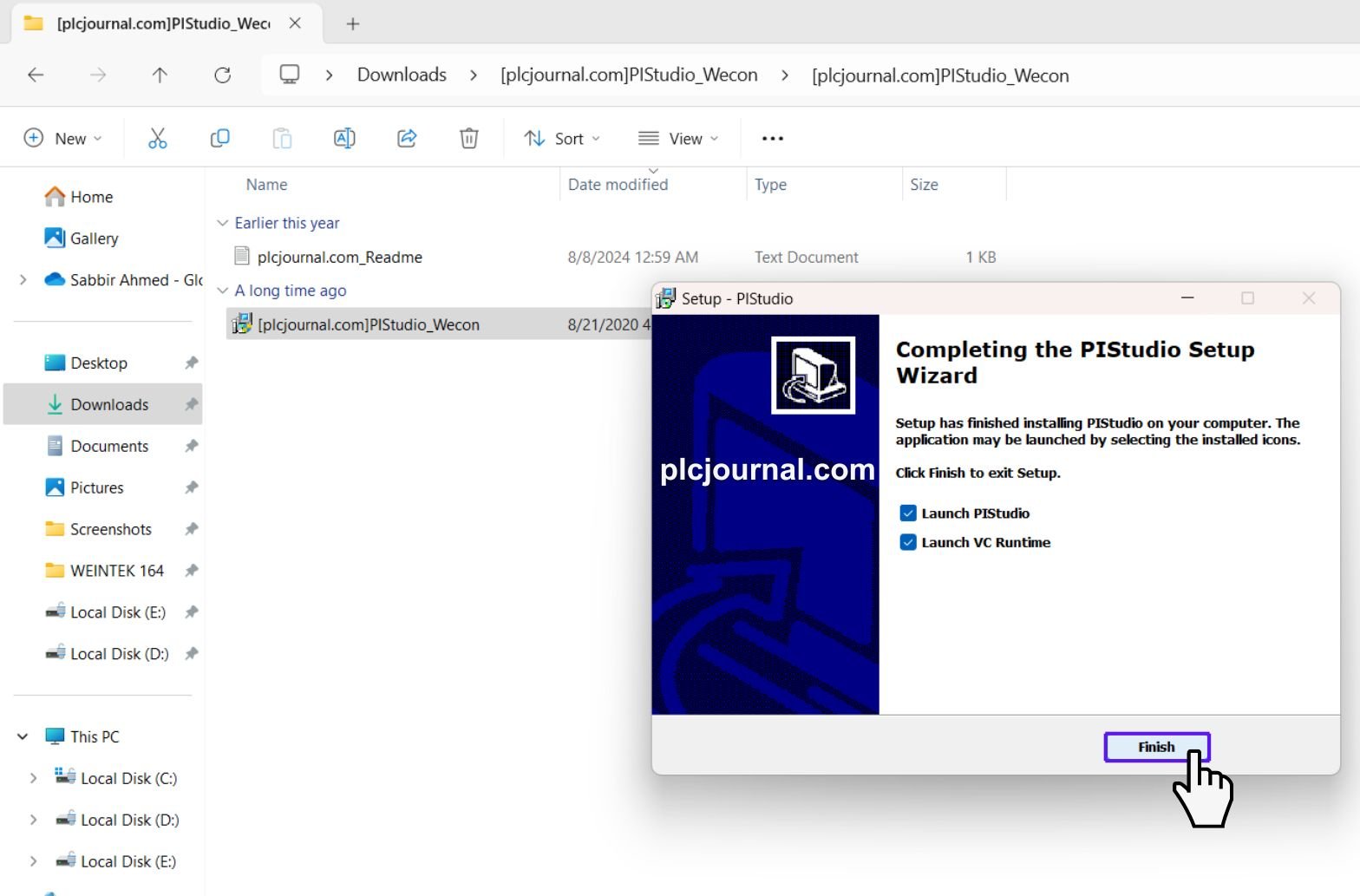
11. Software Ready: Your PIStudio Wecon HMI Software is now installed and ready to use!
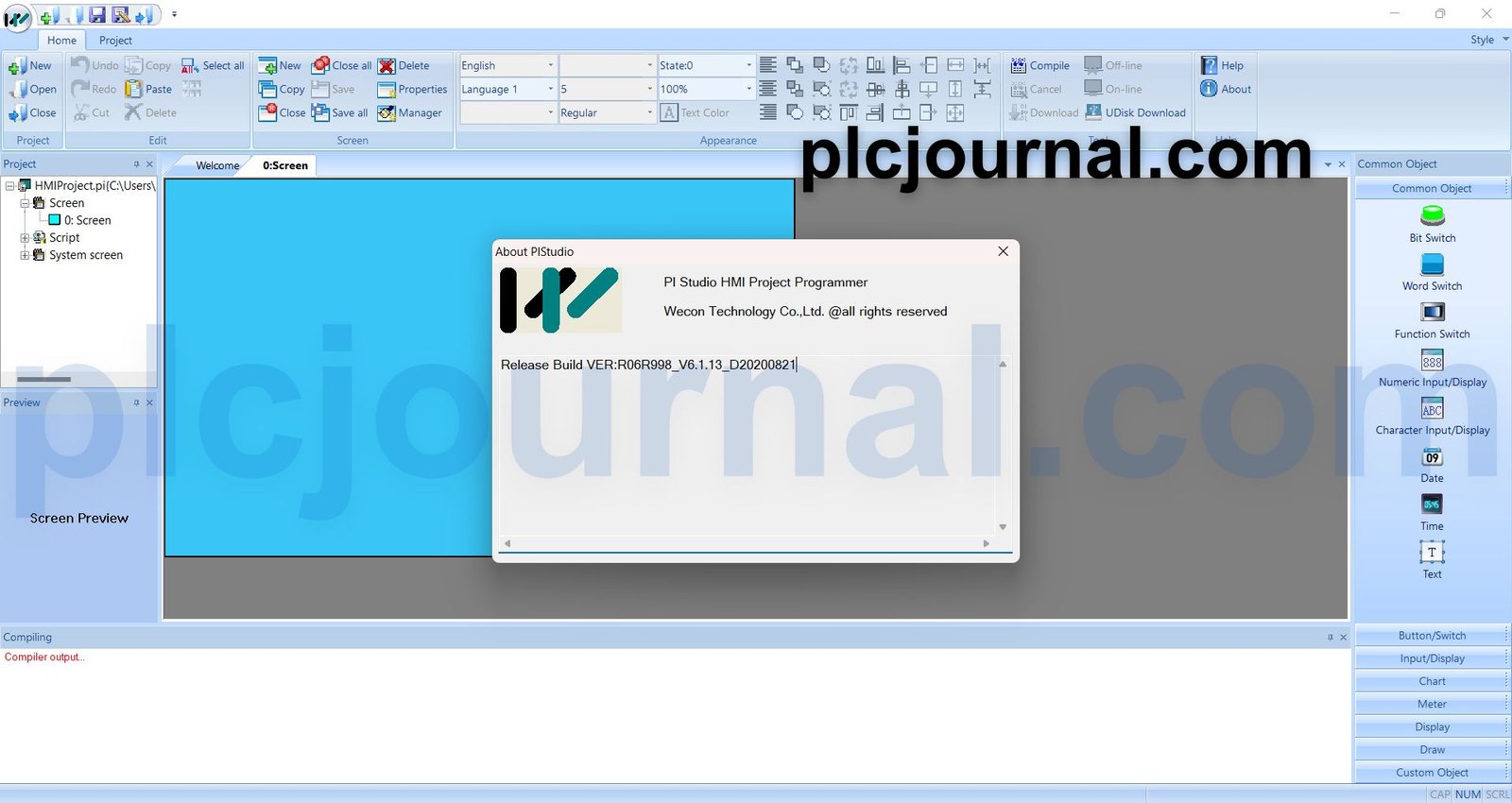
Conclusion
PIStudio Wecon HMI Software works perfectly and is fully compatible with industrial automation and control. User-friendly, feature-rich, and compatible, hence highly suitable for any business requiring professional HMI design software.
Download Info:
Free Download PIStudio Wecon Software (GoogleDrive)


Extraction Password: plcjournal.com
Enjoy Working with Free PIStudio Wecon Software!
If this tool is useful to you, please comment and share with others. Your single share can help others stay benefited with this free tool!
If there is a problem in downloading the software for any reasons whatsoever, please contact us at plcjournalweb@gmail.com.
Thank you for reading the article, and now we leave you to enjoy using the software.