Mitsubishi MX Component V4.16 is a powerful communication software designed to simplify the connection between Mitsubishi PLCs and your PC applications. With MX Component, users can easily establish communication without complex programming. It provides ActiveX controls, .NET interfaces, and communication drivers, enabling smooth data exchange with PLCs.
This version is widely used by automation engineers who want a stable and reliable communication platform for Mitsubishi automation systems.
This is a shareware software in the Development category, created by MX Component. It also supports protocols like SCADA.
Free download MX Component V4.16 Mitsubishi software is a communication middleware that enables data exchange between Mitsubishi PLCs and supervisory systems, HMIs (Human-Machine Interfaces), and other devices.
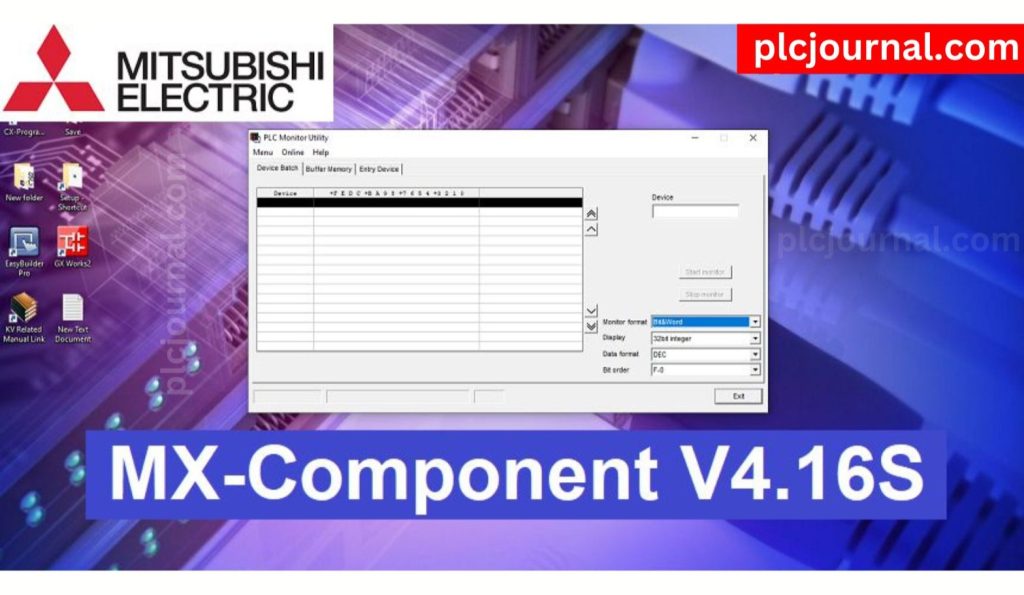
What is MX Component V4.16 Mitsubishi Software?
This is a communication middleware that enables data exchange between Mitsubishi PLCs and supervisory systems, HMIs (Human-Machine Interfaces), and other devices.
It provides a unified interface for easy configuration and management of communication channels, allowing for real-time monitoring, control, and data collection in industrial automation applications.
Key Features of MX Component V4.16
- Easy PLC communication without needing detailed protocol knowledge
- Provides ActiveX and .NET controls for integration into applications
- Supports multiple Mitsubishi PLC series (FX, Q, L, A series, and more)
- Compatible with various communication types – Serial, USB, Ethernet
- Real-time data monitoring and control
- Reduces development time with ready-to-use communication functions
- Seamless integration with SCADA, HMI, and third-party applications
Which operating systems will MX Component V4.16 Mitsubishi software support?
- Microsoft Windows XP
- Microsoft Windows Vista
- Microsoft Windows 7
- Microsoft Windows 8/8.1
- Microsoft Windows 10
How to Download of this Software
First, try to download it from Mitsubishi official website.
- Visit the Official Mitsubishi Website: Start by going to the Mitsubishi official website.
- Search for this software: Use the search bar to find this software.
- Select the Download Option: Once you navigate to the product page, look for the download section.
- Fill Out Necessary Information: You may be required to create an account or provide information such as email and company details.
- Accept the Terms and Conditions: Make sure to read through and accept the licensing agreements or terms before downloading.
- Download the Software: Click the download link and save the file to your computer.
- Install the Application: Follow the installation instructions provided to complete the setup.
If you fail to download the software in any way, then download the software by clicking on the download button below this post.
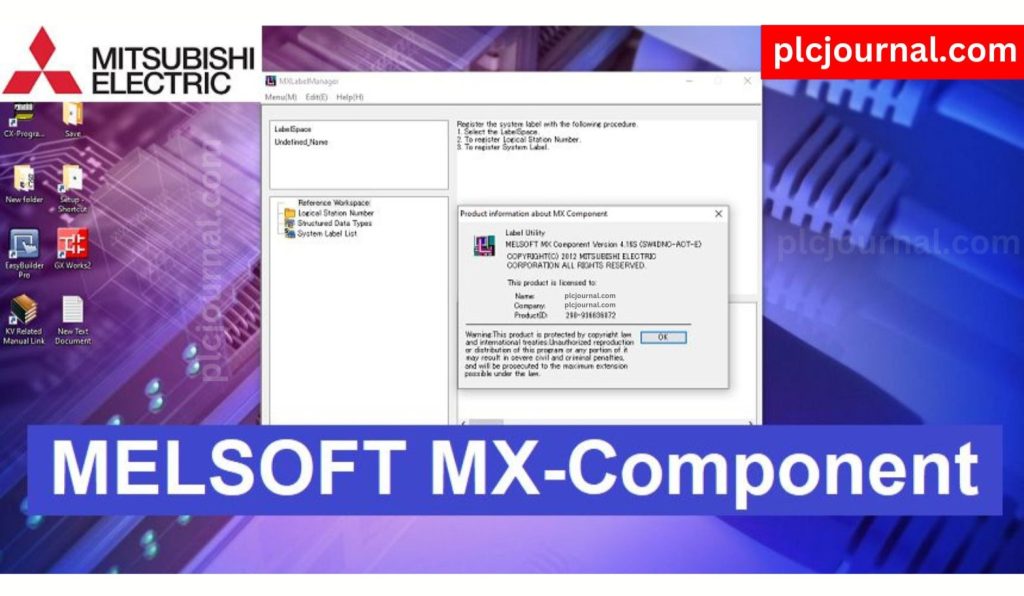
Why Use MX Component V4.16?
- Eliminates the need for complex communication programming
- Directly links Mitsubishi PLCs with VB, C#, .NET, SCADA, and Excel
- Supports high-speed and stable communication
- Reduces engineering costs and saves development time
- Widely used in industrial automation projects worldwide
Conclusion
In conclusion, the this Software is a valuable tool for enhancing automation efficiency and productivity in industrial settings.
Its advanced features, user-friendly interface, and seamless connectivity make it a must-have for businesses looking to stay ahead in the competitive landscape of automation technology.
By offering the software as a free download, Mitsubishi Electric has made it accessible to a wide range of users, from small businesses to large enterprises. So why wait? Download MX Component V4.16 Mitsubishi Software today and unlock the full potential of your automation systems.
MX Component V4.16 Mitsubishi software Download Link

Download MX Component V4.16 Mitsubishi Software
Extraction Password: plcjournal.com







