Hello, friends! Welcome to plcjournal.com. In this session, we will first guide you step by step on how you can download the LOGO Soft Comfort V8.4 free of cost from our website; then, we will explain how to install it smoothly and efficiently. Now, before going to an installation procedure let’s look over some very important aspects regarding this software.
Introduction
LOGO! Siemens has developed Soft Comfort V8.4 as an application for programming and testing LOGO! logic modules; moreover, it streamlines configuration and, consequently, improves overall system efficiency. It is interesting to note that this tool is specially developed to cater to the automation needs of engineers, technicians as well as hobbyists with little effort. This software can be very valuable when it comes to small scale application developers, but it can also be used in industrial applications to achieve professional looking applications.
Key Features of LOGO! Soft Comfort V8.4
- Drag-and-Drop Interface: With this feature, you can effortlessly and automatically build your automation projects by simply clicking and connecting; moreover, the intuitive design makes the process faster and easier. As a result, a programmer with a vast understanding of programming is not needed.
- Simulation Mode: First, use virtual execution to check the operation of your logic programs; moreover, this helps prevent exposing hardware to unsuitable programs and, consequently, ensures the best outcomes.
- Comprehensive Libraries: Take advantage of a rich supply of pre-developed function blocks in order to ease the creation process.
- Multi-Language Support: LOGO Soft Comfort V8.4 also provides for multi-language; this means that it can be used by users from all over the world.
- Enhanced Connectivity: Simplified connectivity to other Siemens products as well as potential to connect with Ethernet in order to monitor and control the unit.
- Cross-Platform Compatibility: Not only is it compatible with Windows Operating System, but it also works seamlessly with Mac Operating System and, furthermore, with Linux Operating System, ensuring broad accessibility.
Applications of LOGO! Soft Comfort V8.4
- Home automation
- Industrial control systems
- Lighting and HVAC control
- Monitoring and alarm systems
- Simple machine automation
Benefits of Using LOGO Soft Comfort V8.4
- Ease of Use: Moreover, the flow-control is highly user-friendly and requires little learning; therefore, it is ideal for both novices and proficient users alike.
- Cost-Effective: Furthermore, learn how to reduce the time and costs of implementation by first perfecting projects in simulation; consequently, you can ensure smoother real-world deployment.
- Reliability: Moreover, this is highly recommended for people who are particularly concerned about stability and, consequently, overall performance in automation-related projects.
How to Download LOGO Soft Comfort V8.4
First, try to download it from SIEMENS‘ official website.
To get the Free Download of LOGO Soft Comfort V8.4, first carefully read the instructions; then, follow these steps in order.
- Visit the Siemens Official Website: First, start by navigating to the Siemens support center; then, carefully explore the relevant sections to locate the download page.
- Search for LOGO Soft Comfort V8.4: First, use the search bar to locate the specific version; then, carefully review the results to ensure you select the correct file.
- Locate LOGO Soft Comfort V8.4: Look for the SIM EKB download links associated with LOGO Soft Comfort.
- Select the Correct Version: Ensure that you choose the version compatible with your installation.
- Complete the Download: Click on the download button, and the file will be saved to your device.
If you fail to download the software in any way, then download the software by clicking on the download button below this post.
Download Tips:
- Make sure your internet connection is stable to prevent any download corruption.
- Check for any registration requirements if prompted.
How to Install LOGO Soft Comfort V8.4 Software
Follow these simple steps to download, install, and upgrade the LOGO Soft Comfort V8.4 software: First, carefully follow each instruction; then, proceed step by step to ensure a smooth and successful setup.
1. The downloaded file of this software package is available for download from Google Drive by using the password “plcjournal.com” to uncheck its locking status.
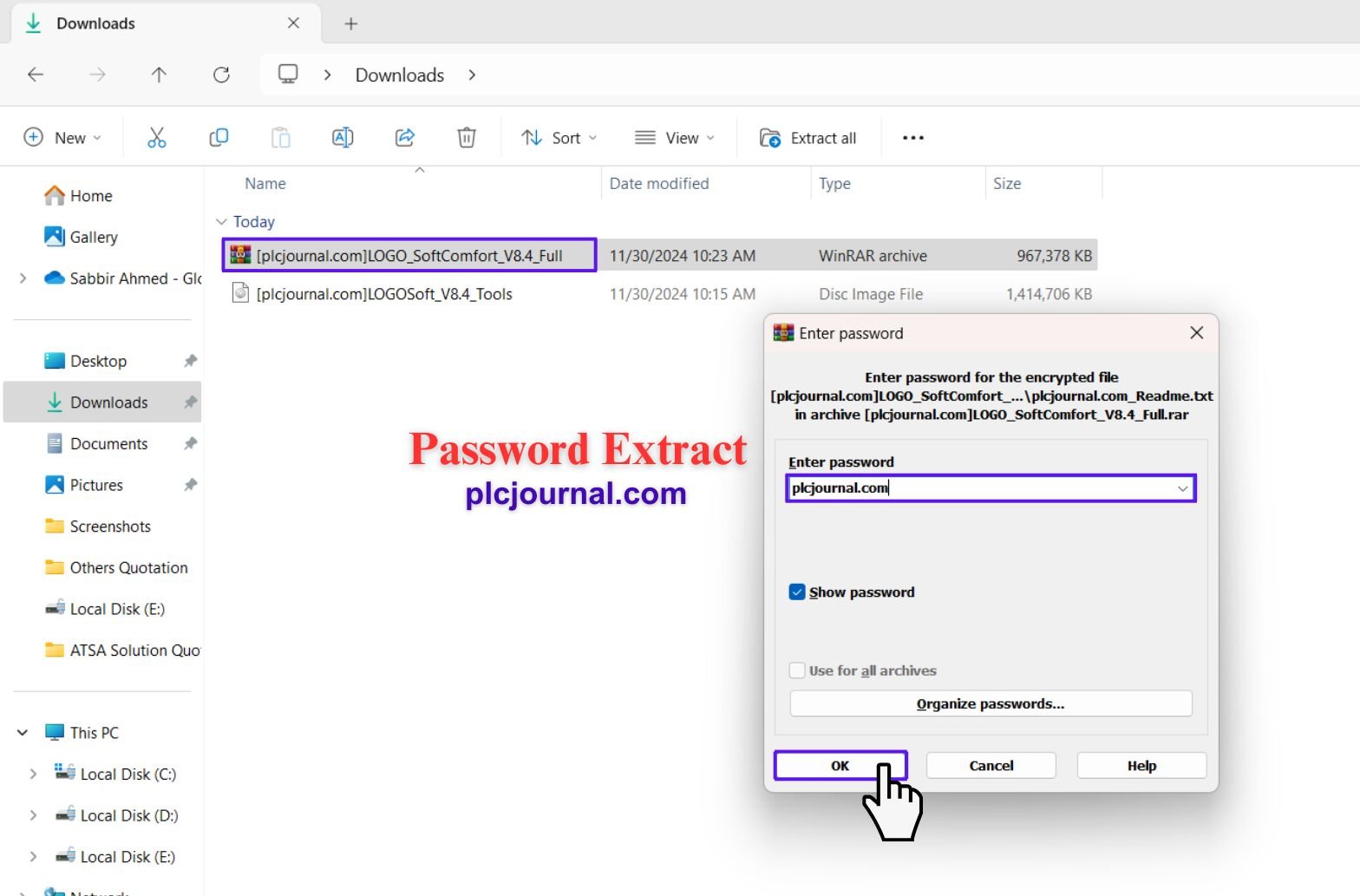
2. Open “LOGO Soft V8.4_Full” for installation files.
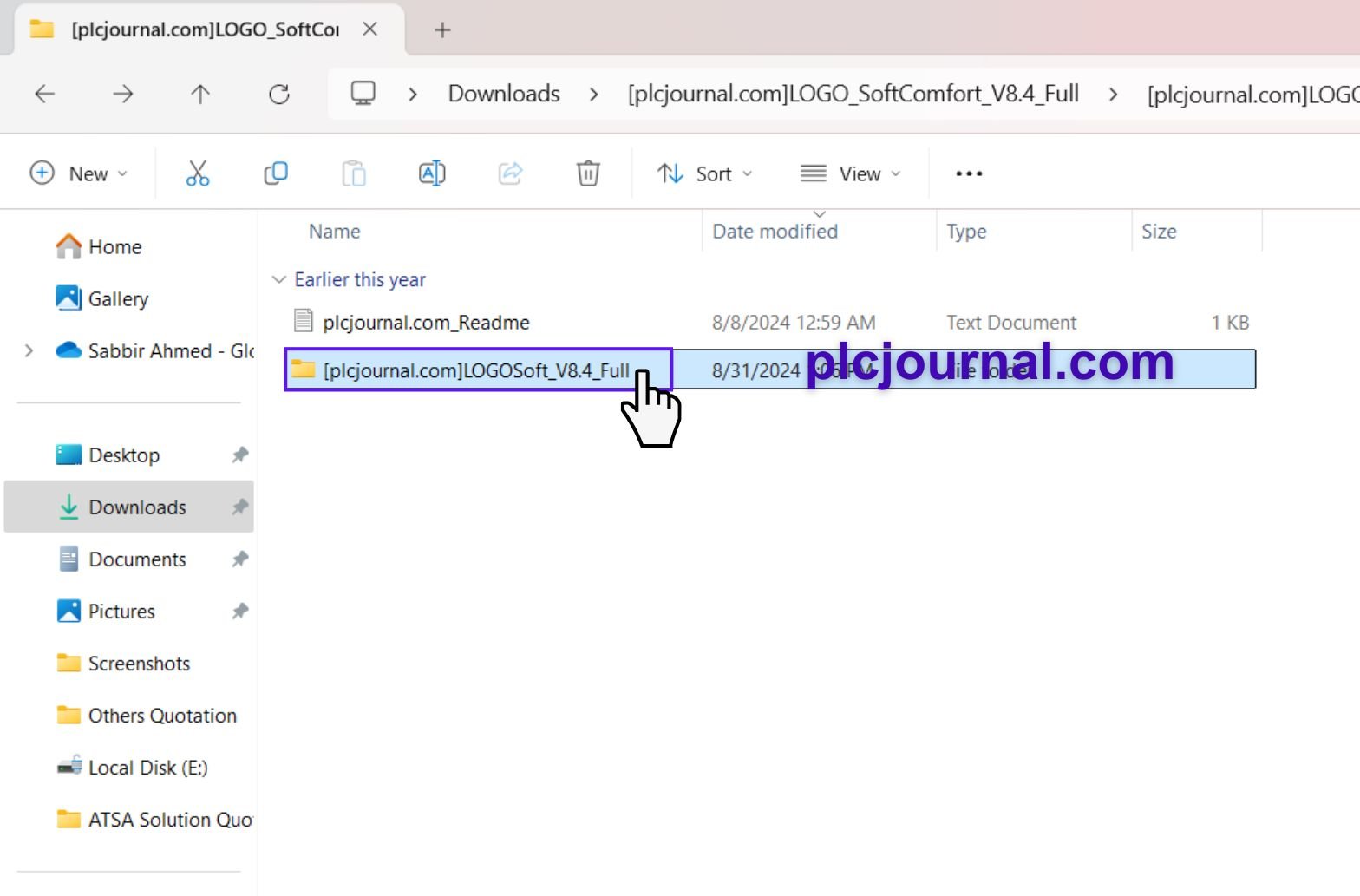
3. Double click on “Step1_LOGOV7_Setup”. Install LOGO! Soft Comfort V7 by running this file, then install by following the onscreen instructions.
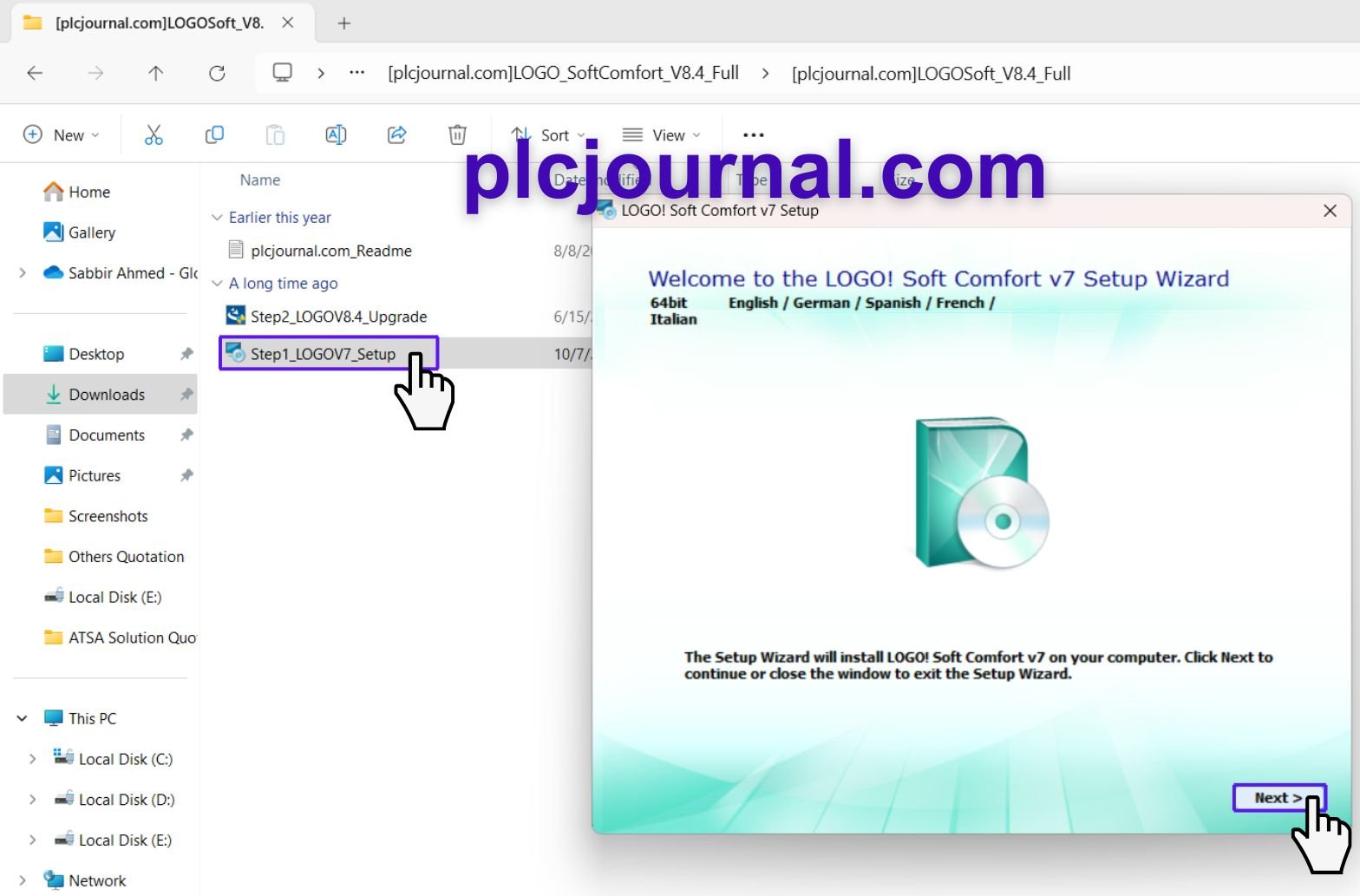
4. Ensure that before attempting any kind of upgrade, LOGO! Soft Comfort V7 was installed successfully.
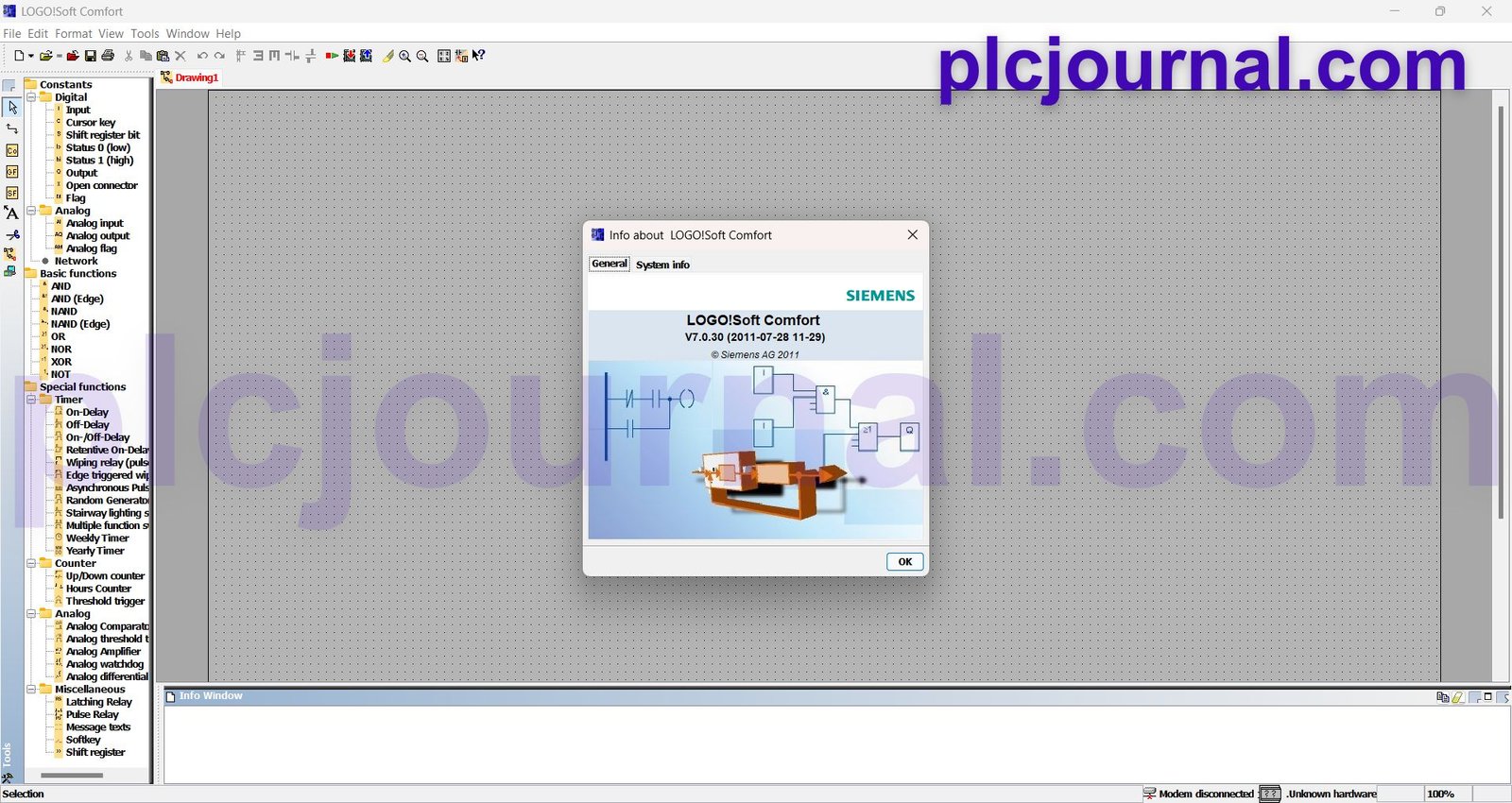
5. Double-click the “Step2_LOGOV8.4_Upgrade” file to launch the upgrade process. Follow the prompts and complete the steps.
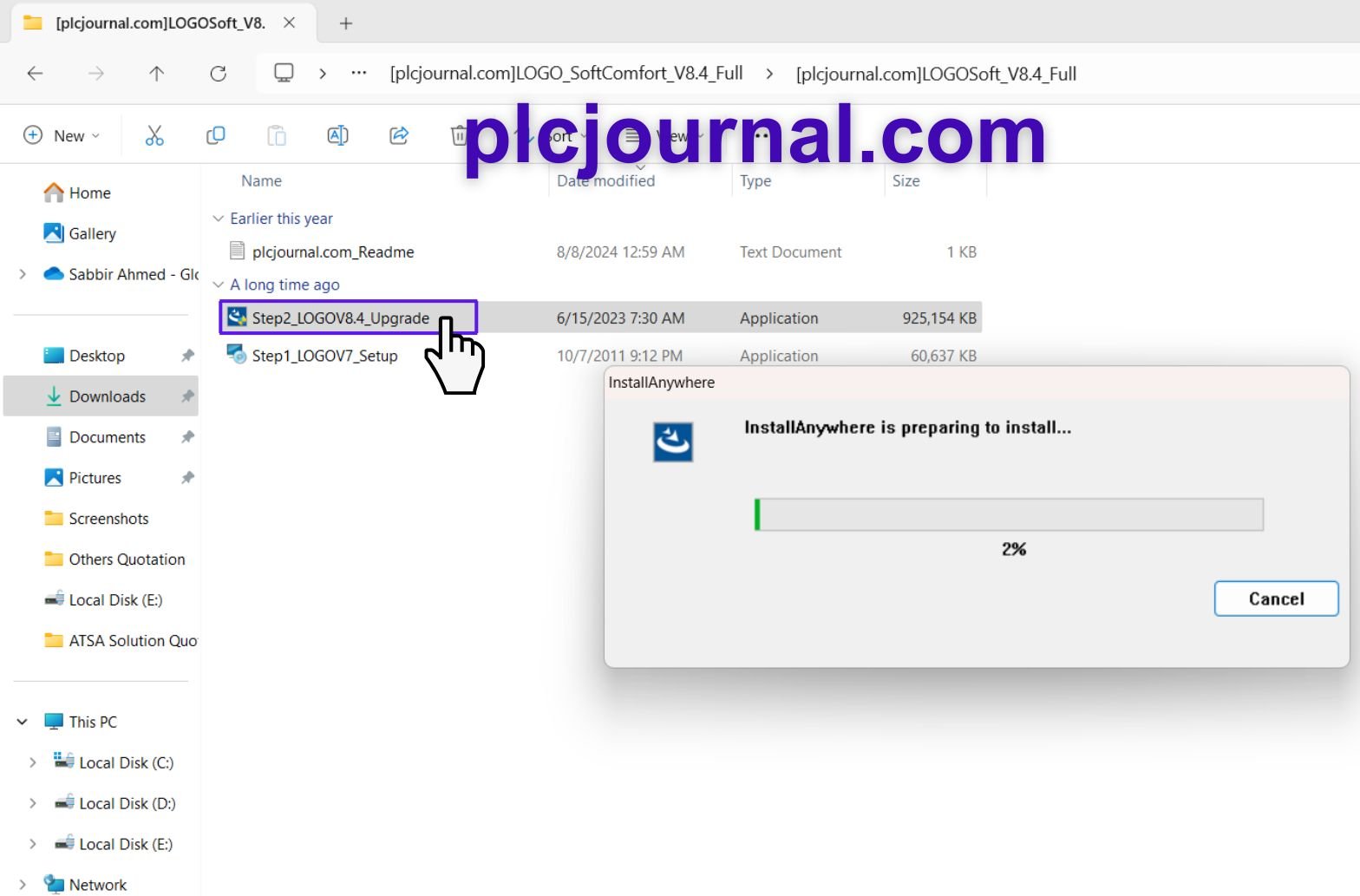
6. Upon completion of the upgrade, your LOGO! Soft Comfort V8.4 software is ready for use.
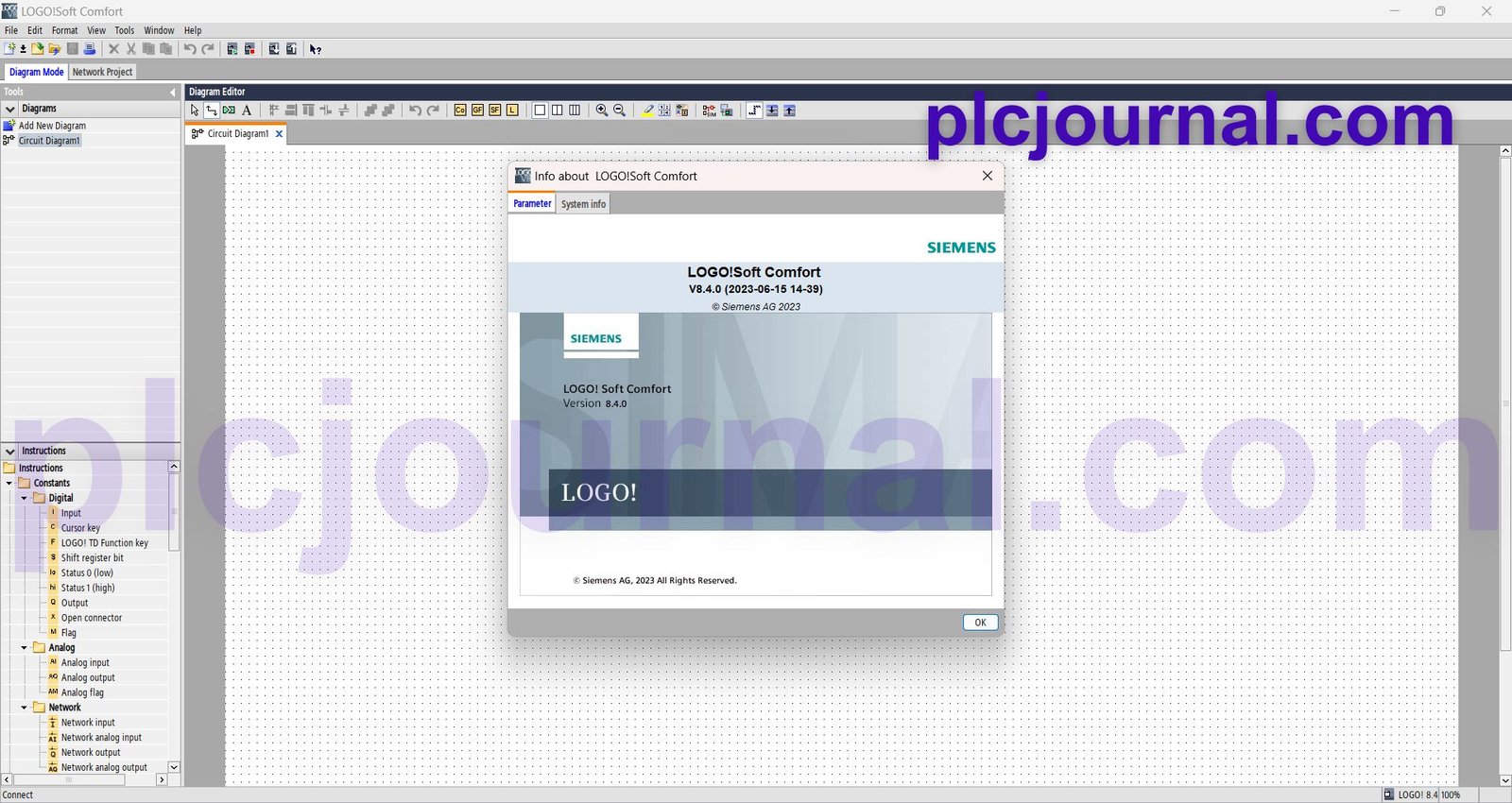
Conclusion
LOGO! Soft Comfort V8.4 is an all-in-one product for developing Testing, Implementation, and deployment of automated projects without much hassle. Due to its stability and clearly thought-out interfaces, it is a must-have tool for anyone designing systems for automation. Get started on enhancing your processes today by downloading this program for free!
Download Info:
Free Download LOGO Soft Comfort V8.4 (Google Drive)
Download LOGO_SoftComfort_V8.4_Full
Extraction Password: plcjournal.com
Enjoy working with the free LOGO! Soft Comfort V8.4 software! In case you have read this article, please do not hesitate to post a comment below and of course, share it. By selling your single share, you could assist somebody else uncover and benefit from this wonderful software program.
However, if you experience any difficulty when downloading the software, or if you need assistance, kindly contact us via the email address; plcjournalweb@gmail.com. We’re here to help!
I hope you enjoyed the article and wish you happy automating!







