Hello friends, welcome to plcjournal.com! Today we are going to show you how to download and install FALDIC ABW LOADER-E FUJI Servo Software for absolutely free of cost from our website. So before we move on to installing the software, let’s cover some important information regarding this software.
Introduction
FALDIC ABW LOADER_E is a powerful and easy-to-use software for setting up and operating FUJI Electric’s FALDIC series servo amplifiers. Moreover, engineers, technicians, and professionals involved in various industries rely on this tool not only for setting up servos but also for fine-tuning and, in addition, for effective servo system maintenance. As a result, it has become an indispensable solution for optimizing performance and ensuring reliability.
Whether you are designing a new servo system from scratch or fine-tuning an existing system, the FALDIC ABW LOADER_E reduces the work involved and gets you realizable precision and quick response control.
Key Features of FALDIC ABW LOADER-E Software:
Advanced Servo Control: To begin with, maneuver servo parameters with a high degree of accuracy. Moreover, this includes the precise setting of velocity, force, and position. In addition, by fine-tuning these parameters, you can achieve optimal performance and, consequently, maximize efficiency in your servo applications.
Real-Time Monitoring: The steps include monitoring system performance when active to determine operating status and fix problems in real-time.
Easy Parameter Management: Flexible configuration for easy switching and or linking of desired configurations or for instance modifying existing settings.
User-Friendly Interface: First and foremost, the graphic user interface of the software helps in setup and hence can be used by both novice and professional users.
System Requirements
System Requirements to run FALDIC ABW LOADER_E FUJI Servo Software:
- Operating System: Compatible with Windows 7, 8, 10, and it’s later versions
- Processor: at least 1 GHz or above
- RAM: 2 GB or higher for the smooth working
- Storage: 500 MB free space
- USB PORT: This is used for connectivity with the servo drive.
Benefits of Using FALDIC ABW LOADER-E Software:
- Enhanced Performance: To begin with, adjust the configuration to achieve higher dexterity. Moreover, this also improves speed control for movements. In addition, by fine-tuning these settings, you can ensure optimal performance and, consequently, enhance overall efficiency in your system.
- Increased Productivity: Time consumer is eliminated through a simple setup process on its servos.
- Cost Efficiency: To help you avoid going for extra hardware, all the configurations will be done right from the software interface.
How to Download FALDIC ABW LOADER-E FUJI Servo Software
- Visit the Official FUJI HAKKO Website: The official website of FUJI HAKKO can be accessed at the following link.
- Search for the Software: You can type the name of the software in the search bar, which is to be inquired upon.
- Choose the Download Option: Once you’re on the product page, look for the download section and click the appropriate option.
- Download the Software: After that, just hit the download link and save the file to your device.
If you run into any issues or can’t download the software directly, no worries! Just click the download button below, and you’ll be able to grab it right away
Step-by-Step Guide to Installing FALDIC ABW LOADER-E FUJI Servo Software
Here’s how to download and install the FALDIC ABW LOADER_E FUJI Servo Software from plcjournal.com. First, follow these steps carefully, and then proceed to get your software up and running smoothly. Moreover, by completing each step in order, you can ensure a hassle-free installation process and avoid any potential errors.
1. Download the Software: First, download the FALDIC ABW LOADER_E software from our Google Drive link. To access the file, please enter the password: plcjournal.com.

2. Open the Installation Folder: Locate the downloaded “abw_ver3.4E” folder on your computer. Double-click to open it and get started with the installation.

3. Start the Setup Process: Inside the folder, double-click the “setup-abw3.4e” file to begin installation. This will open a new window to guide you through the setup.

4. Launch the InstallShield Wizard: Your system will display the “FALDIC ABW LOADER-E – InstallShield Wizard.” Click Next to proceed.

5. Review the License Agreement:
Carefully read through the license agreement. Once you’ve reviewed it, click Next to accept and continue.
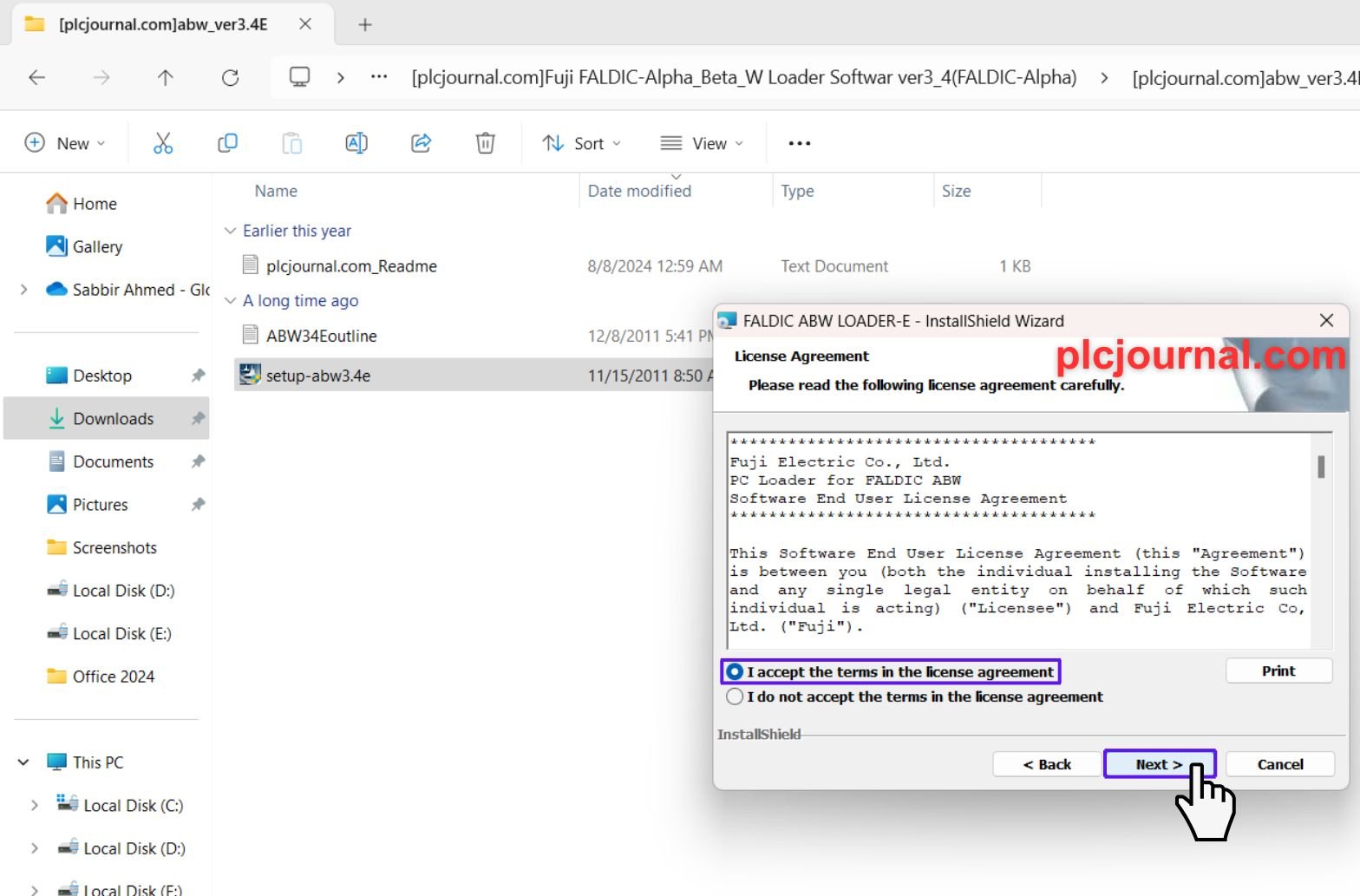
6. Enter User Information: Add your username and organization details. Choose whether you want to install the software for just your use or for all users on the computer. We recommend selecting All Users for maximum accessibility, then click Next.
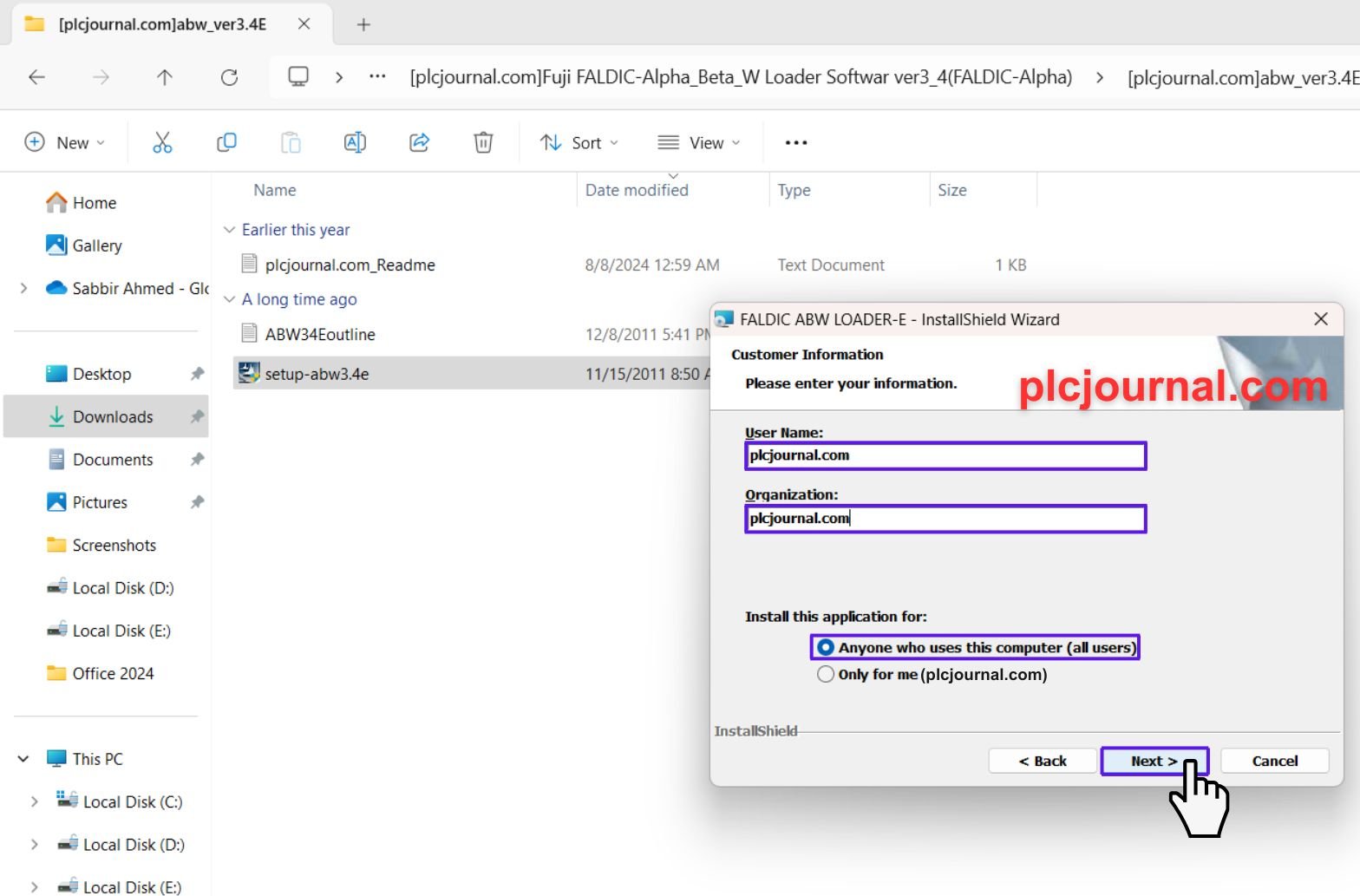
7. Select Installation Location: Choose your preferred destination folder for the installation. Click Next once you’ve selected the location.

8. Ready to Install: Click Install to start the installation. The software will now begin installing on your system.

9. Installation Progress: As the installation proceeds, you’ll see a progress window. Wait until the installation completes.
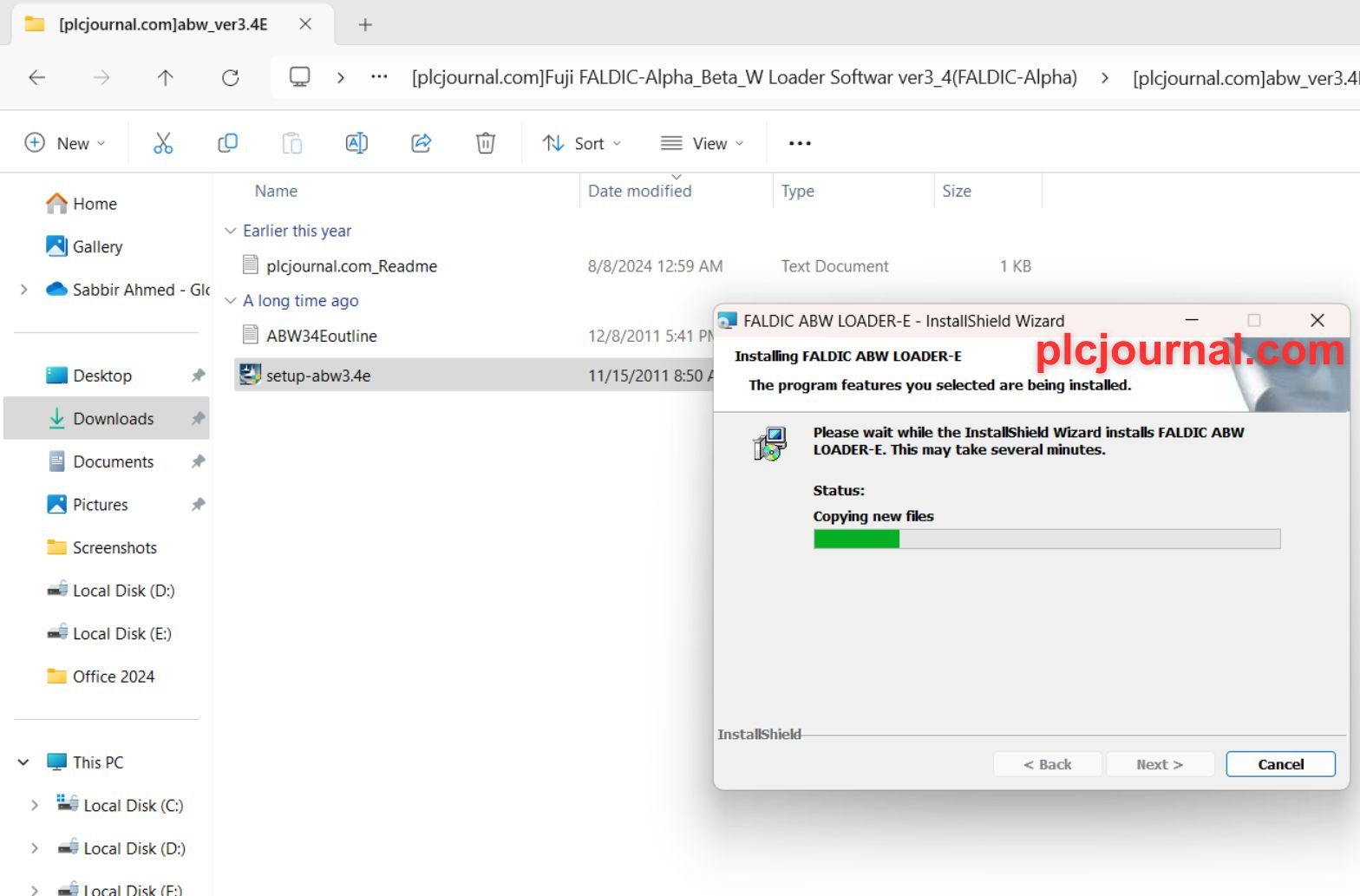
10. Complete the Installation: Once the “FALDIC ABW LOADER-E – InstallShield Wizard” setup is complete, click Finish.
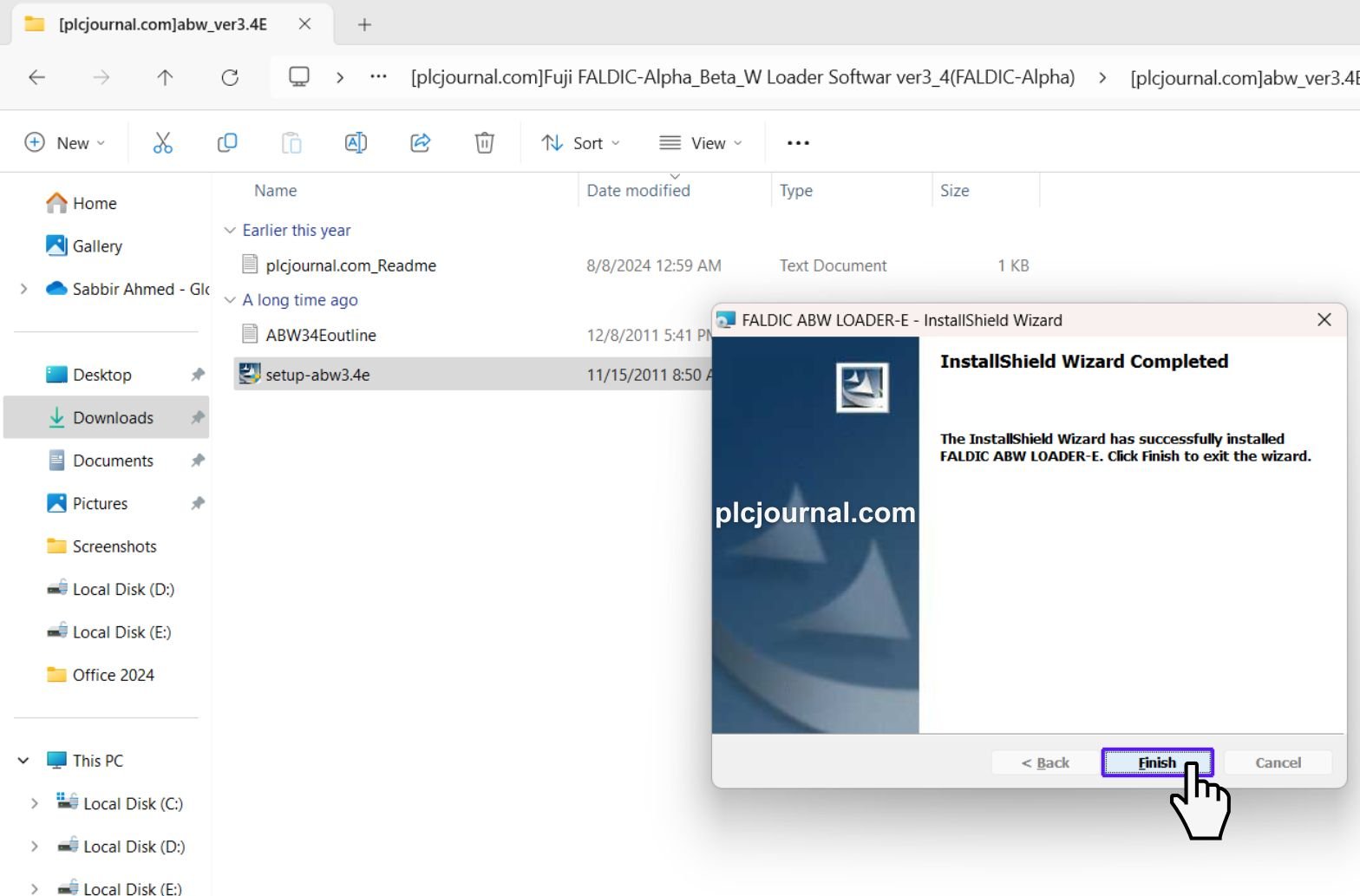
11. Restart Your Computer: To finalize the installation, restart your computer when prompted. Select Yes to restart now.

12. Your Software is Ready: After restarting, the FALDIC ABW LOADER-E software is ready for use. You can now begin configuring and managing your FUJI servo drives with ease!

Conclusion
The ABW LOADER-E FUJI Servo Software FALDIC will make it easier to set up and manage servo systems from FUJI Electric. This means it provides the most important piece toward efficient configuration. If you like this manual, share it with others. Comments or questions are warmly accepted at plcjournal.com.
Download Info:
[Free Download] FALDIC ABW LOADER-E FUJI Servo Software (GoogleDrive)

Extraction Password: plcjournal.com
Enjoy working with the FALDIC ABW LOADER-E FUJI Servo Software! If you enjoyed this and found it helpful, please leave your comment below and share with others so that they may also benefit.
If you experience any problems with the download or have any other inquiries, don’t hesitate to reach out to us at plcjournalweb@gmail.com.
Thank you for reading through this guide!







