EU Editor2 is the official HMI programming software developed by Shihlin Electric, designed for creating, editing, and managing projects for Shihlin HMI panels. With this tool, automation engineers can design user-friendly interfaces, configure communication with PLCs, and monitor real-time data on the production floor.
If you are working with Shihlin HMI devices, EU Editor2 is an essential tool for programming, troubleshooting, and project management.
What is EU Editor2 Shihlin HMI Software?
EU Editor2 Shihlin HMI Software is powerful software which can be used for both programming and setting Shihlin Human-Machine Interface (HMI) systems. With an intuitive interface, it is excellent for designing, modifying and customizing the HMI screens that define integration between the operator and the equipment at the production floor.
Designed for automation professionals and technicians, EU Editor2 has several powerful features for effective monitoring and control of different industries.
Key Features of EU Editor2 Shihlin HMI Software
Today all Shihlin HMI screens run on the EU-Editor2 software which is stuffed with nice tricks that improve usability and add new functions. Here are some key highlights:
- User-Friendly Interface: Intuitive which means that even when planning to to use the software for the first time, the software developer is able to learn how to use it easily and start programming.
- Extensive 2D and 3D Image Library: Provides a wonderful variety of beautiful diverse photo and graphic sources, ideally suited for many projects.
- Data Backup to Memory Card: Enhances the automated direct access to a memory card which makes it easier and safer than copying data.
- Real-Time Data Visualization: With continuous flow and line charts, the way of monitoring is clear and timely.
- Advanced Security Options: Supports up to 15 various levels of security so that important information is protected well.
- Rich Macro Library: Due to an installed base of over 40,000 macros, over 95% of HMI changes can be done on the HMI without the use of a PLC.
With these features, EU-Editor2 will provide a good solution for programming the required Shihlin HMIs more efficiently with better application flexibility.
System Requirements for EU Editor2 Shihlin HMI Software
Kindly note that prior to downloading, the following are necessary on your system.
- Operating System: Windows 7, 8, 10, or higher (32-bit or 64-bit)
- Processor : Intel Core i3 or above
- RAM: at least 2 GB
- Hard Disk Space: 500 MB free space
How to Download EU Editor2 Shihlin HMI Software
- Visit the Official Shihlin Website: The official website of Shihlin can be accessed at the following link.
- Search for the Software: You can type the name of the software in the search bar, which is to be inquired upon
- Choose the Download Option: Once you’re on the product page, look for the download section and click the appropriate option.
- Download the Software: After that, just hit the download link and save the file to your device.
If you run into any issues or can’t download the software directly, no worries! Just click the download button below, and you’ll be able to grab it right away
Why Choose EU Editor2?
- Official Shihlin HMI software
- Easy to learn for beginners and powerful for professionals
- Helps in creating professional HMI interfaces quickly
- Ensures stable and reliable communication with PLCs
- Completely free software for Shihlin users
Step-by-Step Installation Guide for EC Simulator 2.6.4 AutoVina and EU Editor2 Shihlin HMI Software
Follow these 21 steps to successfully download, unlock, and install both the EC Simulator 2.6.4 AutoVina and EU Editor2 Shihlin HMI Software.
Part 1: Download and Unlock
- Download the Software: Visit Google Drive and download the required files.
- Unlock the Downloaded Zip File: Use the password “plcjournal.com” to unlock the downloaded zip file.
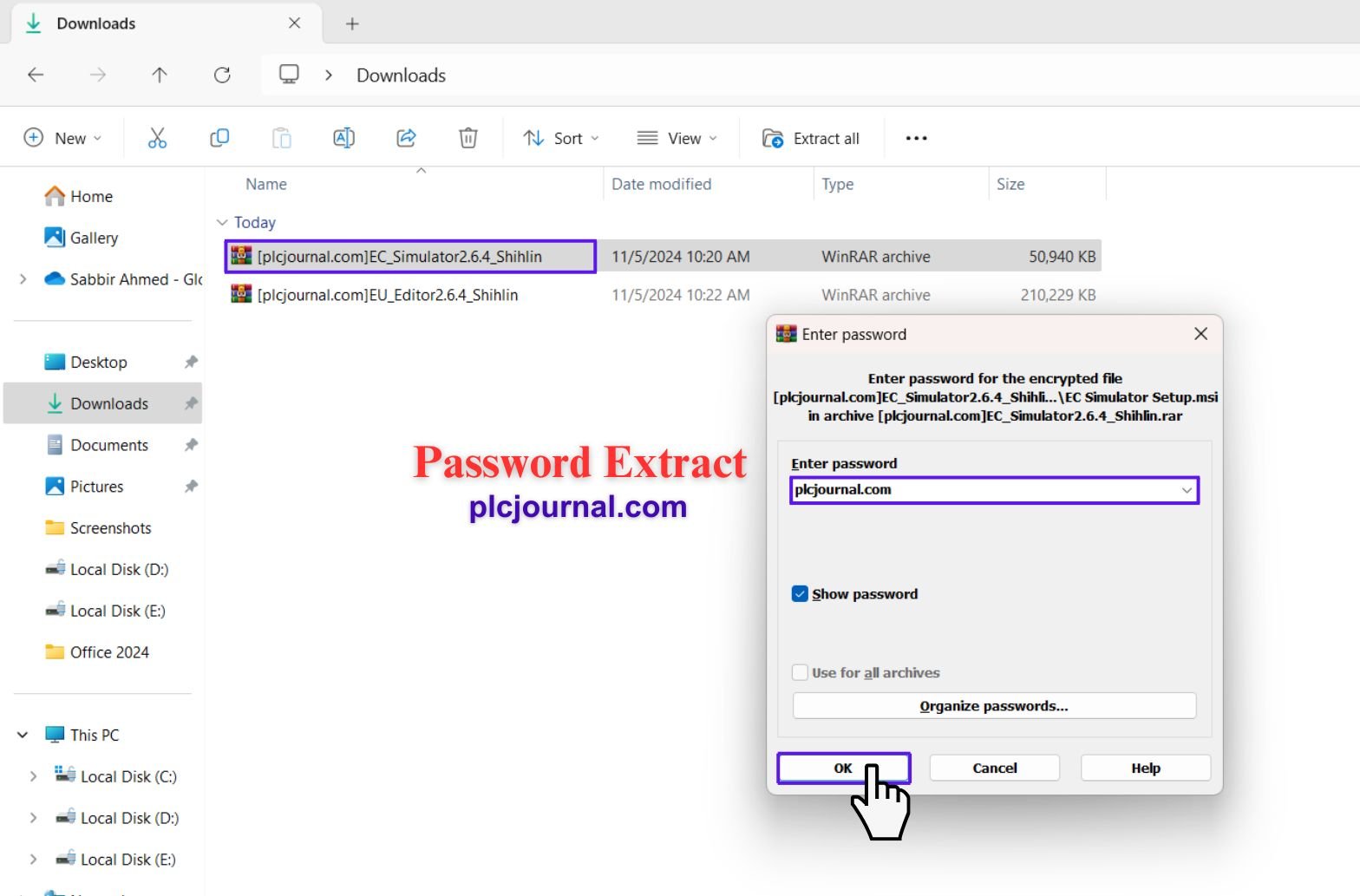
Part 2: Install EC Simulator 2.6.4 AutoVina
- Open the Folder: Locate the downloaded “EC Simulator 2.6.4 AutoVina” folder and double-click to open it.
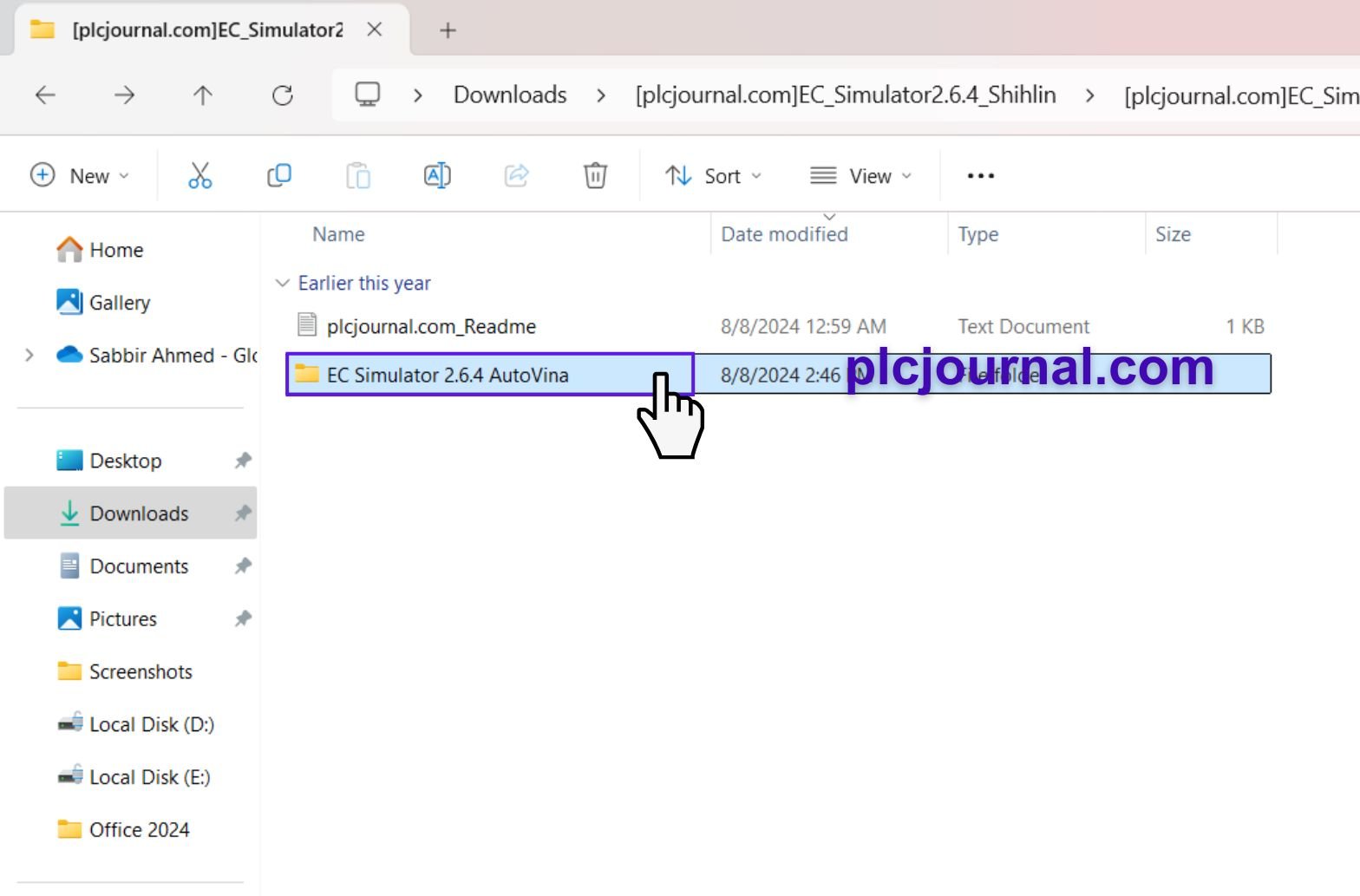
4. Run the Setup File: Double-click the “setup” file to start the installation.
5. Launch Setup Wizard: The “EC Simulator2 Setup Wizard” will open. Click Next to continue.
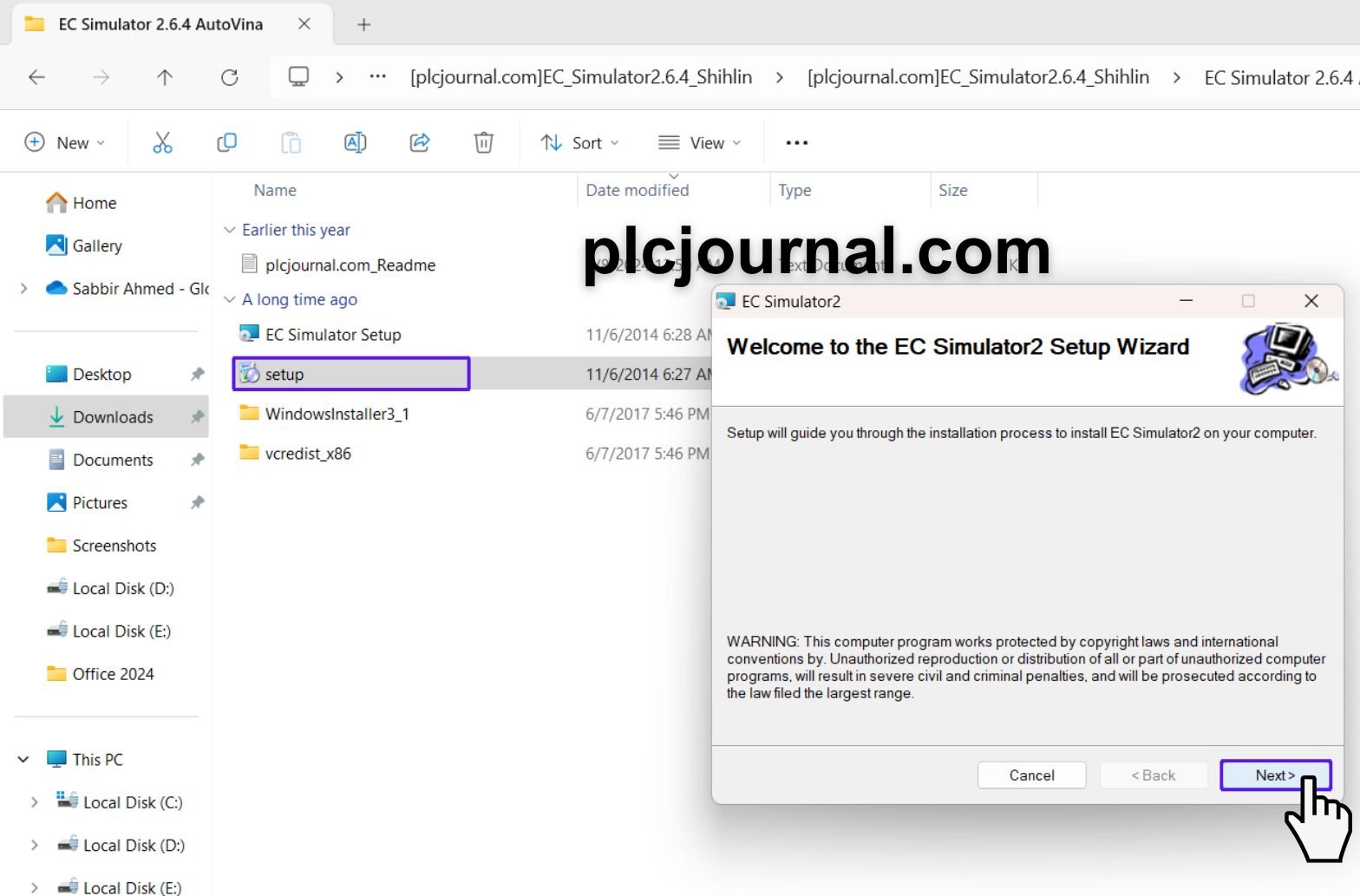
6. Proceed Through Warnings: If you see a warning window, simply click Next to proceed.

7. Select Installation Option: Choose “Everyone” to make the software available to all users, then click Next.
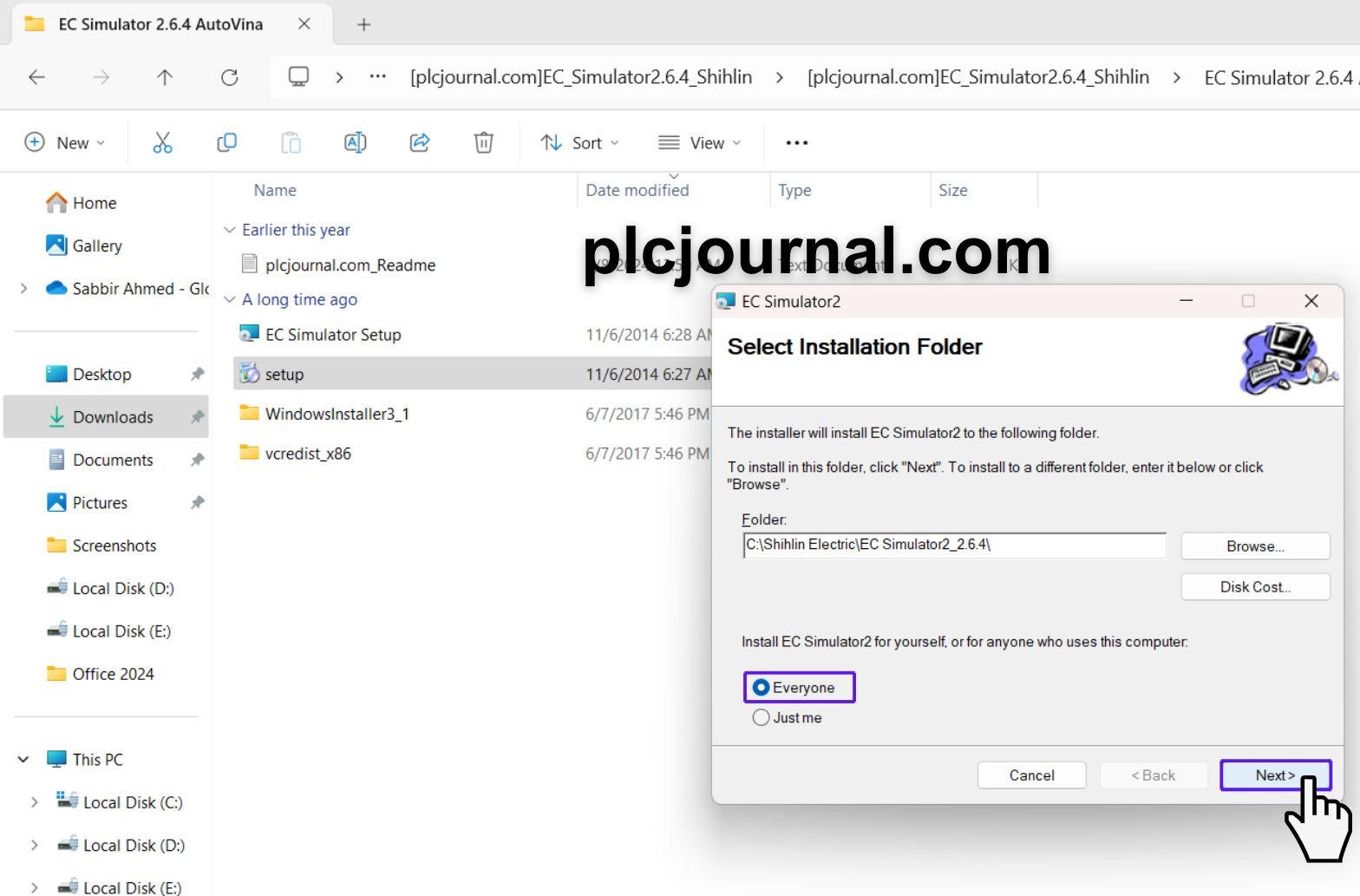
8. Enter User Information: Fill in your username and organization, then click Next.

9. Accept License Agreement: Review the license agreement, select “I Agree,” and click Next.

10. Confirm Installation Settings: Click Next to confirm and begin the installation process.
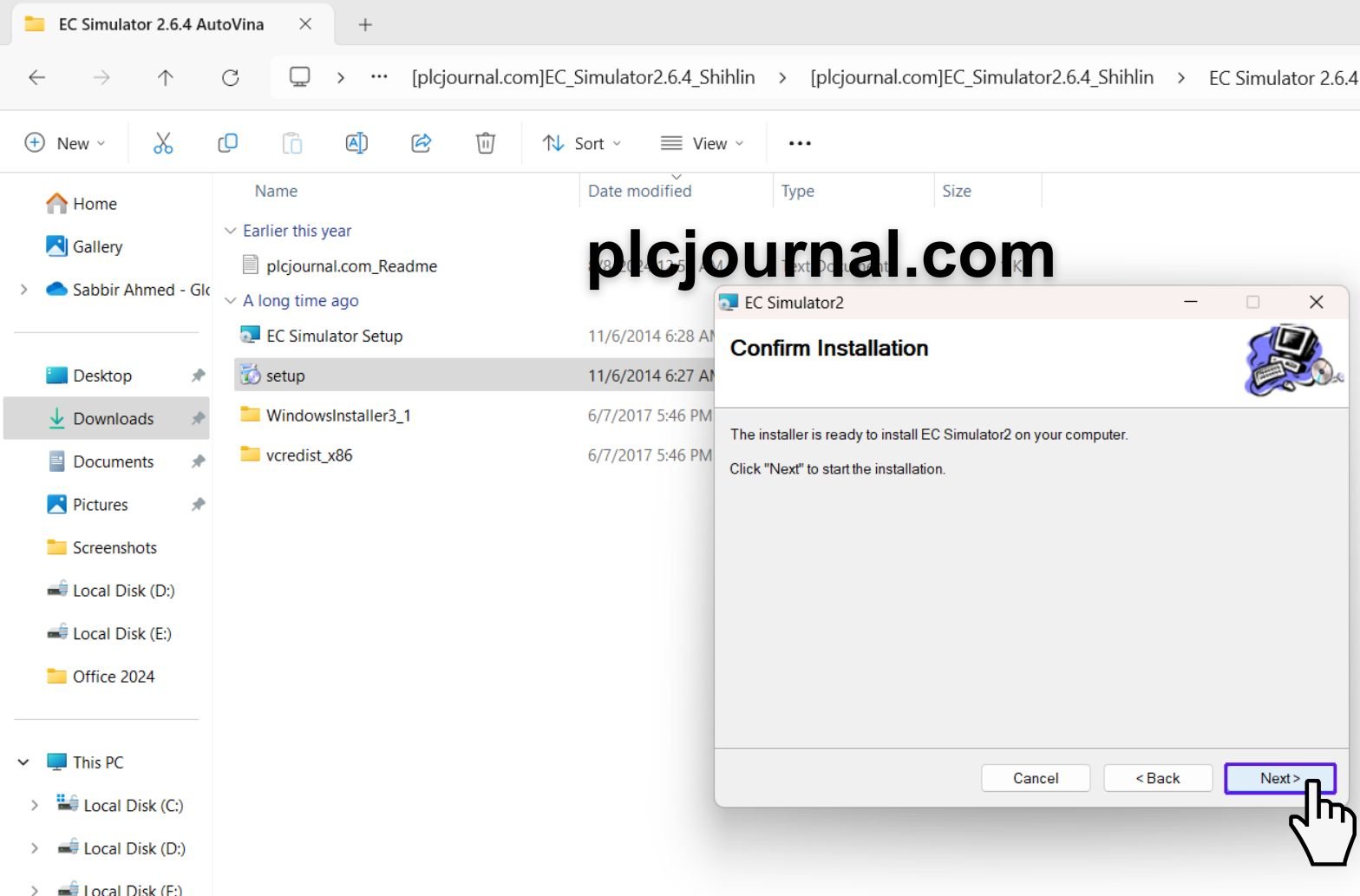
11. Observe Installation Progress: You’ll see a progress window as the software installs.

12. Complete Installation: Once the installation finishes, click Close to exit the setup wizard.

Part 3: Install EU Editor2 Shihlin HMI Software
13. Unlock the Second Zip File: Locate and unlock “EU_Editor2.6.4_Shihlin” using the password “plcjournal.com”.

14. Open the EU Editor2 Folder: Double-click on the “EU Editor 2.6.4 AutoVina” folder to open it.

15. Start the Setup Process: Double-click the “setup” file to launch the “EU Works2 Setup Wizard.”
16. Launch Setup Wizard: The setup wizard window will open. Click Next to proceed.

17. Proceed Through Warnings: If a warning window appears, click Next to move forward.

18. Choose Installation Scope: Select “Just Me” if you want to install the software only for your account, then click Next.

19. Input User Details: Enter your username and organization, then click Next.

20. Accept the License Agreement: Read the agreement, select “I Agree,” and click Next.
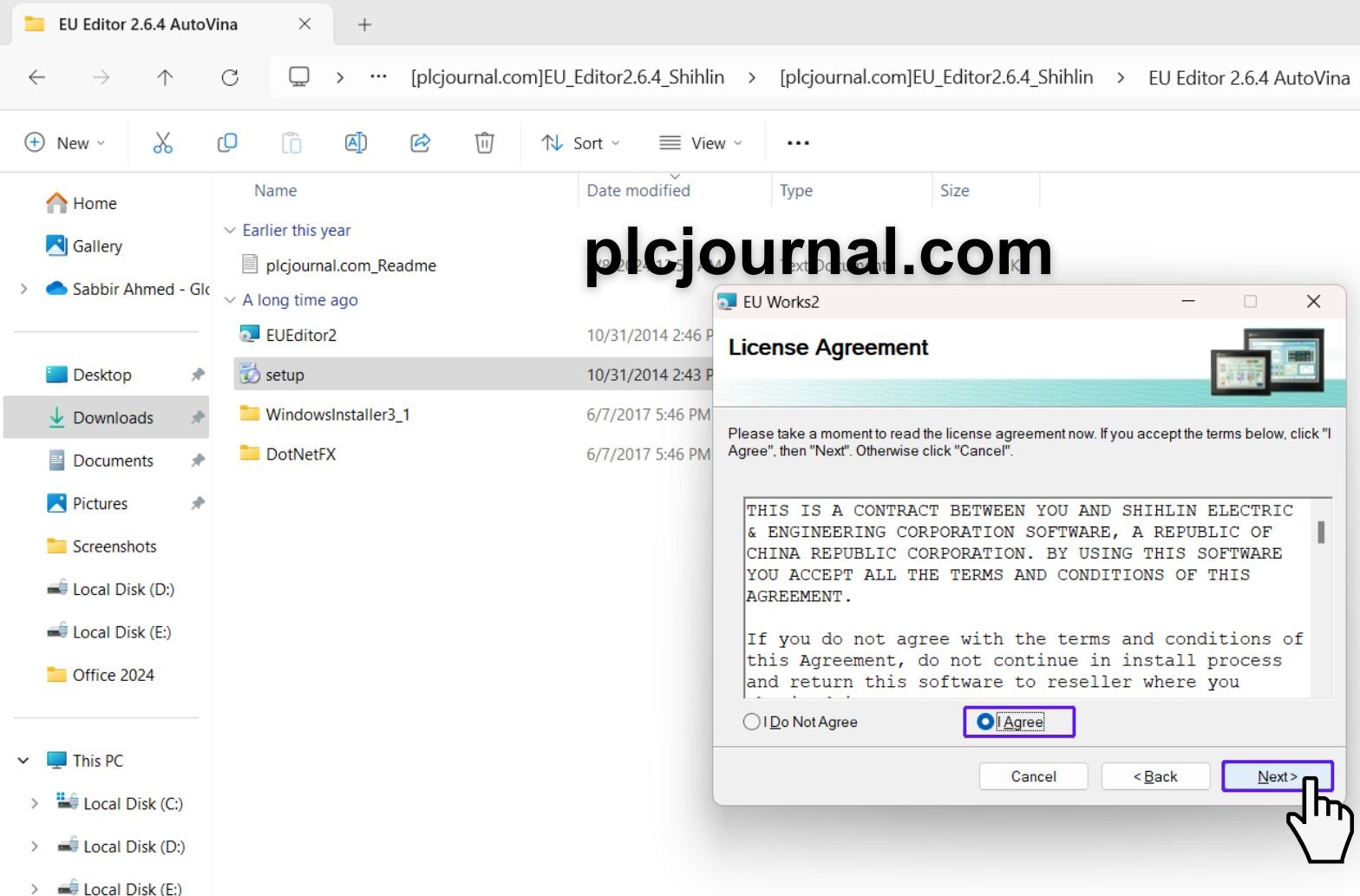
21. Finalize Installation: Click Next to begin installation. After completion, click Close to exit the setup wizard.
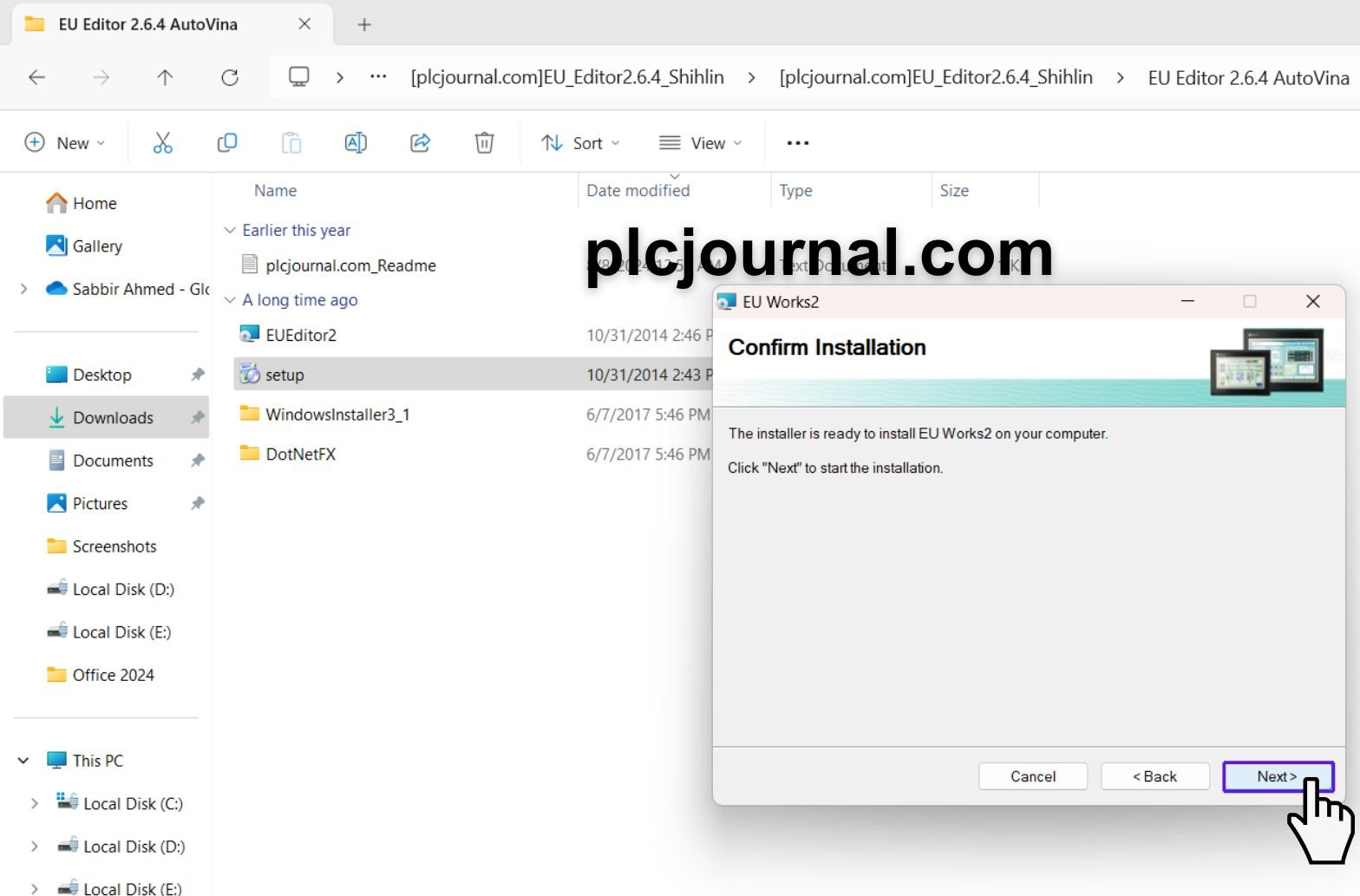

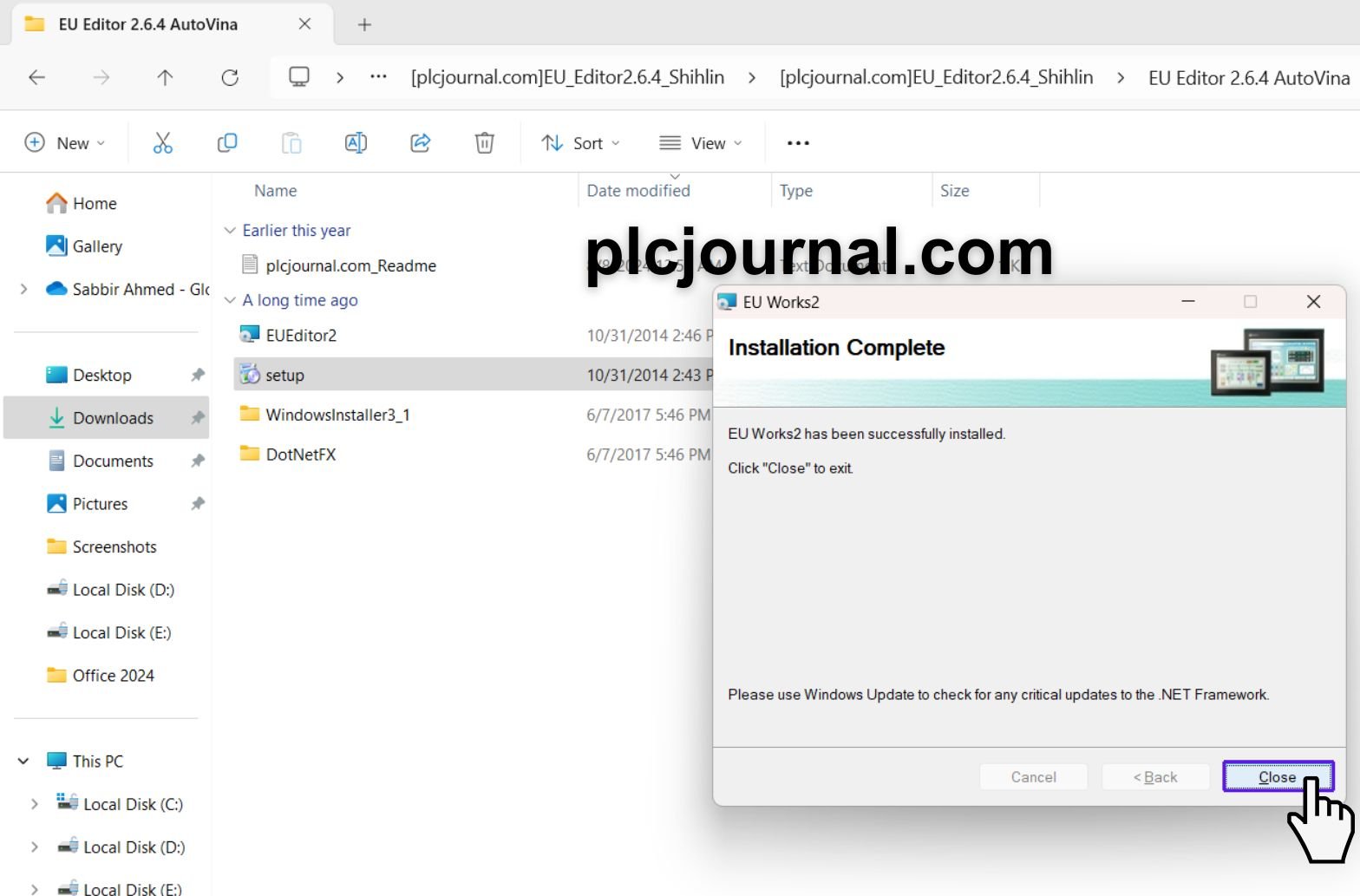
Final Step: Start Using EU Editor2
Your EU Editor2 Shihlin HMI Software is now installed and ready to use! With these steps, you’re set to create and manage Shihlin HMI screens with ease. Enjoy exploring the software’s powerful features!

Why Use EU Editor2 Shihlin HMI Software?
This software is compulsory for those operating with the Shihlin HMIs. Due to the fact that this software solution has a greater number of enhanced features as well as customizable features and properties, you can create adequate HMI screens concerning operators’ performance and machines’ productivity.
Whether in manufacturing or system integration, automation or otherwise, the EU Editor2 Shihlin HMI Software meets the complicated HMI demand for flexibility in control.
Download Info:
EC_Simulator2.6.4_Shihlin

EU_Editor2.6.4_Shihlin

Extraction Password: plcjournal.com
Conclusion
EU Editor2 Shihlin HMI Software is the go-to tool for designing and programming Shihlin HMI devices. With its powerful design features, multi-protocol support, and free availability, it is highly recommended for automation engineers, PLC programmers, and industrial technicians.
Get your free download of EU Editor2 (Google Drive link) today and start building efficient HMI projects for Shihlin automation systems.







