Hello friends! Welcome to plcjournal.com. Today, we’re excited to share a helpful tutorial. In this guide, we’ll walk you through the steps to download and install the Automation Organizer IDEC PLC HMI Software for free from our website. Moreover, we’ll provide important tips along the way so that you can complete the process quickly and without errors.Before we begin the installation process, let’s take a moment to explore some key information about this software.
Introduction
IDEC is a highly advanced Automation Organizer IDEC PLC HMI Software, specifically designed to provide users with an easy-to-use PLC and HMI programming and configuration tool. In particular, it enables engineers and technicians to work on the optimization of automation projects so that they can tailor solutions to their specific needs. Moreover, the software is simple to use, thereby allowing users to solve problems efficiently and, as a result, improve overall productivity.
Key Features of Automation Organizer
- Integrated Development Environment (IDE): Automation Organizer IDEC PLC HMI Software integrates several tools to work on a single panel, therefore making it easy for the programmer to switch from PLC to HMI. Moreover, this seamless integration proves helpful, since it saves valuable time and consequently increases the overall flow of activities. In addition, it promotes efficiency by reducing the need to juggle multiple separate programs.
- Flexible Programming Options: Notably, ladder logic, structured text, and function block diagrams are all supported programming languages, and furthermore, they fully comply with IEC 61131-03 norms. As a result, programmers can choose the method that best suits their project needs, while also maintaining international standards.
- Advanced HMI Configuration: This tool allows the development of simple to use interfaces for designing and configuring the screens of the HMI for real time monitoring and control of processes in industries.
- Simulation Tools: There are simulation features, and the ability to build and design HMI interfaces which can be tested prior to use, thus cutting out errors and minimal downtime.
- Comprehensive Libraries: The integrated libraries contain function blocks and templates together with graphic systems that in turn make project development easier and faster.
- Compatibility and Integration: Automation Organizer IDEC PLC HMI Software is compatible with many IDEC hardware and parts and can be easily expanded to accommodate third parties’ devices, meaning that it can be used across many applications.
Benefits of Using Automation Organizer IDEC PLC HMI Software
- Ease of Use: It is easy to use for any user from new employee to a highly skilled one because of its interface.
- Improved Productivity: These improvements make programming time to be reduced while increasing the rate at which projects are completed.
- Cost-Effective: Free updates also mean that the company has the ability to offer powerful tools that lower development costs.
System Requirements
Before you download, verify that your system meets the necessary requirements:
- Operating System: Windows 7/8/10/11, 64-bit versions preferred.
- Processor: Minimum 1 GHz or faster
- RAM: At least 4 GB
- Storage: 2 GB free disk space
How to Download Automation Organizer IDEC PLC Software
First, try to download it from IDEC Corporation official website.
- Visit the Official IDEC Corporation: Start by going to the IDEC Corporation official website.
- Search for this software: Use the search bar to find this software.
- Select the Download Option: Once you navigate to the product page, look for the download section.
- Fill Out Necessary Information: You may be required to create an account or provide information such as email and company details.
- Accept the Terms and Conditions: Make sure to read through and accept the licensing agreements or terms before downloading.
- Download the Software: Click the download link and save the file to your computer.
- Install the Application: Follow the installation instructions provided to complete the setup.
If you fail to download the software in any way, then download the software by clicking on the download button below this post.
Step-by-Step Guide to Install and Download Automation Organizer IDEC PLC HMI Software
1: Download the Software
- Get the software package from Google Drive, and then enter the password “plcjournal.com” to access the files. Afterward, you can begin the installation process, thereby ensuring quick and secure setup. Moreover, following these steps carefully will help avoid any access issues.
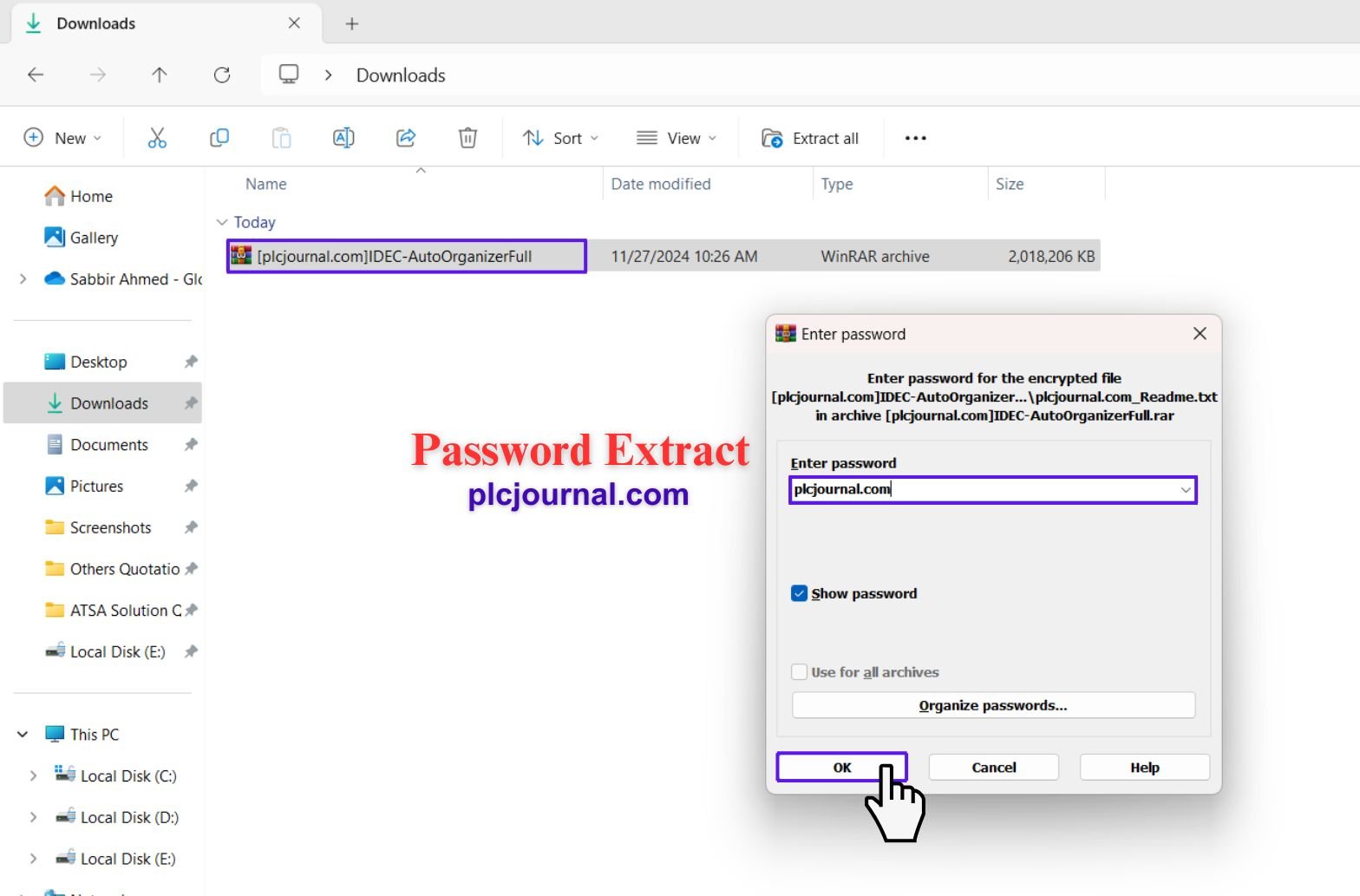
2: Open the WindLDR Folder
- Locate the “Step1_WindLDR Full Ver5.01” folder and double-click it to open.
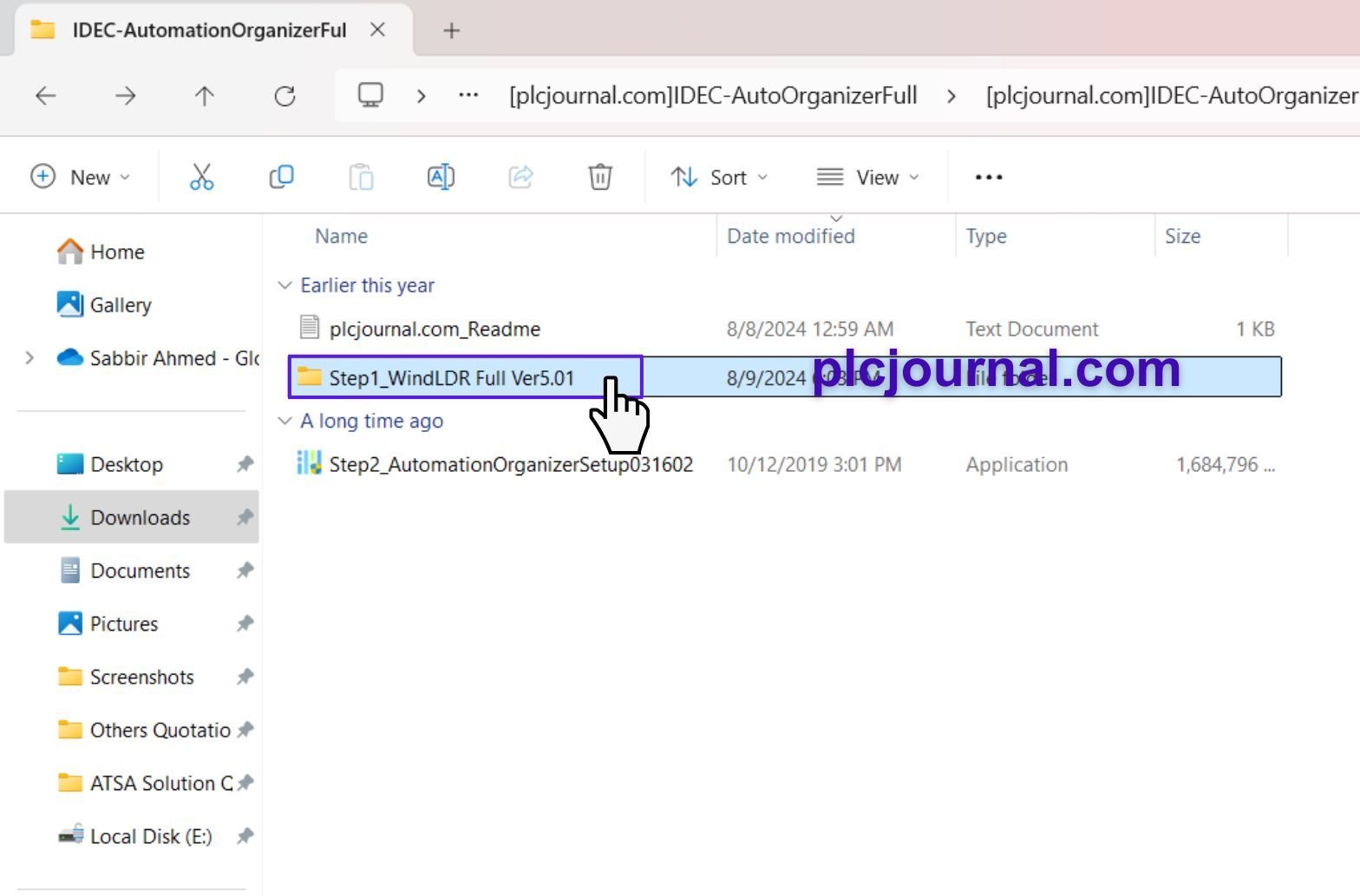
3: Start the WindLDR Installation
- Double-click the “Step1_WindLDR Full Ver5.01” file to begin with, in order to start the installation process. Immediately afterward, a setup window will appear, and then you can follow the on-screen instructions so that the software installs correctly.
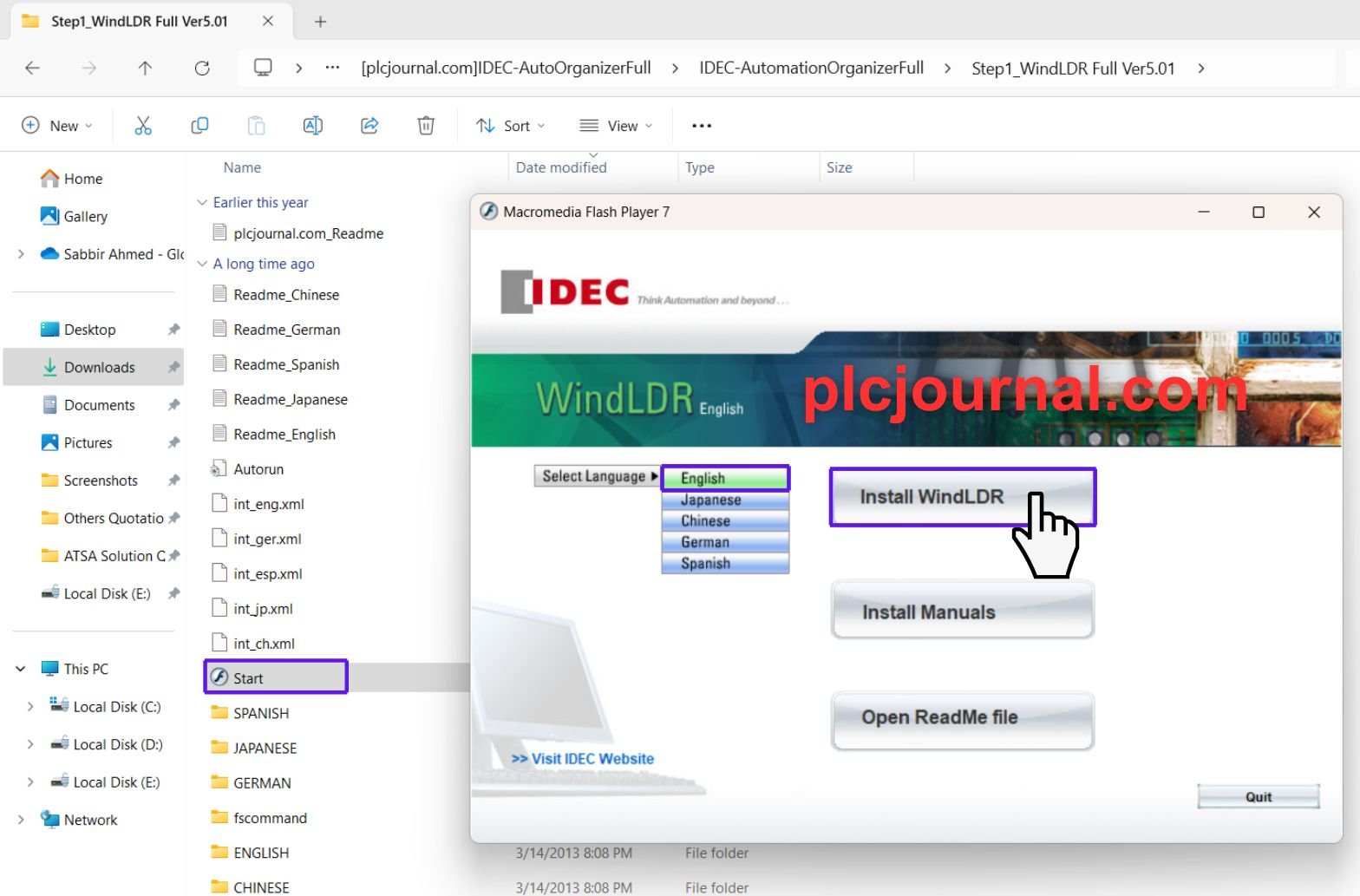
4: Select Language and Install WindLDR
- In the setup window, select your preferred language and click “Install WindLDR” to proceed.
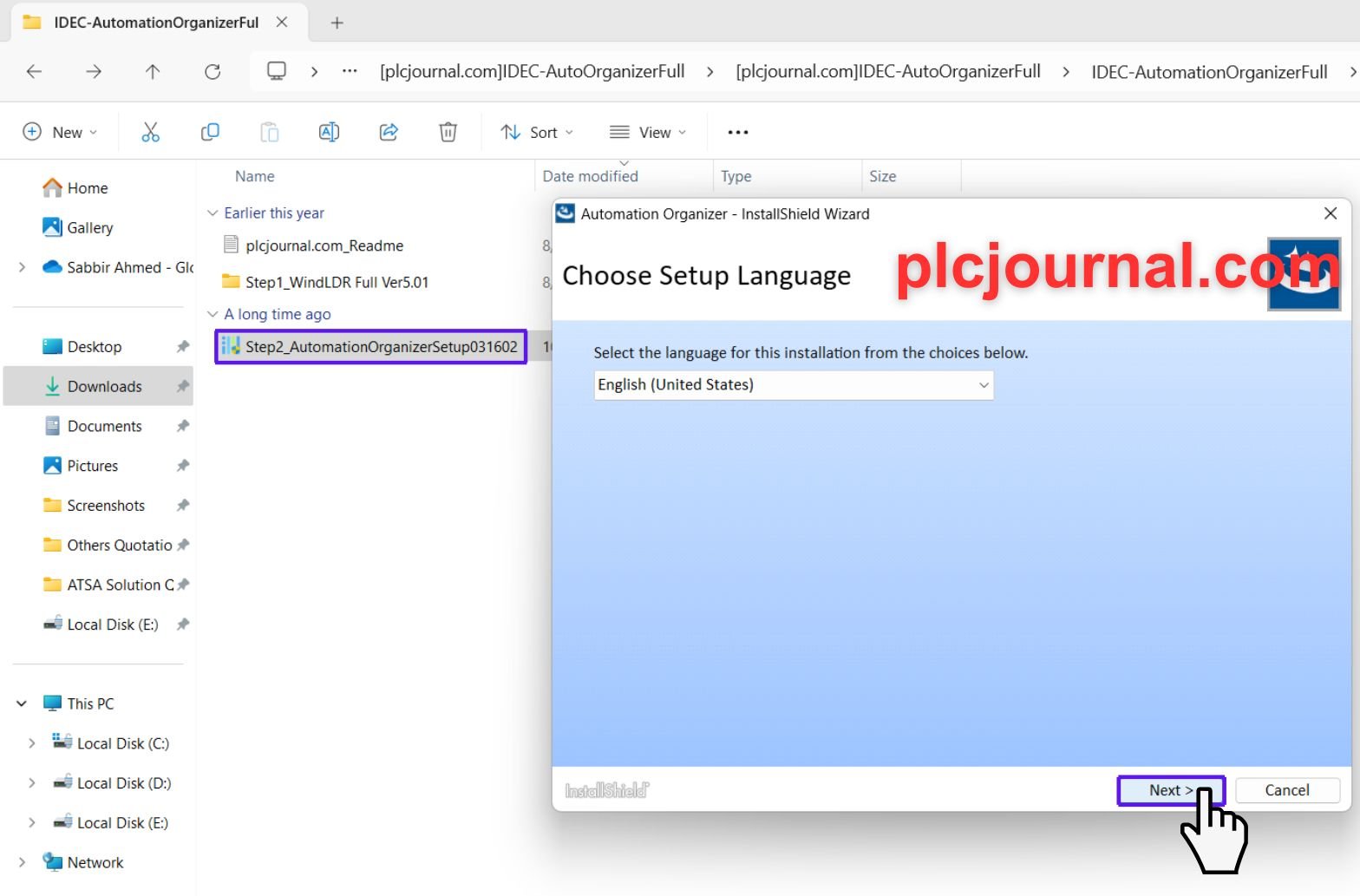
5: Open the Automation Organizer IDEC PLC HMI Software Setup File
- Next, double-click the “Step2_AutomationOrganizerSetup031602” file to start the Automation Organizer installation.
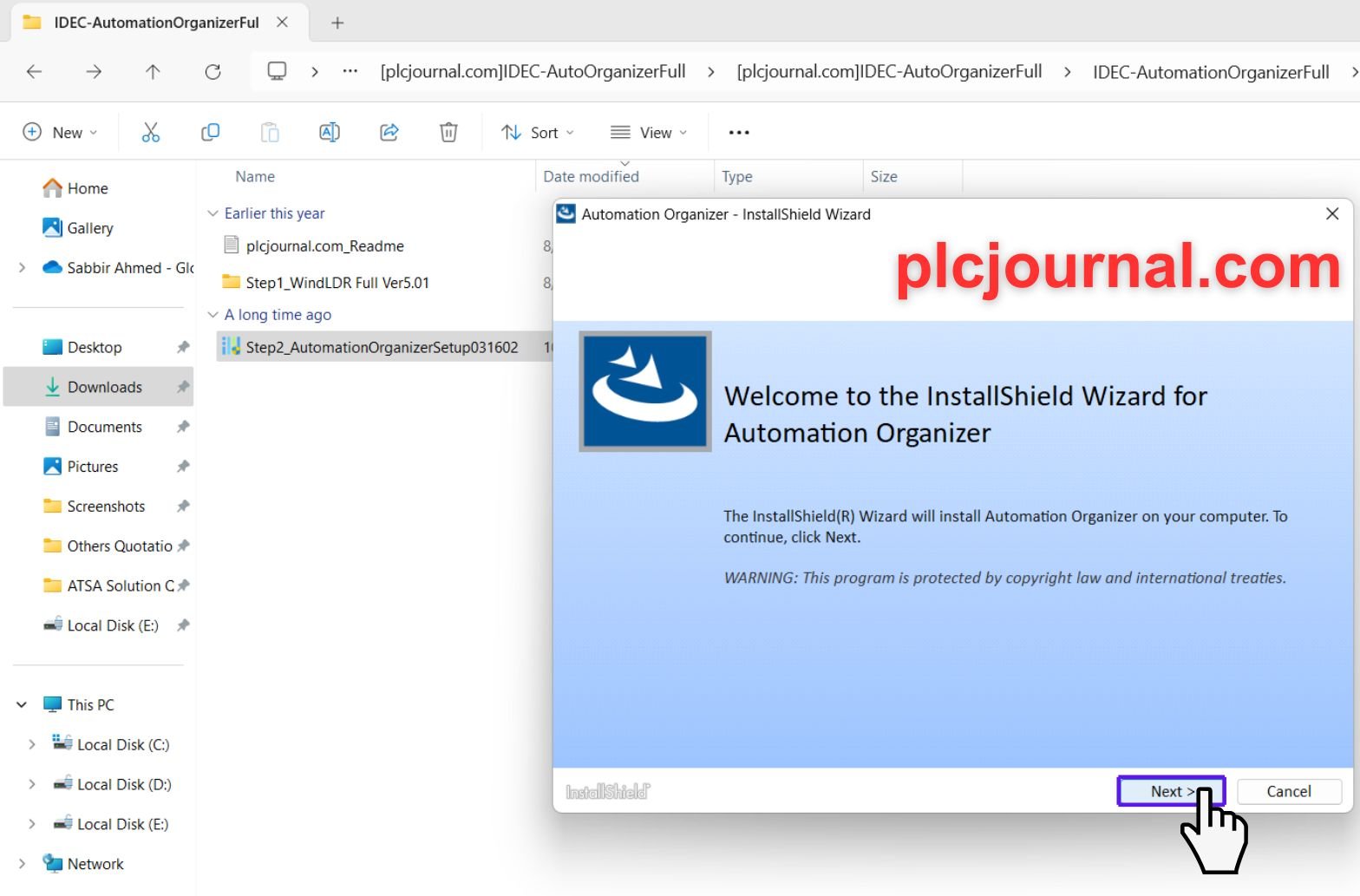
6: Launch the Installation Wizard
- The Automation Organizer – Installation Wizard will open. Click “Next” to continue.
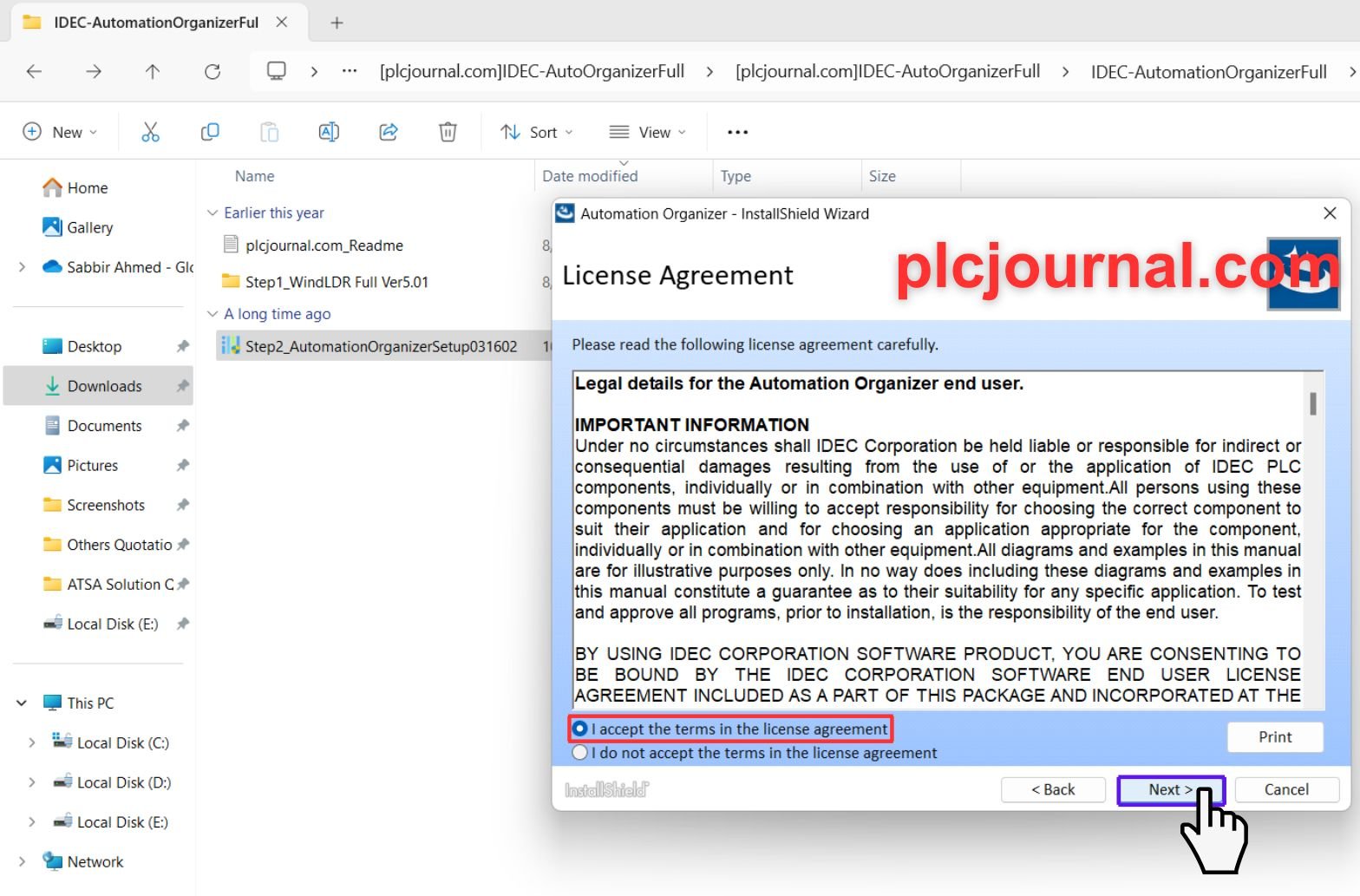
7: Accept the License Agreement
- Carefully read the license agreement, agree to the terms by selecting “I Agree,” and proceed by clicking “Next.”
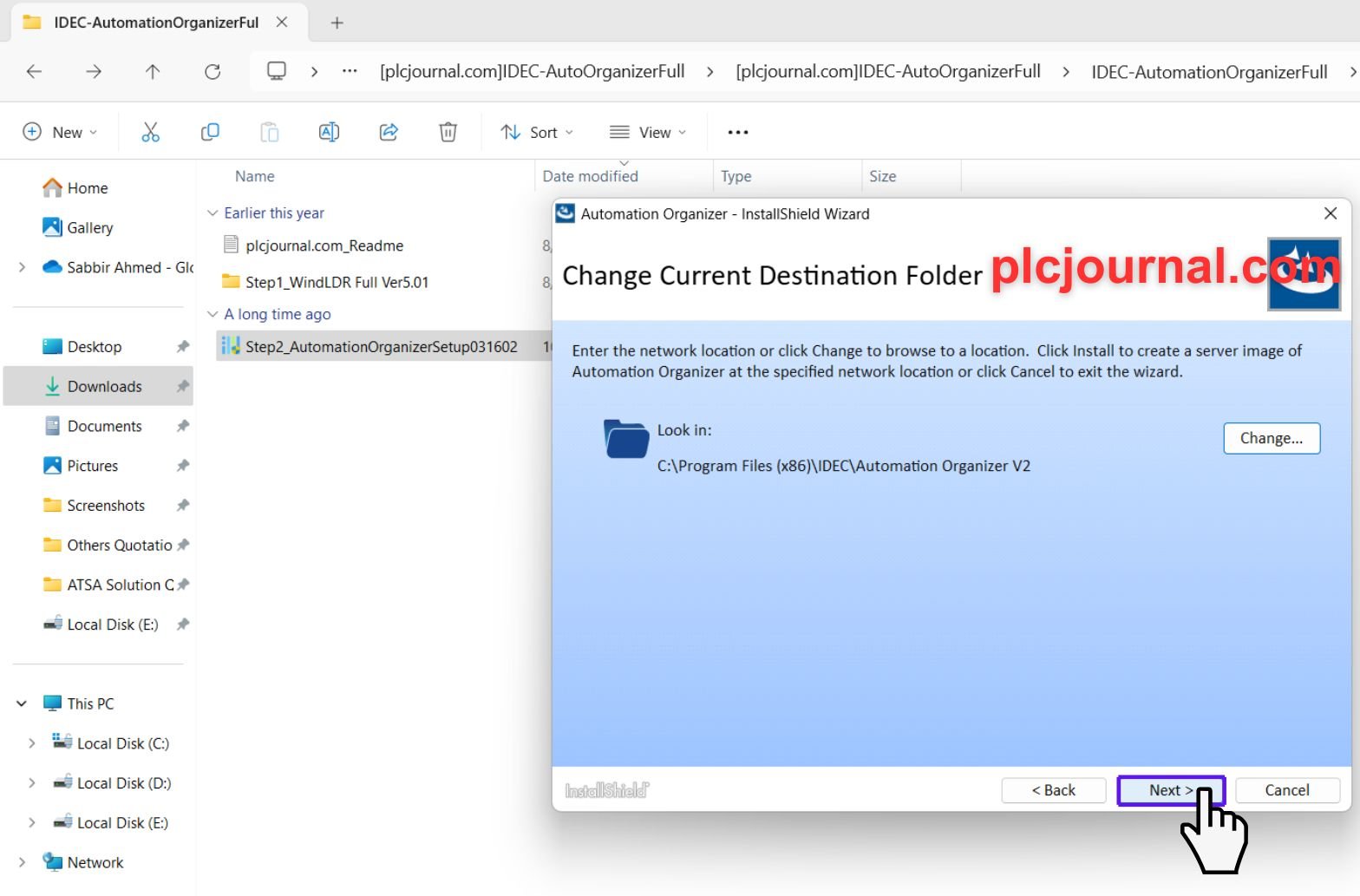
8: Choose Installation Folder
- Select your desired destination folder or use the default location, then click “Next.”
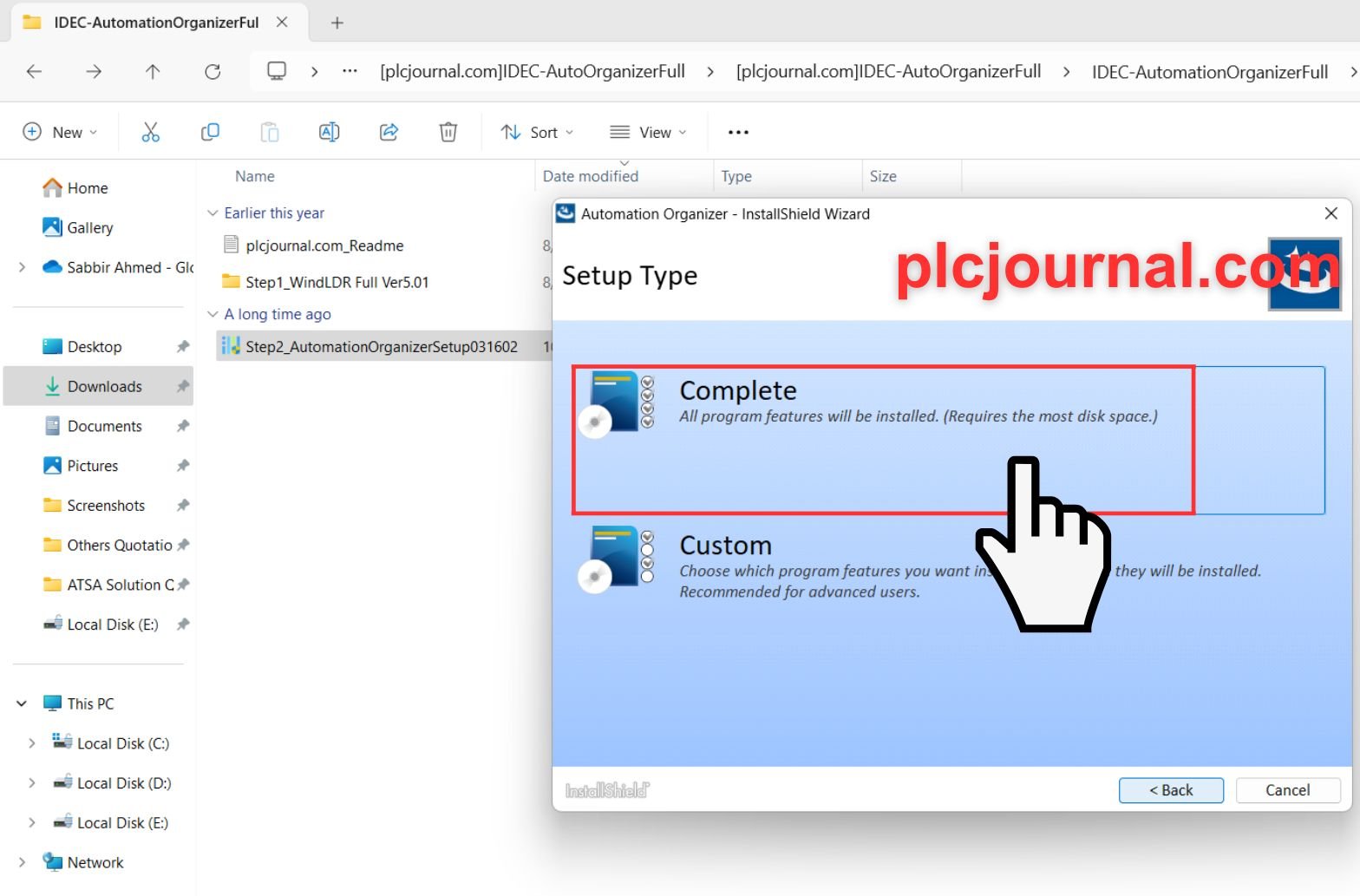
9: Select the Complete Installation Option
- Select the “Complete” installation option to install all the software’s features.
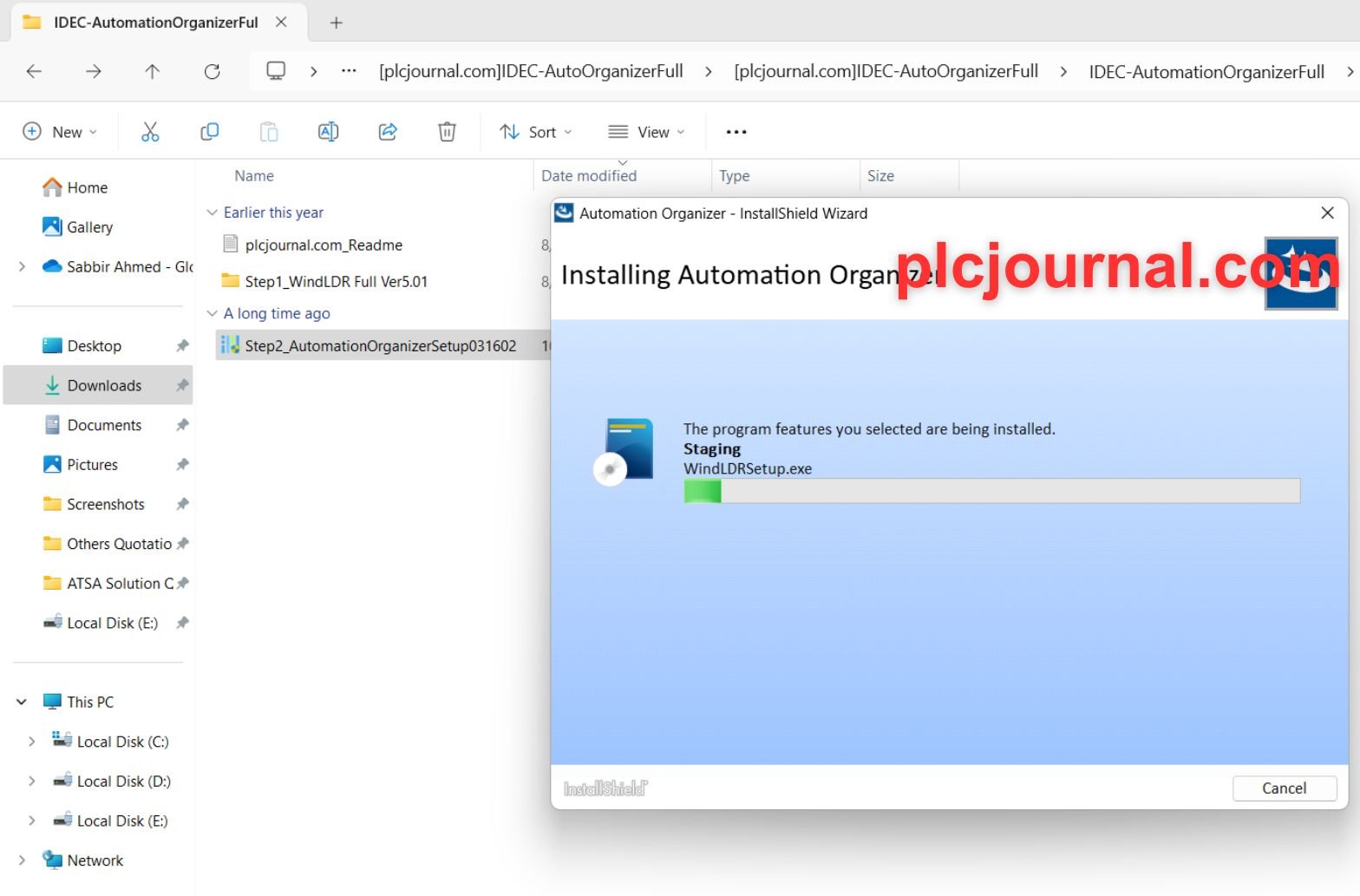
10: Finish Installation
- After the installation is finished, a confirmation window will pop up. Click “Finish” to close the setup wizard.
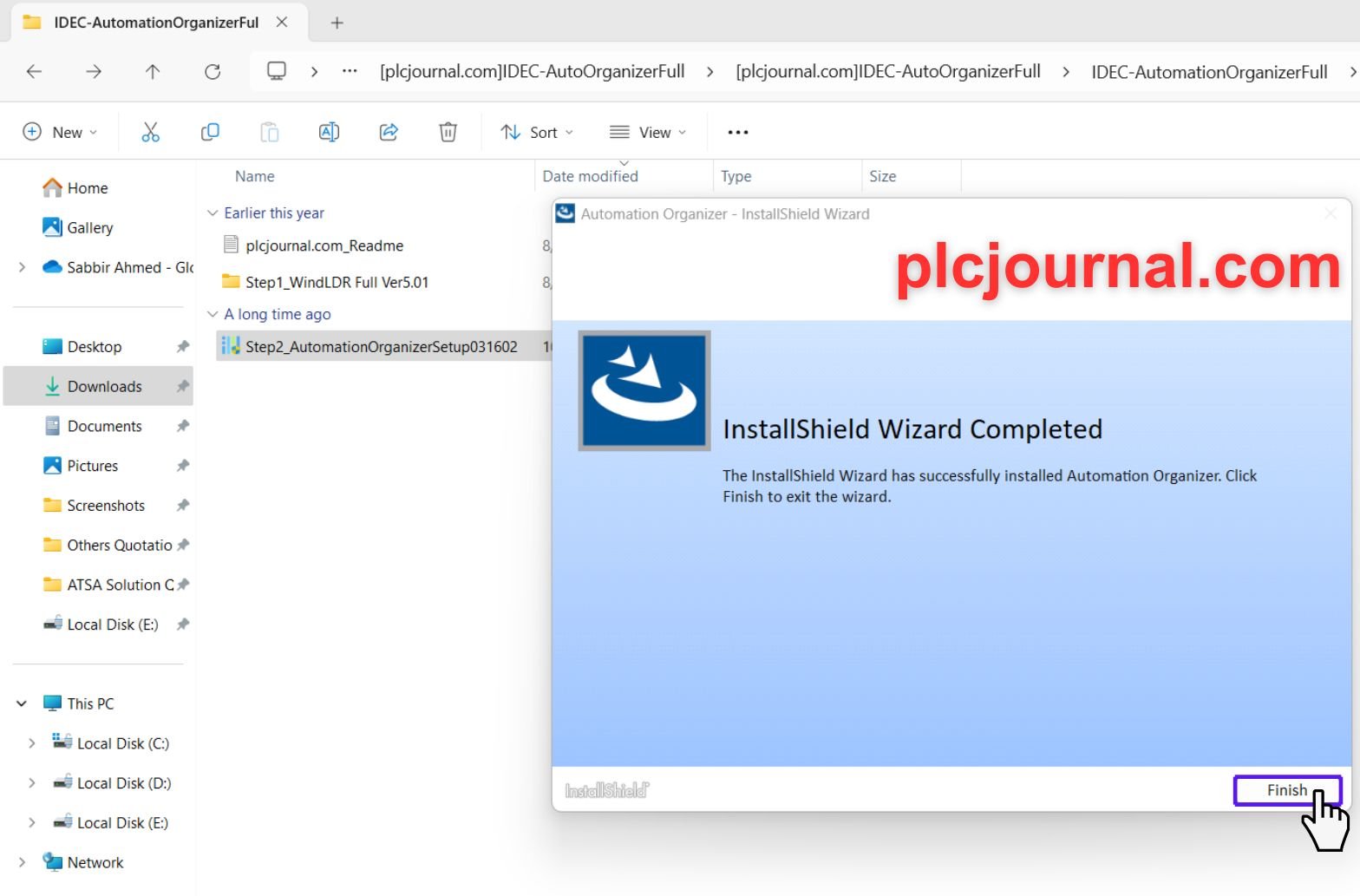
You’ve now successfully installed the Automation Organizer IDEC PLC HMI Software and are ready to use it!
Conclusion
IDEC PLC HMI Software: Automation Organizer is a reliable software for automation experts wanting to manage themselves better and improve their project quality. It is the full-featured product that has the intuitive web-based interface allowing the users to increase the productivity and accuracy of their automation processes.
Download Info:
[Free Download] Automation Organizer IDEC PLC HMI Software (GoogleDrive)
Extraction Password: plcjournal.com
Enjoy using the Free Automation Organizer IDEC PLC HMI Software! If you found this tutorial helpful, please take a moment to leave a comment in the section below and share with your friends. Your one share can help someone else too.
If you face any problems during the software download process or if you need further assistance, please contact us at plcjournalweb@gmail.com.
Thank you for reading this article, and best of luck with your automation projects!







