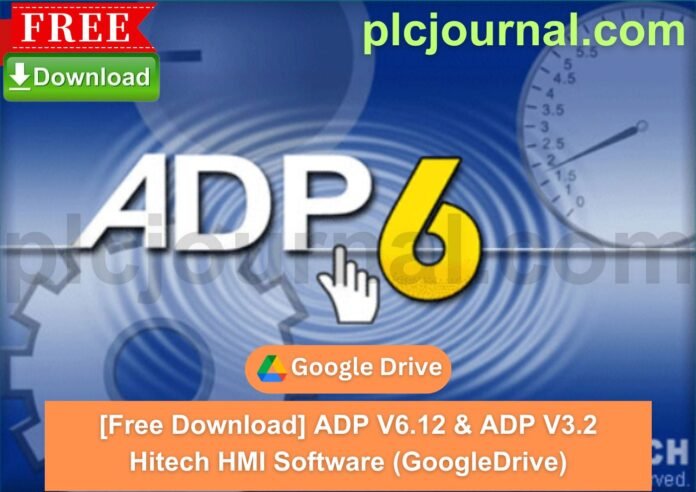Hello, friends! Welcome to plcjournal.com! Today, we’ll show you how to download and install ADP V6.12 and ADP V3.2 Hitech HMI Software for free from our website. Before we dive into the installation process, let’s go over some important information about this software.
Introduction
ADP V6.12 and ADP V3.2 commonly used to program Hitech HMI devices, and the features included in them consist of the Hitech HMI Software with an easy-to-use interface as well as a large graphic library. Moreover, these versions are appropriate for everyone, ranging from novices to experienced engineers. In addition, they help ease automation tasks and, consequently, increase overall efficiency.
Top Features of ADP V6.12 & ADP V3.2 Hitech HMI Software
- User-Friendly Interface: Again, for easy programming of the HMI devices, ADP V6.12 and ADP V3.2 facilitate easy navigation of the interface whether for novice or the expert level programmers.
- Enhanced Compatibility: The versions of the presented software support numerous Hitech HMI models, thus making it easier to interface them with different systems.
- Advanced Graphics Library: It also has a huge component with graphics and symbols so users may get more options depending on the operations needed.
- Efficient Data Management: ADP V6.12 and ADP V3.2 both include data management capabilities that allow for the storing, tracking and transferring of data for HMI devices.
- Programming Flexibility: Moreover, these versions successfully closed the gap by supporting different programming functions, which in turn enable engineers to effectively design, thoroughly test, and seamlessly implement HMI applications. In addition, this flexibility ensures greater adaptability across diverse project requirements.
The newest release of Hitech’s HMI programming software, ADP V6.12, is compatible with a wide range of models, offering great flexibility for industrial applications. Supported models include:
AD1600-Color and AD1600-Mono PWS-6300, PWS-6310, PWS-6400, PWS-6500, PWS-6560, PWS-5600S, PWS-5600T, PWS-5610S, PWS-5610T, and PWS-5A00T The PWS-6600S, PWS-6600C, and PWS-6600T The following are PWS-6620S, PWS-6620T, PWS-6700T, PWS-6710T, PWS-6800C, PWS-6A00F, PWS-6A00T, PWS-6600T-S, PWS-6600T-P, and PWS-6600T-N: PWS-6700T-P, PWS-6700T-N, PWS-6620S-P, PWS-6620S-N, PWS-6620T-P, PWS-6620T-N, SoftPanel, PWS-6800C-P, PWS-6800C-N, PWS-6A00F-P, PWS6-A00T-P, and PWS-6A00T-N.
For those using older HMI models that are no longer in production, Hitech ADP version 3.2.03 remains available to support these legacy systems. The older models supported include:
PWS-500S, PWS-700T, PWS-700X, PWS-1711-STN, PWS-1711-CTN, PWS-1760-STN, PWS-1760-CTN, PWS-2100, PWS-3160, PWS-3260, PWS-3261, PWS-3700, and PWS-3760.
Benefits of Using ADP Hitech HMI Software
- Optimized Performance: Clearly, this evident from ADP V6.12 and V3.2, which were specifically developed to perform with stability and low latency. Moreover, these qualities make them perfectly suited for high-risk industrial use. In addition, their reliability ensures consistent operation even under demanding conditions.
- Increased Productivity: Furthermore, by possessing tools that ease out the tasks involved in programming, a user will not only simplify complex processes but also be able to accomplish projects in a much shorter span. In addition, this efficiency contributes to faster delivery times and improved overall performance.
- Cost-Efficiency: The ADP V6.12 & ADP V3.2 software that available for download free hence cost effective to professionals in automation.
How to Download ADP V6.12 & ADP V3.2 Hitech HMI Software
- Visit the Official Beijer Electronics Software Website: The official website of Beijer Electronics can accessed at the following link.
- Search for the Software: You can type the name of the software in the search bar, which is to inquired upon
- Choose the Download Option: Once you’re on the product page, look for the download section and click the appropriate option.
- Download the Software: After that, just hit the download link and save the file to your device.
If you run into any issues or can’t download the software directly, no worries! Just click the download button below, and you’ll be able to grab it right away
How to Install ADP V6.12 Hitech HMI Software: Step-by-Step Guide
To get started, follow these steps carefully to successfully download and install ADP V6.12 and ADP V3.2 Hitech HMI Software on your system. Moreover, each step is designed to guide you smoothly through the process. In addition, paying close attention to the instructions will help you avoid errors and ensure a seamless installation experience.
1. Download the Software: Start by downloading the software from Google Drive and unlock it using the password “plcjournal.com”.
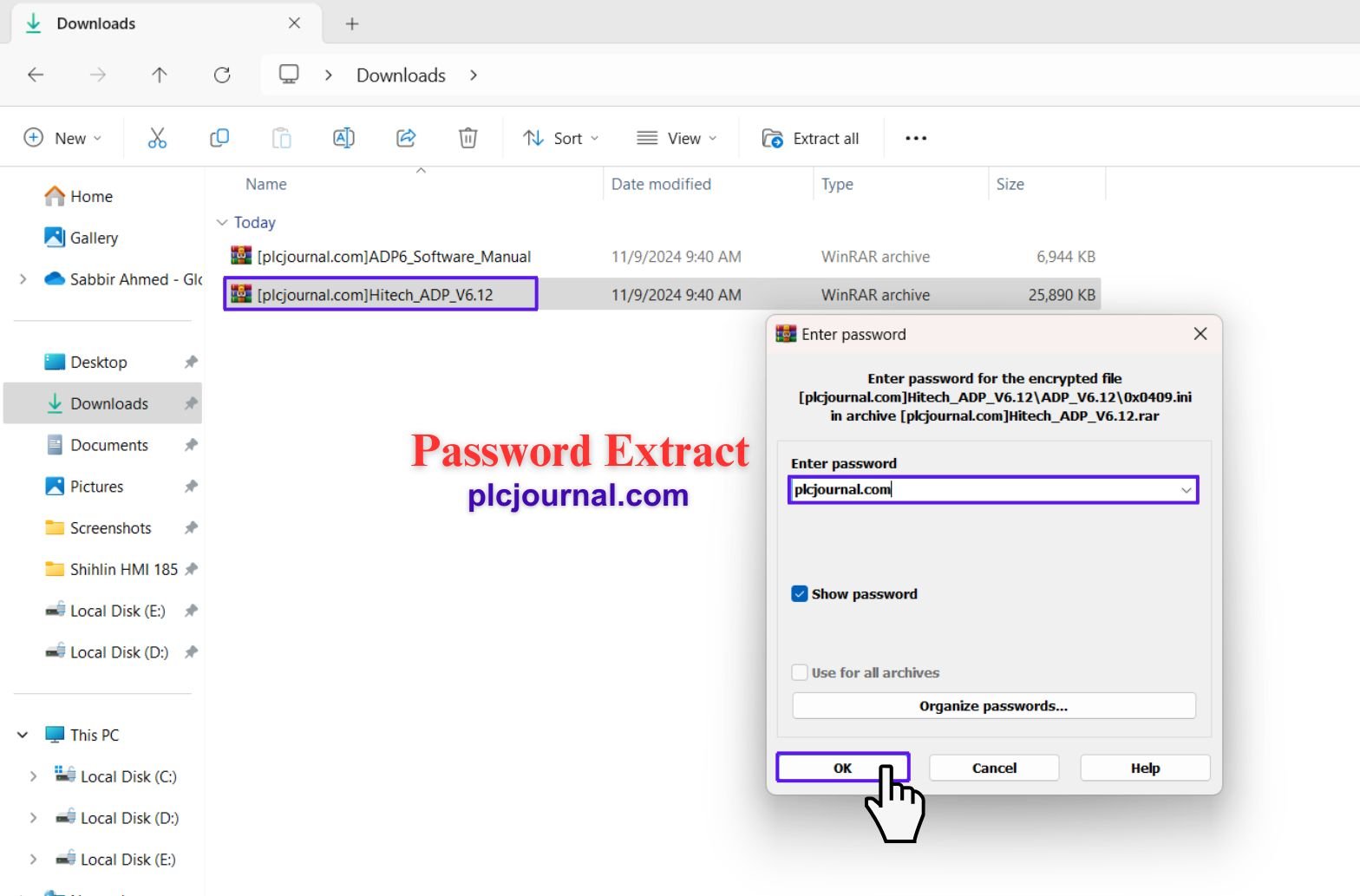
2. Open the Installation Folder: Locate and double-click the “ADP_V6.12” folder to open the contents.
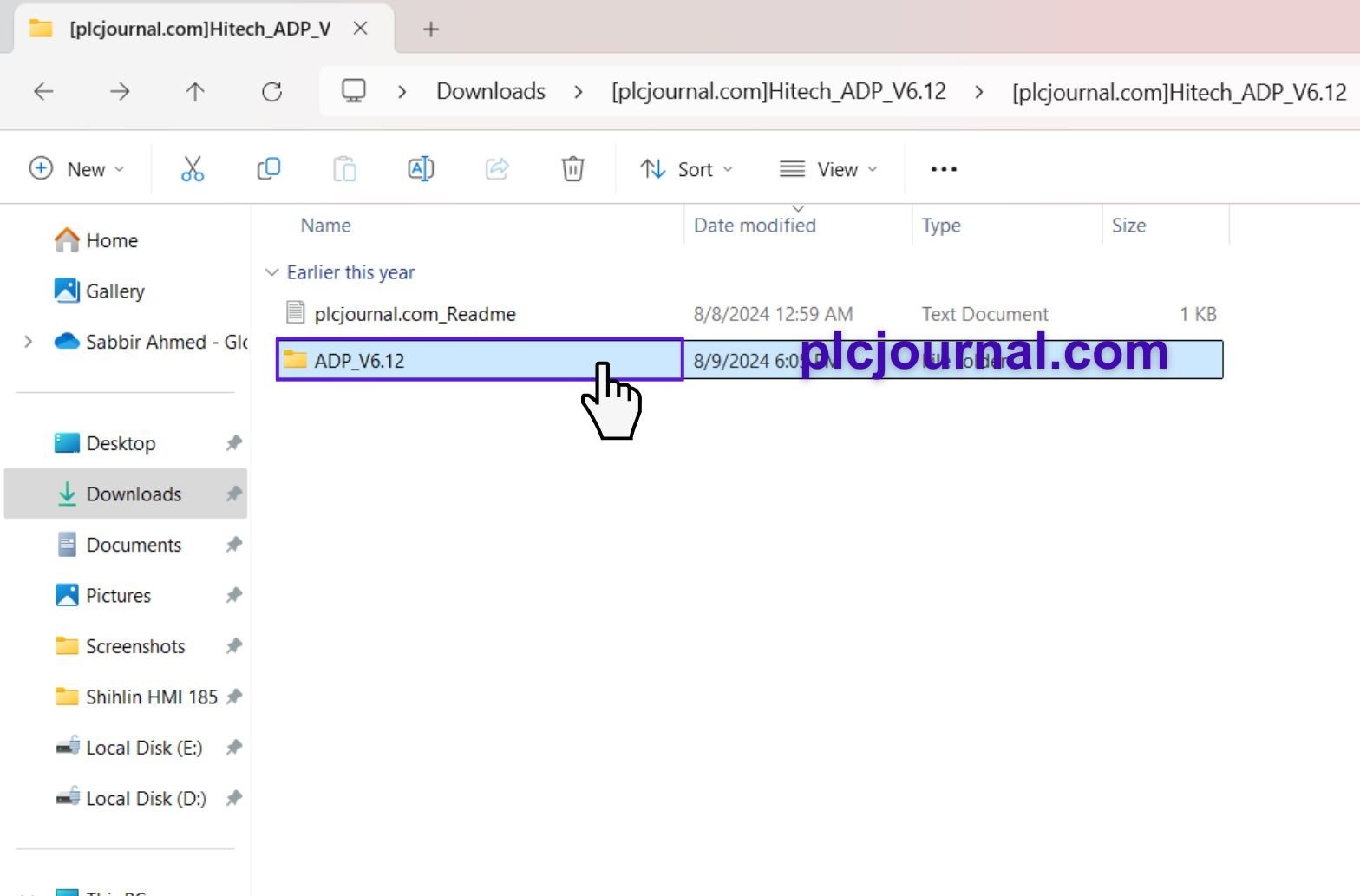
3. Start Installation: Double-click the “Setup” file to start the installation, and a window like this will appear.
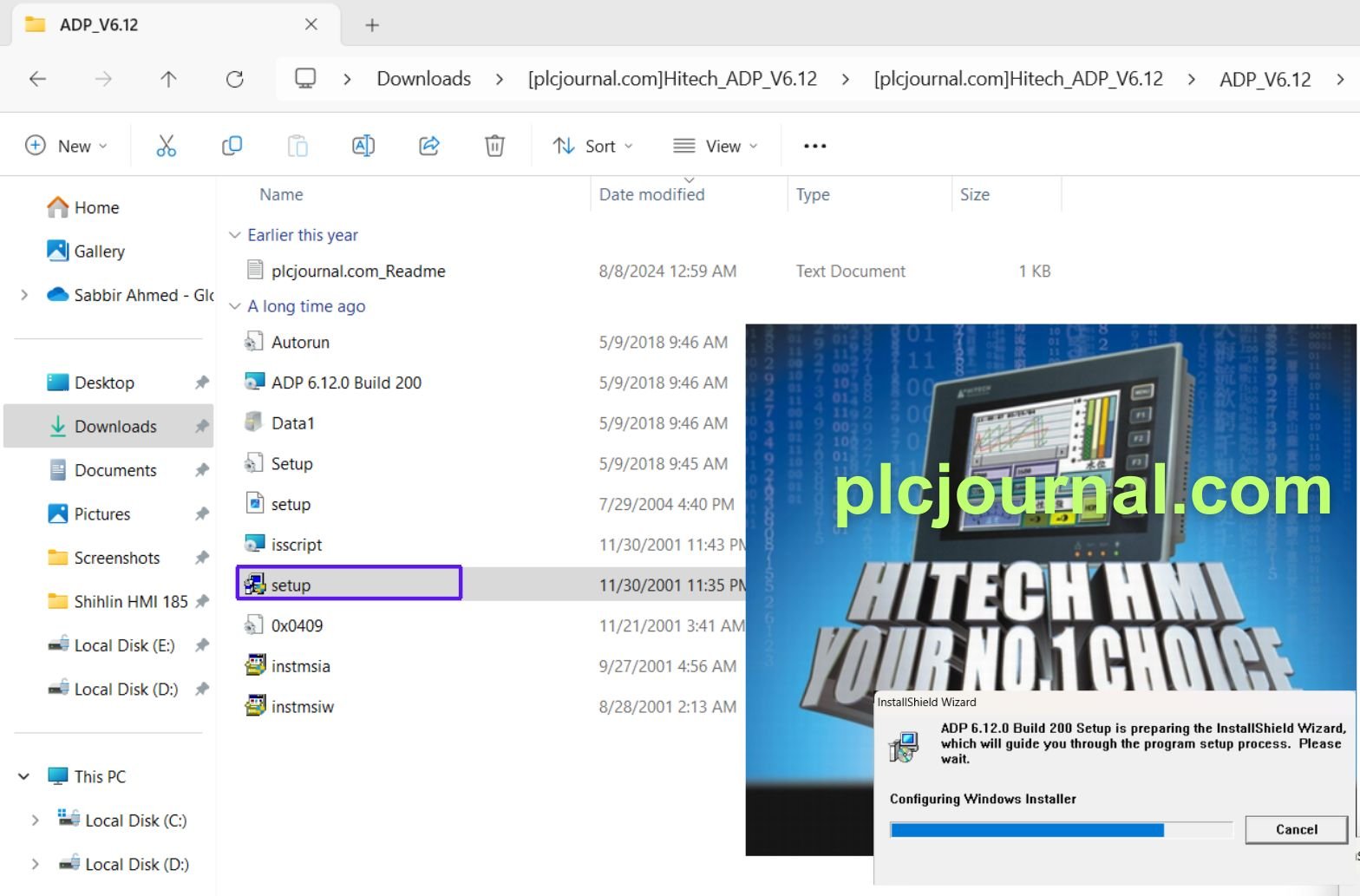
4. Begin Setup: When the setup window appears, click Next to start.
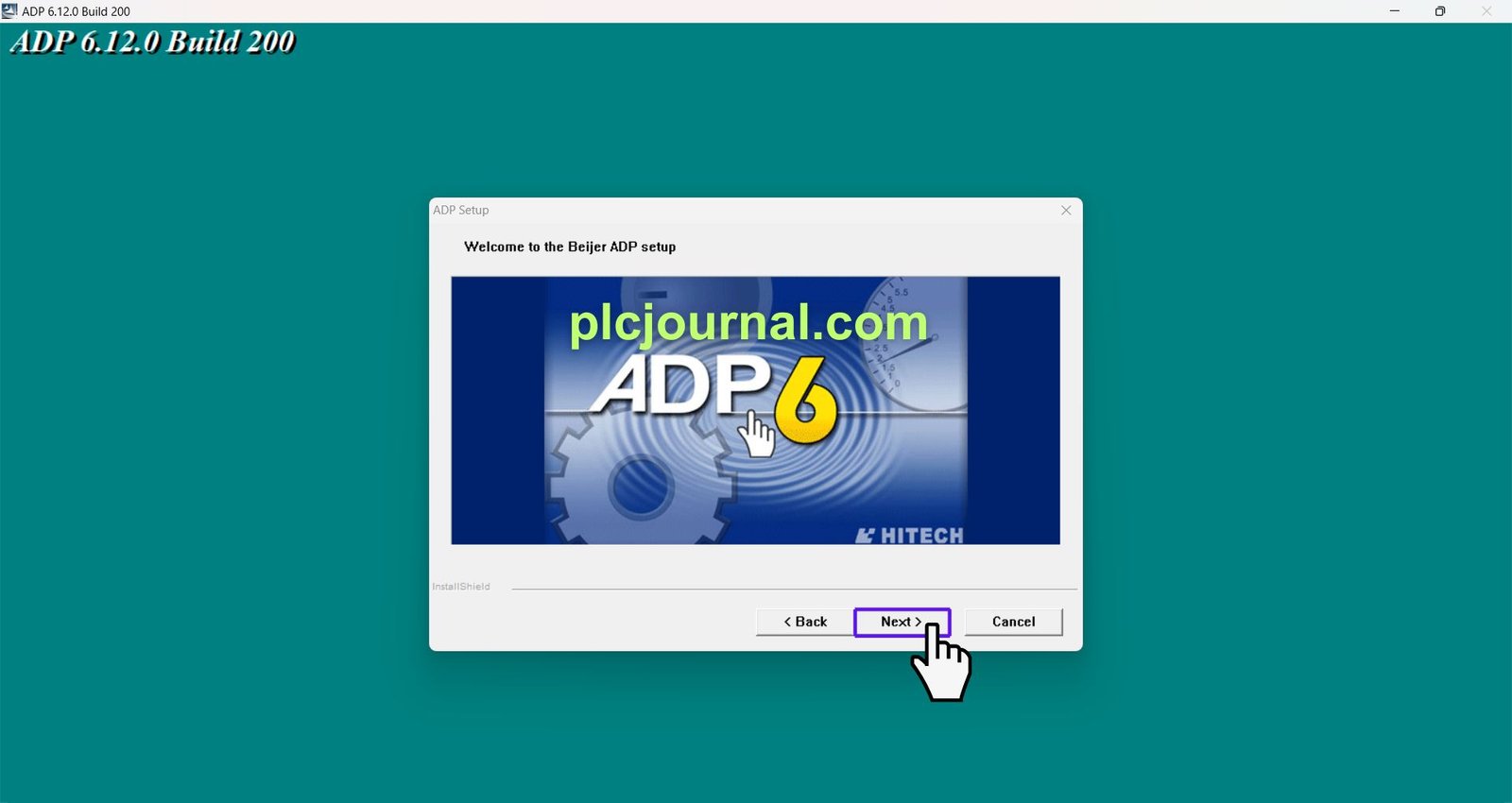
5. Install ADP 6.12.0 Build 200: You’ll see the “ADP 6.12.0 Build 200 – InstallShield wizard.” Click Next to proceed.
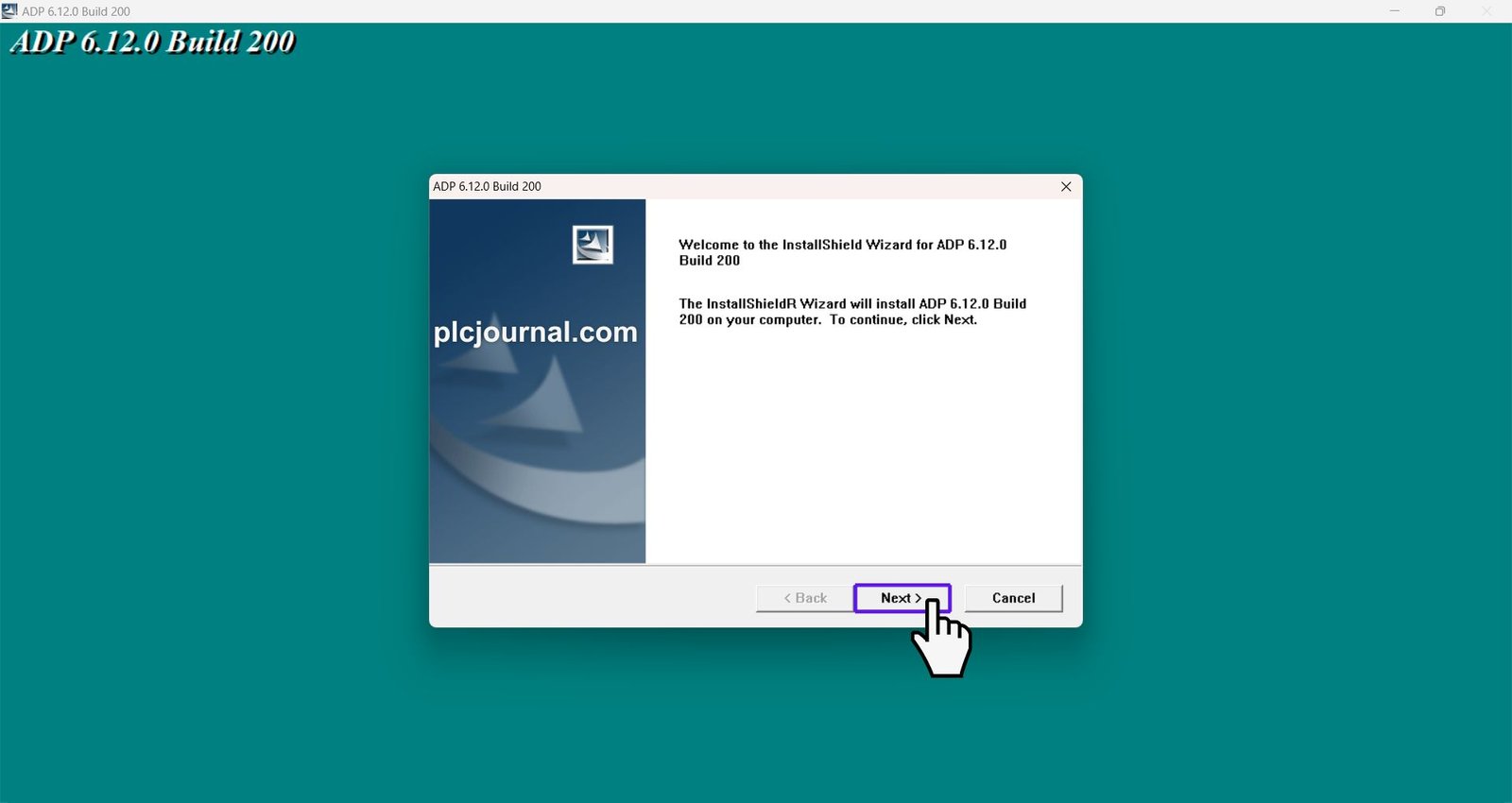
6. Accept the License Agreement: Carefully review the license agreement, then click Yes to accept and continue.
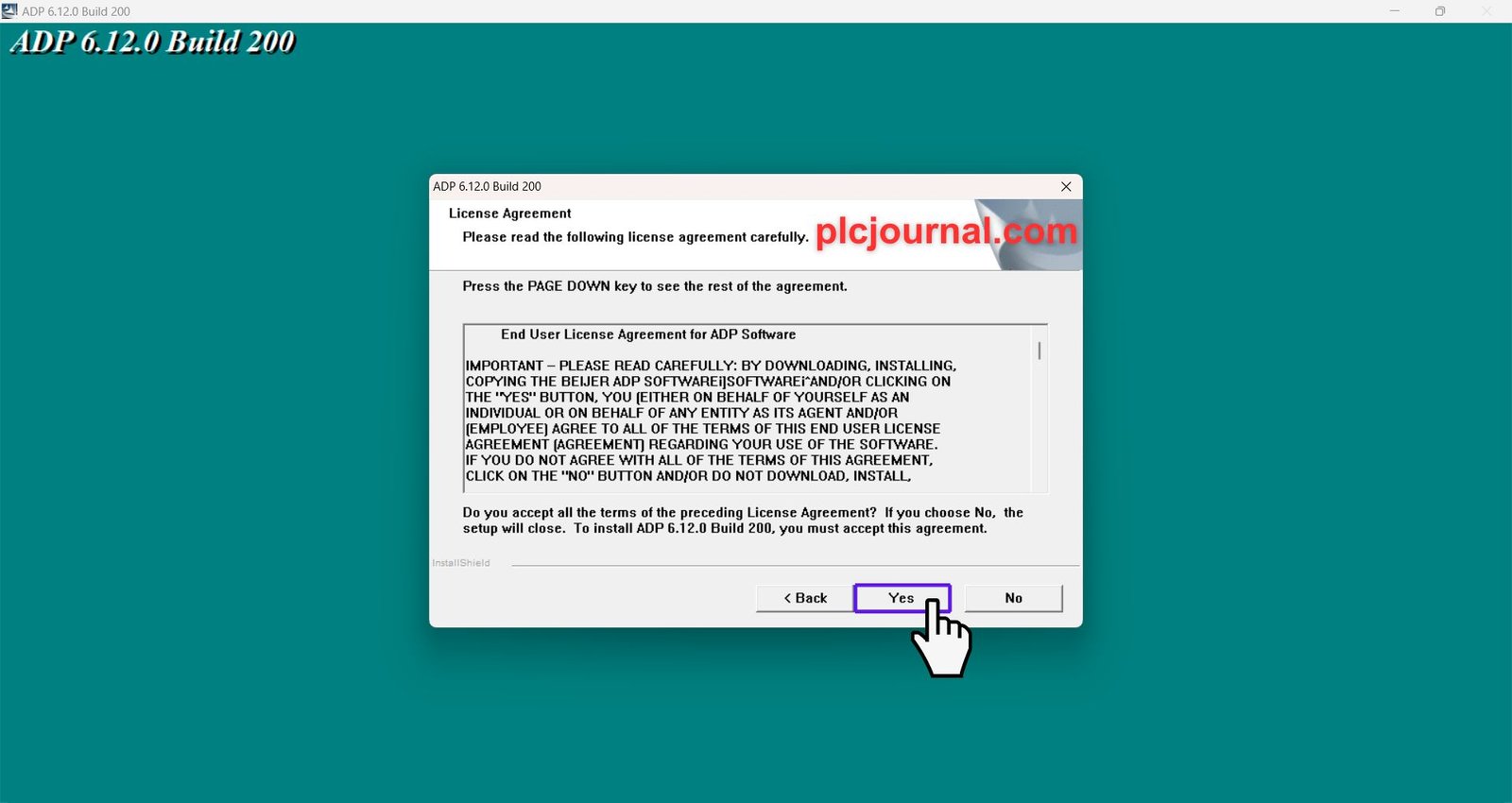
7. Enter User Details: Provide your name and company name, then click Next.
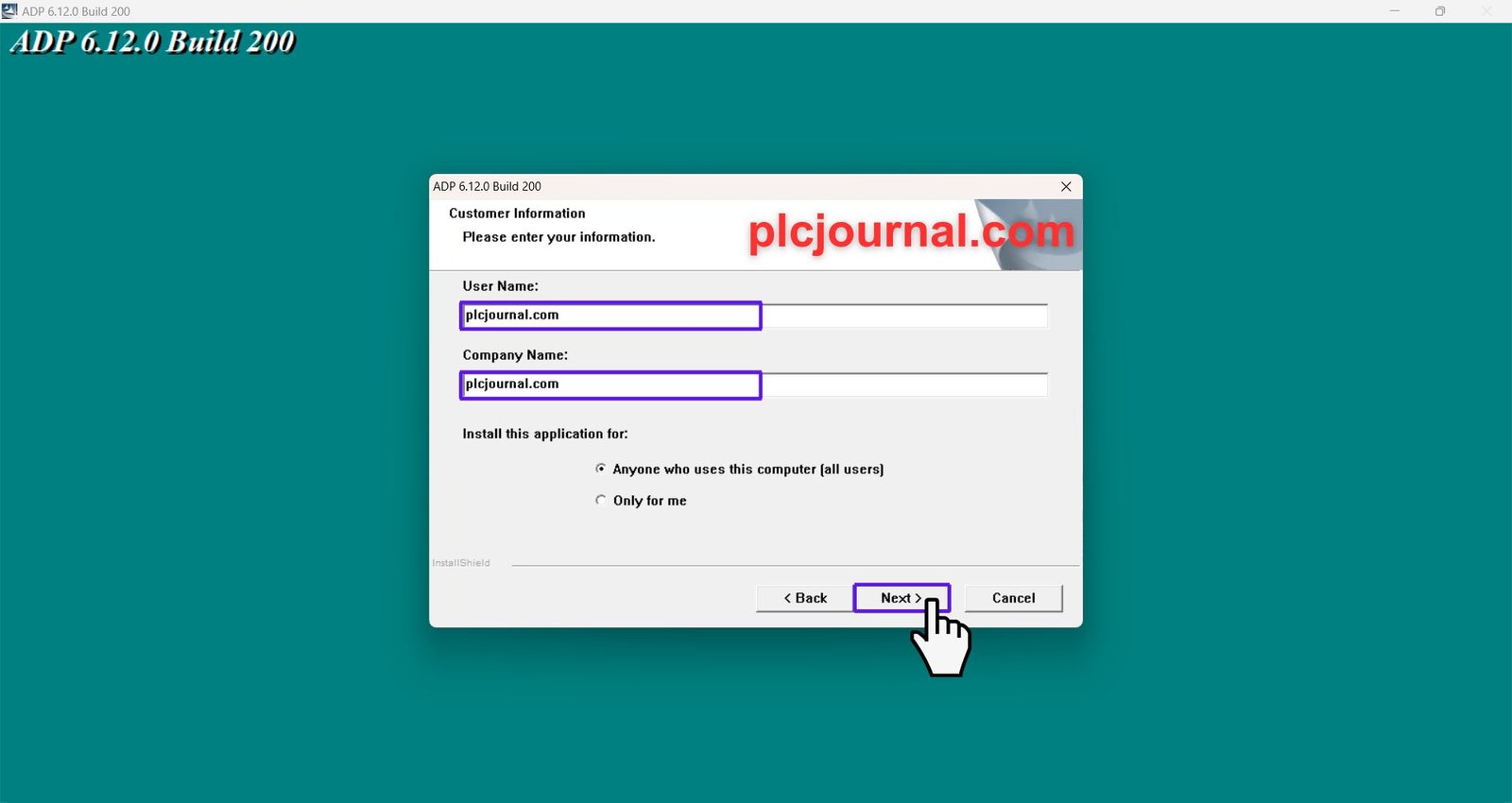
8. Choose Installation Location: Select your preferred destination folder for installation and click Next.
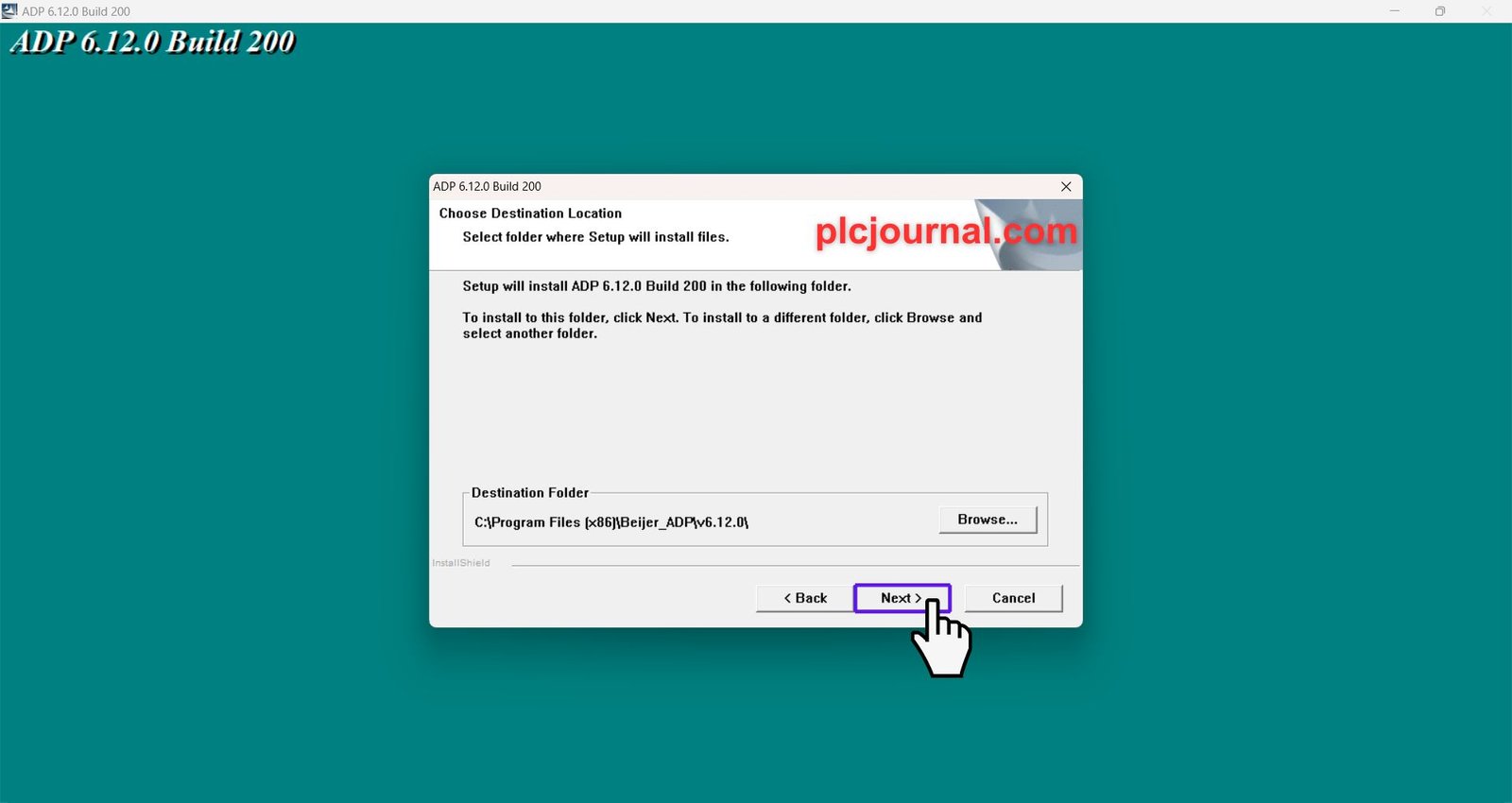
9. Select Setup Type: Choose Typical as the setup type, then click Next.
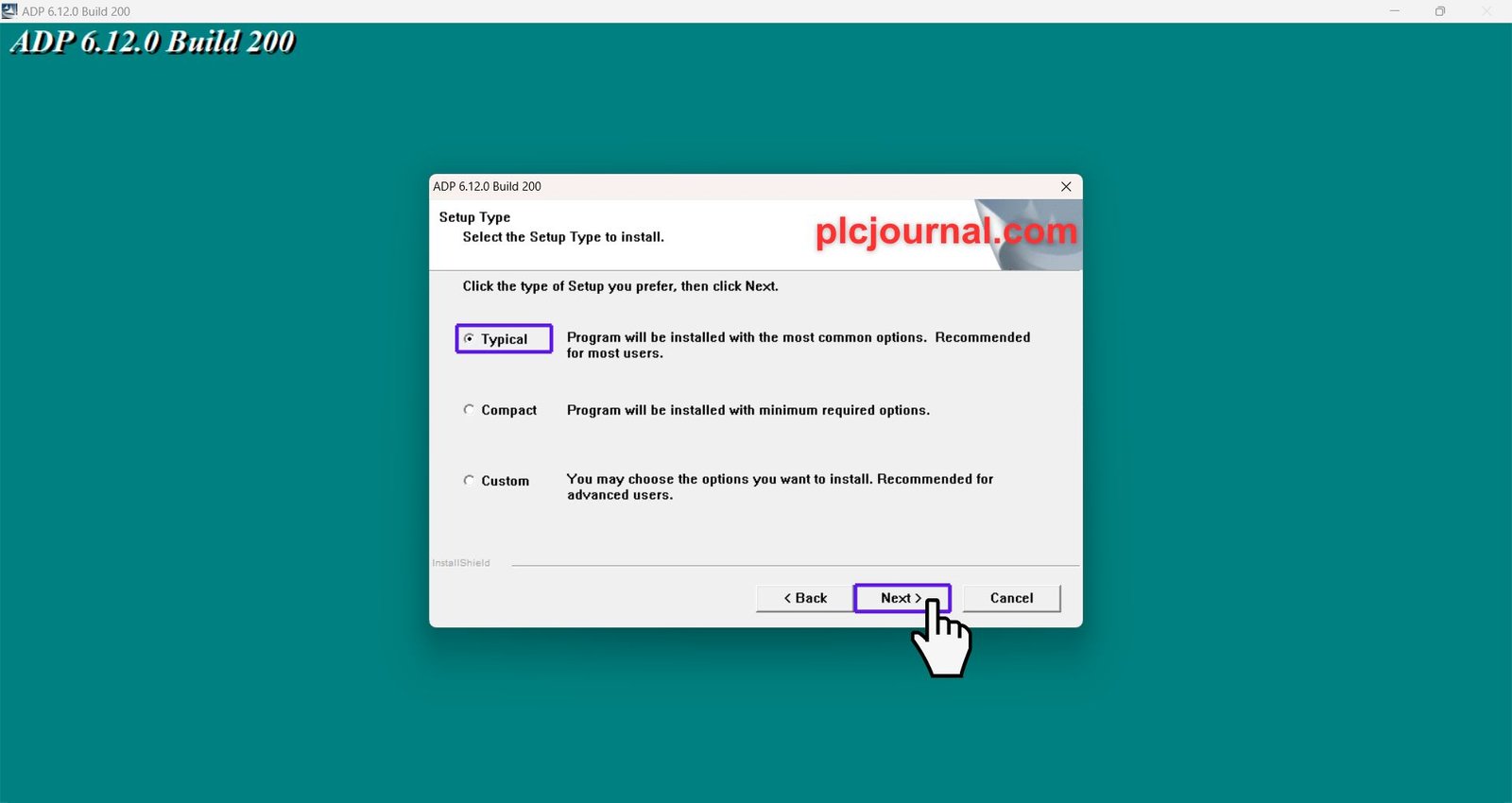
10. Copy Files: Confirm and start the file copying process by clicking Next.
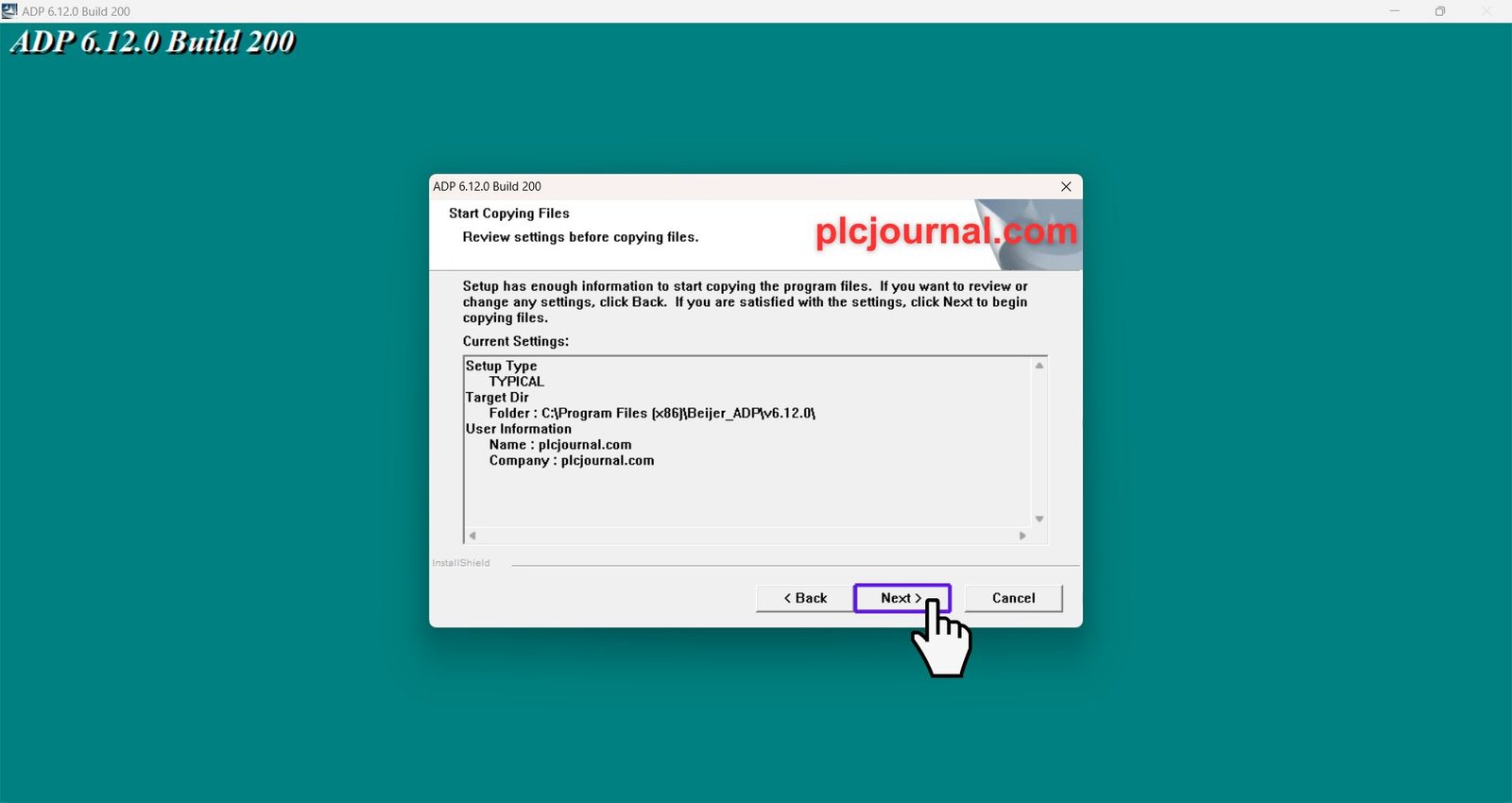
11. Installation in Progress: Wait for the progress bar to reach 100%.
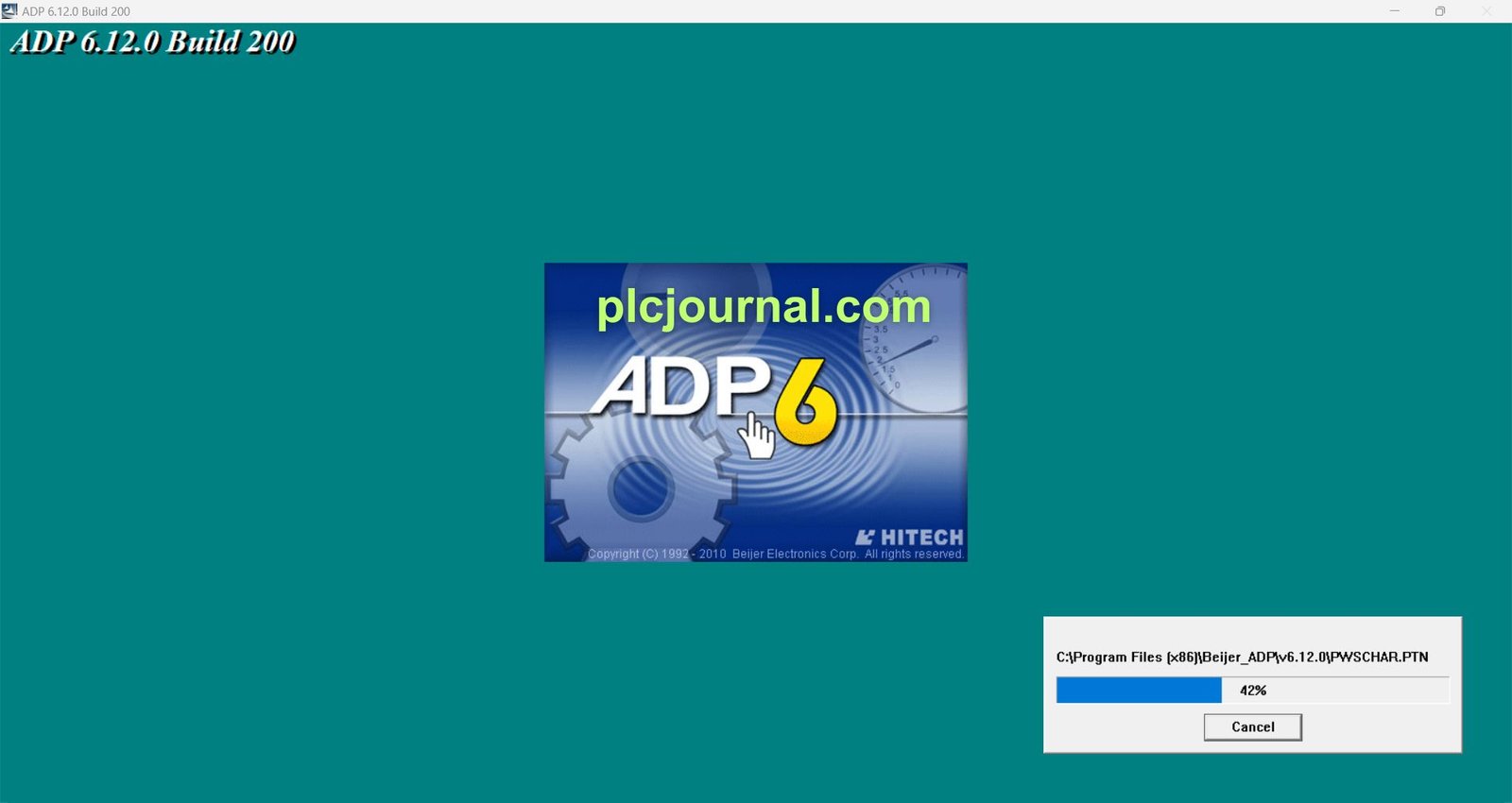
12. Complete the Installation: When the “ADP 6.12.0 Build 200 – InstallShield wizard” installation completes, click Finish.
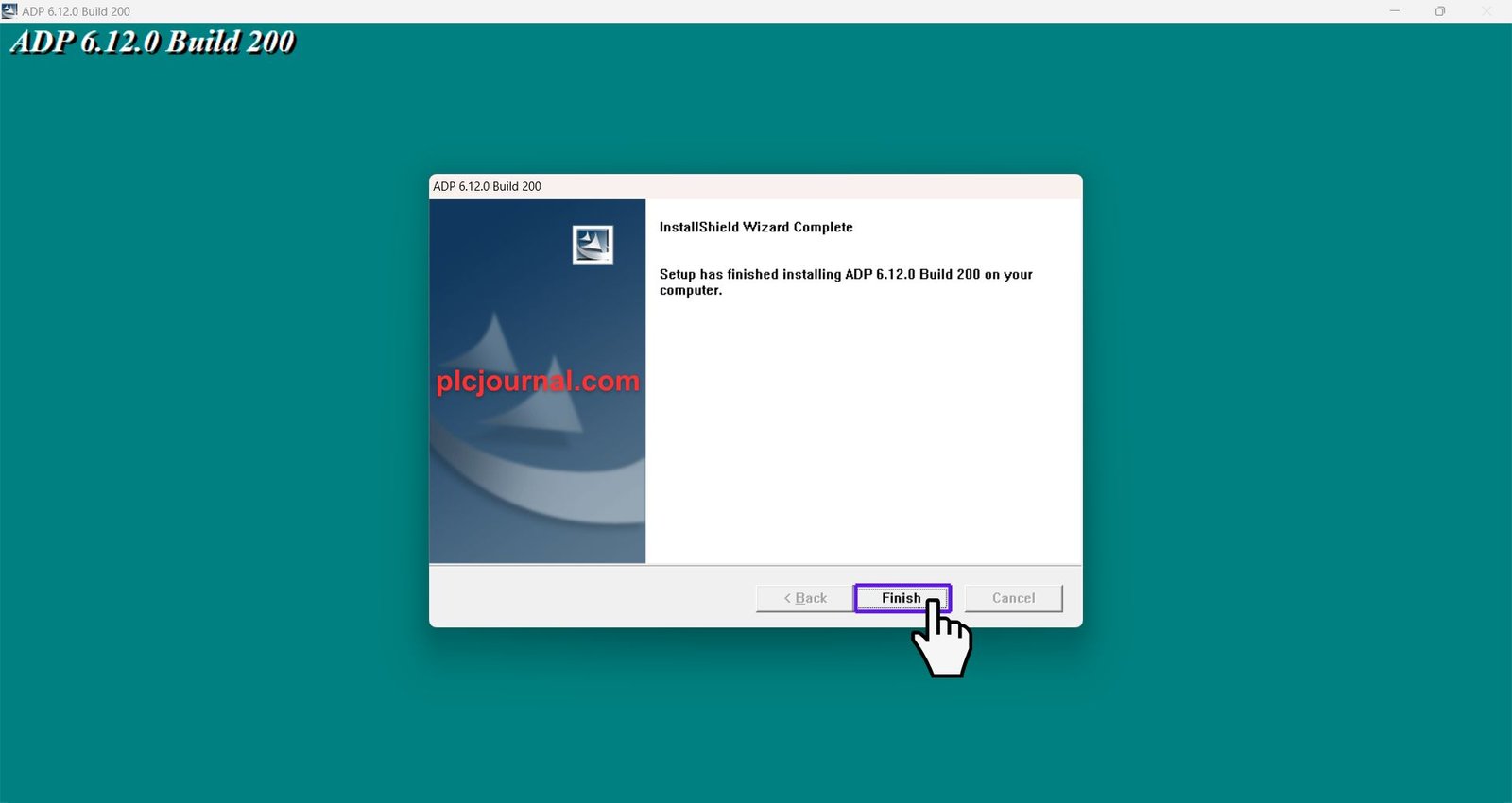
13. Ready to Use: Your ADP V6.12 & ADP V3.2 Hitech HMI Software is now fully installed and ready to use.
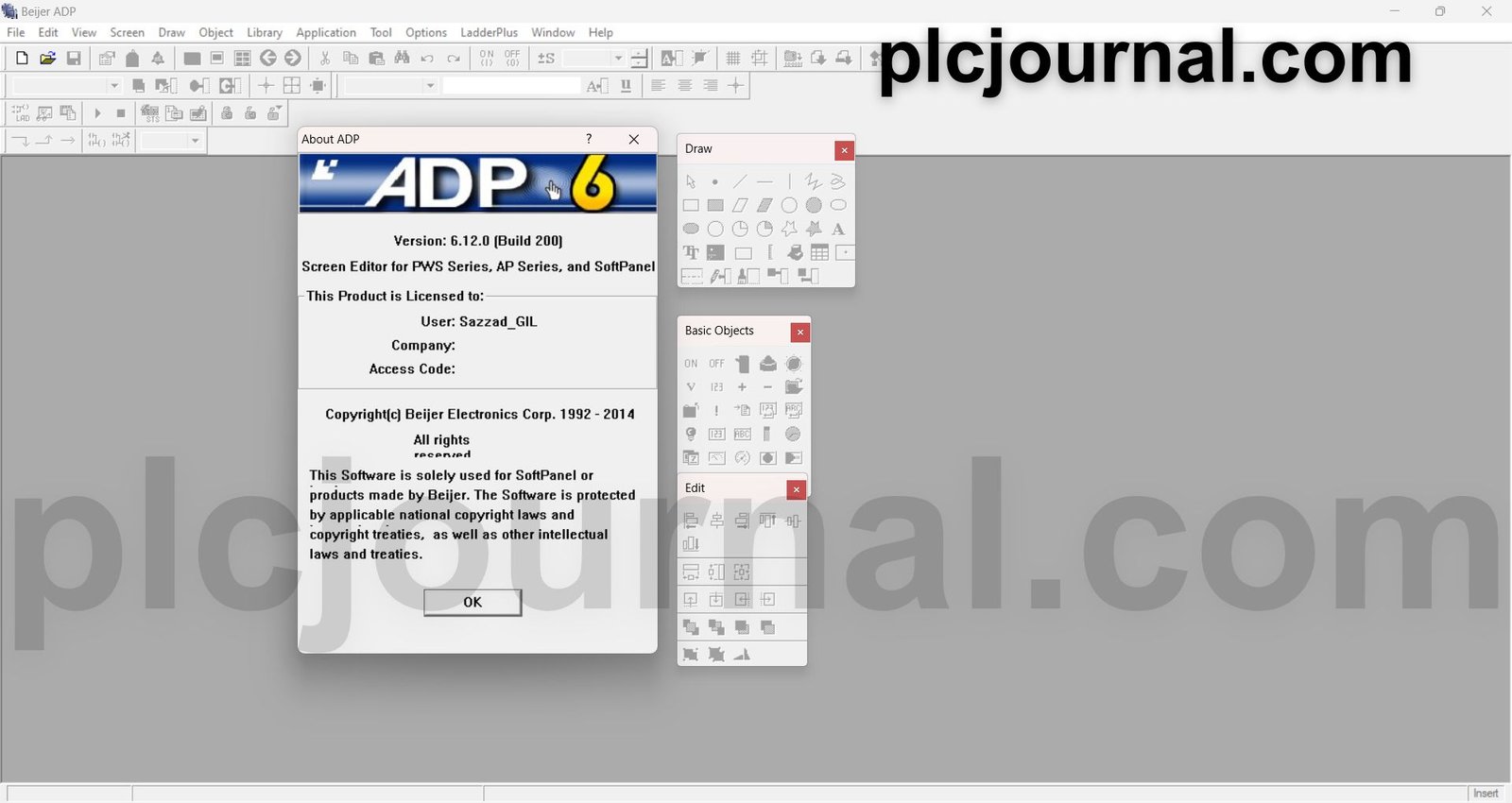
Conclusion
Upon installation of the Hitech HMI Software ADP V6.12 & ADP V3.2, you will start benefiting from the latest release in efficiency of your HMIs. If the steps provided below are closely adhered to the tool will be properly implemented and its full potential realized.
Download Info:
[Free Download] ADP V6.12 & ADP V3.2 Hitech HMI Software (GoogleDrive)

ADP6_Software_Manual

Extraction Password: plcjournal.com
Make the most of your experience with ADP V6.12 & ADP V3.2 Hitech HMI Software! If you found this tutorial helpful, please leave a comment and share it with others. Your sharing will help others make use of this useful software too.
Any issues related to software downloads and inquiries may be forwarded to plcjournalweb@gmail.com.
Thank you for reading the entire article!