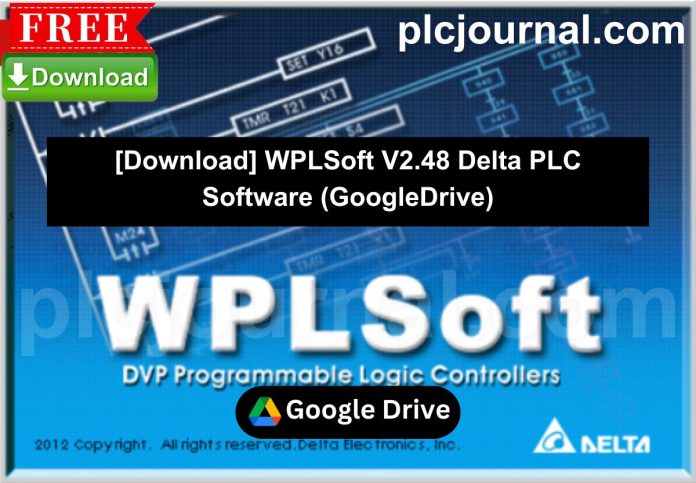Hello friends, welcome to plcjournal.com! Today, we will guide you through download and install the WPLSoft V2.48 Delta PLC Software for free from our website. Before we begin the installation process, let’s review some important information about the software.
What is WPLSoft V2.48?
To begin with, WPLSoft V2.48 Delta PLC Software is an exceptional programming tool from Delta Electronics designed to control its range of programmable logic controllers. Moreover, it enables users to create ladder diagrams as well as edit or modify existing ones used in organizing industrial processes. In addition, WPLSoft features a simple front-end interface and seamlessly integrates almost every essential functionality you would typically look for in a plugin.
Key Features of WPLSoft V2.48:
- User-Friendly Interface: To begin with, the graphical user interface of the software is designed to simplify programming tasks. In fact, it makes it much easier for users to program PLCs quickly and efficiently. Moreover, by reducing complexity and streamlining operations, it ensures that programming can be completed in the shortest time possible.
- Multi-language Support: To begin with, the software offers multiple language options, which means that WPLSoft V2.48 Delta PLC Software can be conveniently used in various regions of the world. Furthermore, this feature allows people to work freely across different continents, and as a result, it promotes accessibility and ease of use for global users.
- Simulation Mode: To begin with, the integrated simulation helps you pre-run the PLC programs. Moreover, it allows you to test the programs without physically subjecting the actual hardware to them. In addition, by using this mode, you can identify and fix potential issues early, thereby saving time and reducing the risk of errors.
- Comprehensive Library: In fact, WPLSoft V2.48 Delta PLC Software has built-in a vast number of functions and components, making the programming much easier.
- Cross-platform Compatibility: WPLSoft V2.48 Delta PLC Software can support almost all the Delta PLCs; It is a convenient tool for automating all operations.
System Requirements
Before downloading and installing WPLSoft V2.48 Delta PLC Software, make sure your system meets the following requirements:
- Operating System: Windows XP/7/8/10
- Processor: Minimum Intel Pentium 4
- RAM: 2GB or higher
- Storage: At least 500MB of free space
Why Choose WPLSoft V2.48?
- Free to Download: Another advantage of WPLSoft V2.48 Delta PLC Software is that it does not require payment for downloading and we provided the latest version of WPLSoft Link Below WPLSoft unlike many other PLC programming tools while it was used free of charge for download.
- Efficient Programming: One of WPLSoft’s strengths is an intelligently designed interface that will allow users without substantial coding background to make effective PLC programs.
- Reliability: This software is developed for the automation industry and Delta Electronics, Inc. is a reliable brand in the automation industry while WPLSoft also maintains the standard of the company.
How to Download WPLSoft V2.48 Delta PLC Software
First, try to download it from DELTA official website.
- Visit the Official DELTA Website: Start by going to the DELTA official website.
- Search for this software: Use the search bar to find this software.
- Select the Download Option: Once you navigate to the product page, look for the download section.
- Fill Out Necessary Information: You may be required to create an account or provide information such as email and company details.
- Accept the Terms and Conditions: Make sure to read through and accept the licensing agreements or terms before downloading.
- Download the Software: Click the download link and save the file to your computer.
- Install the Application: Follow the installation instructions provided to complete the setup.
If you fail to download the software in any way, then download the software by clicking on the download button below this post.
Step-by-Step Guide to Install WPLSoft V2.48 Delta PLC Software
Follow these simple steps to download and install WPLSoft V2.48 Delta PLC Software on your device:
1. Download the Software: Start by downloading the software from our Google Drive link. Use the password “plcjournal.com” to access the file.
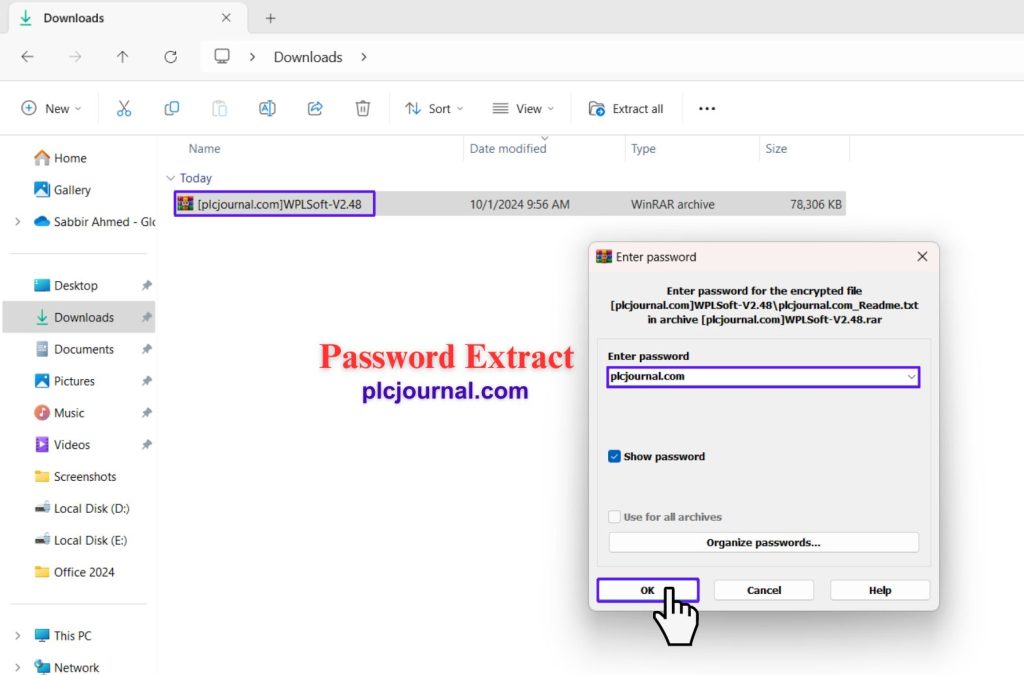
2. Open the Installation Folder: Locate and double-click the “WPLSoft-V2.48” folder to open it and prepare for installation.
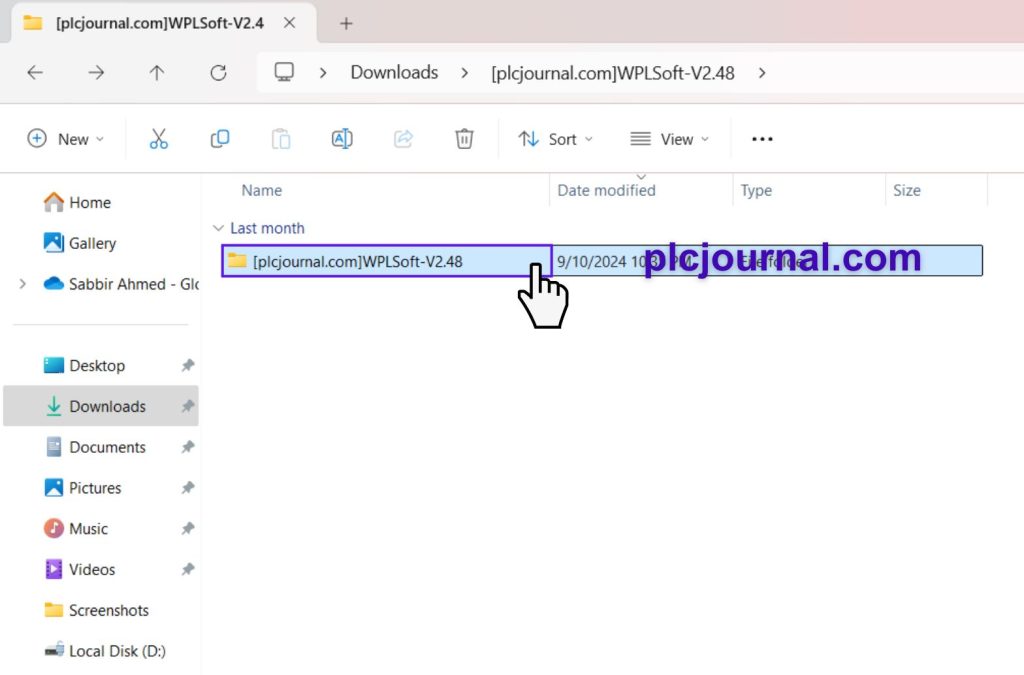
3. Begin Installation: Find the “Setup” file within the folder and double-click it to start the installation process. A window will appear—just wait for it to load.
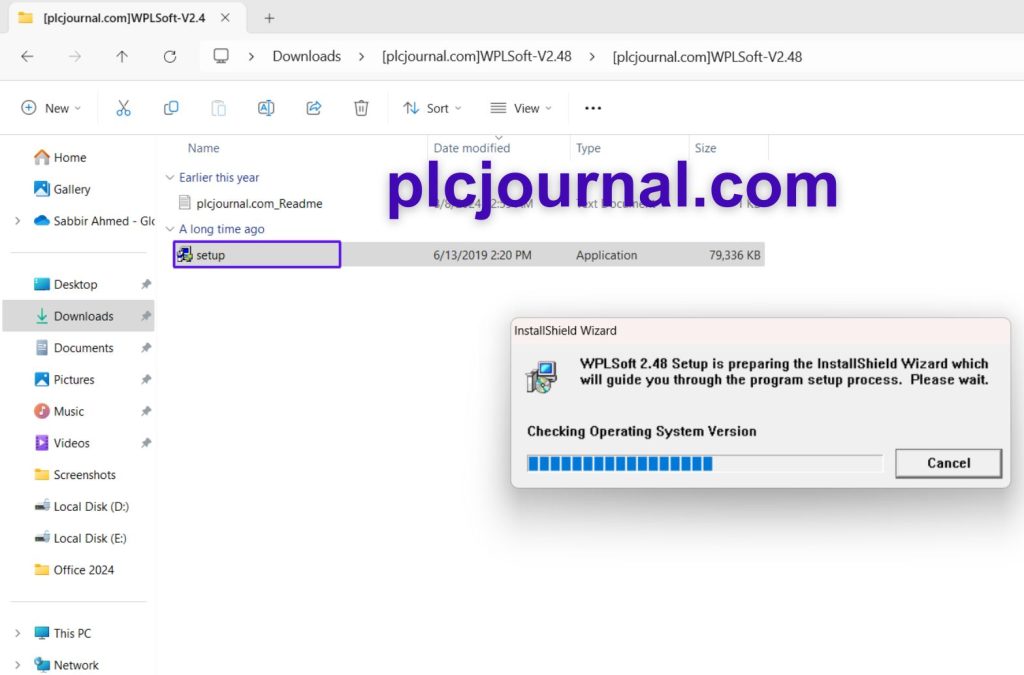
4. Install the Software: The InstallShield Wizard for WPLSoft 2.48 will appear. In order to proceed with the setup, click “Next.”
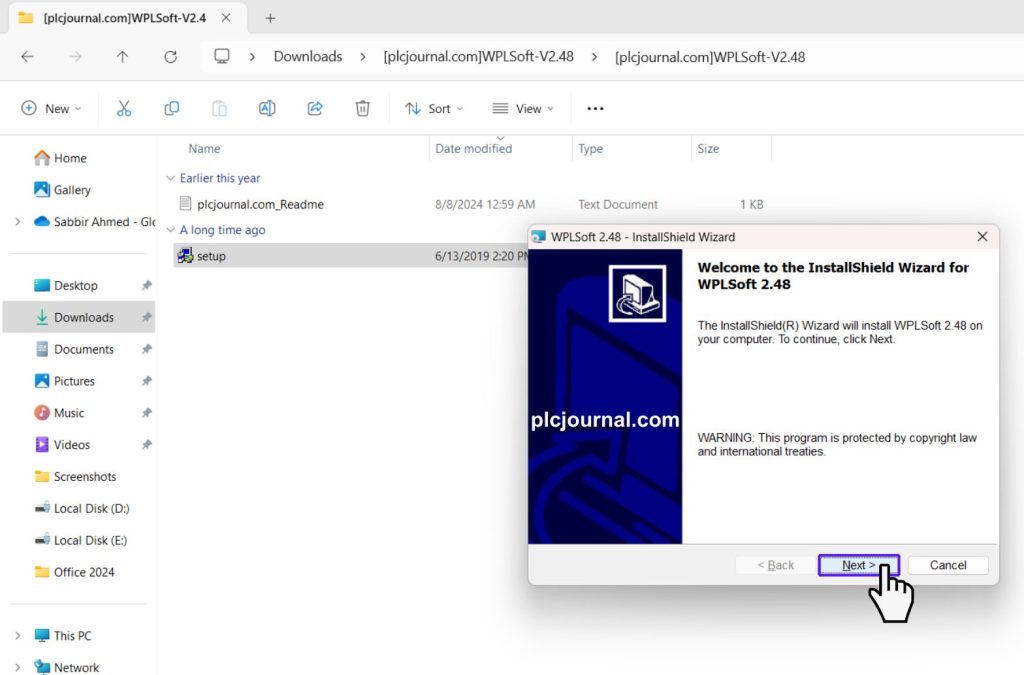
5. Agree to the License Terms: Accept the license agreement by selecting the appropriate option, then proceed by clicking “Next.”
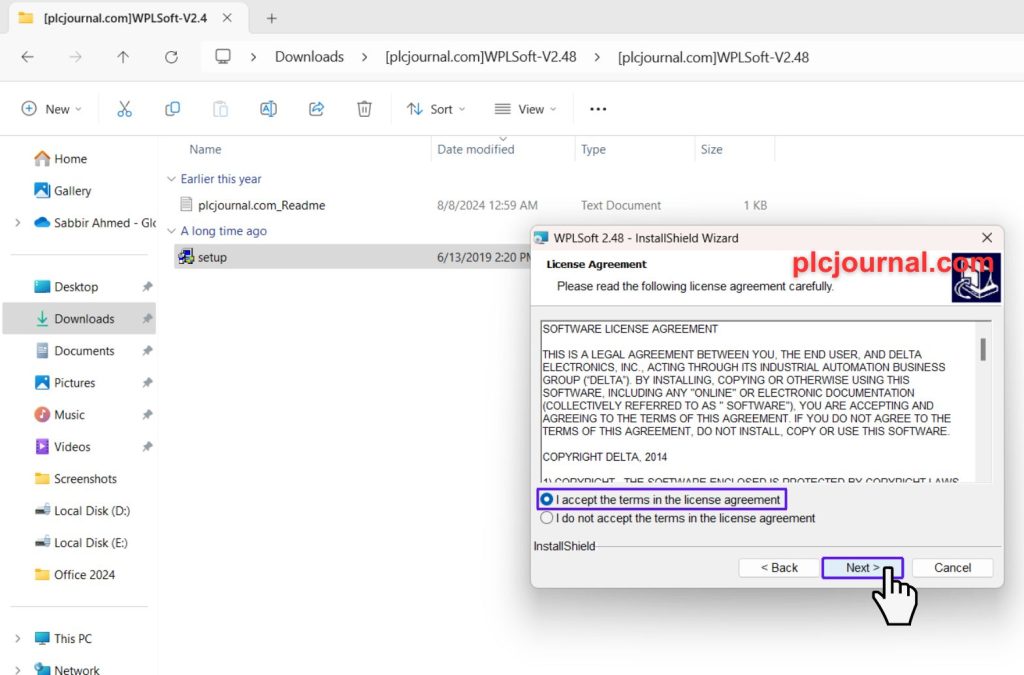
6. Enter User Details: Provide your User Name and Organization details. After that, select your preferred installation settings and hit “Next.”
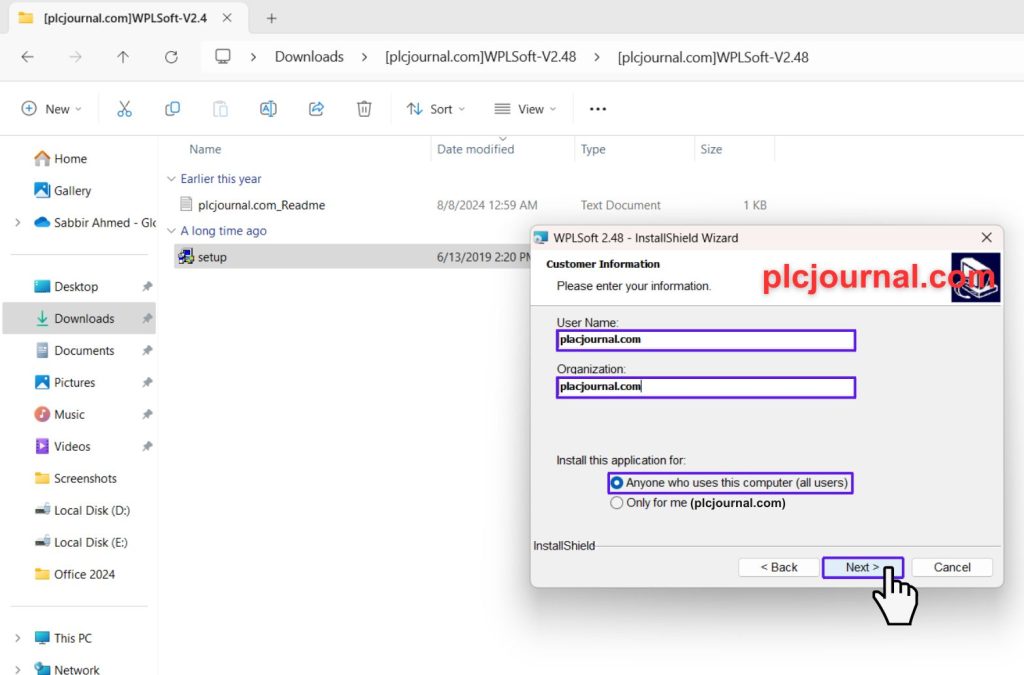
7. Ready to Install: Now, click “Install” to begin the installation of the software.
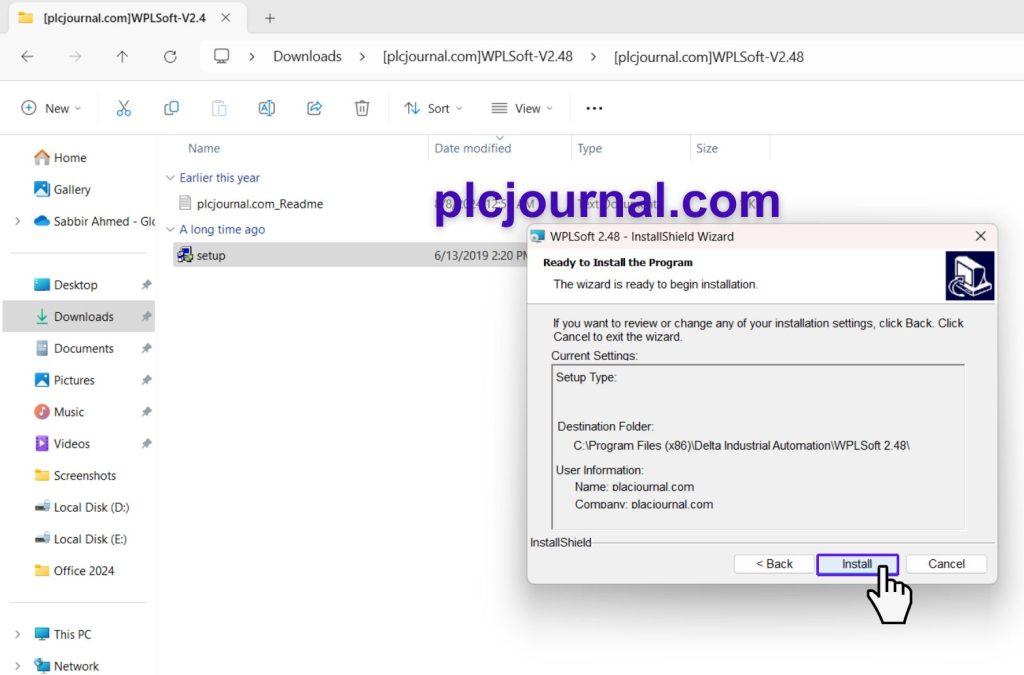
8. Installation Progress: As the software installs, a progress window will display—allow it to finish.
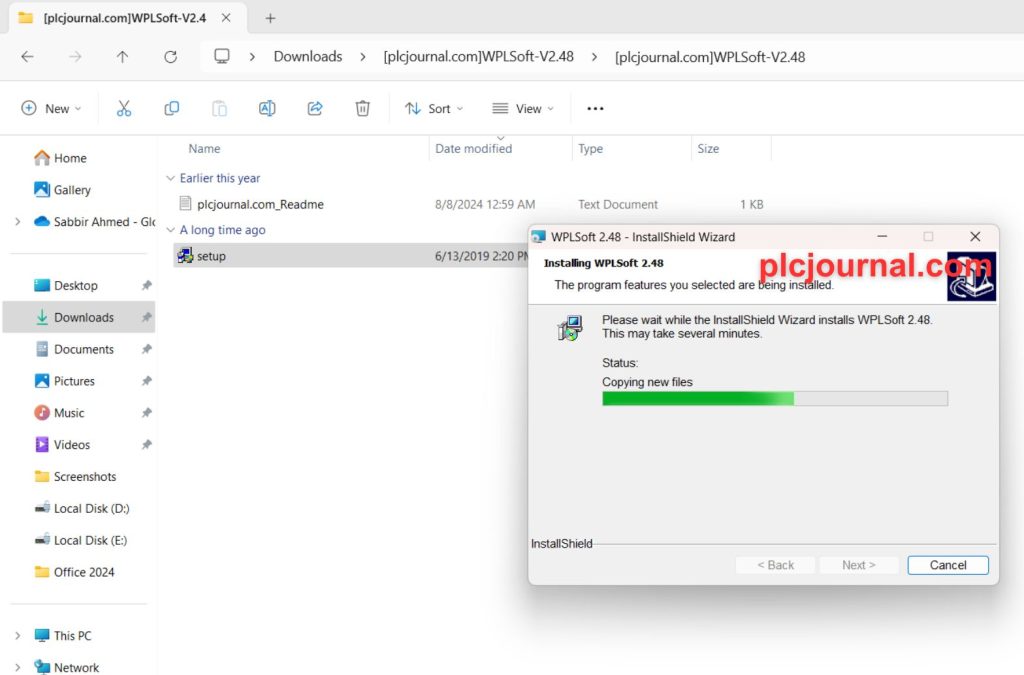
9. Complete Installation: Once the setup is complete, click “Finish” to exit the InstallShield Wizard.
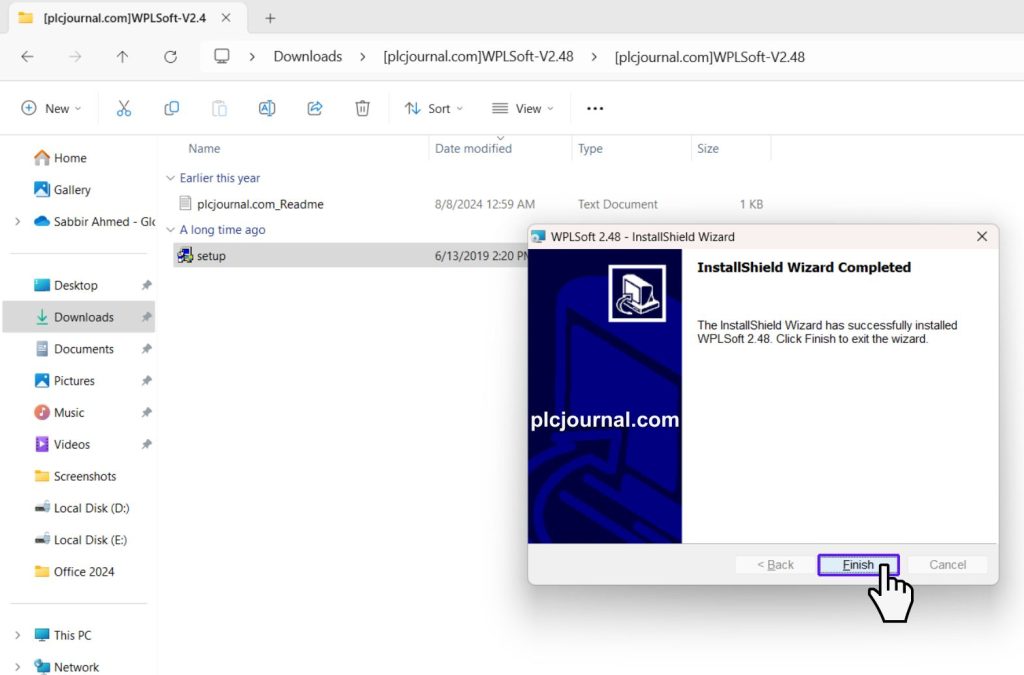
10. All Set: Your installation is now complete, and WPLSoft V2.48 is ready for use!
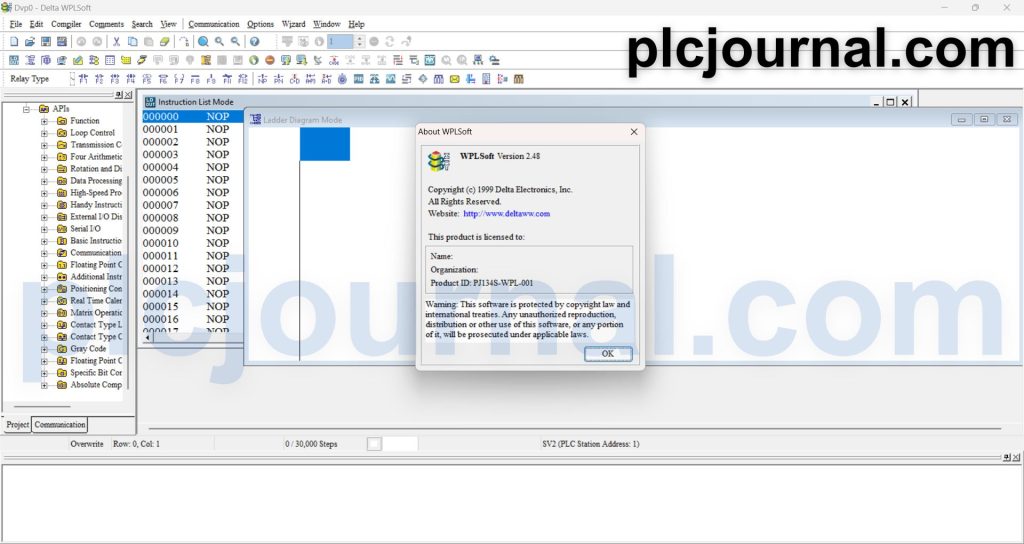
Conclusion
Starting out as an inexperienced individual in automation or even someone with a good background in the field, WPLSoft V2.48 will still be an essential asset for Delta PLC programming. The toolkit comes along with advantageous functionalities and is very simple in its use even in the free version. Visit plcjournal.com
to get WPLSoft V2.48 for Free and begin on your automation projects today!.
Download Info:

Free Download WPLSoft V2.48 Delta PLC Software (Google Drive)
Extraction Password: plcjournal.com
Experience the Benefits of Free WPLSoft V2.48 Delta PLC Software!
If you find this software to be useful, please remember to comment and promote it to others. You can assist more people in finding this amazing tool by distributing it.
Another questions, download issues, or troubleshooting, feel free to reach out to us at plcjournalweb@gmail.com
More time from your busy day has been saved by reading this article, and we hope you have fun utilizing WPLSoft V2.48!