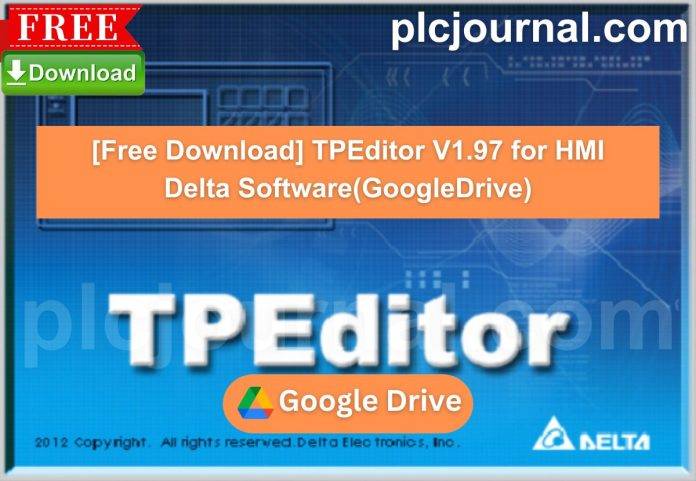Hello friends, welcome to plcjournal.com! Today we are going to show you how you can download and install TPEditor V1.97 for Delta HMI software from our website for free and then install it. So before installing, let’s have some important information about the software.
Introduction:
TPEditor V1.97 is a versatile and easy-to-use software application that is created with the purpose of enabling programming and further setup of Delta HMI devices. With this software, engineers and technicians in the industry can design, modify, and execute HMI projects conveniently. Both beginners and experienced users will find the following options beneficial for increasing productivity help offered by TPEditor.
Key Features of TPEditor_V1.97:
- Intuitive User Interface: TPEditor V1.97 also has user-friendly layout; therefore, it can be used by anyone with minimal computer skills. It’s easy to start a project and make modifications by simply dragging elements onto the page.
- Comprehensive HMI Development Tools: The software has screen design tools, the option for customizing alarm settings, and flexibility in data logging capabilities. Users are able to make graphical displays of their systems, in order to enhance monitoring and control.
- Multi-Language Support: In addition, TPEditor offers multiple languages, which helps users from different geographical locations work in their preferred language. Furthermore, this feature enhances usability and ensures a more comfortable and efficient workflow for a diverse range of users.
- Extensive Library of Graphics: In addition, it offers a wide range of graphics, fonts, symbols, and templates in its library, which allows users to enhance their HMI diagrams both professionally and more efficiently. Moreover, these resources help streamline the design process, saving time while improving the overall quality of the project.
- Robust Communication Protocols: TPEditor V1.97, implemented several communication protocols for efficient communication with Delta PLCs and other equipment. It is a way of guaranteeing the consistency of the transmitted and received data, as well as efficient control of the system.
Benefits of TPEditor_V1.97:
- Enhanced Efficiency: As such, TPEditor makes HMI projects easier to implement since it ensures their ease of completion and efficiency among its users.
- Cost-Effective Solution: Using the toolkit is safe because it’s a free software available on the official website of the PLC Journal, plcjournal.com and it’s called TPEditor V1. Face reality: nobody’s got extra money for extra expenses, but still, you might need to implement or upgrade your HMI systems.
- Continuous Updates: It is important to note that the software is frequently updated in order to support the most recent versions of the Delta HMI as well as to release additional new options of the program that are developed in accordance with the clients’ references.
Supported HMI Models
TPEditor V1.97 supports a wide range of Delta HMI models, thereby enabling you to work with an extensive number of devices. Furthermore, to help you get started, here is a list of the models supported by the software.
TP70 Series:
- TP70P 16TP1R
- TP70P 21EX1R
- TP70P 22XA1R
- TP70P 32TP1R
- TP70P RM0
- TP70P RM1
- TP70P RM2
TP02G Series:
- TP02G AS1
TP04G Series:
- TP04G AS2
- TP04G AL
- TP04G AL2
- TP04G BL C
TP04P Series:
- TP04P
- TP04P 32TP1R
- TP04P 32TP1T
- TP04P 16TP1R
- TP04P 16TP1T
- TP04P 22XA1R
- TP04P 22XA1T
- TP04P 21EX1R
- TP04P 21EX1T
Other Models:
- Screen keyboard inverter VFD-C keypad
- TP05G-BT2
- TP08G-BT2
How to Download TPEditor V1.97 for Delta HMI Software:
First, try to download it from DELTA official website.
- Visit the Official DELTA Website: To begin, start by going to the DELTA official website. Additionally, make sure you are accessing the correct site to ensure you download the authentic software safely and securely.
- Search for this Software: First, use the search bar to locate this software. Then, carefully review the search results to ensure you select the correct version. Additionally, double-check that the source is reliable to guarantee a safe and successful download.
- Select the Download Option: Once you navigate to the product page, first locate the download section. Then, carefully review the available options to ensure you select the correct version. Additionally, make sure to follow any on-screen instructions to proceed with the download successfully.
- Fill Out Necessary Information: You may be required to create an account or provide information such as email and company details.
- Accept the Terms and Conditions: Make sure to read through and accept the licensing agreements or terms before downloading.
- Download the Software: First, click the download link, and then save the file to your computer. Additionally, make sure to choose a location where you can easily find the file later, such as your desktop or Downloads folder.
- Install the Application: First, carefully follow the installation instructions provided. Then, continue step by step to complete the setup successfully. Additionally, make sure to review each prompt to ensure the software is installed correctly and ready for use.
If you fail to download the software in any way, then download the software by clicking on the download button below this post.
How to Install & Download TPEditor V1.97 for Delta HMI Software:
1. Download the Software: To begin, first download the software from Google Drive. Next, use the password ‘plcjournal.com’ to access the files. By following these steps, you can ensure a smooth and secure download process.
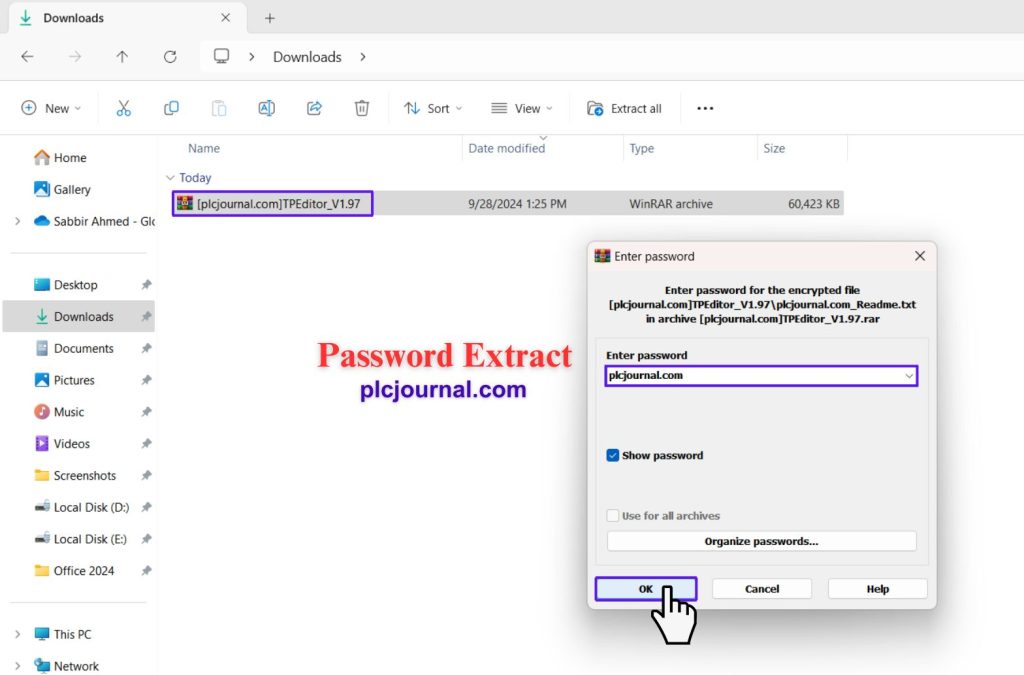
2. Open the Folder: Locate the “TPEditor_V1.97” folder and double-click it to open the installation files.
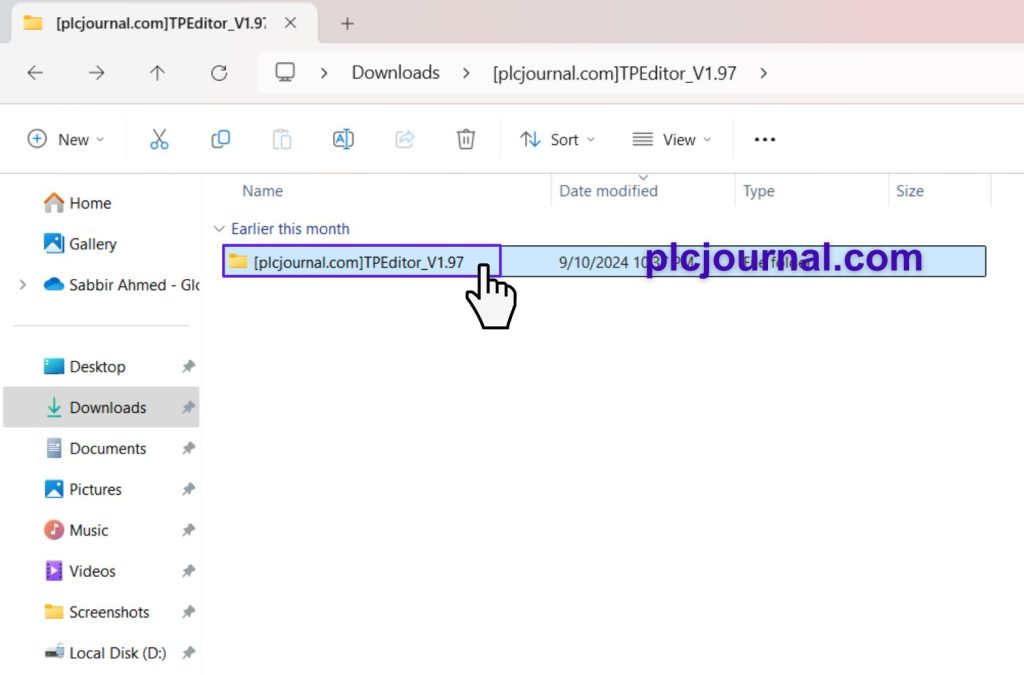
3. Start the Installation: To begin, double-click the ‘Setup’ file to initiate the installation process. Next, a window will appear, so just wait a few seconds for it to load completely. Additionally, make sure not to interrupt this process to ensure a smooth and successful installation.
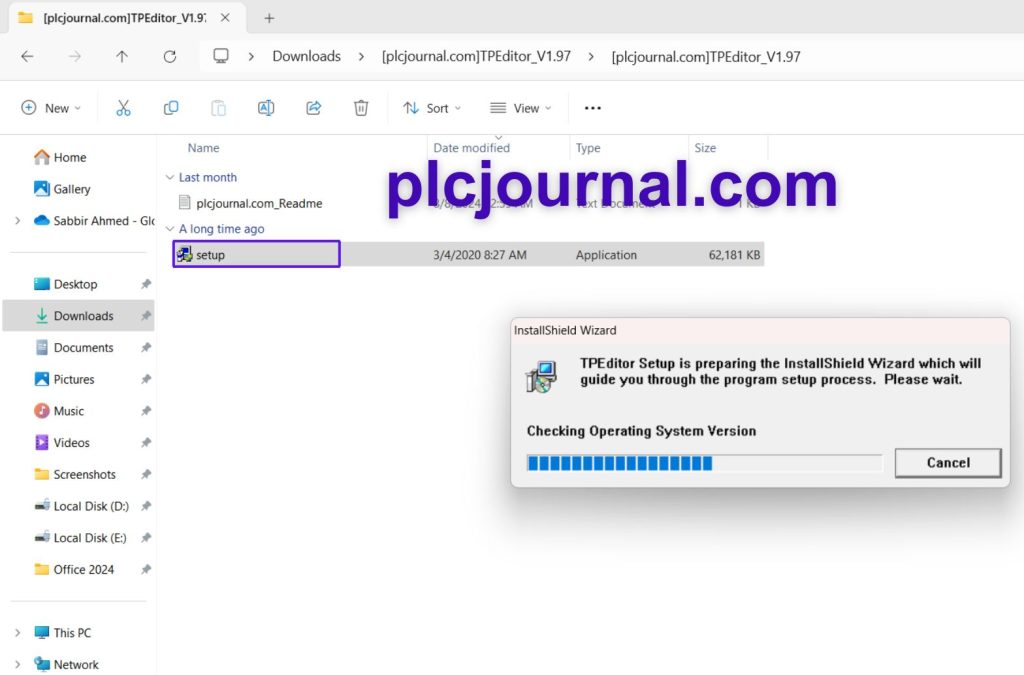
4. InstallShield Wizard: Your system will begin installing the “TPEditor – InstallShield Wizard.” Click Next to proceed.
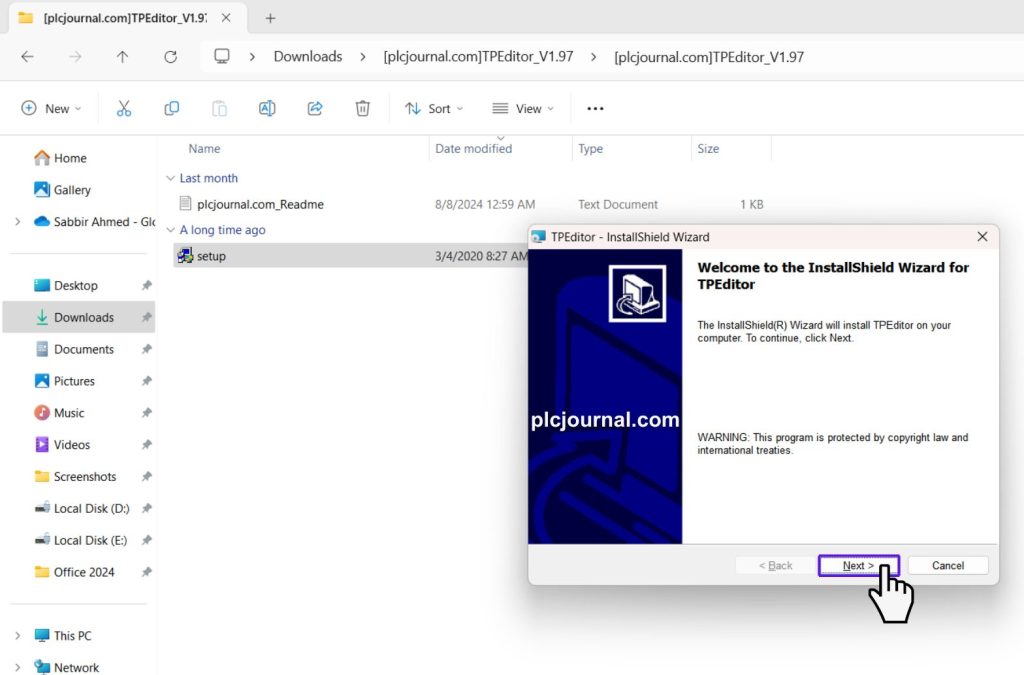
5. License Agreement: Read the license agreement, select the option to accept it, and then click Next.
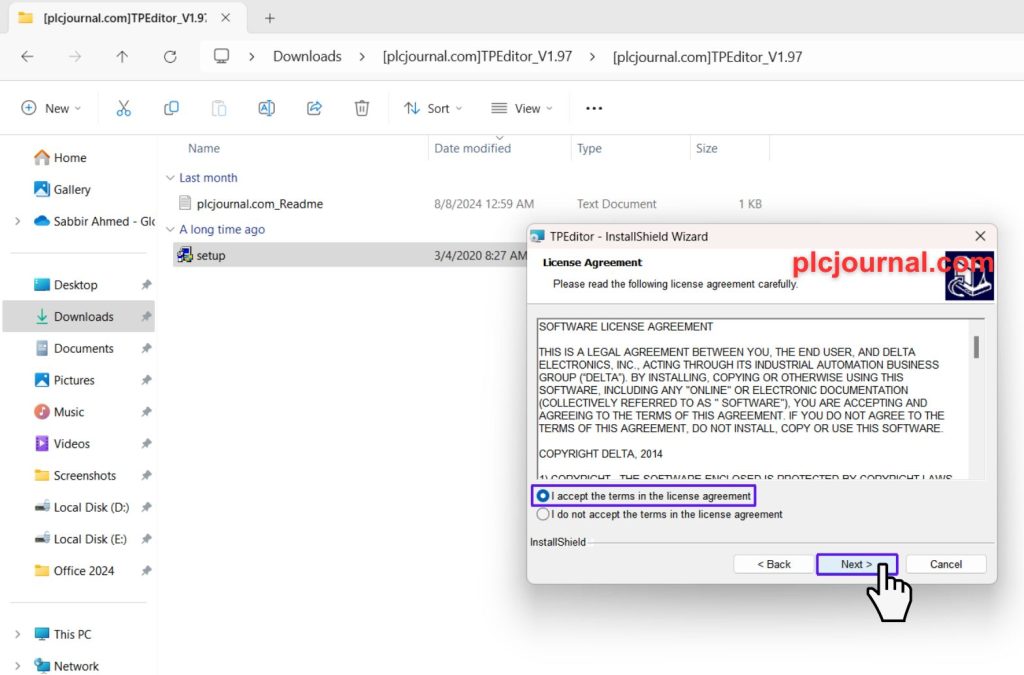
6. User Information: Enter your “User Name” and “Organization.” Then, choose your preferred installation option and click Next.
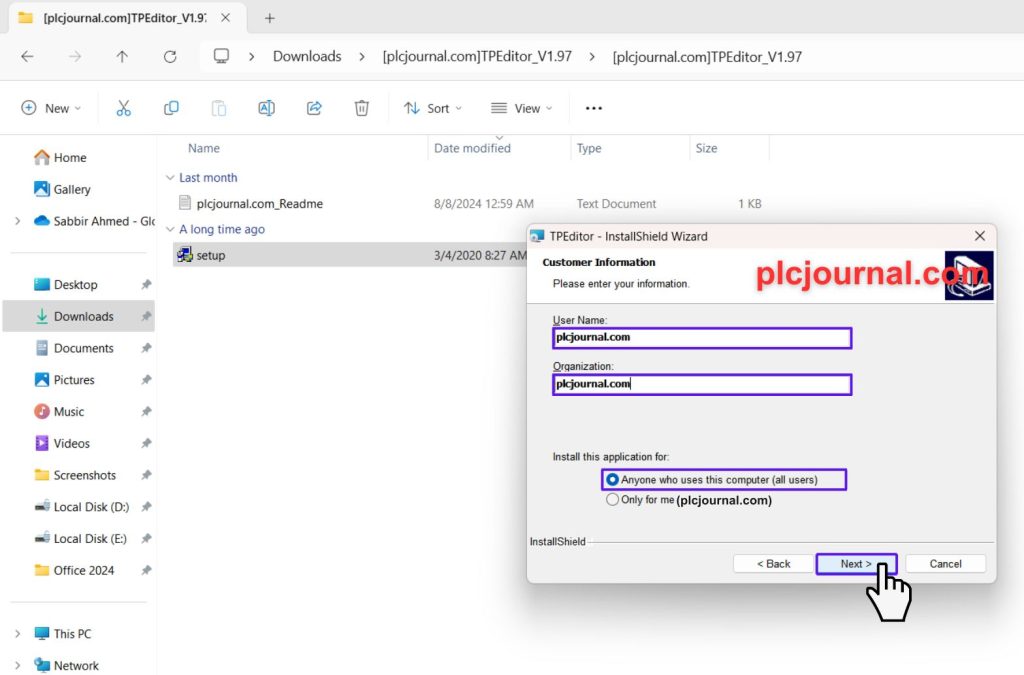
7. Destination Folder: Choose the folder where you want to install the software and click Next to continue.
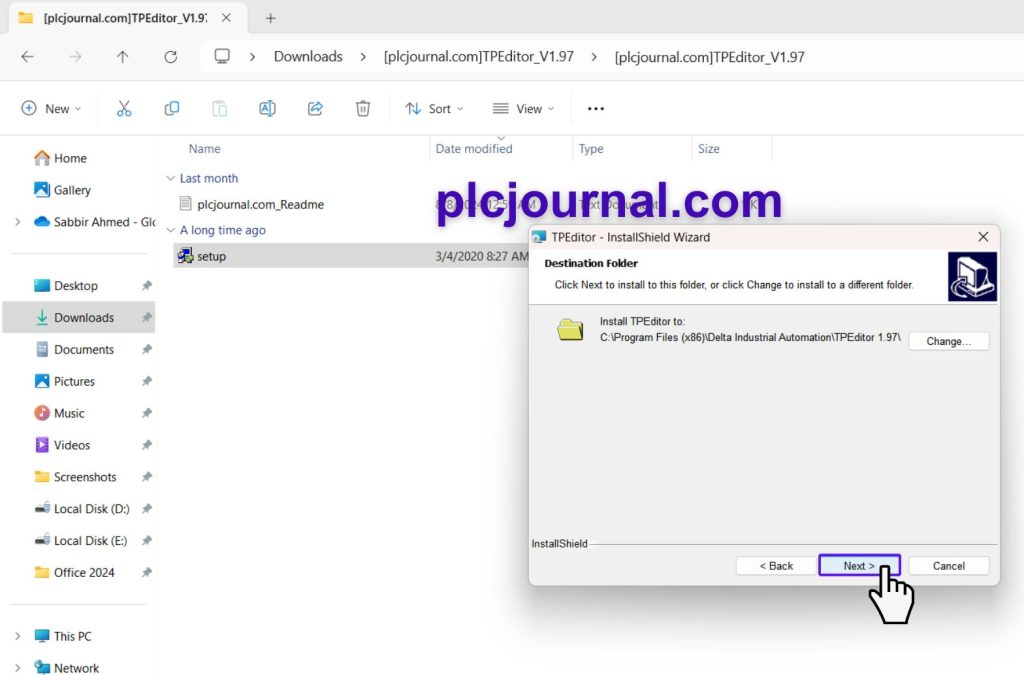
8. Your software is ready to install. Simply click ‘Install’ to proceed.
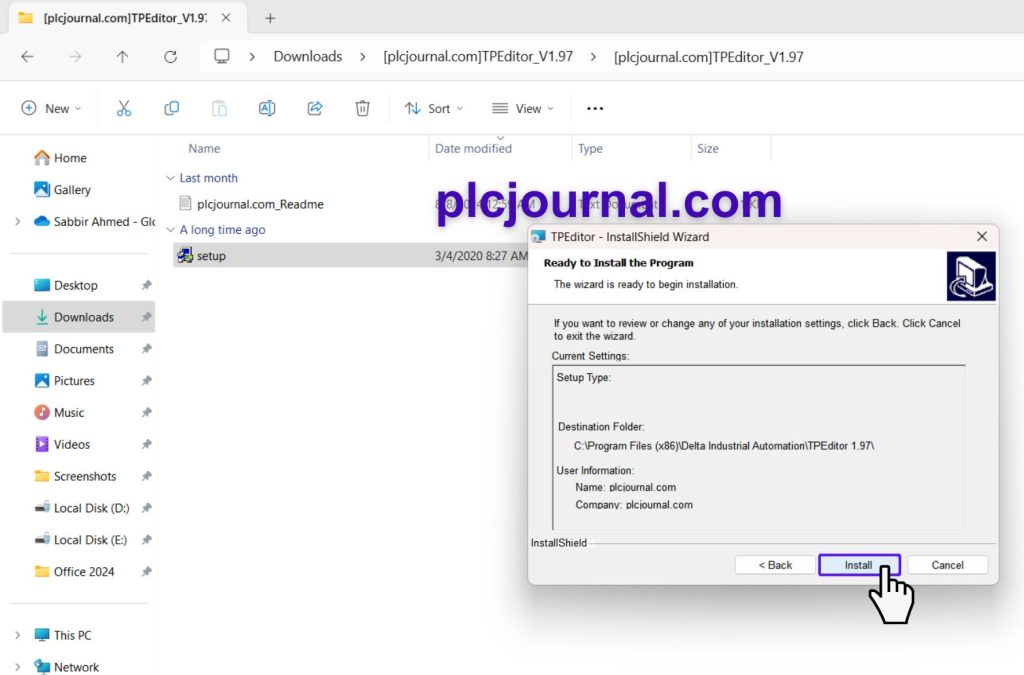
9. Installation Progress: As the installation begins, you will see a progress window indicating the status.
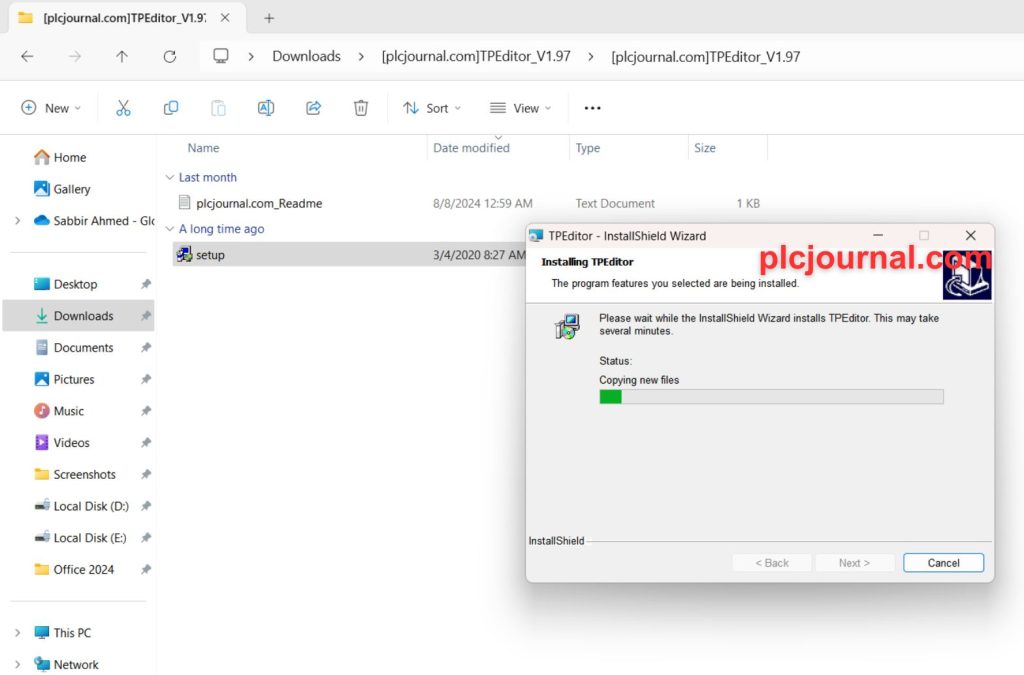
10. Completion: Once the “TPEditor – InstallShield Wizard” installation is complete, click Finish.
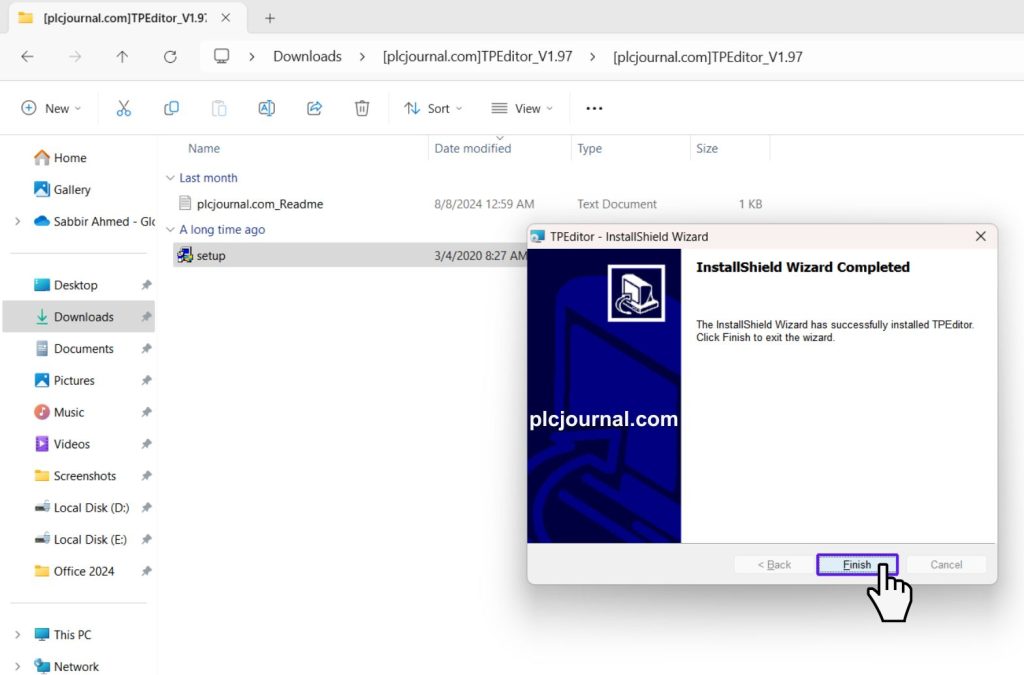
11. Ready to Use: Your TPEditor software is now ready for use!
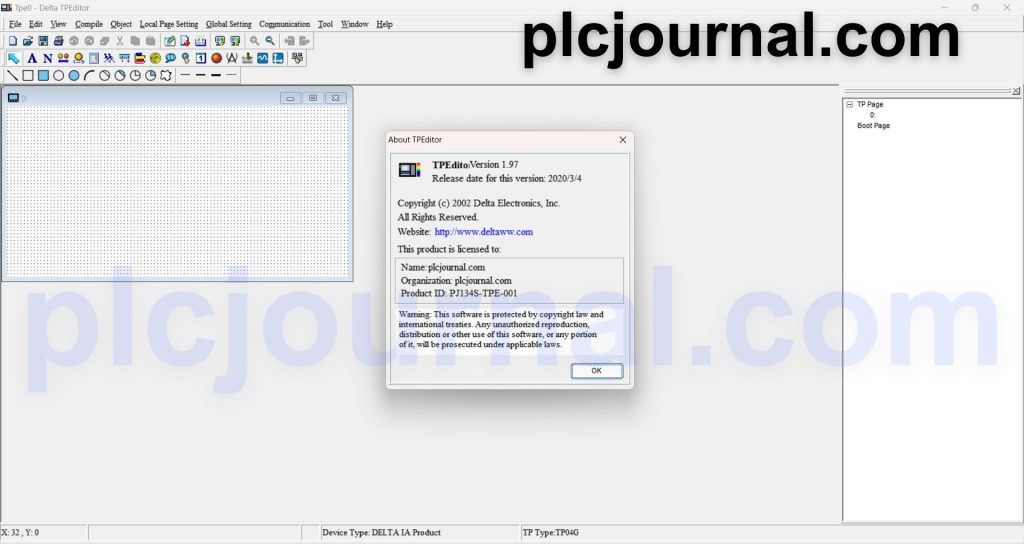
Download Info:

Free Download TPEditor V1.97 for HMI Delta Software (Google Drive)
Extraction Password: plcjournal.com
Get ready to experience the advantages of the free TPEditor V1.97 for Delta HMI Software! We’d love to hear from you if this tool helps in any way. Post a comment below and tell others about it. Your share can help others find this useful tool.
If you are having trouble downloading the software, or if you have any other problems, feel free to contact us at plcjournalweb@gmail.com.
Thank you, my friend, for reading this article!