GX-Developer Mitsubishi V8.0 8.91 PLC Software
In the world of industrial automation, Programmable Logic Controllers (PLCs) play a crucial role in controlling various processes and machinery. One of the leading PLC Software.
It is a powerful tool that, moreover, enables engineers and technicians to design, program, and debug PLC systems efficiently. In this article, we will, in addition, discuss how you can download the GX-Developer Mitsubishi V8.0 and V8.91 PLC software for free, while also exploring its key features and benefits. Furthermore, understanding these capabilities can help users maximize productivity and optimize system performance.
Overview of GX-Developer Mitsubishi V8.91
A PLC programming program called Mitsubishi GX-Developer V8.91 can be used to program FX series PLCs like FX3U and FX3G. Use the SC-09 program feeder cable with this.
This software has an easy-to-use interface that users may quickly become familiar with. It contains a lot of installable utilities and lets you program your own function blocks. Prior to booting into the GX emulation mode, you can also examine all of the primary applications and features.
Salient Features GX-Developer Mitsubishi V8.0 8.91 PLC Software
- Compatible with MELSEC programs, allowing seamless data transfer to and from Excel files.
- Project navigation offers a comprehensive overview of the entire project.
- Allows for modifications during operation.
- Equipped with powerful monitoring and inspection capabilities.
- Supports ladder diagram, instruction catalog, and SFC programming formats.
- Provides offline simulation for all types of PLCs.
- Note: Available in English only.
How to Download GX-Developer Mitsubishi V8.0 8.91 PLC Software
First, try to download it from Mitsubishi official website.
Steps for Downloading from the Official Mitsubishi Website
- Visit the Official Mitsubishi Website: Start by going to the Mitsubishi official website.
- Search for this software: Use the search bar to find this software.
- Select the Download Option: Once you navigate to the product page, look for the download section.
- Fill Out Necessary Information: You may be required to create an account or provide information such as email and company details.
- Accept the Terms and Conditions: Make sure to read through and accept the licensing agreements or terms before downloading.
- Download the Software: Click the download link and save the file to your computer.
Alternative Download Option
If you fail to download the software in any way, then download the software by clicking on the download button below this post.
Instructions for installing GX-Developer by image
Step:
1: First, download the software and, in addition, extract it using the password ‘plcjournal.com.’ Next, navigate to the GX-Developer V8 folder and install it first to ensure proper setup. Moreover, following these steps carefully will help prevent potential installation issues.
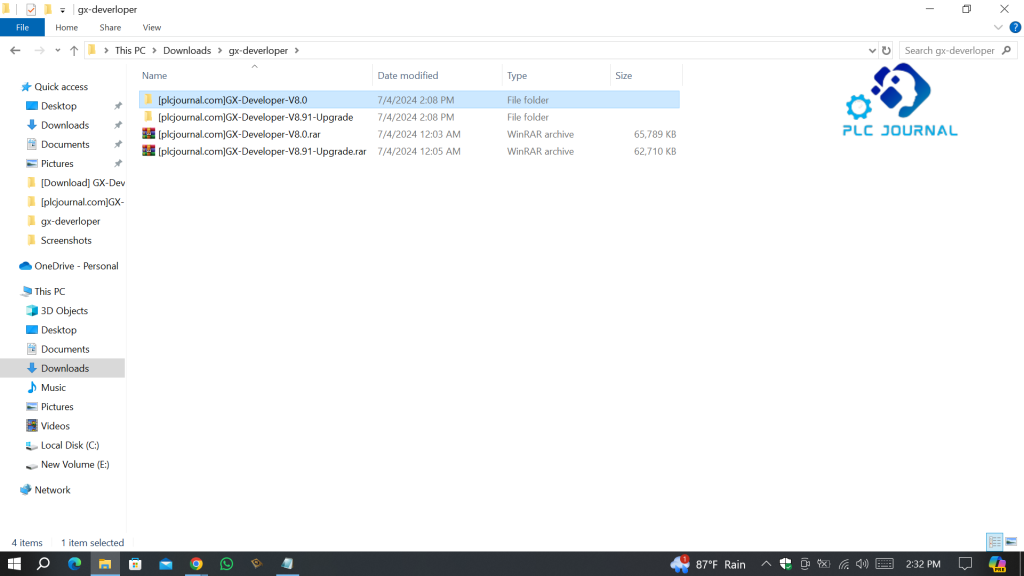
2: Next, navigate to the EnvMEL folder, and then run the SETUP file to install the MELSOFT environment. Moreover, following this sequence carefully ensures that the installation proceeds smoothly and without errors.
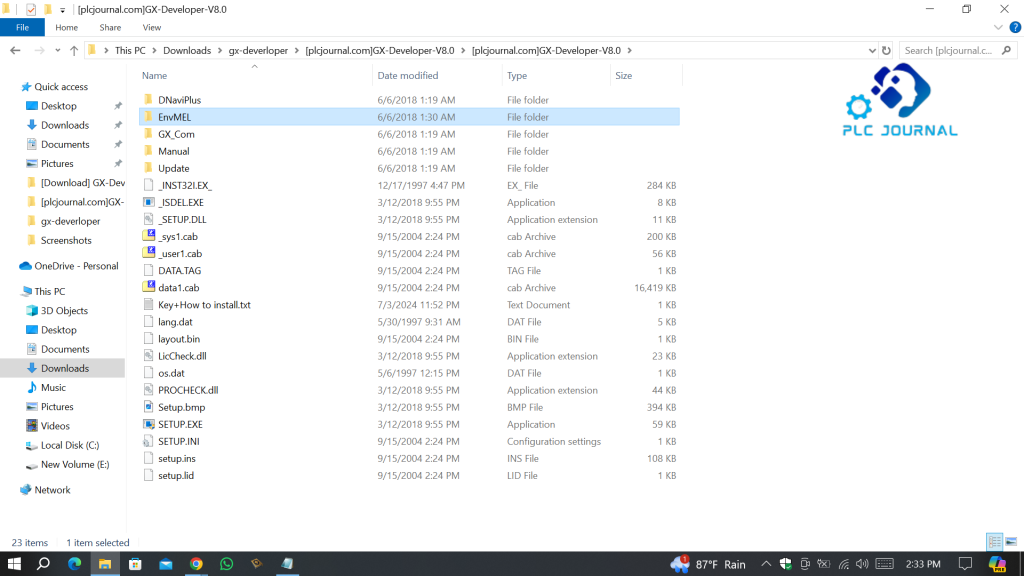
3: After navigating to the appropriate folder, execute the SETUP file to install the MELSOFT environment. Moreover, completing this step correctly ensures that all necessary components are properly configured for seamless operation.
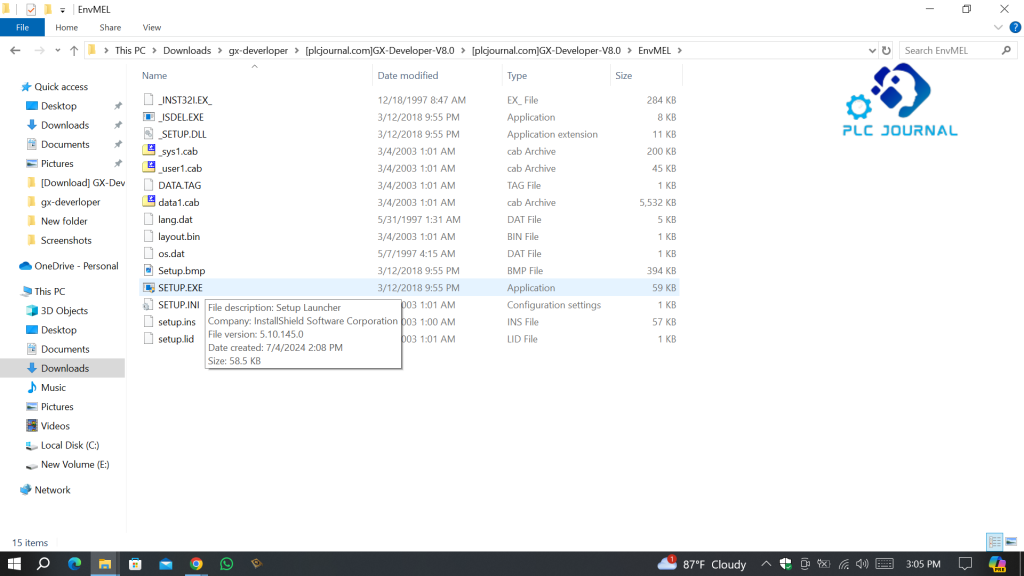
4: Once the MELSOFT environment installation is successfully complete, go ahead and select Finish. Moreover, by completing this step, you confirm that the installation process has been finalized, thereby preparing the software for immediate use.
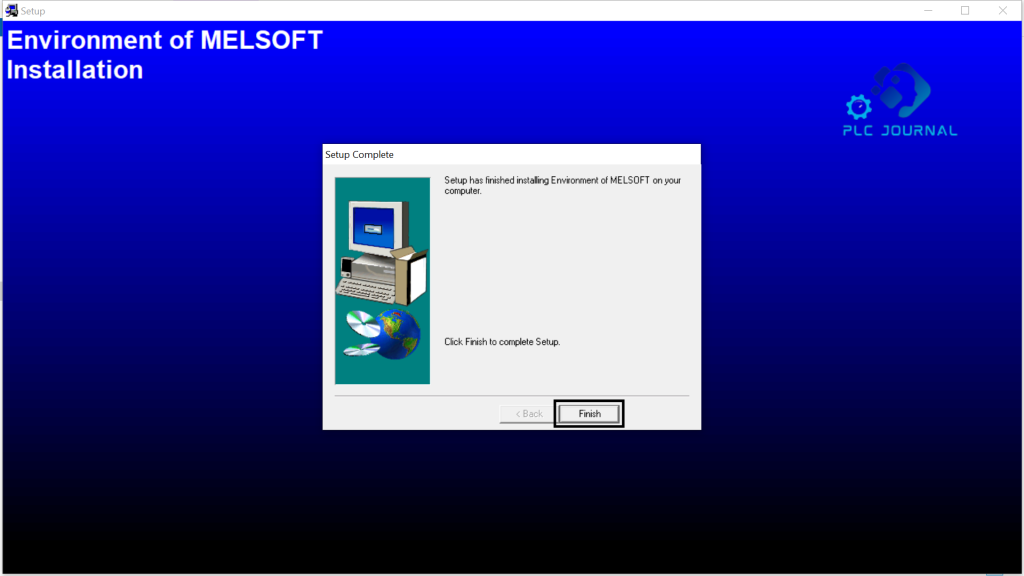
5: Run the SETUP file after leaving the EnvMEL folder in order to install the GX-Deverloper V8 program.
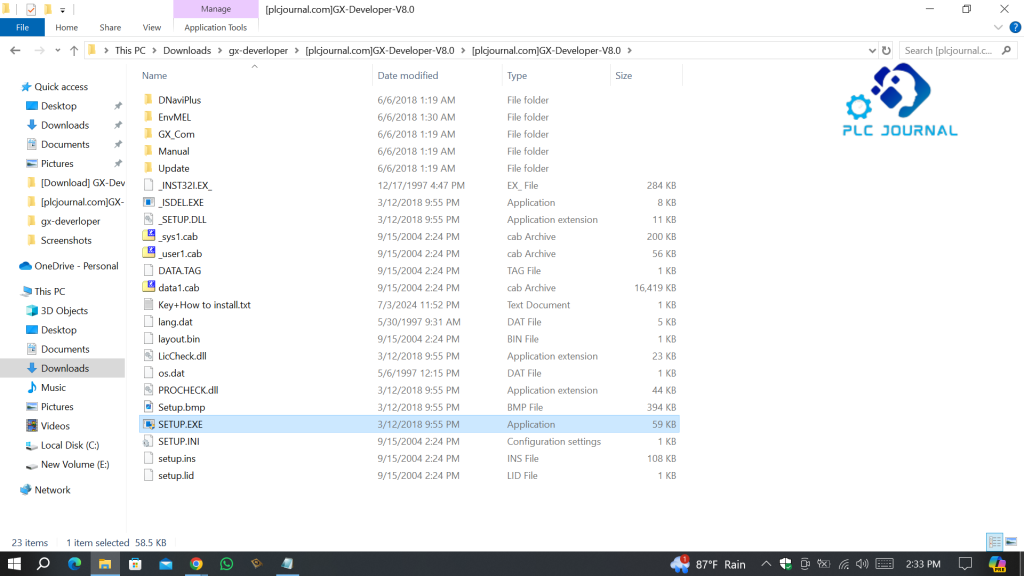
6: At this stage, the Key is entered here, which is obtained from the Key+Installing text file. Moreover, by entering the key correctly, you ensure proper activation of the software and prevent any potential errors during setup.
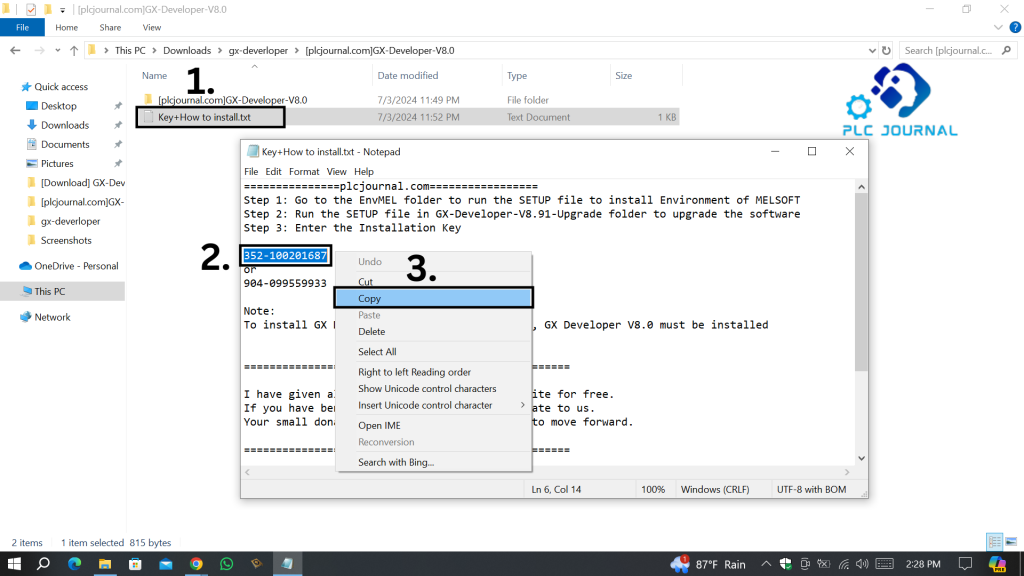
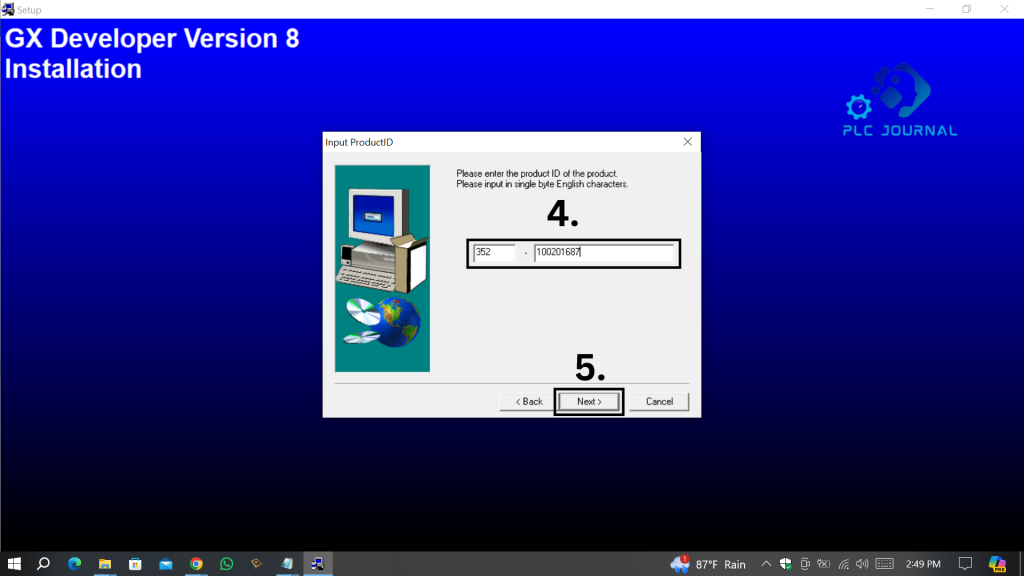
7: Do not make a selection in this step. If you choose an option, you will only be able to watch the program in Monitor mode and will not be able to edit or upload the program.
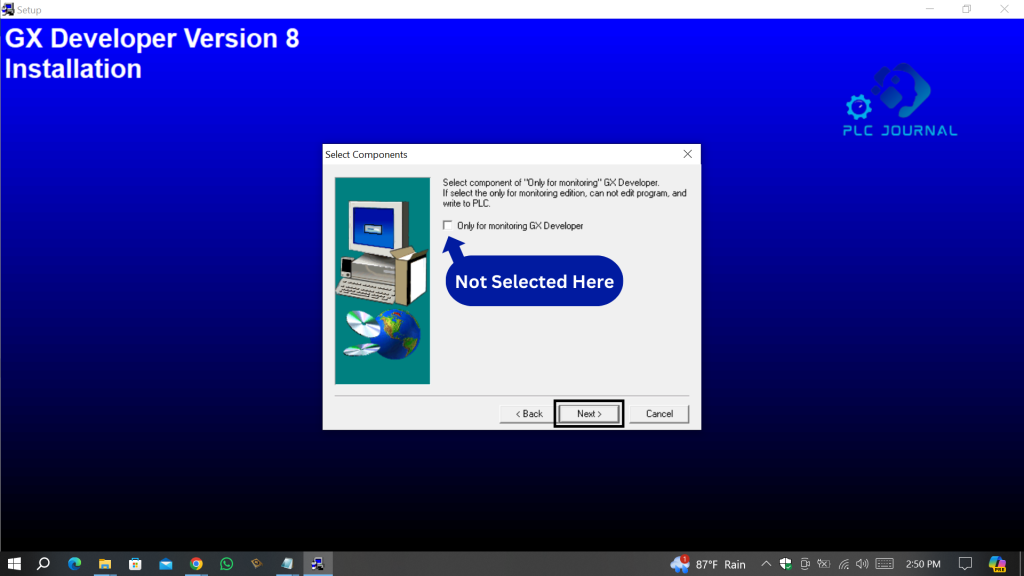
8: Next, wait a few minutes for the software to complete the installation. Moreover, during this time, the system will configure all necessary files, and consequently, ensure that the software is ready for immediate use once the process finishes.
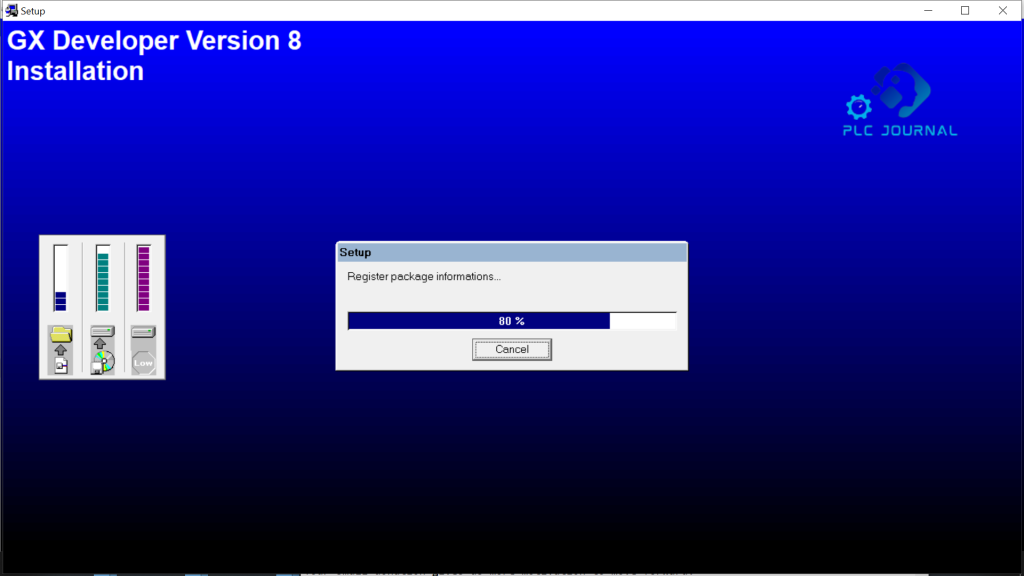
9: After successfully installing GX-Developer V8, you can then proceed to install the GX-Developer V8.91 Upgrade version, following the same steps and procedures as used for the V8 version. Moreover, carefully completing this upgrade ensures that all new features and improvements are properly applied, thereby enhancing software performance and stability.
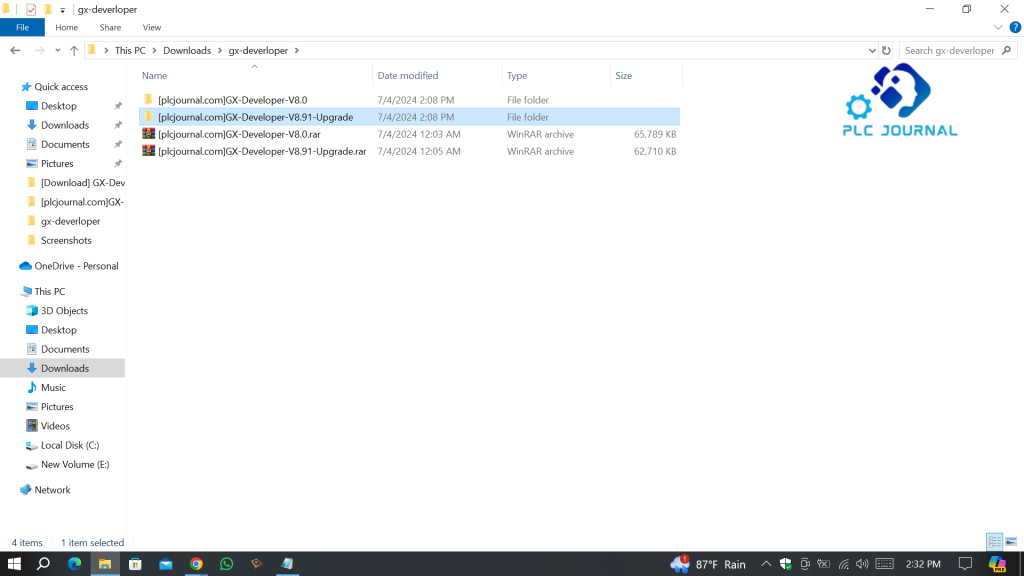
Done: The installation is now complete, and as a result, you now have GX-Developer version V8.91 ready for use. Moreover, by following all the previous steps carefully, you can ensure that the software is fully functional and correctly configured for your PLC projects.
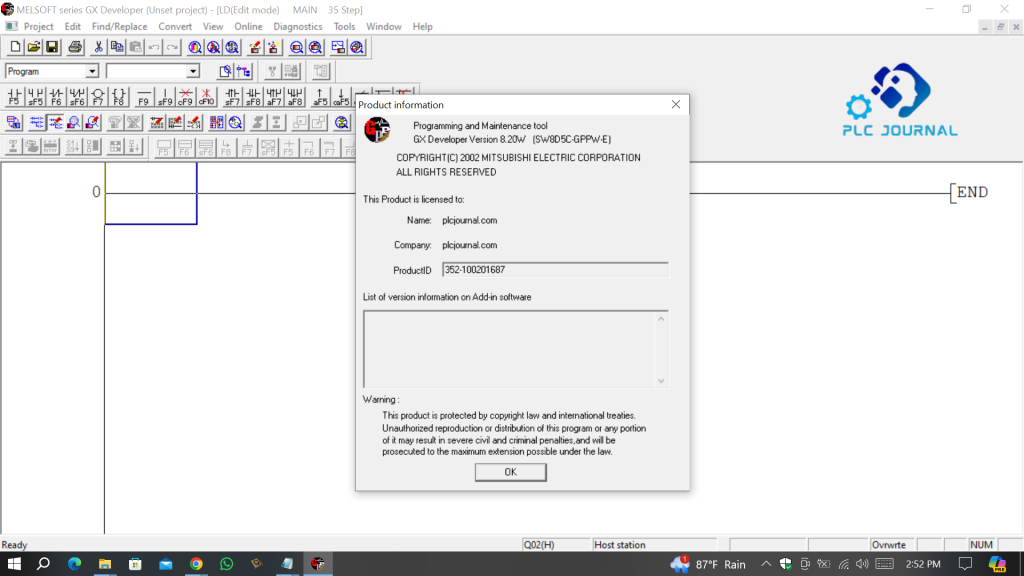

Download Link GX-Derverloper V8.0 & V8.91
<<<Download GX-Deverloper>>> V8.91 with GoogleDrive
*Download GX-Deverloper V8.0 with GoogleDrive
*Download GX-Deverloper V8.91 Upgrade with GoogleDrive
Password Extract: plcjournal.com
If you found this article useful, please share and comment on it. Register on plcjournal.com to support us. Thank you!
The GX-Developer Mitsubishi V8.0 and V8.91 PLC software, moreover, offers a wide range of features, which consequently make it a popular choice among engineers and technicians. In addition, these features not only simplify programming tasks but also enhance overall productivity and system efficiency.
Some of the key features of the software include:
1. User-friendly Interface: In addition, the software has a user-friendly interface, which consequently makes it easy for beginners to learn and use. Moreover, this intuitive design not only simplifies navigation but also helps users become proficient more quickly.
2. Programming capabilities: With the GX-Developer Mitsubishi V8.0 and V8.91, you can create and edit ladder logic programs, function block diagrams, and structured text programs.
3. Simulation tools: The software provides simulation tools that allow you to test your PLC programs before downloading them to the actual hardware.
4. Compatibility: The GX-Developer Mitsubishi V8.0 and V8.91 is compatible with a wide range of Mitsubishi PLCs, making it a versatile tool for programming different systems.
Benefits of Using GX-Developer Mitsubishi V8.0 and V8.91
There are several benefits to using the GX-Developer Mitsubishi V8.0 and V8.91 PLC software. Some of the key benefits include:
1. Increased productivity: The software streamlines the programming process, allowing you to develop PLC programs more efficiently.
2. Cost savings: By using the free version of the software, you can save money on expensive licensing fees.
3. Support: The software comes with comprehensive documentation and online support, making it easier for you to troubleshoot any issues you may encounter.
Conclusion
The GX-Developer Mitsubishi V8.0 and V8.91 PLC software is a powerful tool that offers a range of features and benefits for engineers and technicians working in industrial automation.
By downloading the software for free, you can take advantage of its user-friendly interface, programming capabilities, simulation tools, and debugging capabilities. Whether you are a beginner or an experienced programmer, the GX-Developer Mitsubishi V8.0 and V8.91 is a valuable tool for designing and programming PLC systems.


![[Download] GX-Developer Mitsubishi V8.0 and V8.91 PLC Software Free [Download] GX-Developer Mitsubishi V8.0 and V8.91 PLC Software Free](https://plcjournal.com/wp-content/uploads/2024/07/Freature-image-696x392.png)




