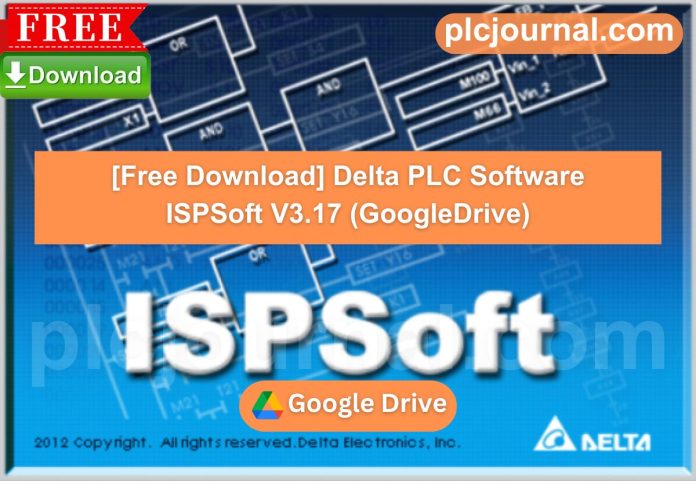Hello friends, welcome to plcjournal.com! In this blog post, the site will instruct newcomers on how they can get Download Delta PLC Software ISPSoft V3.17 into their PC for free. The following is the vital information about this software so before we go into the installation process, let us first acquaint ourselves about this software.
For those who are using Delta PLCs, ISPSoft V3.17 can, in fact, be regarded as a highly useful programming and development program. Moreover, this is an effective software tool for professionals in automation and PLC manufacturing, as it provides them not only with easy-to-use but also efficient tools to perform a variety of PLC programming functions. In addition, its comprehensive features help streamline workflow and enhance overall productivity.
Key Features of Delta PLC Software ISPSoft V3.17:
- Enhanced User Interface: Moreover, Delta’s PLCs are programmable through the user-friendly ISPSoft V3.17, which significantly simplifies programming even for new users. In addition, the intuitive design of the interface helps reduce the learning curve and allows users to navigate features more efficiently. Consequently, both beginners and experienced professionals can complete programming tasks with greater ease and accuracy.
- Ladder Diagram Support: In fact, ladder diagram creation and modification are both easy and fast with the help of the provided software. Moreover, this feature allows users to quickly design and adjust programs according to their specific needs. In addition, the intuitive tools provided enhance overall efficiency and reduce the time required for programming tasks.
- Cross-Referencing Tools: Ability to add simple variable references and cross references of I/O points allows for checking for errors in the final programming.
- Online Monitoring: You can easily observe the current state of the PLC, making it simple to intervene when problems occur. If any changes to the system are needed, you can make them promptly.
- Multi-Platform Compatibility: There is a variation in the Delta PLC models that ISPSoft V3.17 supports, and this model flexibility makes it appropriate for any automation kind.
Why Choose ISPSoft V3.17 for Your Delta PLC Programming?
- Free to Download: The program can be downloaded for free from our site and is intended for use by anyone who is engaged in Delta PLC Software ISPSoft V3.17 systems.
- Simplified Debugging: The debugger utilities of this software allow you to debug your program before launching it to the market, thus saving time and money.
- Advanced Function Blocks: In ISPSoft V3.17, there is, moreover, an implementation of function block programming that not only ensures code reuse but also significantly accelerates development for complicated automation projects. In addition, this approach promotes consistency and reduces errors, thereby streamlining the entire programming process.
Delta ISPSoft 3.17 Download – Supported Models
The ISPSoft 3.17 software supports a variety of Delta devices. Below are the models compatible with this version:
- Delta PLC: All models in the DVP series (except DVP-PM series), as well as the AH and AS series.
- Text Panels: TP series with built-in PLC functionality, such as the TP70P and TP04P series.
- AC Motor Drives: VFD series with built-in PLCs, including VFD-E, C200, C2000, C2000 Plus, CFP2000, CP2000, CT2000, CH2000, MPD, MH300, and MS300 series.
How to Download Delta PLC Software ISPSoft V3.17
First, try to download it from DELTA official website.
- Visit the Official DELTA Website: Start by going to the DELTA official website.
- Search for this software: Use the search bar to find this software.
- Select the Download Option: Once you navigate to the product page, look for the download section.
- Fill Out Necessary Information: You may be required to create an account or provide information such as email and company details.
- Accept the Terms and Conditions: Make sure to read through and accept the licensing agreements or terms before downloading.
- Download the Software: Click the download link and save the file to your computer.
- Install the Application: Follow the installation instructions provided to complete the setup.
If you fail to download the software in any way, then download the software by clicking on the download button below this post.
How to Install Delta PLC Software ISPSoft V3.17
Follow these simple steps to download and install Delta PLC Software ISPSoft V3.17 on your computer:
1. Download the Software: Start by downloading the software from Google Drive. Use the password “plcjournal.com” to unlock the download.
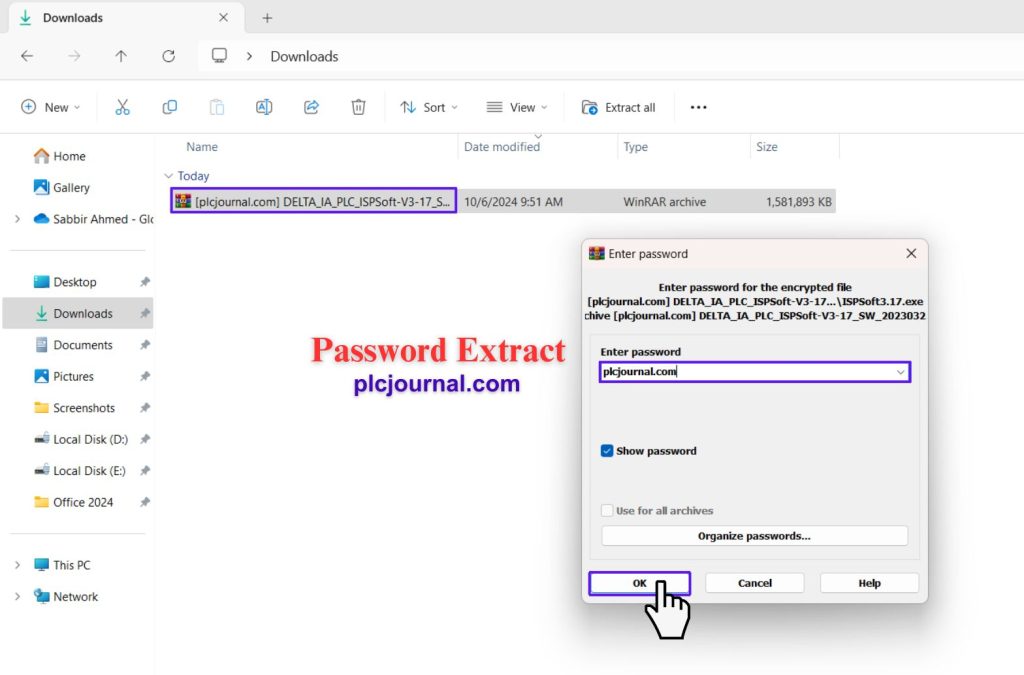
2. Open the Installation Folder: Navigate to the downloaded file and double-click on the folder named “DELTA_IA_PLC_ISPSoft-V3-17_SW” to open it.
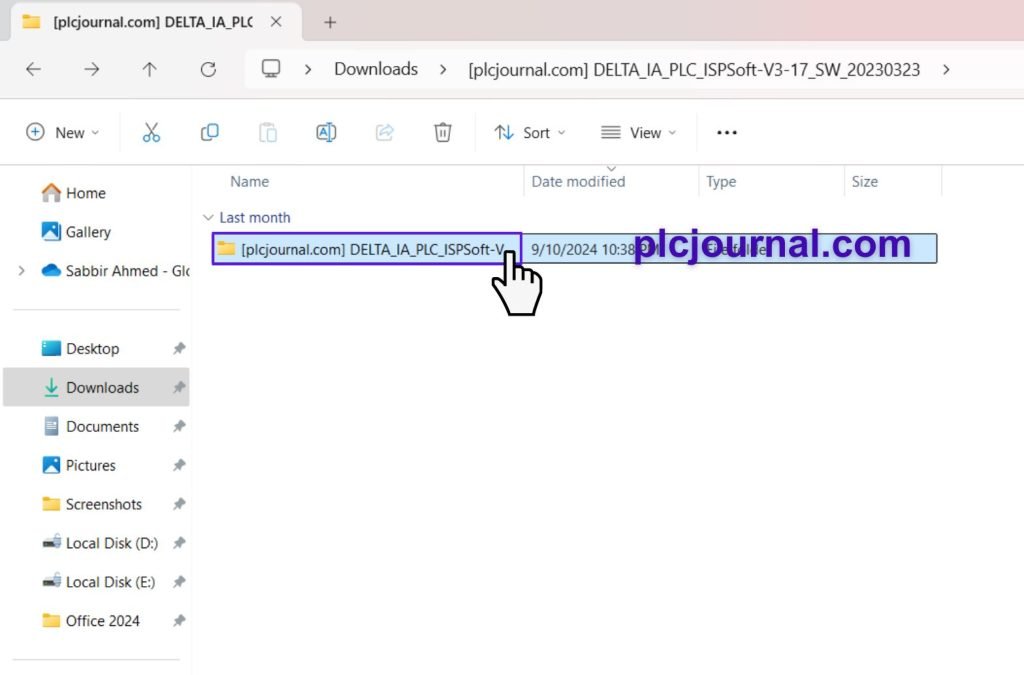
3. Start the Installation: Double-click the “ISPSoft3.17” file to initiate the installation process. A window will appear—simply click “Install” to proceed.
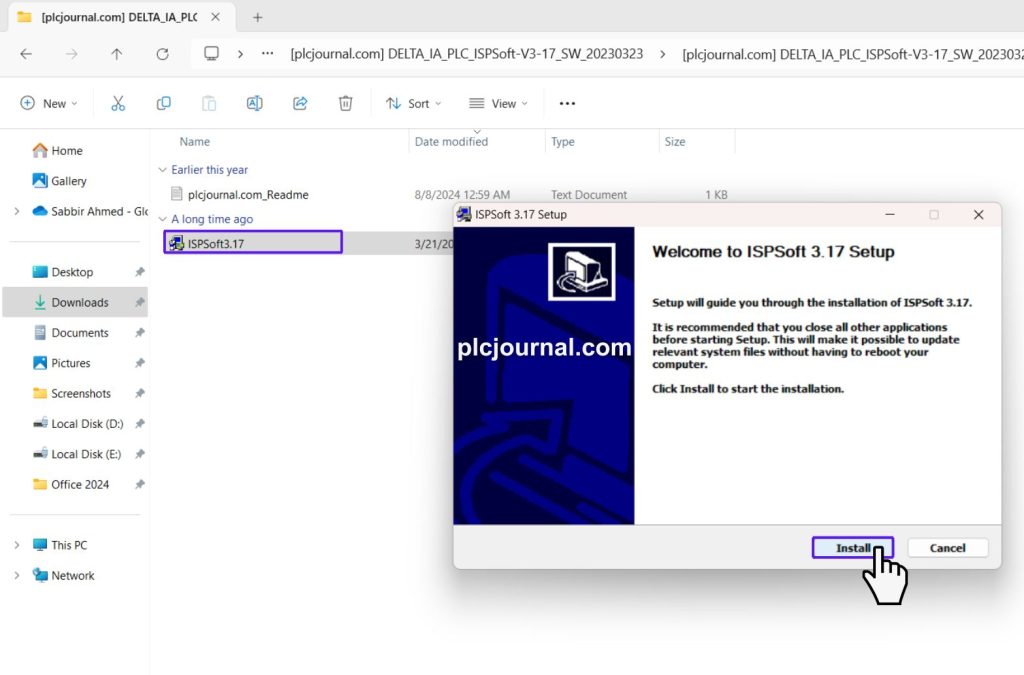
4. Device Software Confirmation: During installation, a prompt may ask, “Would you like to install this device software?”. Click “Install” to continue.
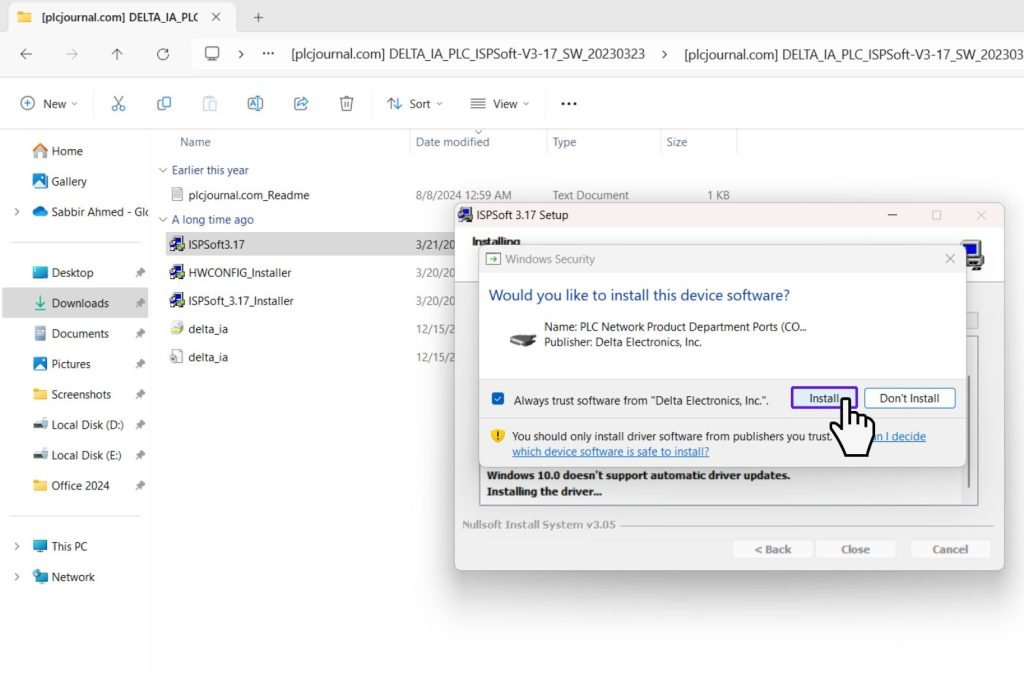
5. Installation Progress: As the installation progresses, additional windows will appear. Follow the prompts as they appear.
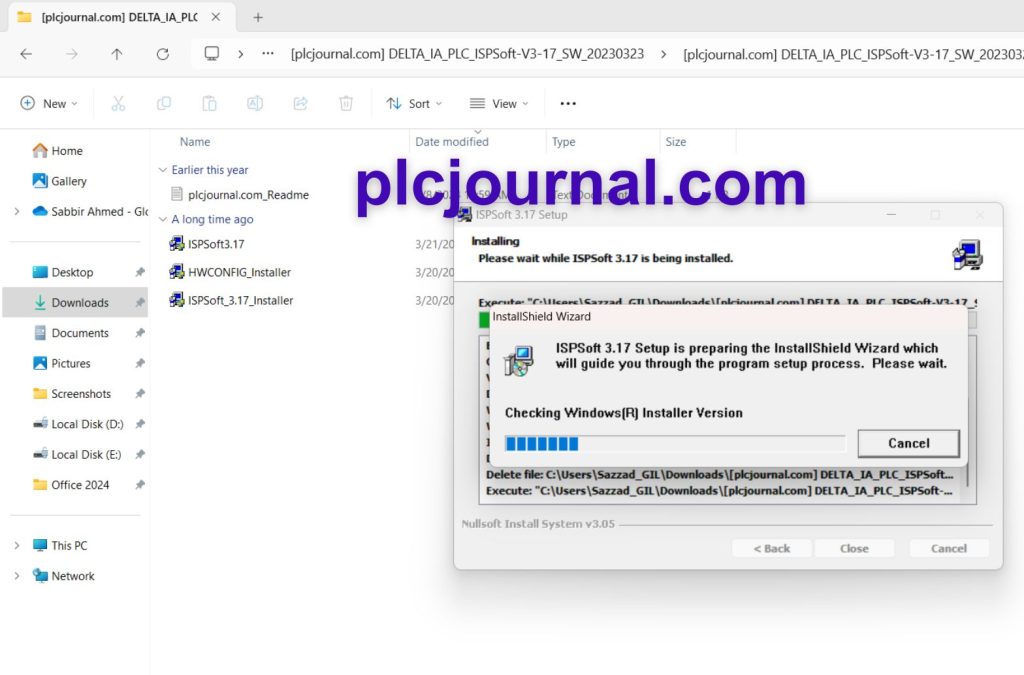
6. InstallShield Wizard Setup: You will prompted to install the “ISPSoft 3.17 – InstallShield Wizard”. Click “Next” to move forward.
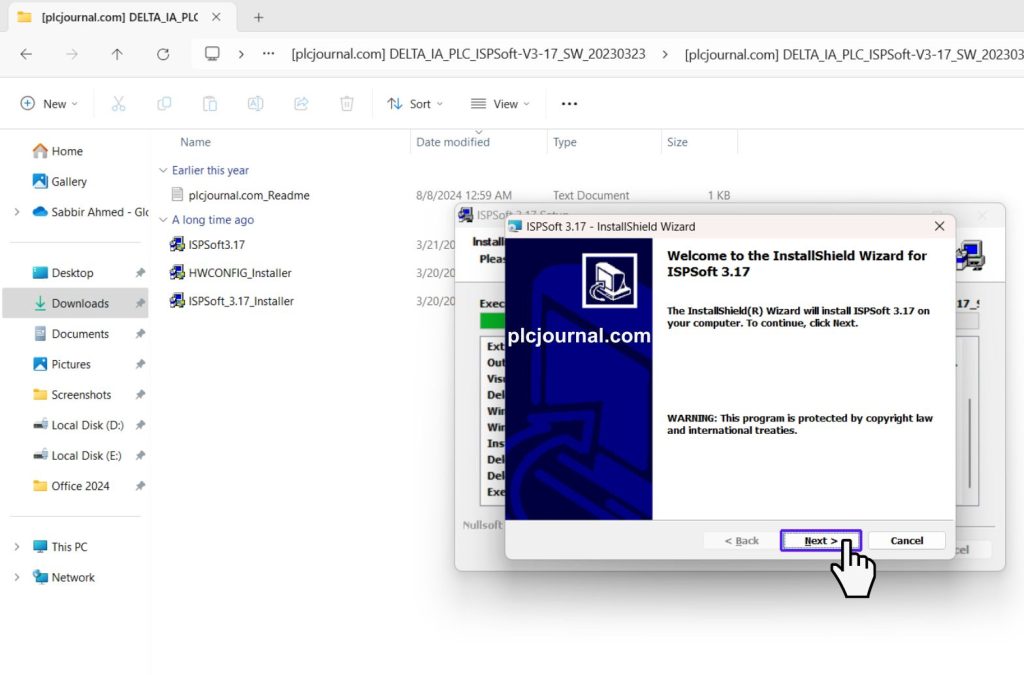
7. Accept the License Agreement: Read and accept the license agreement, then click “Next.”
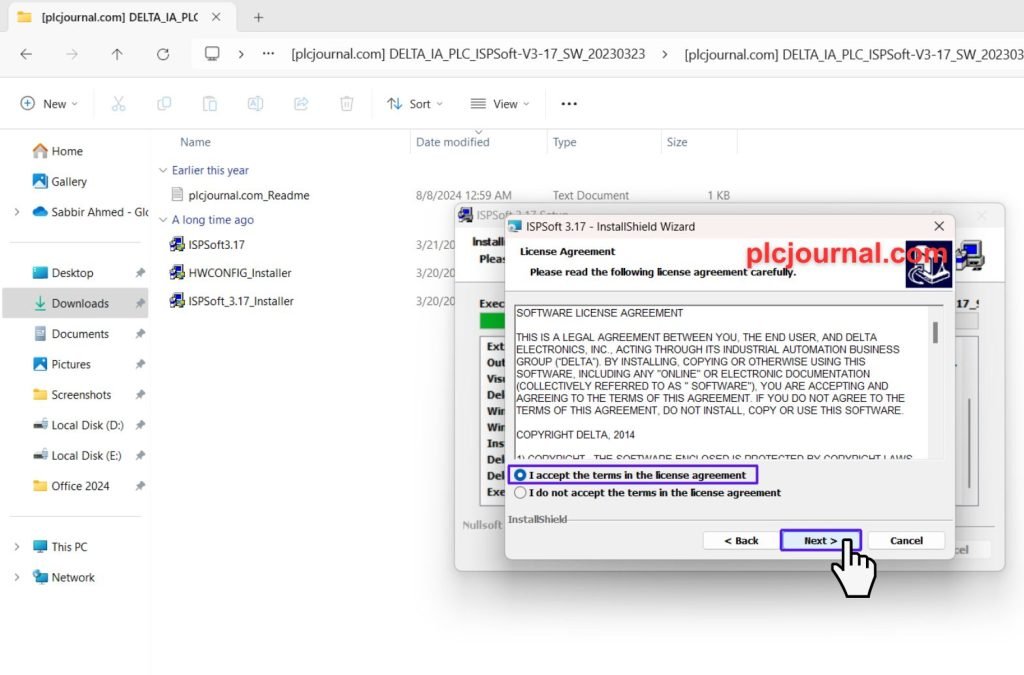
8. Enter User Information: Input your “User Name” and “Organization”, choose your preferred settings, and click “Next.”
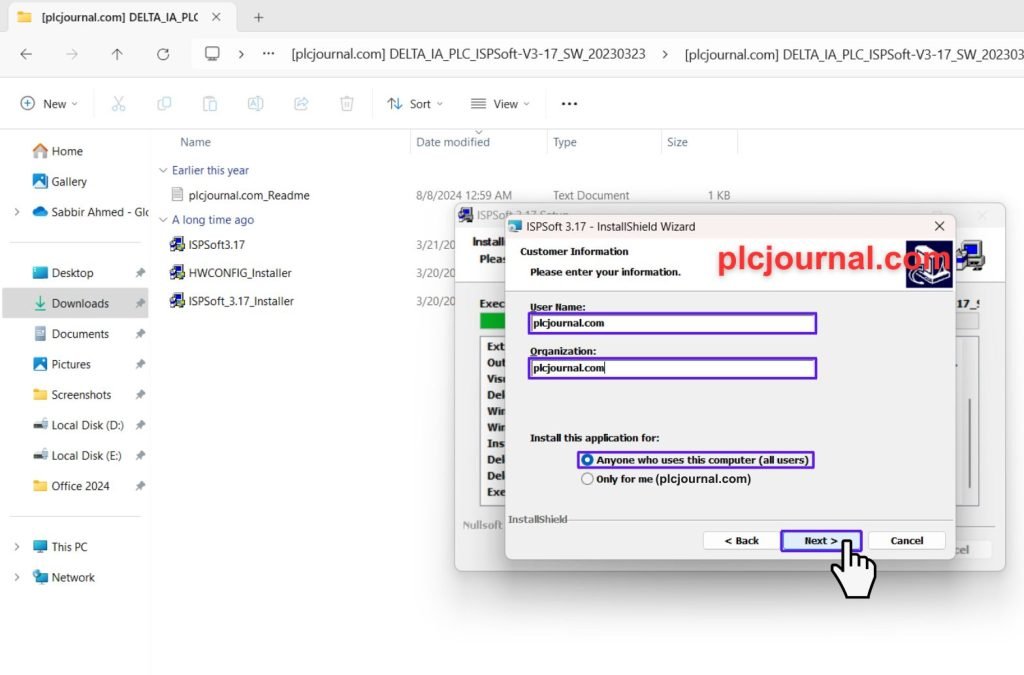
9. Ready to Install: Once you’re ready to install ISPSoft 3.17, click “Install.”
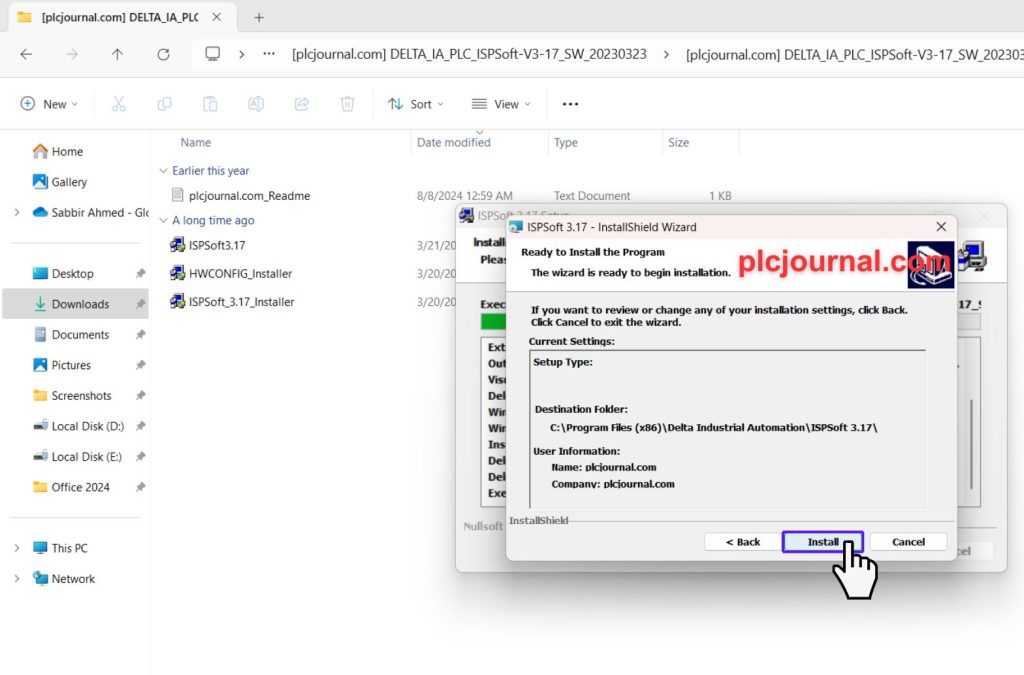
10. Installation Process: As the ISPSoft 3.17 – InstallShield Wizard installs, another window will appear. Continue by following the instructions.
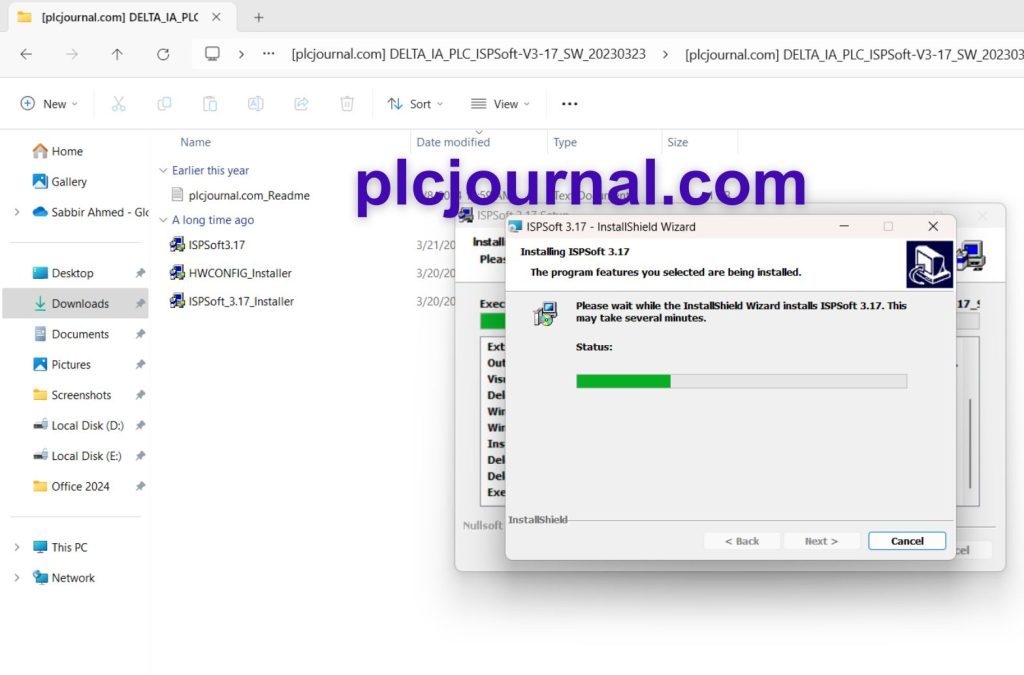
11. After you finish the installation, click “Finish” to complete the process.
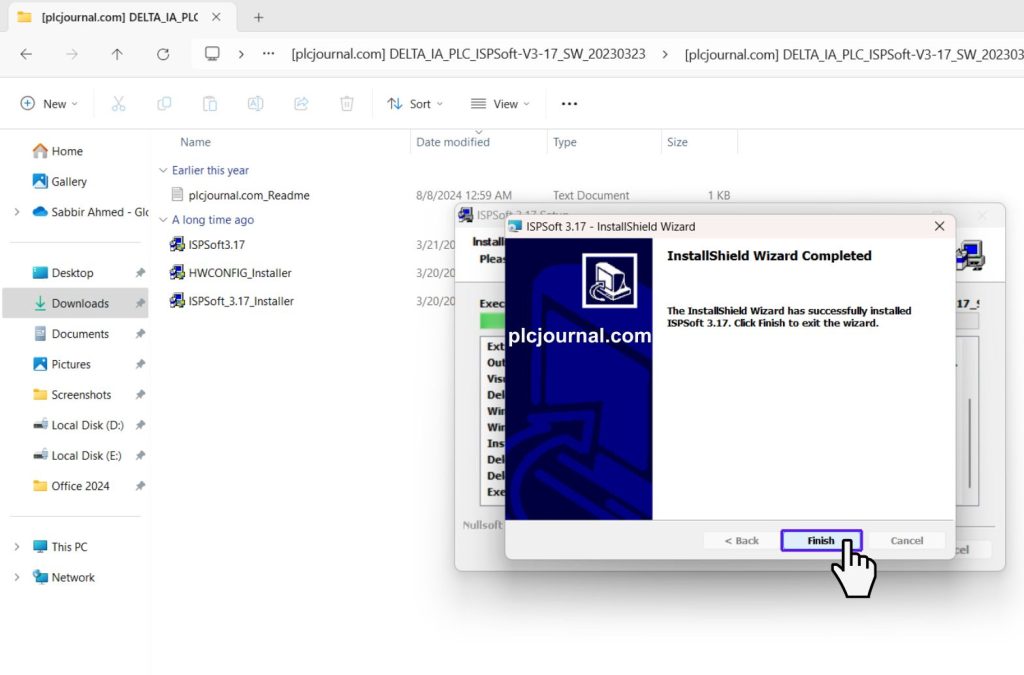
12. Install HWCONFIG 4.07 Setup: Once ISPSoft is installed, start the HWCONFIG 4.07 Setup installation by clicking “Install.”
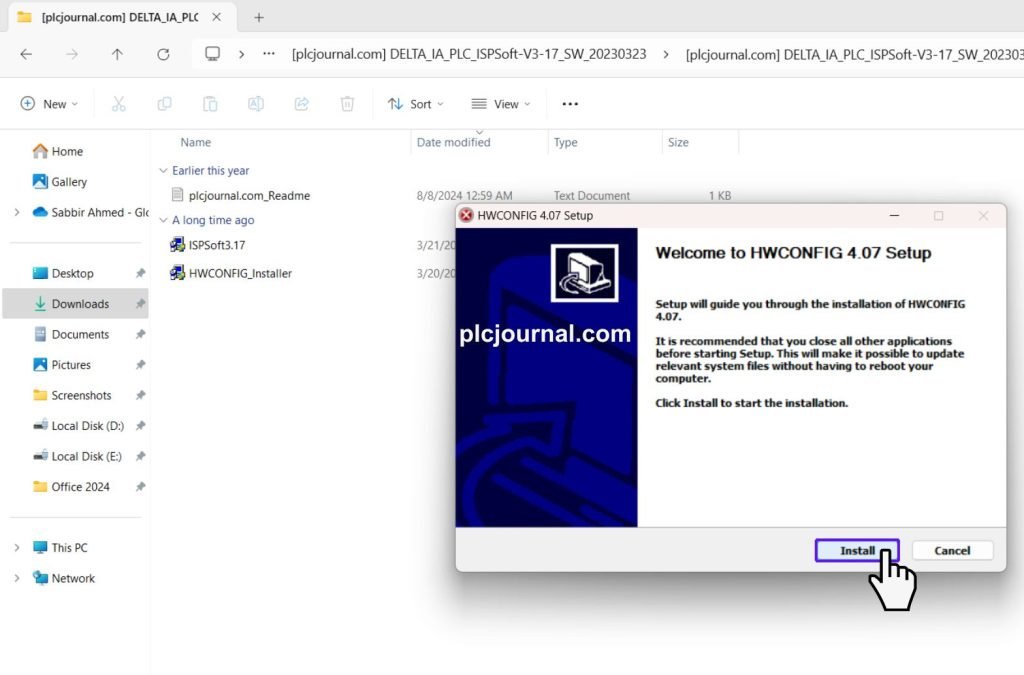
13. Complete HWCONFIG Installation: After the HWCONFIG setup is complete, click “Finish.”
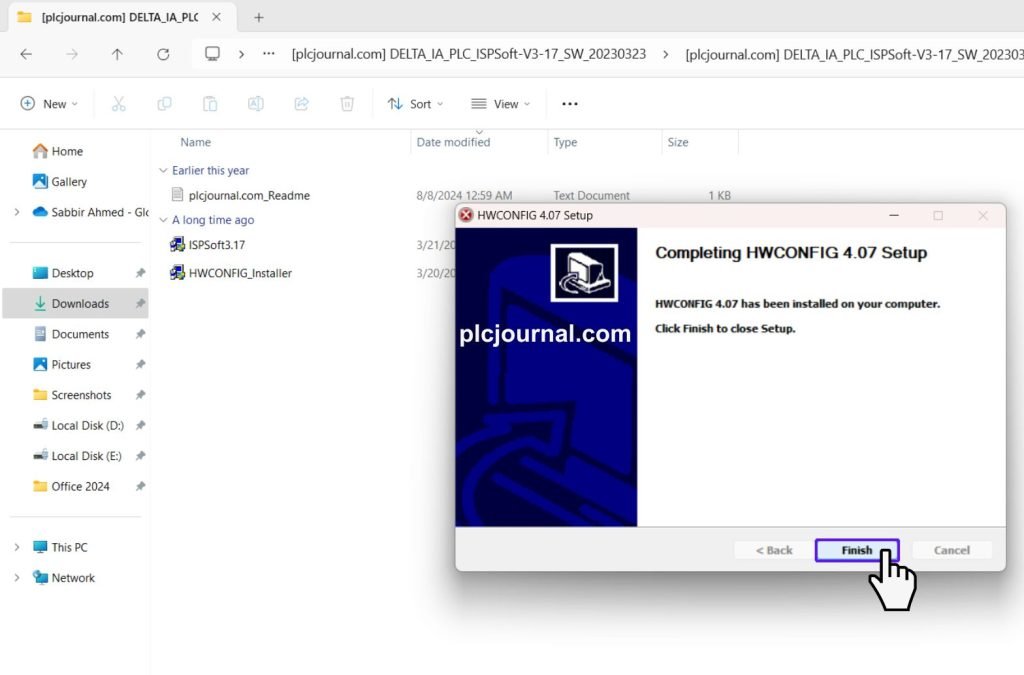
14. Complete ISPSoft Setup: Once everything is installed, click “Close” to finalize the setup.
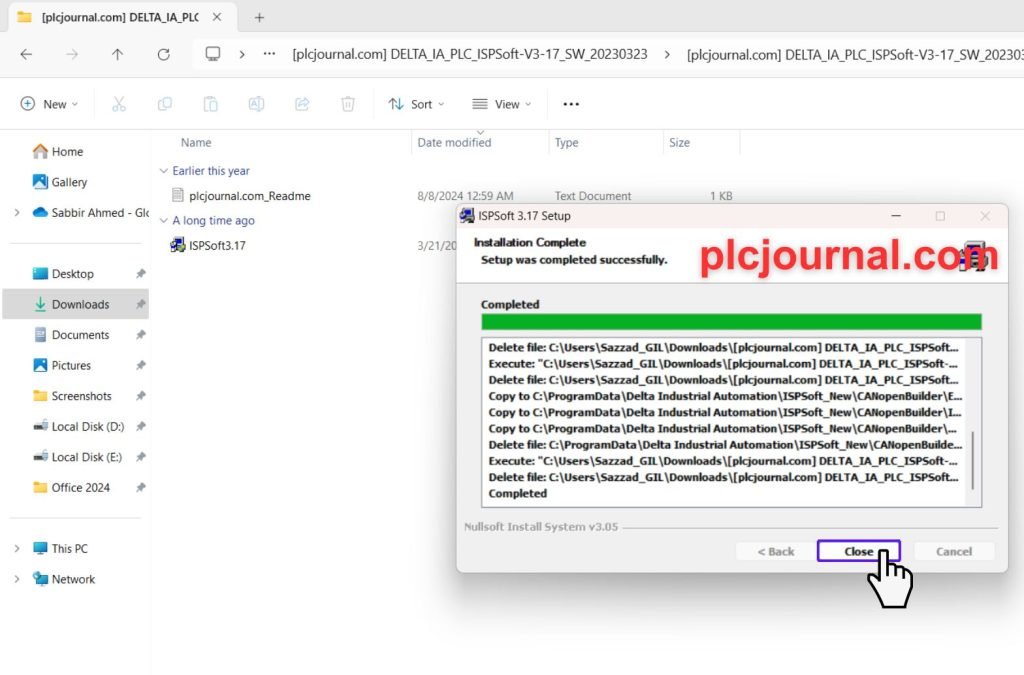
15. Ready to Use: Congratulations! ISPSoft 3.17 is now successfully installed and ready for use.
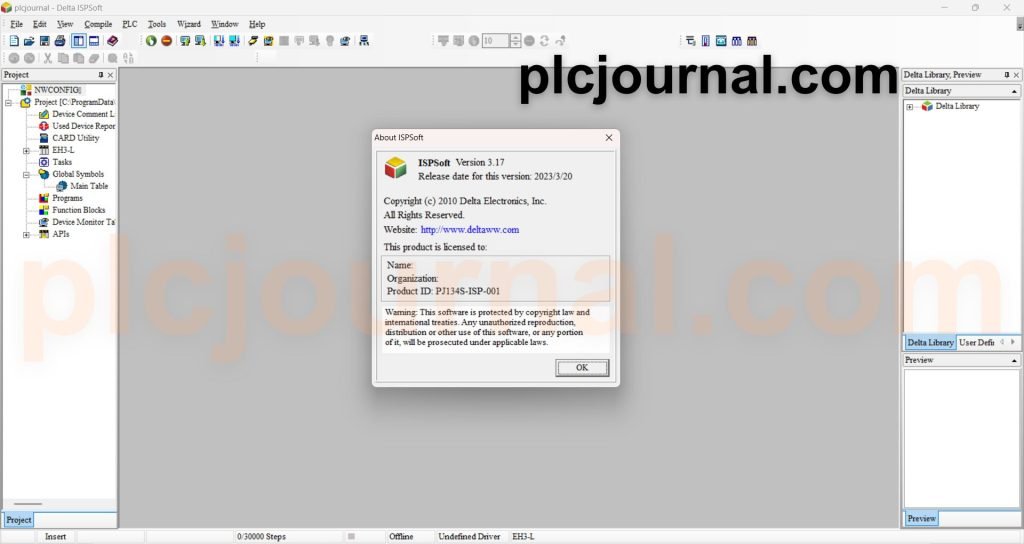
Conclusion
Delta PLC ISPSoft V3.17 software is the best choice for both professional and hobbyist people in automation. Upgrade your programming skills today with this powerful tool featuring strong capabilities and real-time monitoring. Compatible with most Delta PLC Software ISPSoft V3.17 models, it’s an essential resource for automation projects. Get it now from plcjournal.com and start enhancing your expertise!
Download Info:

Free Download Delta PLC Software ISPSoft V3.17 (Google Drive)
Extraction Password: plcjournal.com
Enjoy Free Delta PLC Software ISPSoft V3.17
Delta PLC Software ISPSoft V3.17 helps you to get a grasp of the software material for no cost! If you see the product useful, feel free to comment and share it with others—”the power of your one share” will let more people have access to the useful tool.
If the download is not performed as it should be or you need any additional help, please don’t hesitate to contact us via email at plcjournalweb@gmail.com.
Thank you for reading this article, and happy programming!