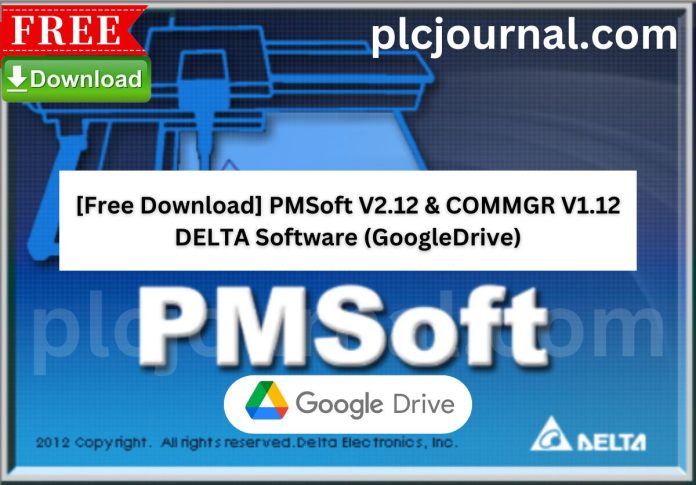Hello friends, welcome to plcjournal.com! Today, we will, therefore, guide you step by step on how to download and install the PMSoft V2.12 and COMMGR V1.12 DELTA software for free from our website. Additionally, by following our instructions carefully, you can ensure a smooth and hassle-free installation processBefore we begin the installation process, let’s review some important details about this software.
Introduction to PMSoft V2.12 & COMMGR V1.12:
PMSoft V2.12 and COMMGR V1.12 are innovative software that has been developed by Delta Electronics to serve as programmers and communication interfaces for their automation devices. These tools are standard in many industrial applications, most especially for the Programmable Logic Controllers (PLCs) and Human Machine Interfaces (HMIs).
Regardless of the level of your experience writing software in Delta products or a fresh user of its products, these software solutions provide quite competent tool functionalities in the automation of your engineering projects.
Key Features of PMSoft V2.12:
- User-Friendly Interface: The current PMSoft has version V2.12, which in overall design, gives out an explicit and simple layout that users of any competency level can easily maneuver around.
- Advanced Programming Capabilities: By using PMSoft, users can efficiently create, modify, and manage the PLC programs, which in turn control the automation systems systematically. Furthermore, these capabilities allow for improved accuracy and streamlined operations, ultimately enhancing overall system performance.
- Support for Multiple Devices: In addition, several Delta PLC models are supported by the software, as it does not limit the user in using and controlling different types of hardware. Furthermore, this broad compatibility ensures flexibility, allowing users to work seamlessly across various devices without interruption.
- Real-Time Monitoring and Simulation: PMSoft V2.12 offers a virtual simulation of the PLC programs and a real time surveillance, so that mistakes are prevented.
- Enhanced Debugging Tools: Effective and efficient error-checking and error-handling programs work right into the life cycle of software development thus minimizing interruptions.
Key Features of COMMGR V1.12:
- Efficient Communication Management: COMMGR V1.12 is, therefore, a communication manager that provides both compatibility and coherent communication between Delta equipment and PC-oriented systems. In addition, it ensures smooth data exchange, which ultimately enhances operational efficiency and system reliability.
- Multiple Protocol Support: In addition, it supports multiple protocols for communication with other systems. Moreover, being compatible with Modbus further facilitates easy and reliable communication between systems, thereby ensuring seamless data exchange and enhanced operational efficiency.
- Easy Configuration: COMMGR V1 will, therefore, update the previous version of the cyclic service to V1.12, thereby simplifying the configuration and management of communication properties. Consequently, this enables seamless data transference and ensures more efficient and reliable communication between systems.
- Device Monitoring: In addition, the software features an in-built real-time communication status display, which, in turn, helps with troubleshooting and diagnostics of the system. Furthermore, this functionality allows users to quickly identify and resolve issues, thereby improving overall system performance and reliability.
Benefits of Using PMSoft and COMMGR:
Improved Productivity: Both these tools purport to increase operational efficiency through the dependable automation control and proper management of communication.
Cost-Effective: These tools can be downloaded from our website at no charge; therefore, can be used by companies of all sizes.
Versatile Application: Furthermore, these tools are commonly used in industrial automation, manufacturing, and process control. As a result, they can be applied effectively across most industries. In addition, their adaptability ensures that users can leverage them for a wide range of applications, thereby maximizing efficiency and productivity.
How to Download PMSoft V2.12 & COMMGR V1.12 DELTA Software
First, try to download it from DELTA official website.
- Visit the Official DELTA Website: To begin, start by going to the DELTA official website. Additionally, make sure you are accessing the authentic site to ensure a safe and secure download of the software. Furthermore, visiting the official website guarantees that you have the latest version with full support and features.
- Search for this software: Use the search bar to find this software.
- Select the Download Option: Once you navigate to the product page, look for the download section.
- Fill Out Necessary Information: You may be required to create an account or provide information such as email and company details.
- Accept the Terms and Conditions: Make sure to read through and accept the licensing agreements or terms before downloading.
- Download the Software: Click the download link and save the file to your computer.
- Install the Application: Follow the installation instructions provided to complete the setup.
If you fail to download the software in any way, then download the software by clicking on the download button below this post.
How to Install PMSoft V2.12 & COMMGR V1.12 DELTA Software
Visit the Official DELTA Website: To begin, start by going to the DELTA official website. Then, follow these simple steps to download and install PMSoft V2.12 and COMMGR V1.12 DELTA software on your system. By following this guide carefully, you can ensure a smooth and successful installation process for both software programs. Additionally, adhering to each step will help prevent errors and optimize the software’s performance.
1. Download the Software
First, download the software from Google Drive. Use the password “plcjournal.com” to unlock the files.
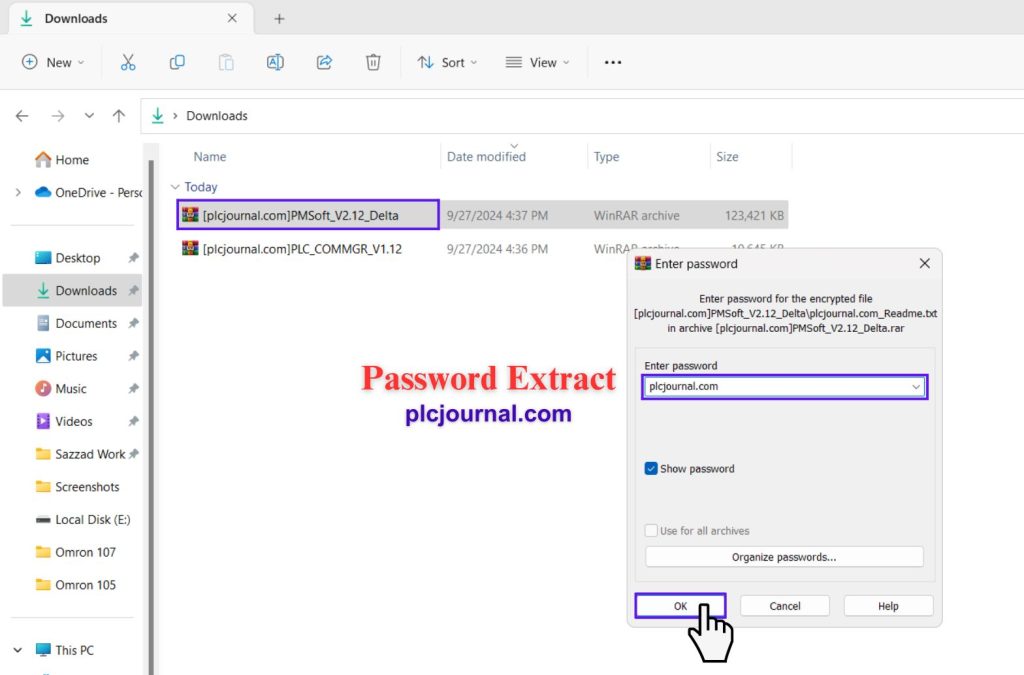
2. Open the PMSoft V2.12 Folder
Locate and double-click the “PMSoft_V2.12_Delta” folder to open it.
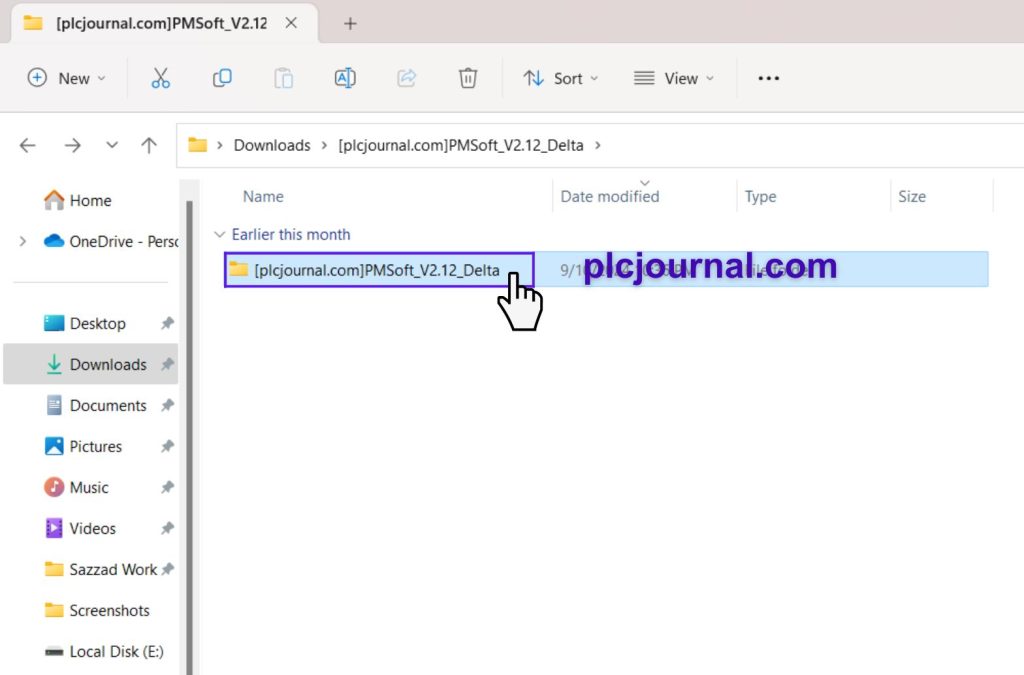
3. Start the PMSoft Installation
Double-click the setup file named “PMSoft_V2.12_Delta” to begin the installation. A window will appear to guide you through the process.
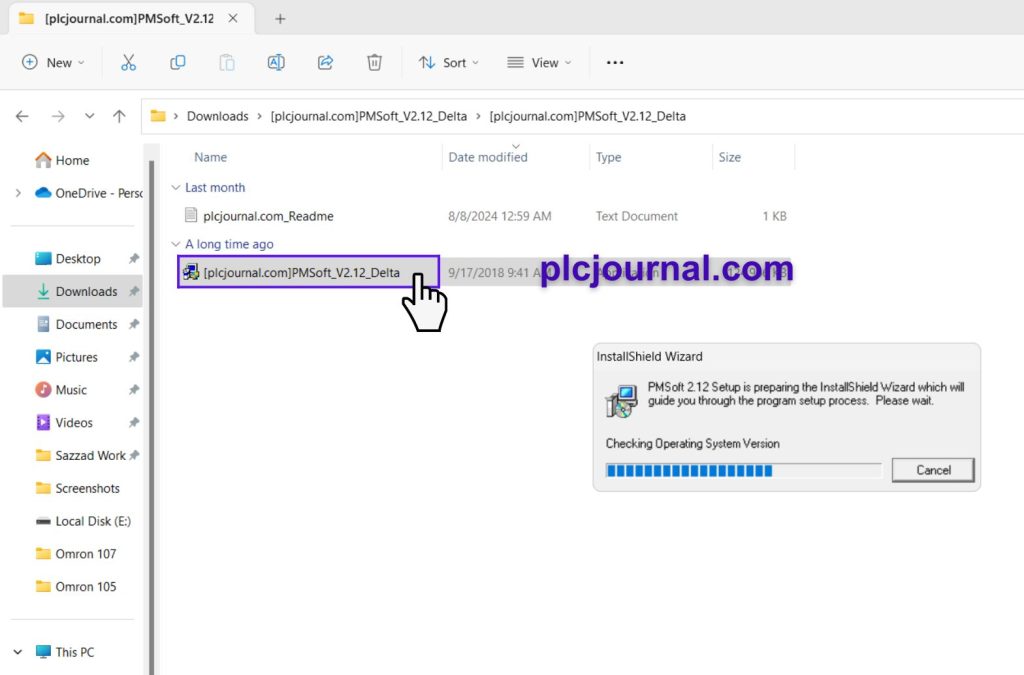
4. Begin the Setup
Once the setup begins, click Next to proceed with the installation of PMSoft 2.12.
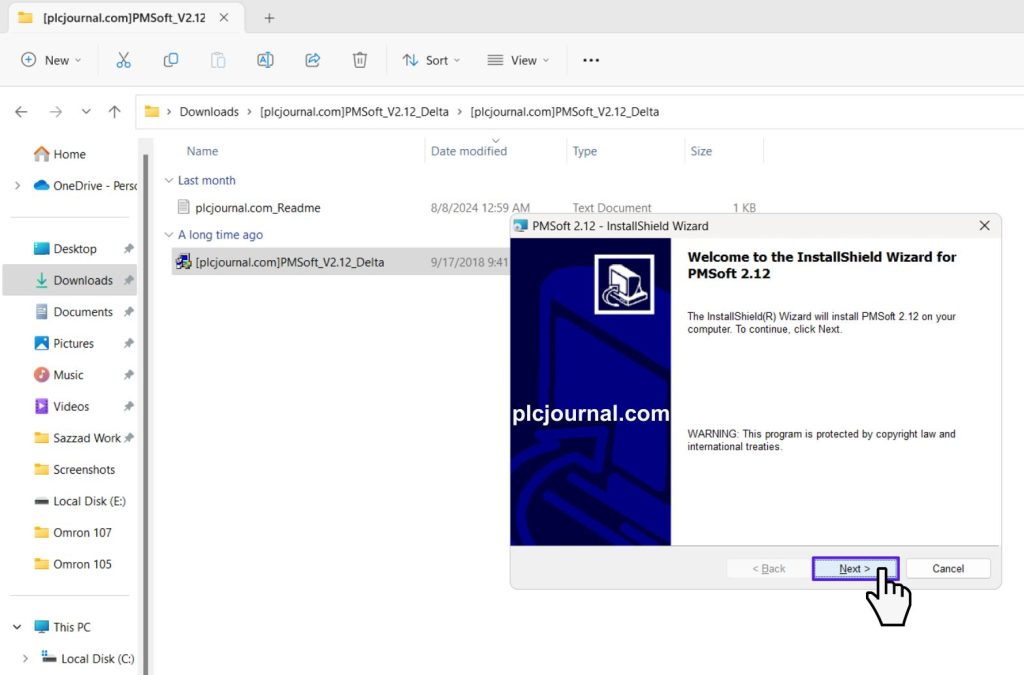
5. Accept the License Agreement
Carefully read the license agreement, then click Next to accept the terms.
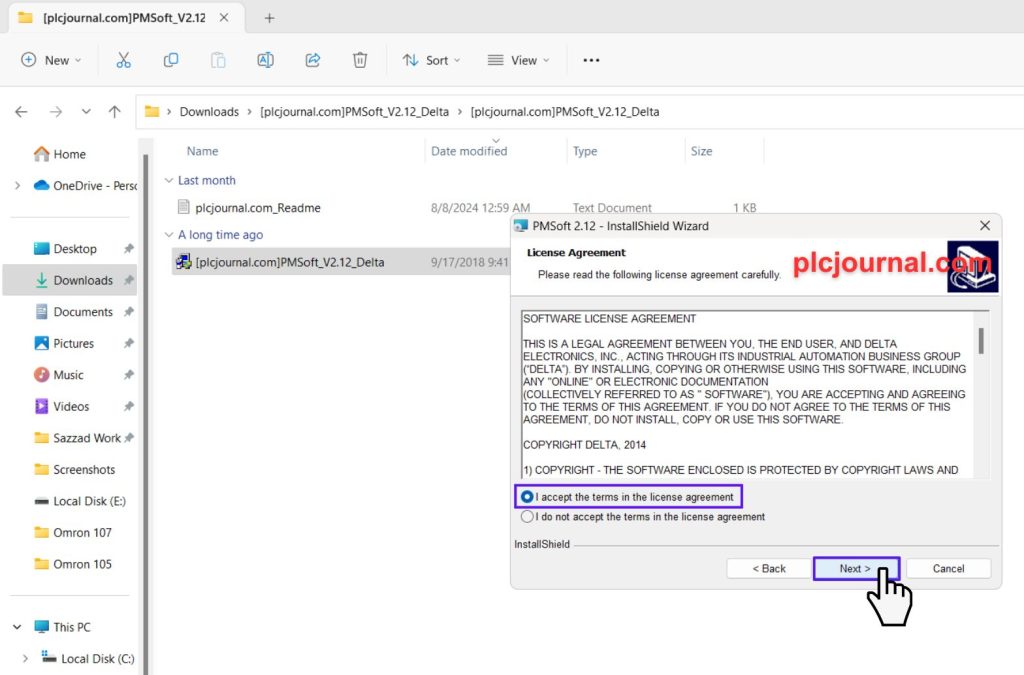
6. Enter User Information
Enter your Name and Organization details when prompted, and click Next to continue.
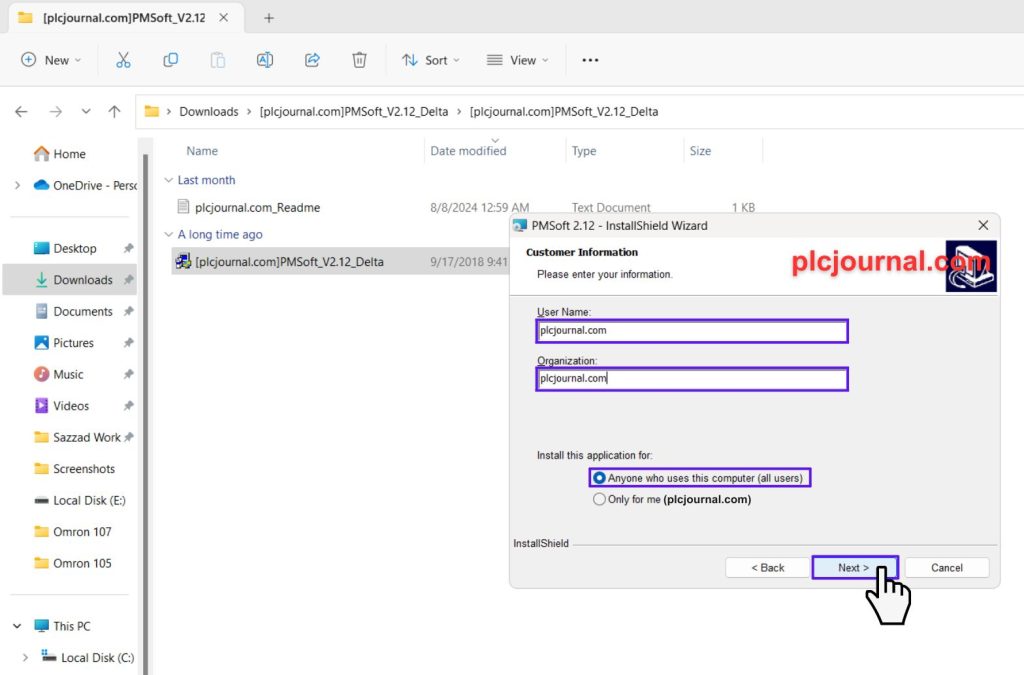
7. Ready to Install
When the program is ready, click Install to start the installation.
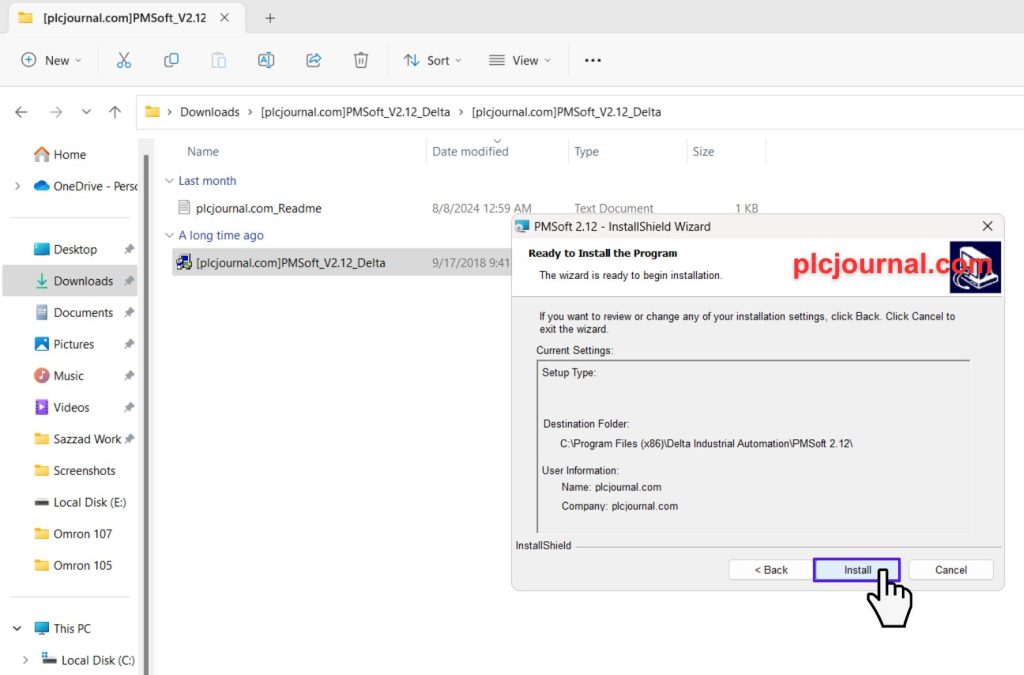
8. Installation Progress
As the installation proceeds, a window will show the progress of the setup.
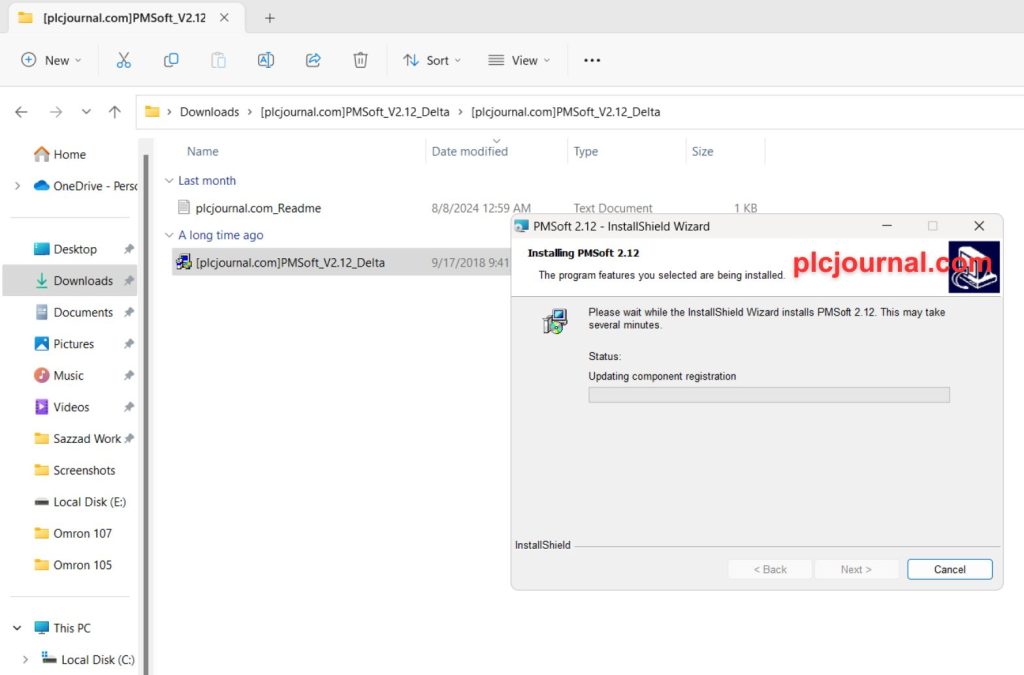
9. Complete the Installation
To complete the installation procedure, click “Finish” after it’s finished.
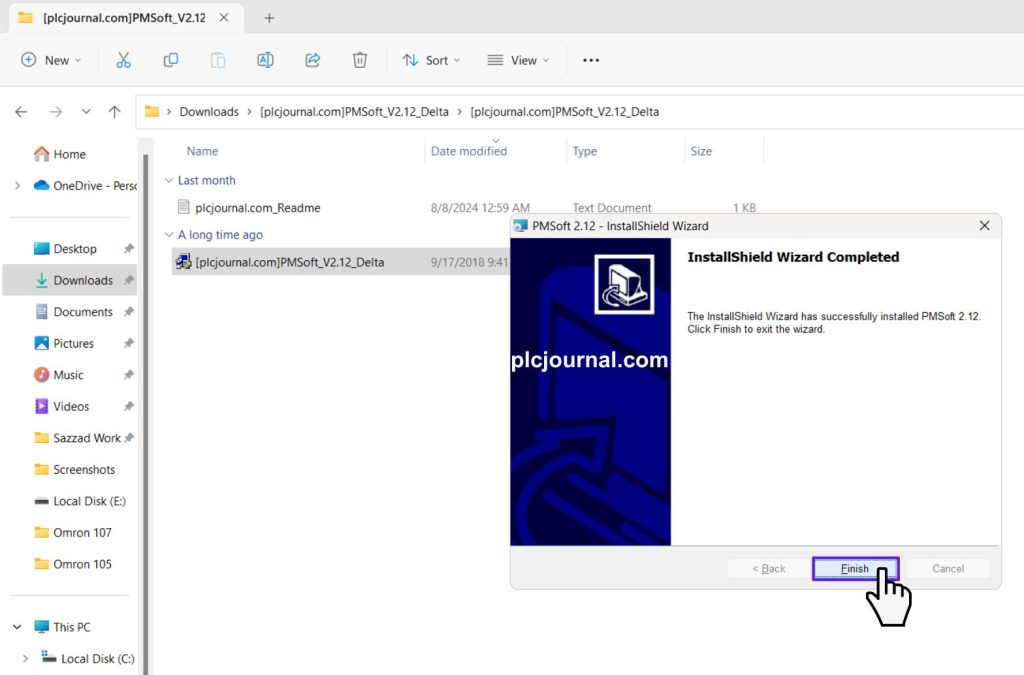
10. PMSoft V2.12 is Ready
Congratulations! PMSoft V2.12 is now installed and ready to use.
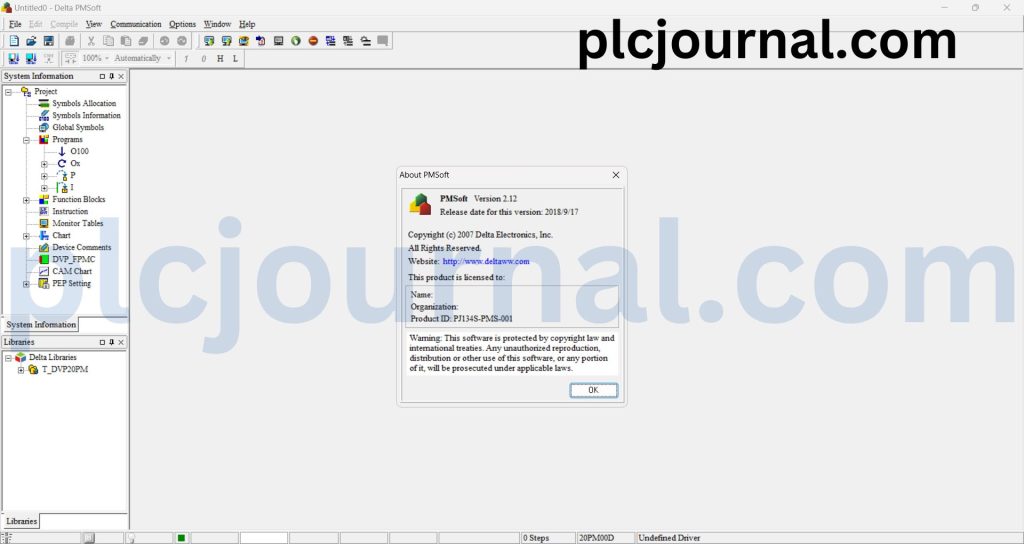
11. Unlock the COMMGR V1.12 Zip File
Next, unlock the “PLC_COMMGR_V1.12” zip file using the password “plcjournal.com”.
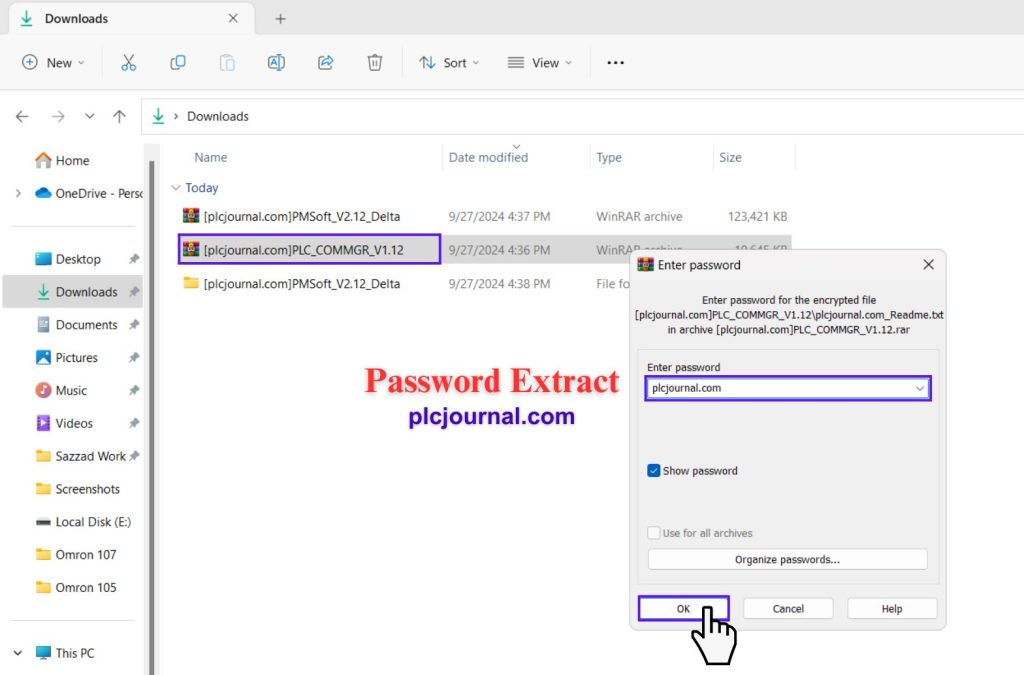
12. Open the COMMGR V1.12 Folder
Double-click the “PLC_COMMGR_V1.12” folder to access the installation files.
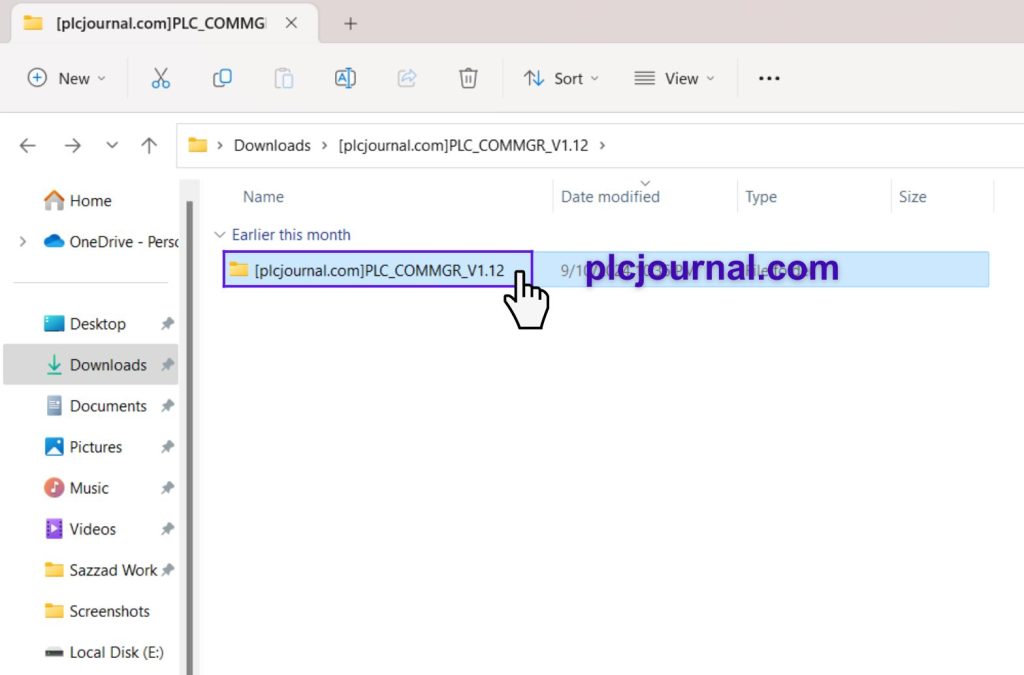
13. Start the COMMGR Installation
Double-click the setup file named “PLC_COMMGR_V1.12” to begin the installation. A similar window will appear, guiding you through the steps. Click Next to proceed.
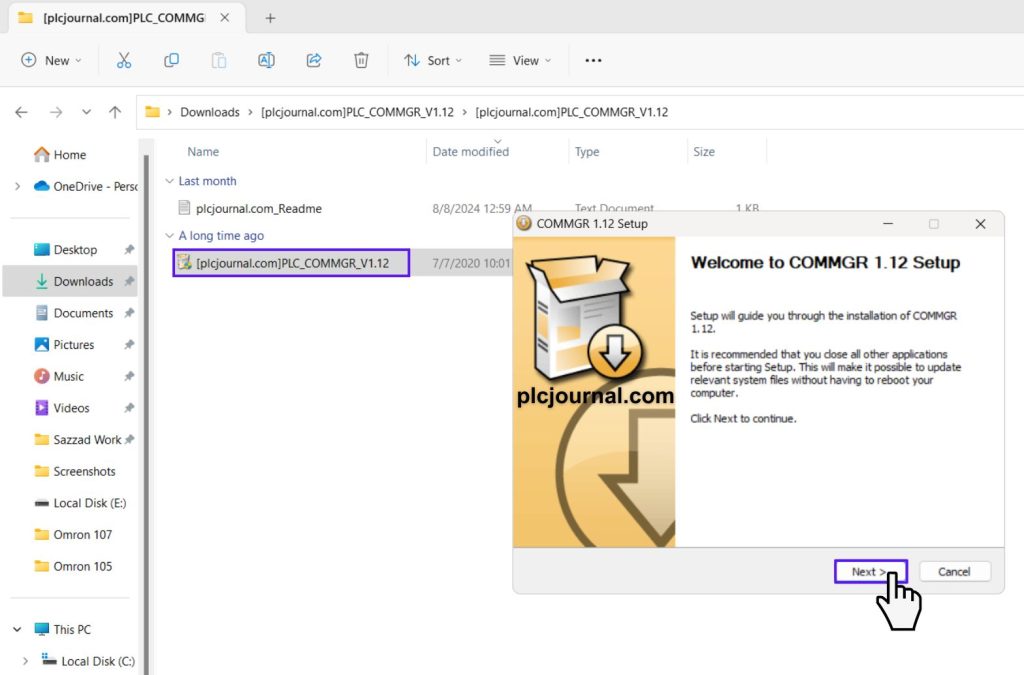
14. Select Installation Location
Choose the destination folder for the installation and click Install to continue.
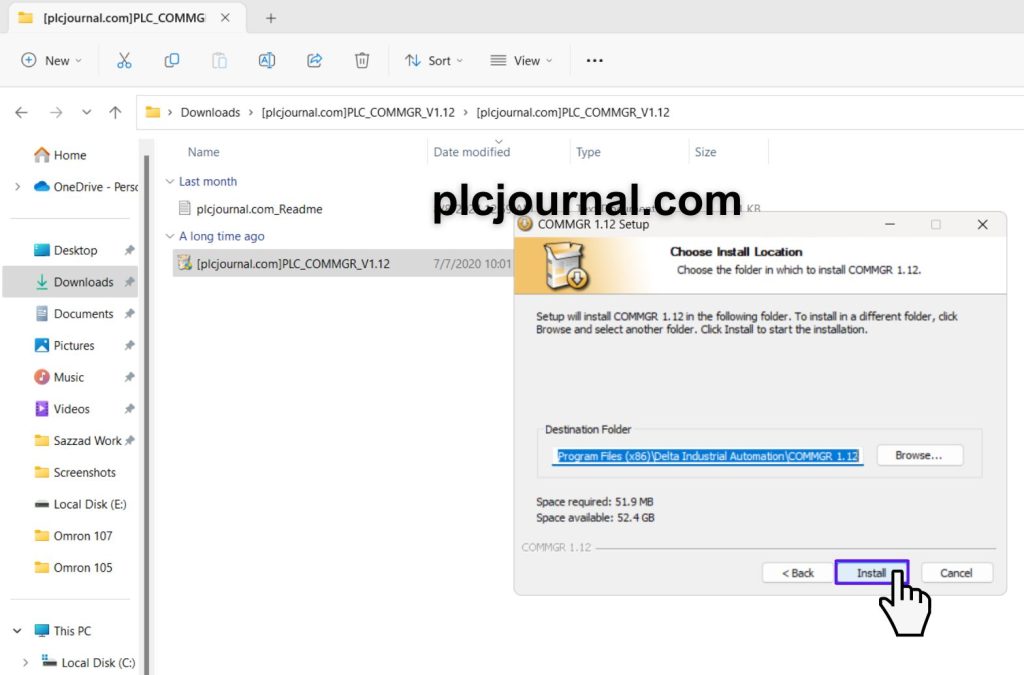
15. Installation Progress
As the installation progresses, a window will display the status.
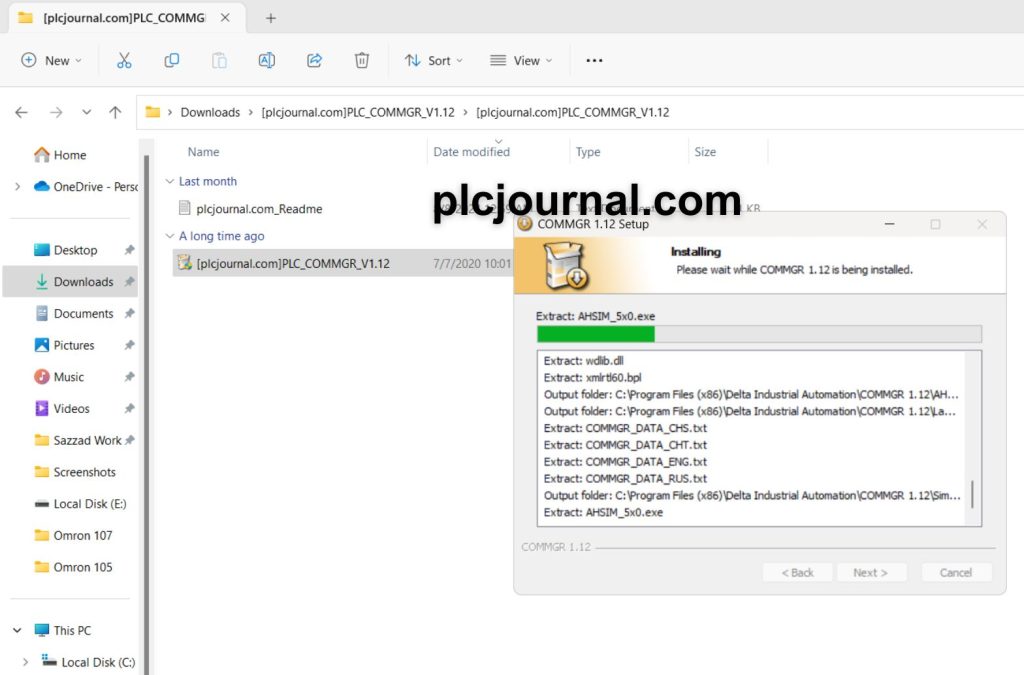
16. Complete the Installation
Once the setup is complete, click Finish to finalize the installation.
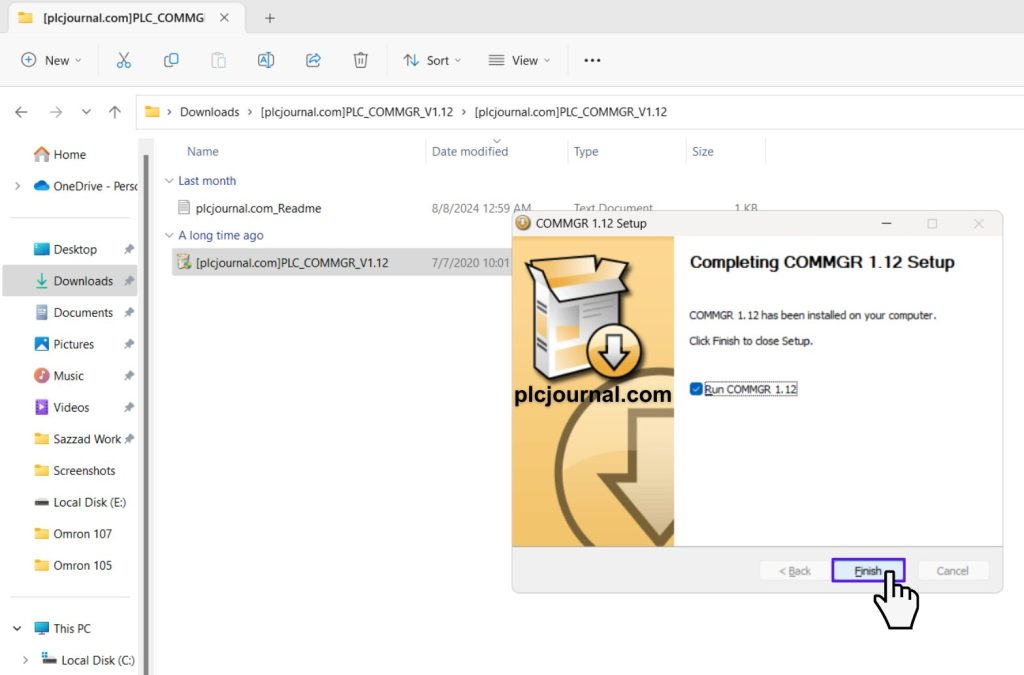
17. COMMGR V1.12 is Ready to Use
Your installation is now complete, and COMMGR V1.12 is ready to be used.
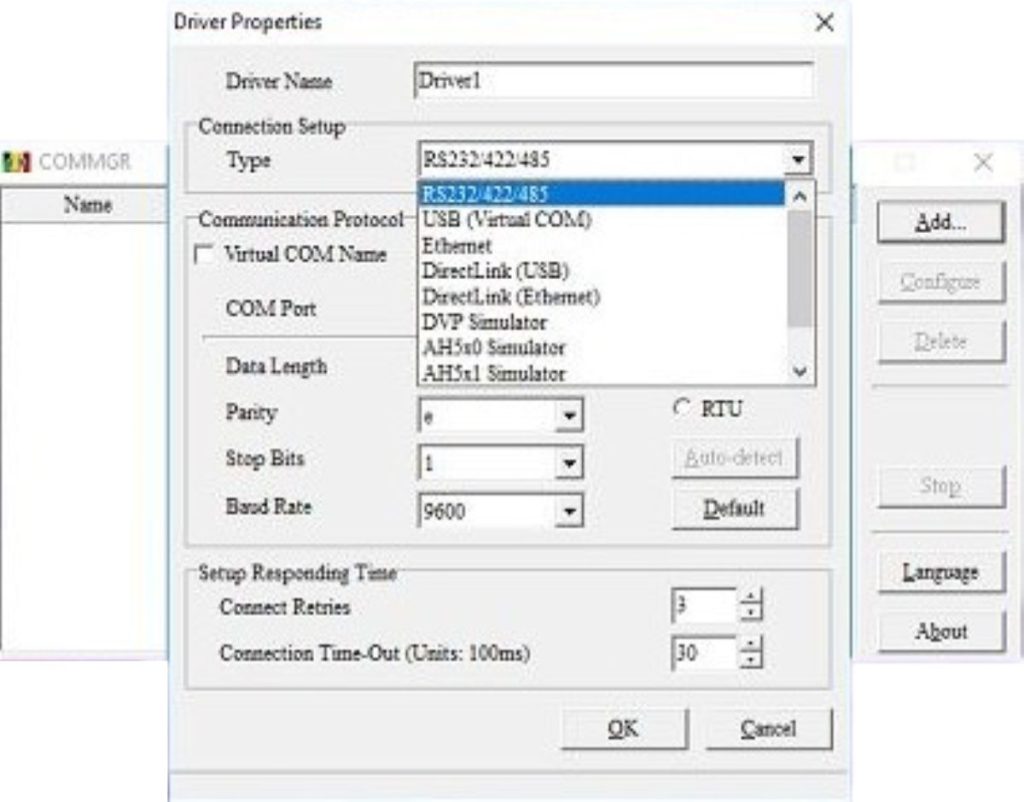
Download Info:

Free Download PMSoft V2.12 & COMMGR V1.12 DELTA Software (Google Drive)
Extraction Password: plcjournal.com
Enjoy working with the free PMSoft V2.12 & COMMGR V1.12 DELTA Software! If you find it helpful, please leave a comment and share it with others. Your share could help more people benefit from this software.
If you face any problem in downloading the software or any other problems, please mail to plcjournalweb@gmail.com.
We appreciate it, my friend, for taking a look at the article.