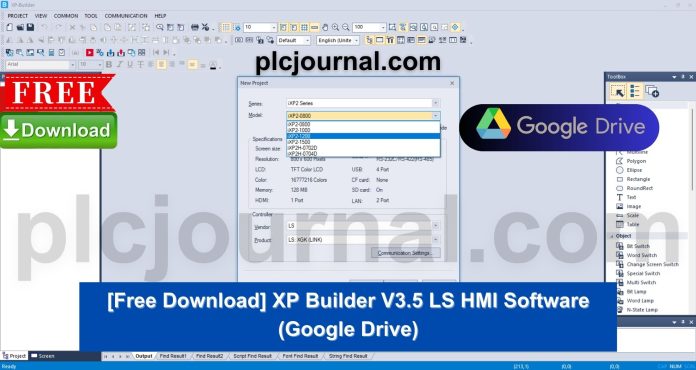Hello friends, and welcome to plcjournal.com! To begin with, we’re excited to have you here. Today, we’ll not only guide you through the process but also clearly explain each step of downloading and installing the XP Builder V3.5 LS HMI software. Moreover, the best part is that you can get it absolutely free from our website. But before we begin the installation, let’s review some key information about this software.
XP Builder V3.5 is a powerful and user-friendly HMI software from LS Industrial Systems. Specifically, it is intended for the seamless creation, configuration, and monitoring of HMIs across different automation systems. Furthermore, its intuitive design enables both beginners and experienced users to work efficiently, while additionally supporting a wide range of industrial applications. The functions with which the XP Builder is equipped will make the work of designing a control panel much easier; hence, it is an important tool that takes on great relevance within the field of industrial automation for engineers and developers.
Key Features of XP Builder V3.5 LS HMI Software:
- Intuitive Interface: XP Builder_V3.5 sports an easy and clean interface, which, moreover, allows users to effortlessly create and develop HMI screens without much hassle. In addition, its drag-and-drop features significantly reduce both the intricacy and the time required in designing, thereby enhancing overall productivity.
- Varied Design Tools: Furthermore, there are various design tools and prebuilt templates available within the software, which additionally help in dynamically presenting visual representations of control processes. Consequently, these tools will assist in building interactive and highly informative HMI screens, thereby improving overall usability and efficiency.
- Advanced Communication Capabilities: Moreover, the listing of communication protocols that XP Builder V3.5 can handle is very extensive, thereby making this tool capable of seamlessly communicating with a wide range of different PLCs and automation peripheral devices. Consequently, this ensures greater flexibility and compatibility in diverse automation environments.
- Real-time Monitoring and Control: It facilitates the user in the real-time monitoring and control of the data, hence making effective operation and timely remedial actions possible.
- Security Features: Furthermore, it contains strong security settings that not only effectively guard against unauthorized access but also ensure the overall safety and integrity of your HMI configurations. In addition, these measures provide users with peace of mind, knowing their systems remain protected from potential risks.
- Multilingual Support: XP Builder_V3.5 is multilingual; therefore, it opens the doors of access to users around the world.
Applications of XP Builder_V3.5 LS HMI Software
The design of HMIs in many different industrial applications, including the following, would be appropriately carried out with XP Builder_V3.5:
- Manufacturing: By applying XP Builder, end-users are able to come up with personalized HMIs while monitoring and operating manufacturing processes.
- Energy Management: Moreover, the industries use this software in managing and keeping a detailed record of energy consumption. In addition, it helps organizations monitor usage patterns effectively, and consequently, it enables them to identify opportunities for optimization and cost savings.
- Automation of Building: Furthermore, the software allows you to design user-friendly interfaces for the control of HVAC, lighting, and other essential systems within the building. In addition, it simplifies management tasks and, consequently, enhances overall operational efficiency.
Supported Models for this Software
XP Builder V3.5 is a versatile HMI software that is not only compatible with a wide range of LS Industrial Systems’ HMI models but also ensures seamless integration across various platforms. Moreover, it provides users with flexibility and reliability when working on automation projects. For clarity, a list of all the supported models may be found below:
Unsupported Models:
- XP Series
Supported Models:
iXP Series:
- iXP50-TTA
- iXP70-TTA
- iXP80-TTA
- iXP90-TTA
eXP Series:
- eXP20-TTA
- eXP30-TTA
- eXP30-TTE
- eXP40-TTA
- eXP40-TTE
- eXP60-TTA
eXP2 Series:
- eXP2-0400
- eXP2-0500
- eXP2-0502
- eXP2-0700
- eXP2-0701
- eXP2-0702
- eXP2-1000
- eXP2-1001
iXP2 Series:
- iXP2-0800
- iXP2-1000
- iXP2-1200
- iXP2-1500
- iXP2H-0702D
- iXP2H-0704D
IPC Series (wXP):
- PC/AT varieties with various resolutions
How to Download XP Builder V3.5 LS HMI Software
First, try to download it from LS official website.
- To begin with, visit the Official LS Website: First of all, start by going to the LS official website.
- Next, search for this software: Simply use the search bar to quickly locate this software.
- Next, search for this software: Then, use the search bar to easily locate the desired software.
- Fill Out Necessary Information: You may be required to create an account or provide information such as email and company details.
- Accept the Terms and Conditions: Make sure to read through and accept the licensing agreements or terms before downloading.
- Download the Software: First, click the download link, and then save the file to your computer for later installation.
- Install the Application: Next, carefully follow the installation instructions provided, and then complete the setup to ensure the software is ready for use.
If you fail to download the software in any way, then download the software by clicking on the download button below this post.
Step-by-Step Guide to Installing XP Builder V3.5 LS HMI Software
To begin with, follow these simple yet clear steps in order to download and install XP Builder V3.5 LS HMI software smoothly and efficiently:
1. Download the Software:
- First, visit the Google Drive link provided on our website, and then proceed to download the software package to your computer for installation.
- Next, use the password “plcjournal.com” to unlock the downloaded file, thereby gaining full access to all its contents.
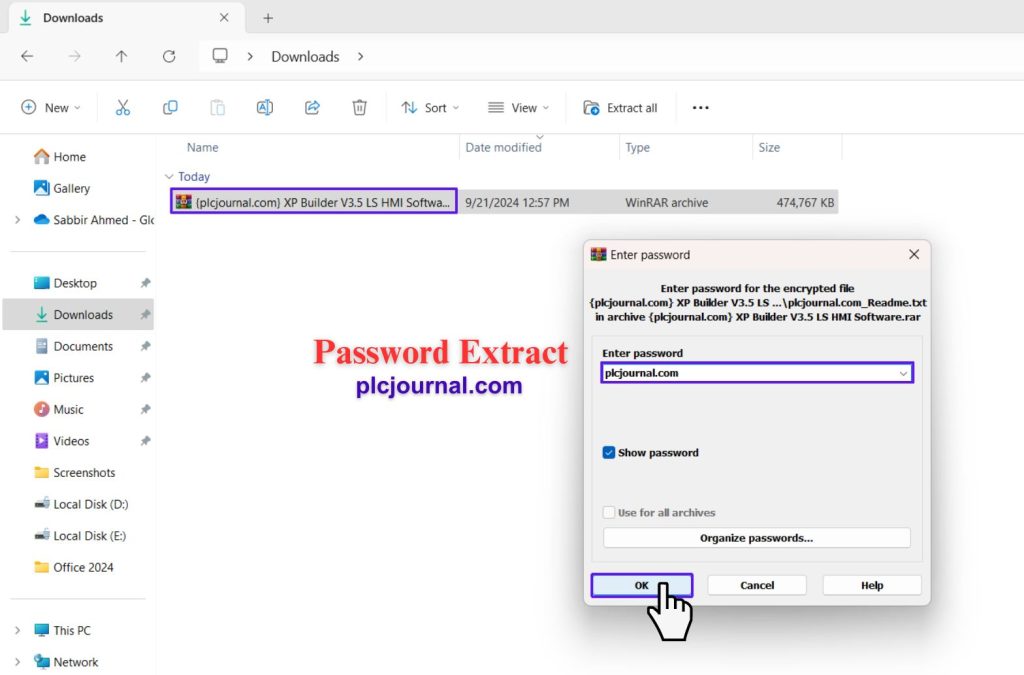
2. Access the Installation Folder:
- After downloading, locate the folder named “XP Builder V3.5 LS HMI Software” on your computer to proceed with the installation process.
- Double-click to open the folder and find the installation file.
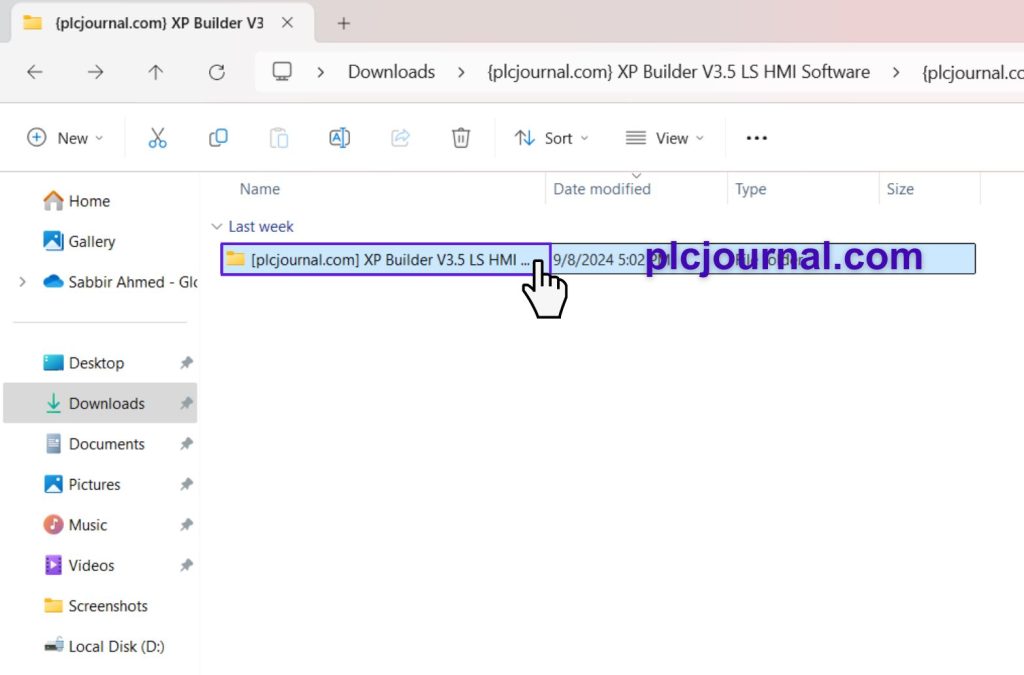
3. Start the Installation:
- Double-click the setup file named “XP-Builder_V3.50.0706” to begin the installation process.
- Next, a window will appear prompting you to select your preferred language. After reviewing the options, choose your desired language, and then click “OK” to continue.
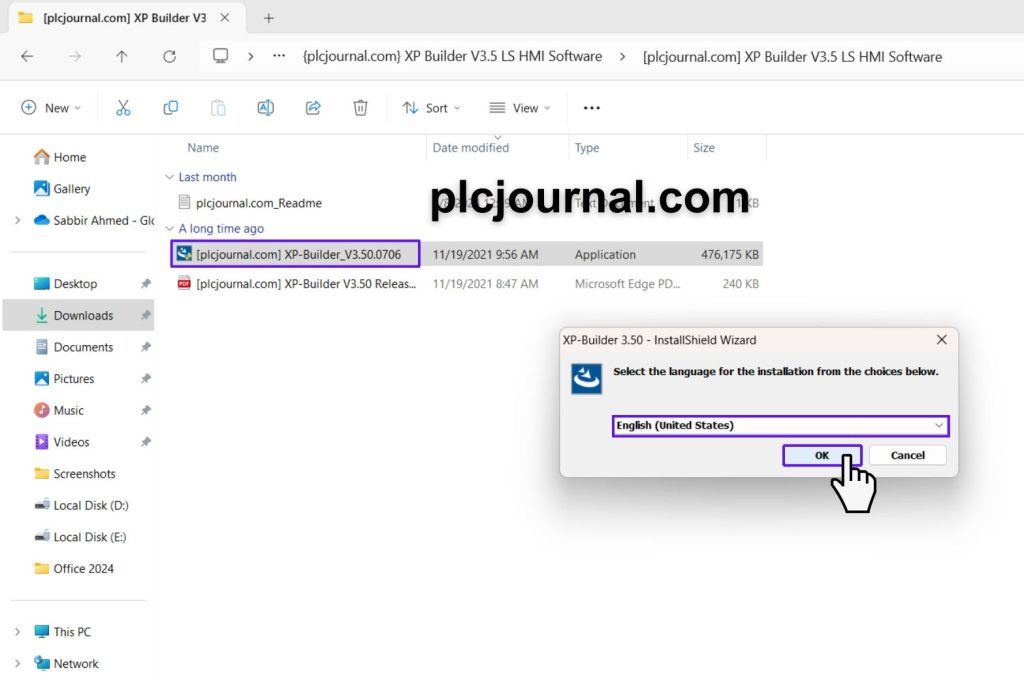
4. Install InstallShield Wizard:
- If prompted, install the “InstallShield Wizard” by clicking “Install.”
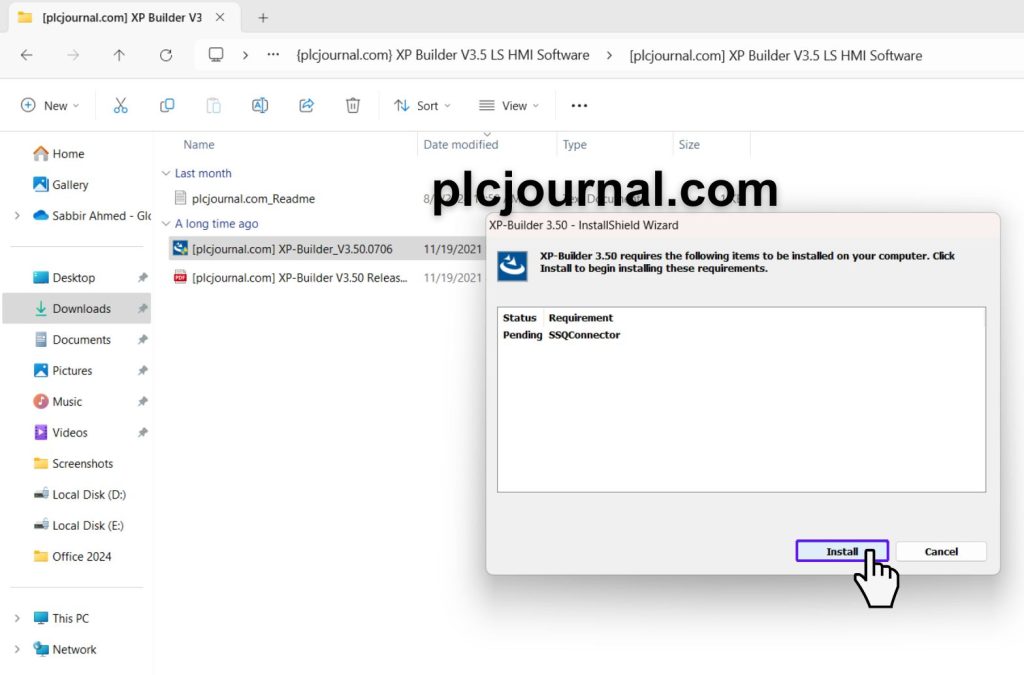
5. Begin XP Builder Installation:
- The “XP-Builder 3.50” installation wizard will start. Click “Next” to continue.
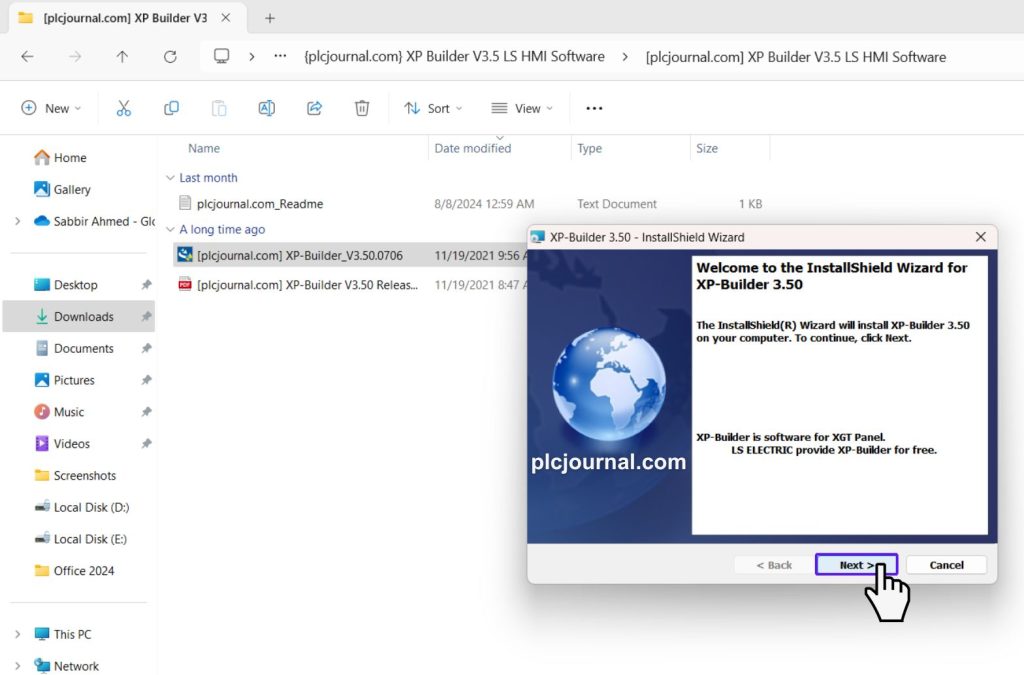
6. Enter User Information:
- Enter your User Name and Organization in the required fields, then click “Next.”
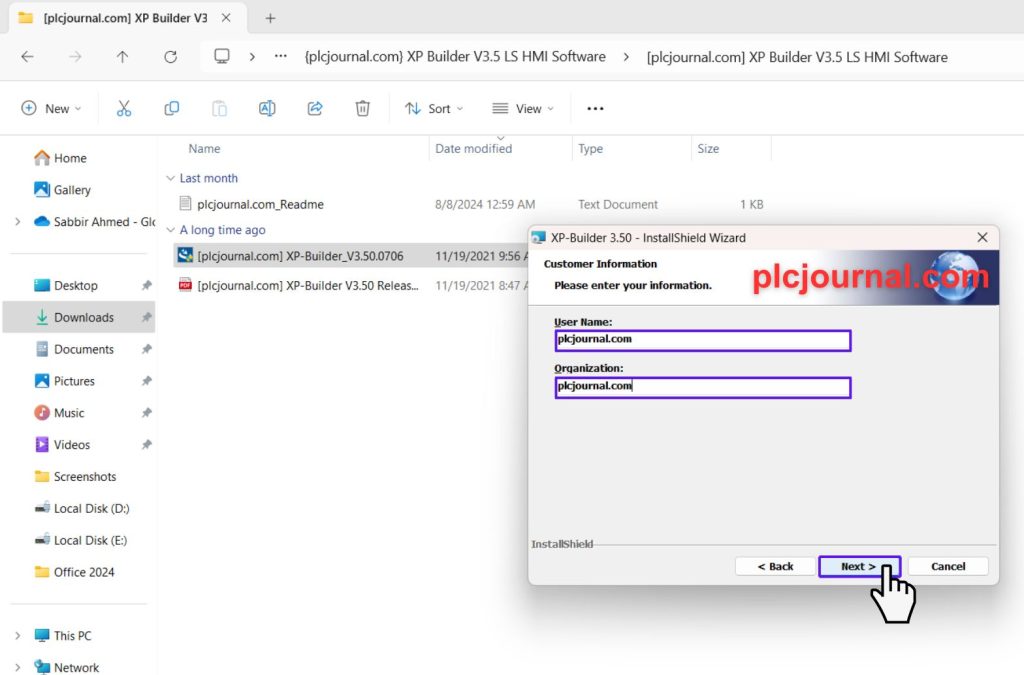
7. Choose Installation Folder:
- Select your desired destination folder for the software installation. Click “Next” to proceed.
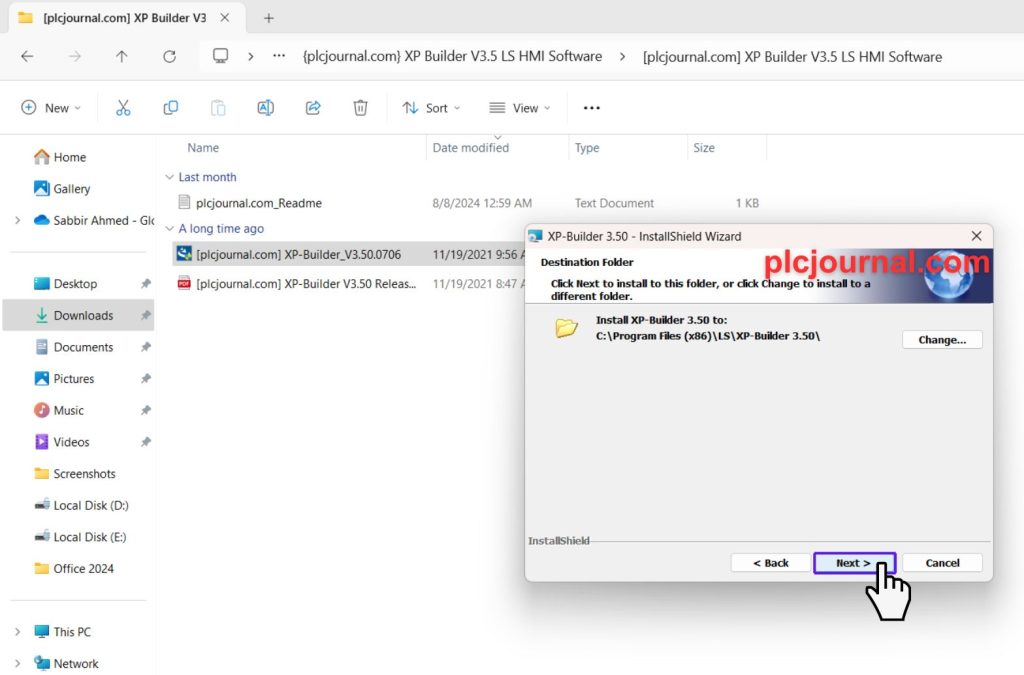
8. Ready to Install:
- Confirm your settings and click “Install” to start installing XP Builder V3.5.
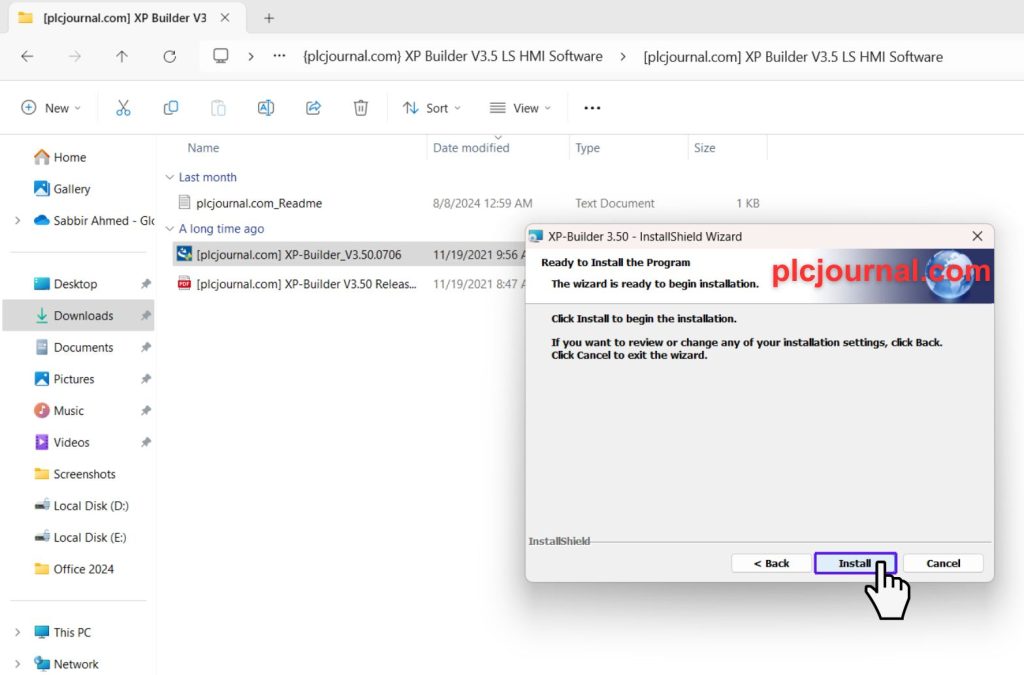
9. Installation in Progress:
- You will see a window indicating the progress of the installation.
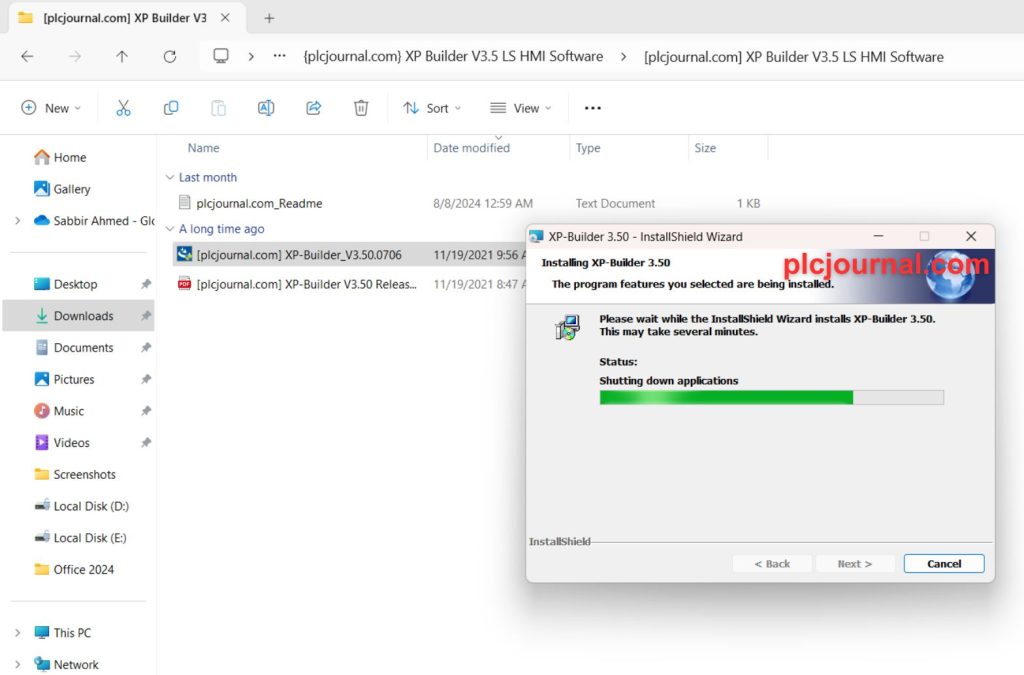
10. Install Device Driver Wizard:
- During installation, you may be prompted to install the “Device Driver Installation Wizard.”
- To continue with the driver installation, click “Next.”
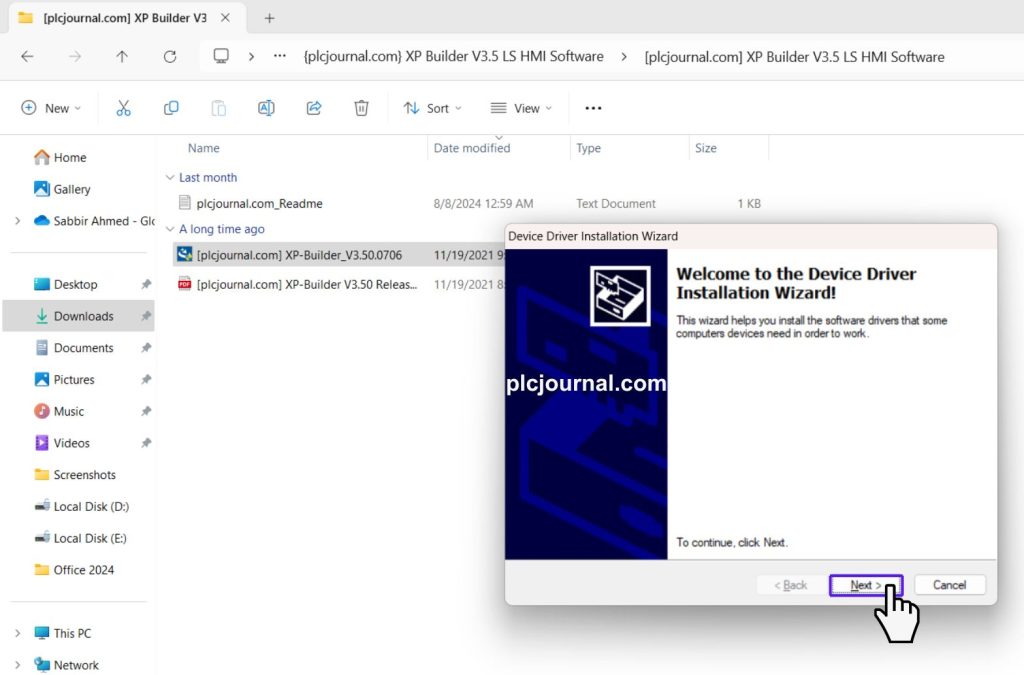
11. Complete Driver Installation:
- Once the device driver installation is complete, click “Finish” to close the wizard.
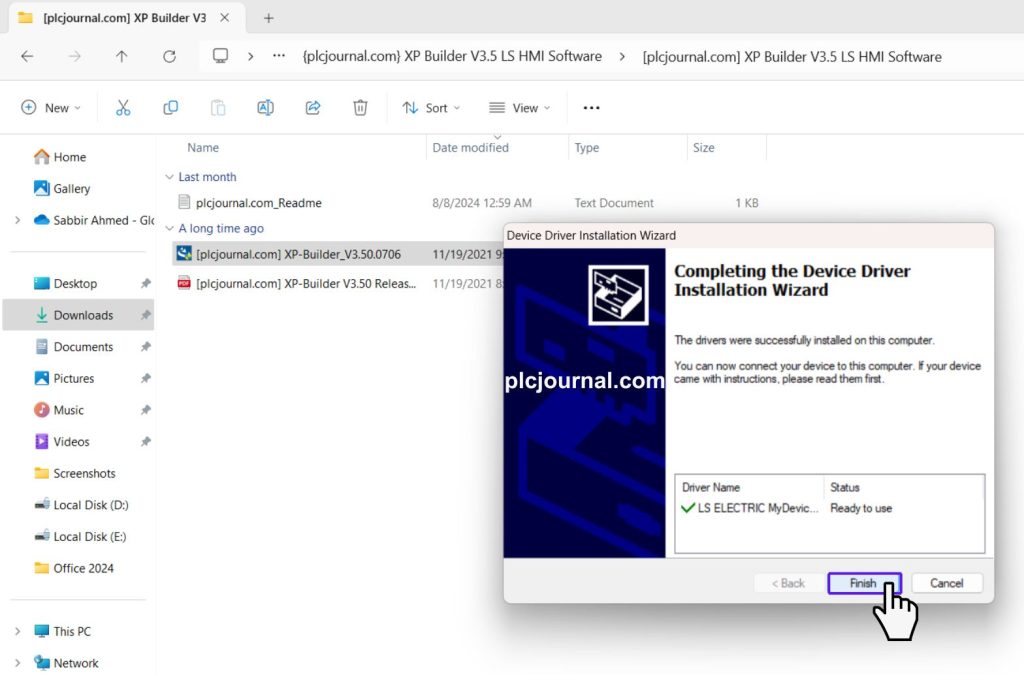
12. Finish XP Builder Installation:
- Click “Finish” to end the installation procedure after “XP-Builder 3.50” has finished installing.
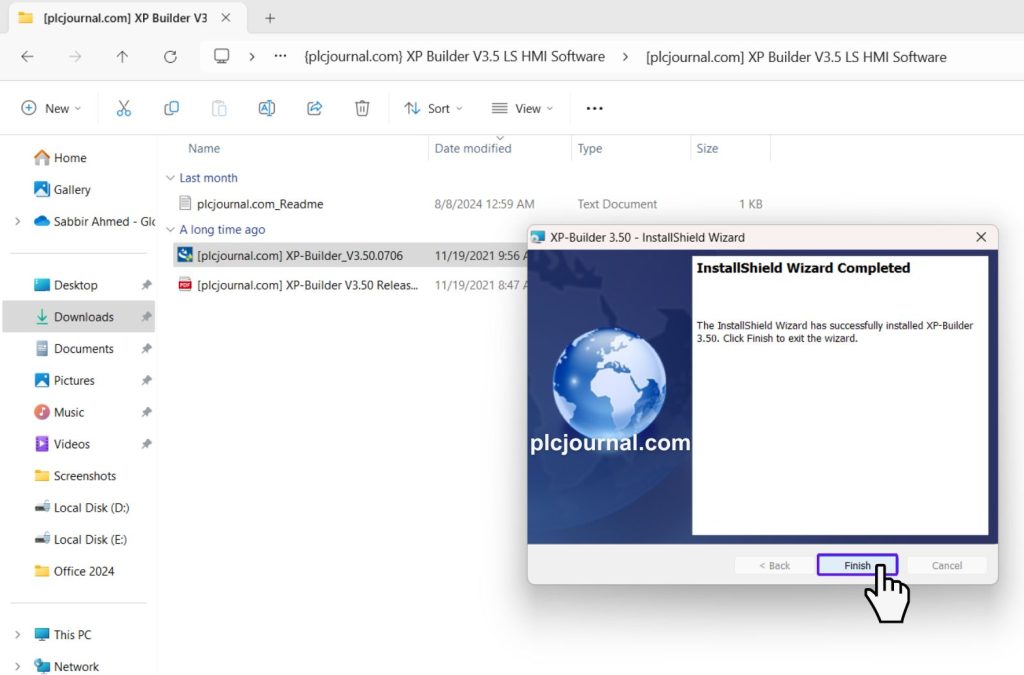
13. Launch XP Builder V3.5:
- Your XP Builder V3.5 LS HMI software is now successfully installed and ready to use.
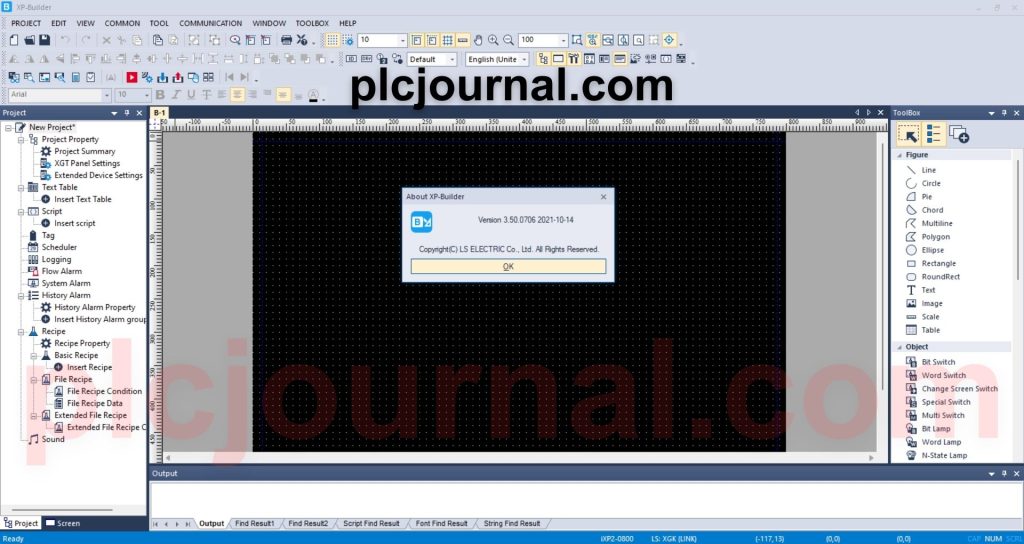
Download Info:

Free Download XP Builder V3.5 LS HMI Software (Google Drive)
Extraction Password: plcjournal.com
Enjoy working with the free download of XP Builder V3.5 LS HMI Software! If you find this software useful, just leave a comment below and share with other people. Your one share can make many people benefit from that software.
If anyone faces any problem downloading or has other questions, please ask questions at plcjournalweb@gmail.com.
Thank you for taking the time to read this article, and we hope you have fun working with the software!