Hello, friends! Welcome to plcjournal.com. Today, we will guide you on how to download and install the Automation License Manager V6.0 SP12 and Upd2 Fix Siemens Software for free from our website. Before we begin the installation process, let’s review some important information about this software.
Automation License Manager (ALM) is a vital software for Siemens products that manage licenses for automation and industrial control applications. The software facilitates the smooth management of software licensing and compliance, ensuring that your Siemens software operates legally and efficiently.
The latest version, Automation License Manager_V6.0 SP12 + Upd2 Fix, provides critical updates and bug fixes, enhancing the software’s functionality.
What is Siemens Automation License Manager?
The Automation License Manager (ALM) is Siemens’ license management tool that allows users to:
- Install and activate licenses for Siemens software
- Transfer licenses between computers or storage devices
- Backup and restore license files
- Check license validity and status
- Manage floating/network licenses across engineering teams
It is an essential utility for any engineer working with Siemens PLCs, HMIs, Drives, and SCADA software.
Key Features of ALM V6.0 SP12 + Upd2 Fix:
- Centralized License Management: ALM allows centralized handling of all your software licenses, ensuring efficient and straightforward access.
- Enhanced Security: This version includes improved security features to protect license files from corruption or tampering.
- Seamless Integration: ALM integrates well with other Siemens software such as TIA Portal, STEP7, and WinCC, enabling smooth licensing processes across platforms.
- Backup and Restore Capabilities: Easily back up your licenses to prevent accidental loss and quickly restore them when needed.
- Multi-User Support: ALM supports multi-user environments, making it ideal for larger teams or facilities where multiple users require access to software licenses.
What’s New in SP12 + Upd2 Fix?
- Bug Fixes: The update includes important fixes addressing bugs that were present in the previous versions, leading to more stable performance.
- Performance Improvements: SP12 + Upd2 Fix ensures faster license processing, reducing delays in the software’s execution.
- Compatibility Enhancements: This release ensures better compatibility with the latest Siemens products and Windows operating systems.
System Requirements
Before downloading and installing Automation License Manager_V6.0 SP12 + Upd2 Fix, ensure that your system meets the following minimum requirements:
- Operating System: Windows 7/8/10/11 (32-bit or 64-bit)
- Processor: Intel Core i3 or higher
- RAM: 4 GB minimum (8 GB recommended)
- Hard Disk Space: 1 gigabyte of free disk space
- Software: Microsoft .NET Framework 4.5 or higher
How to Download Automation License Manager V6.0 SP12 + Upd2 Fix
First, try to download it from SIEMENS‘ official website.
- Visit the Siemens Support Page: Head over to the official Siemens website and navigate to the Automation License Manager section.
- Select the Version: Look for Automation License Manager V6.0 SP12 + Upd2 Fix in the downloads list.
- Download the Installer: Click the download button to obtain the installer package. Make sure to choose the correct version for your operating system (32-bit or 64-bit).
- Install the Software: Once the download is complete, run the installer and follow the on-screen instructions to install the software.
- Apply the Update (Upd2 Fix): After installing ALM V6.0 SP12, apply the Upd2 Fix by downloading and executing the patch from the Siemens website.
If you fail to download the software in any way, then download the software by clicking on the download button below this post.
How to Install Automation License Manager V6.0 SP12 and Upd2 Fix Siemens Software step-by-step complete instructions with images are given below.
Step
1: Extract the ALM V6.0 SP12 and Upd2 Fix.rar Place the mouse pointer on this file and click the right button.
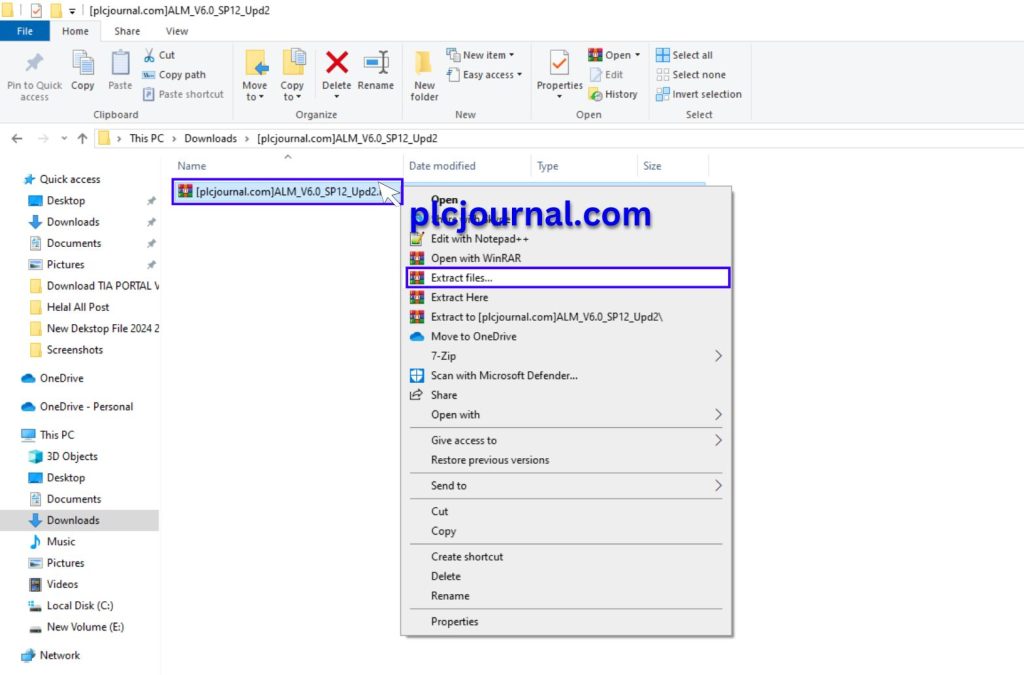
2: Then Click on the ok button with this password: plcjournal.com while extracting.
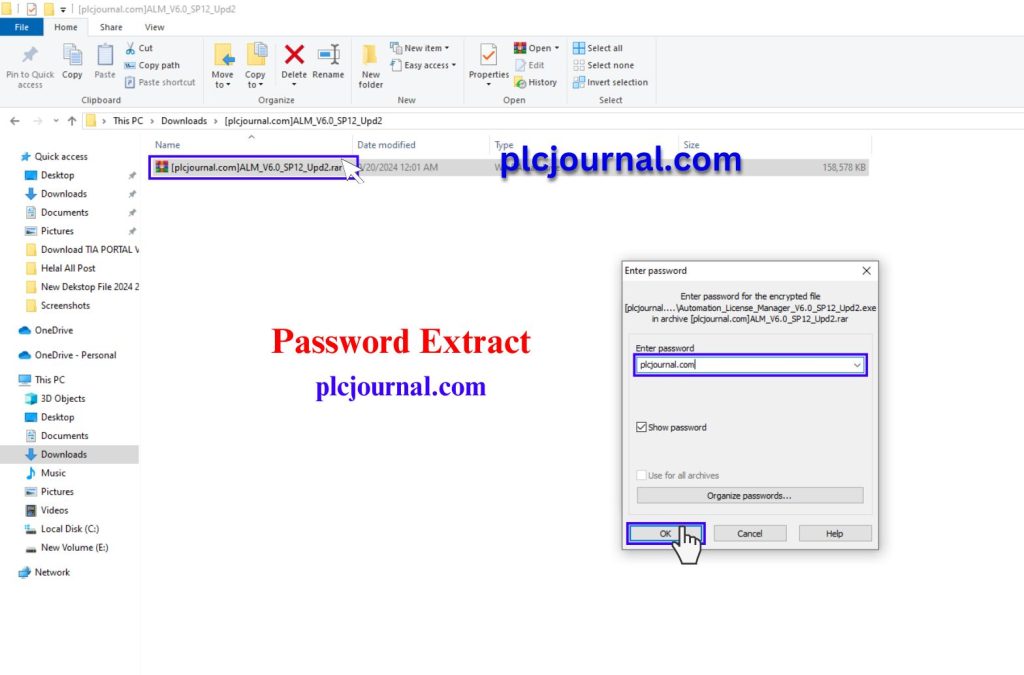
3: Then open the folder by double-clicking.
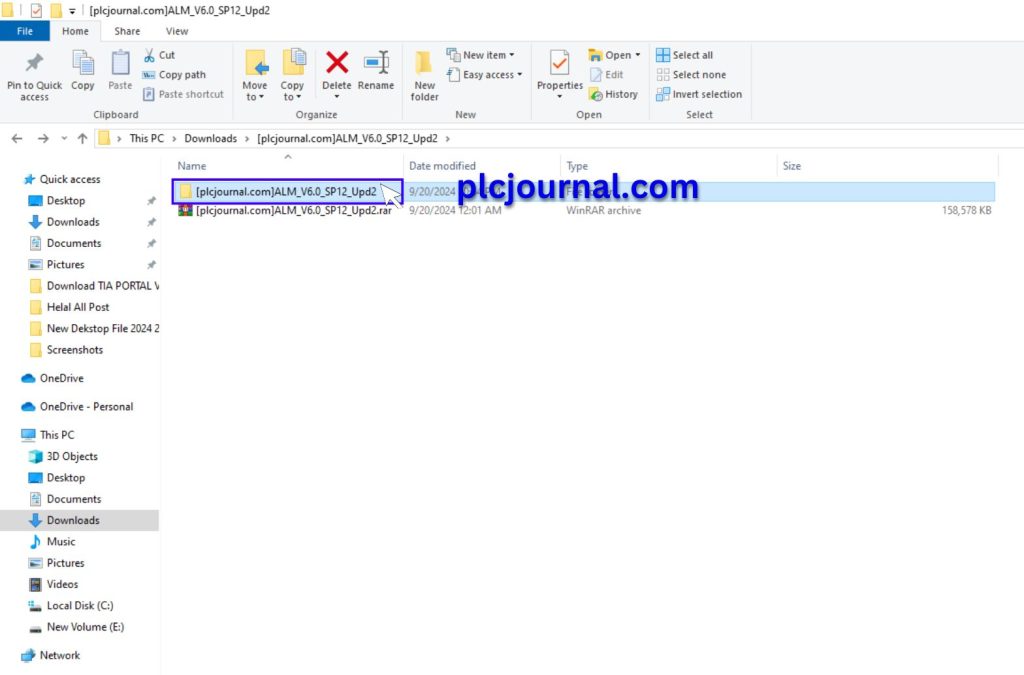
4: Run the ALM V6.0 SP12 and Upd2 Fix.exe file by double-clicking.
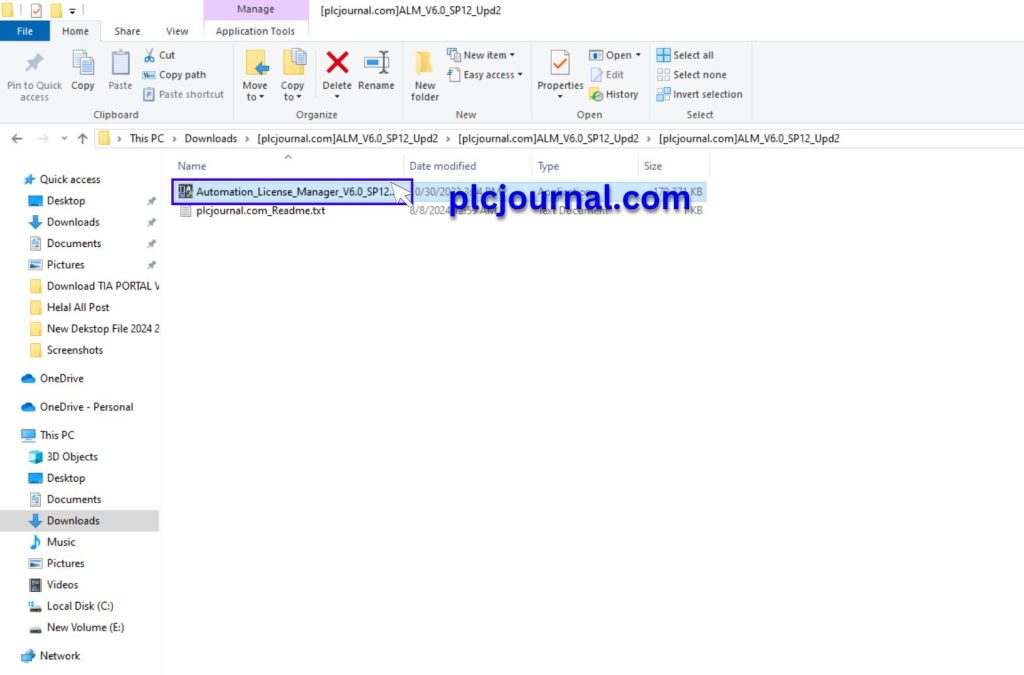
5: Then Click On The Next Button.
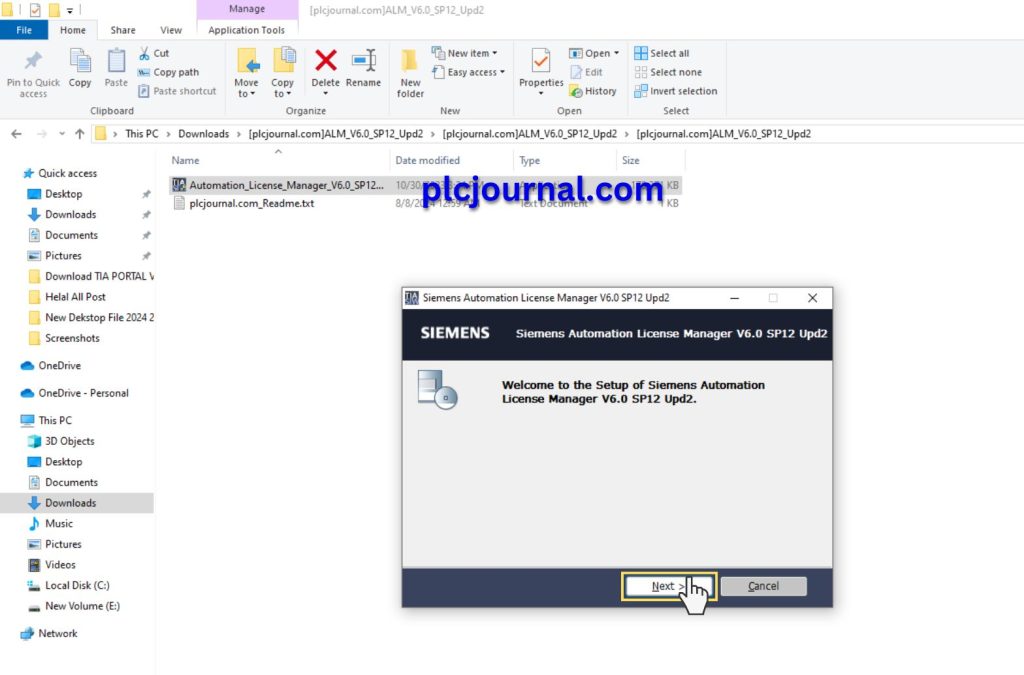
6: Then again Click On The Next Button.
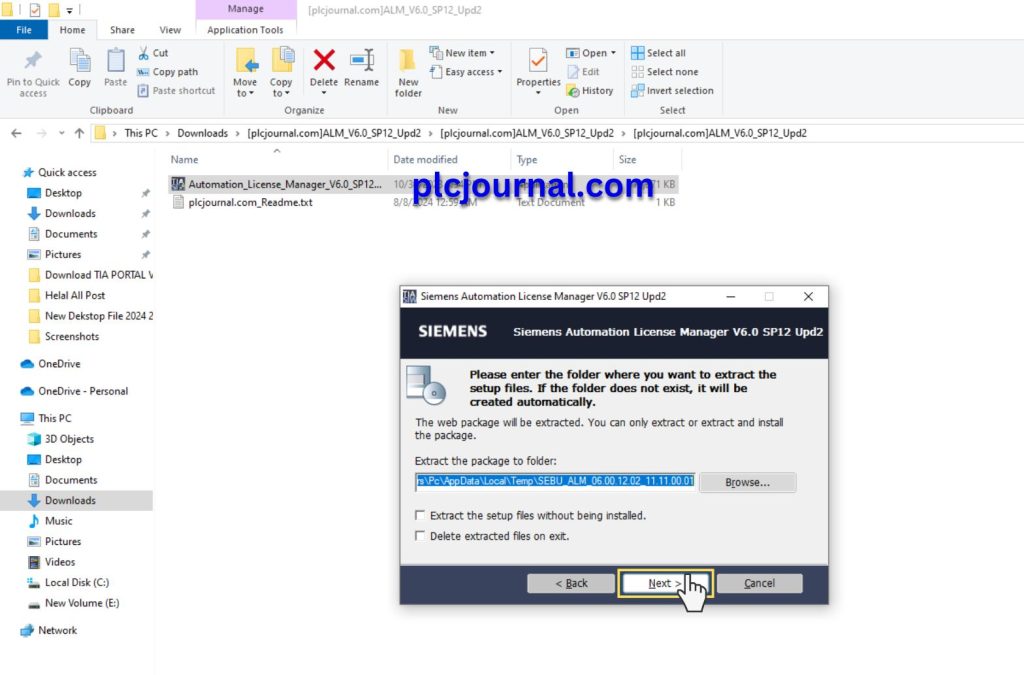
7: Wait, The contents of the package are being extracted.
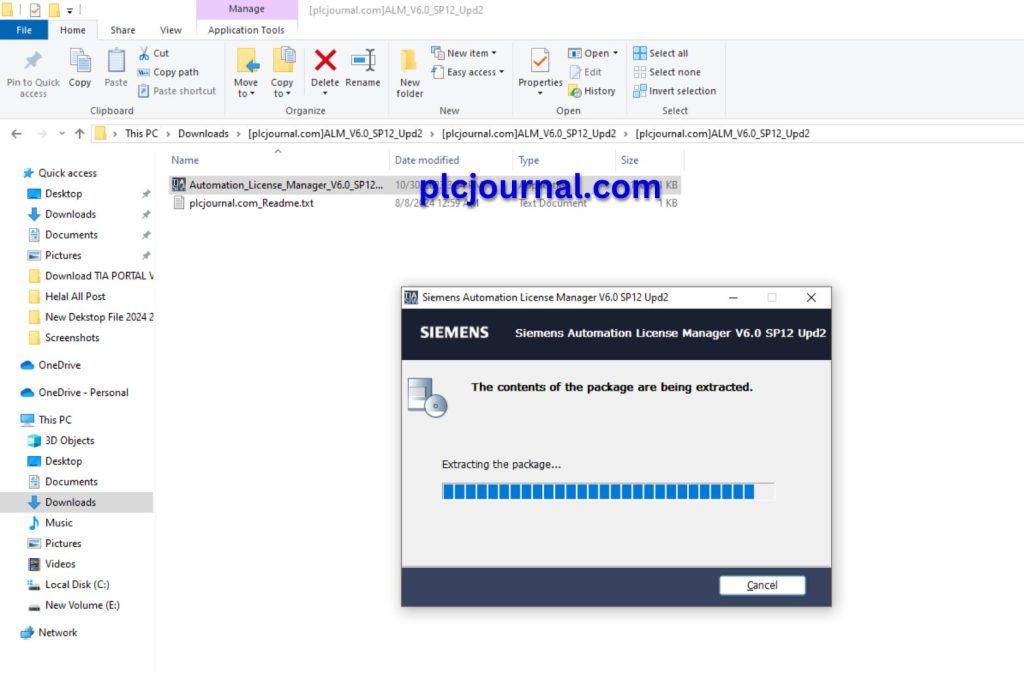
8: Select your language and Then Click On The Next Button.
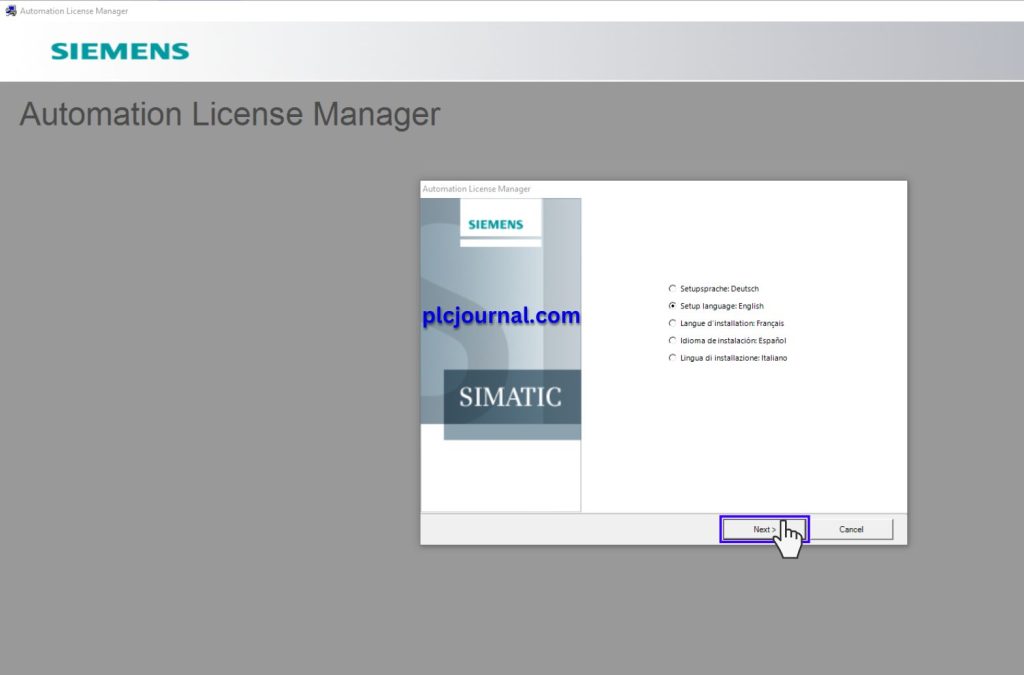
9: Then Click On The Next Button.
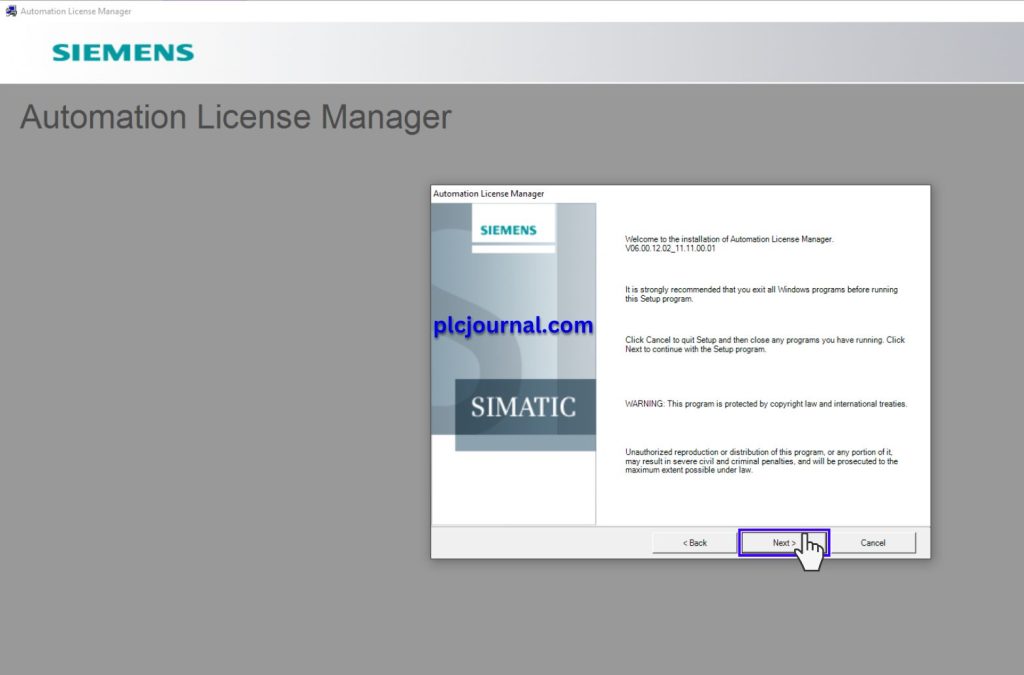
10: Programs to be installed. Then Click On the Next Button.
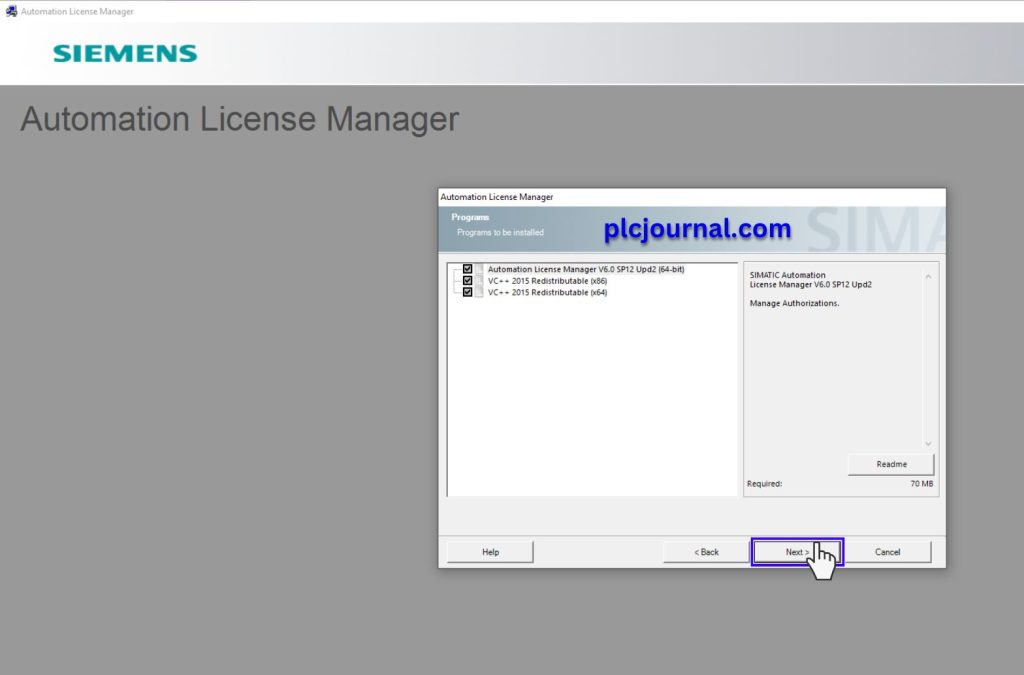
11: I accept the change to the system settings. Then Click On the Next Button.
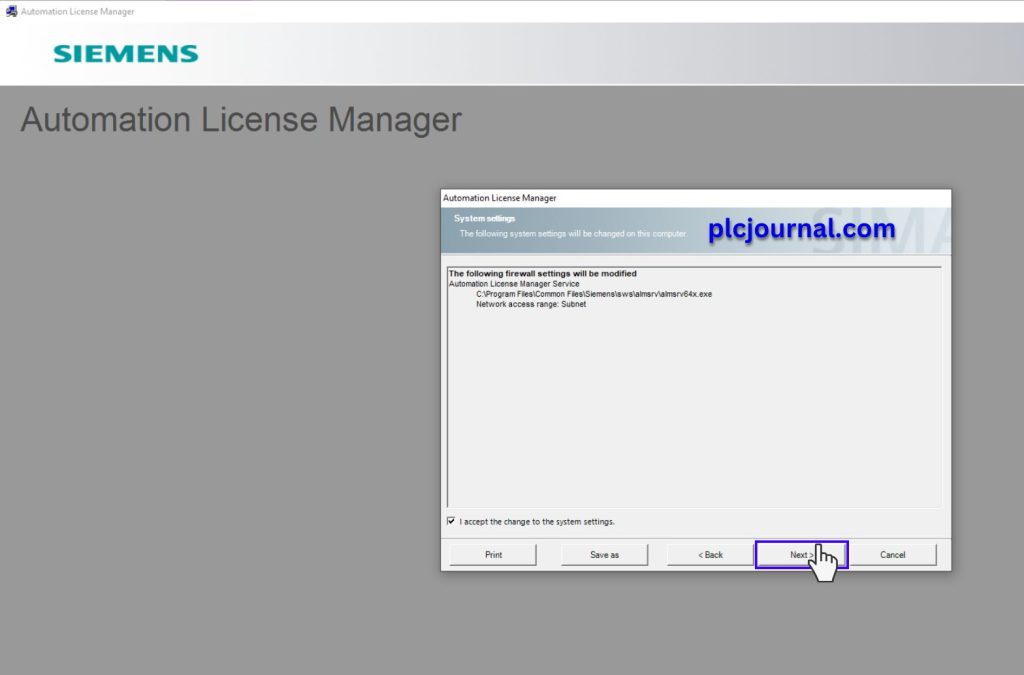
12: Then Click On the Install Button.
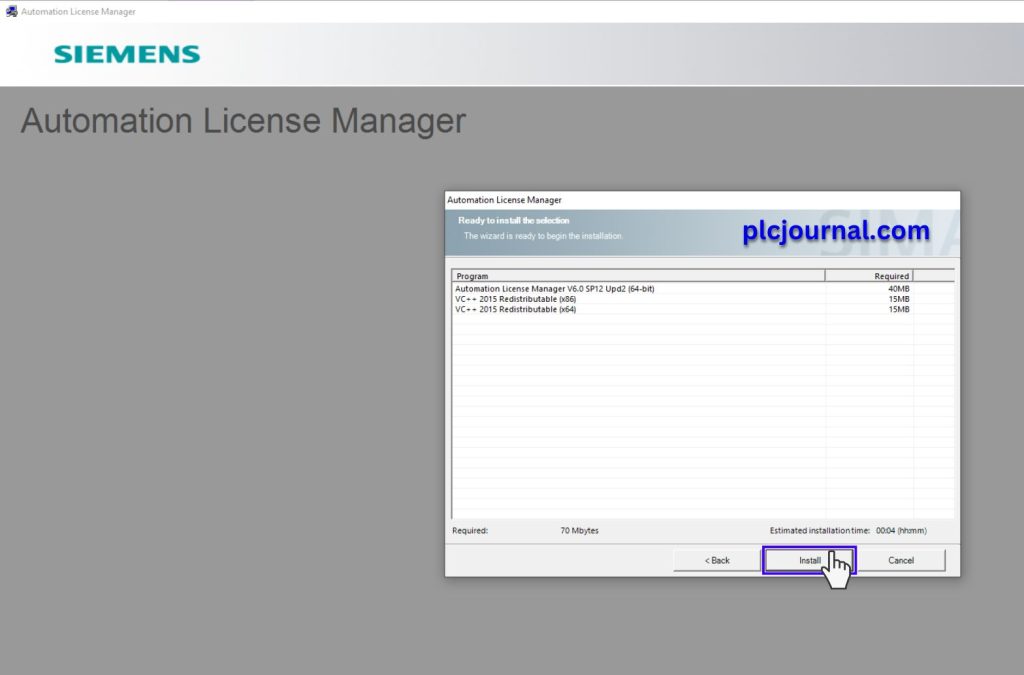
13: Please wait while the InstallShield Wizard installs Automation License Manager V6.0 SP12 and Upd2 Fix Siemens Software. This may take some time.
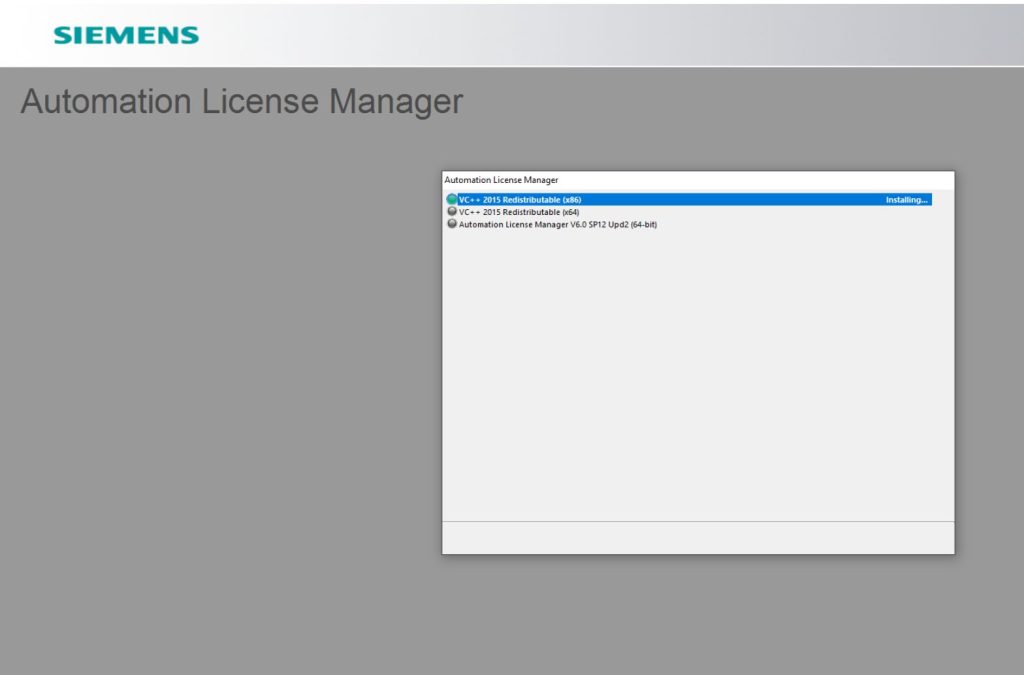
14: Then Click On the Finish Button.
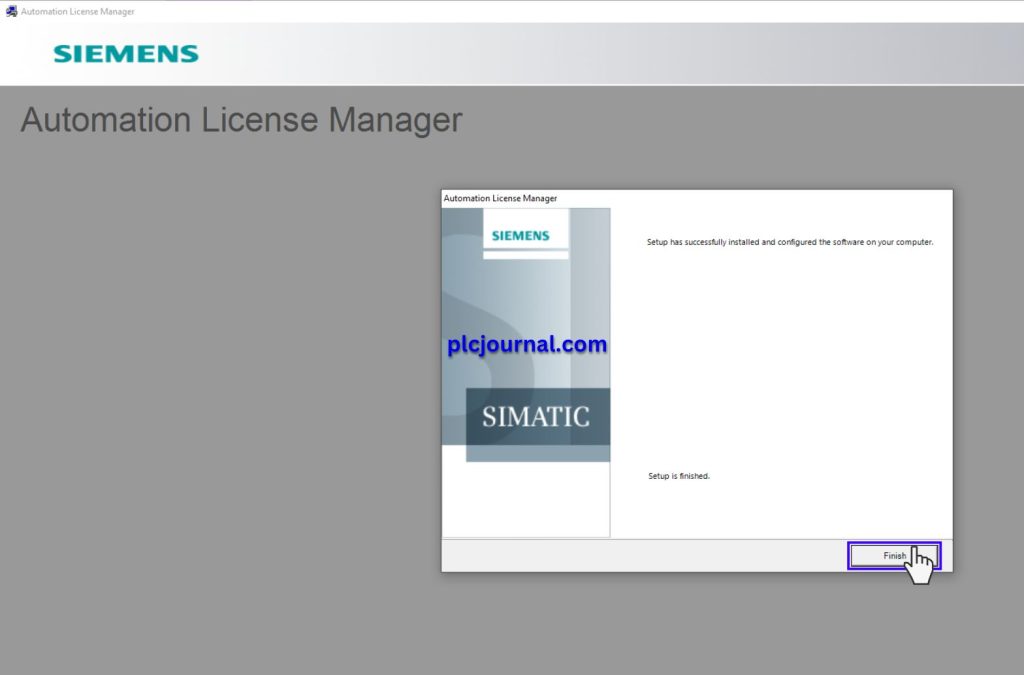
Done! Your Free Download Automation License Manager V6.0 SP12 and Upd2 Fix Siemens Software is Ready to Work.

Why Choose Automation License Manager V6.0 SP12 + Upd2 Fix?
This updated version offers a stable and reliable solution for managing licenses across Siemens automation software. With improved security, seamless integration, and essential bug fixes, ALM V6.0 SP12 + Upd2 Fix provides an optimized environment for software licensing, ensuring you remain compliant with Siemens’ licensing requirements.
Conclusion
Automation License Manager V6.0 SP12 + Upd2 Fix is a critical tool for any user of Siemens industrial automation software. Its latest updates bring better performance, security, and bug fixes. Make sure your software licenses are well-organized and secure by upgrading to this version.
Download ALM V6.0 SP12 + Upd2 Fix today to ensure smooth and hassle-free license management for your Siemens software.

Free Download Automation License Manager V6.0 SP12 and Upd2 Fix Siemens Software (Google Drive)
Extraction Password: plcjournal.com







