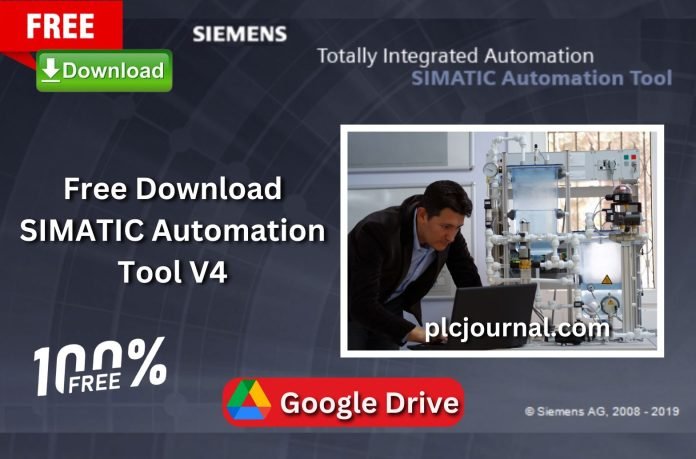Introduction
Hello, friends! Welcome to plcjournal.com. Today, we will guide you on how to download and install the SIMATIC Automation Tool V4 SP1 software for free from our website. Before we begin the installation process, let’s review some important information about this software.
What is the SIMATIC Automation Tool?
The SIMATIC Automation Tool is a versatile software solution developed by Siemens to simplify automation tasks across various industries. Consequently, it serves as an essential tool for configuring, programming, and troubleshooting SIMATIC controllers and devices. Moreover, with its user-friendly interface and wide range of functionalities, this tool enables engineers and technicians to optimize their systems efficiently and effectively.
Benefits of this software
Here are some key benefits of using the SIMATIC Automation Tool V4 SP1:
- Enhanced Functionality: The V4 SP1 version comes with improved features that streamline the automation process.
- User-Friendly Interface: Designed for ease of use, ensuring even those new to automation can navigate effectively.
- Comprehensive Documentation: Access to detailed help files and resources to assist you through all features of the tool.
- Regular Updates: Continuous support from Siemens ensures that you have the latest features and bug fixes.
How to Download SIMATIC Automation Tool V4 SP1 Free
First, try to download it from SIEMENS‘ official website.
- Visit the Official Siemens Website – To begin, start by navigating to the official Siemens website, which provides access to the latest software versions and resources.
- Search for this Software – To begin, use the search bar to locate this software quickly and efficiently, ensuring you find the correct version without any delays.
- Select the Download Option – After navigating to the product page, locate the download section, and then choose the appropriate option to begin the download process smoothly.
- Fill Out Necessary Information: You may be required to create an account or provide information such as email and company details.
- Accept the Terms and Conditions: Make sure to read through and accept the licensing agreements or terms before downloading.
- Download the Software: Click the download link and save the file to your computer.
- Install the Application: Follow the installation instructions provided to complete the setup.
If you fail to download the software in any way, then download the software by clicking on the download button below this post.
System Requirements for SIMATIC Automation Tool V4 SP1
Before installing, ensure your computer meets the following system requirements:
- Operating System: Windows 10 or newer versions.
- RAM: At least 4 GB is required (8 GB or more recommended).
- CPU: Intel Core i3 or equivalent processor.
- Storage: At least 1 gigabyte of available disk space.
- Display: 1280×800 pixels resolution or higher.
Verify that your system specifications match these requirements to avoid potential issues during installation.
How to Install SIMATIC Automation Tool V4 SP1 Siemens Software step-by-step complete instructions with images are given below.
Step
1: Extract the SIMATIC Automation Tool_V4 SP1.rar Place the mouse pointer on this file and click the right button.
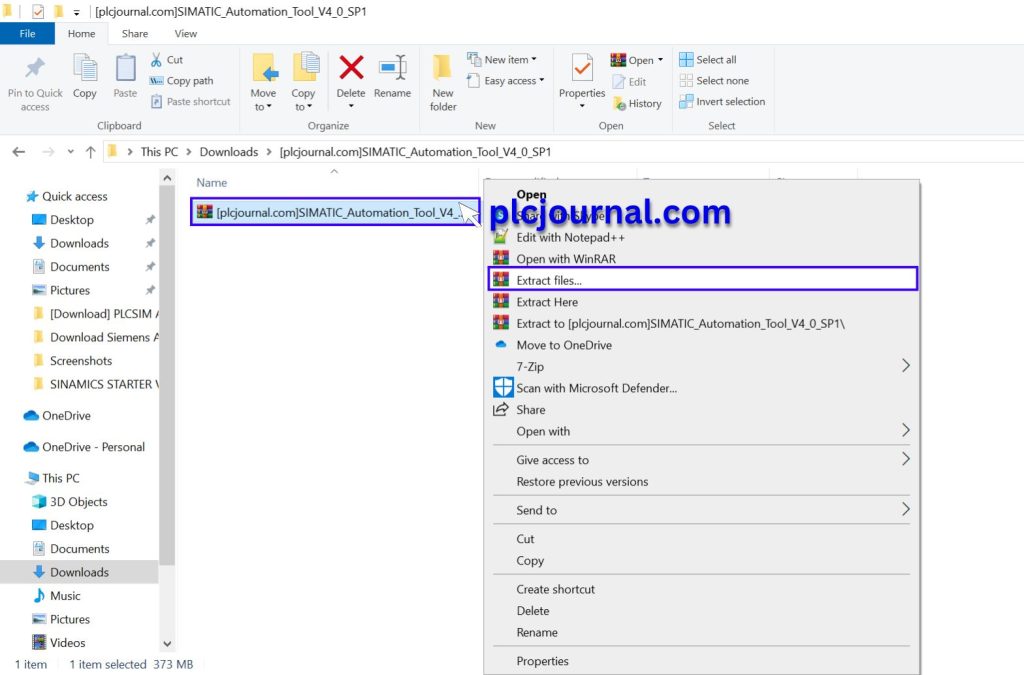
2: Then Click on the ok button with this password: plcjournal.com while extracting.
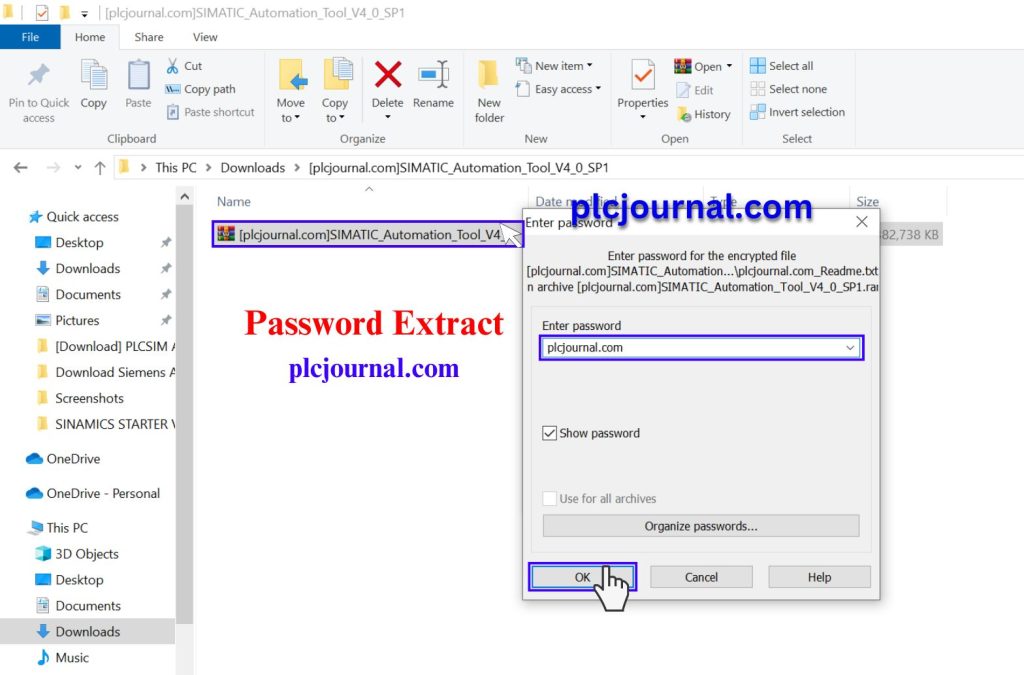
3: Then open the folder by double-clicking.
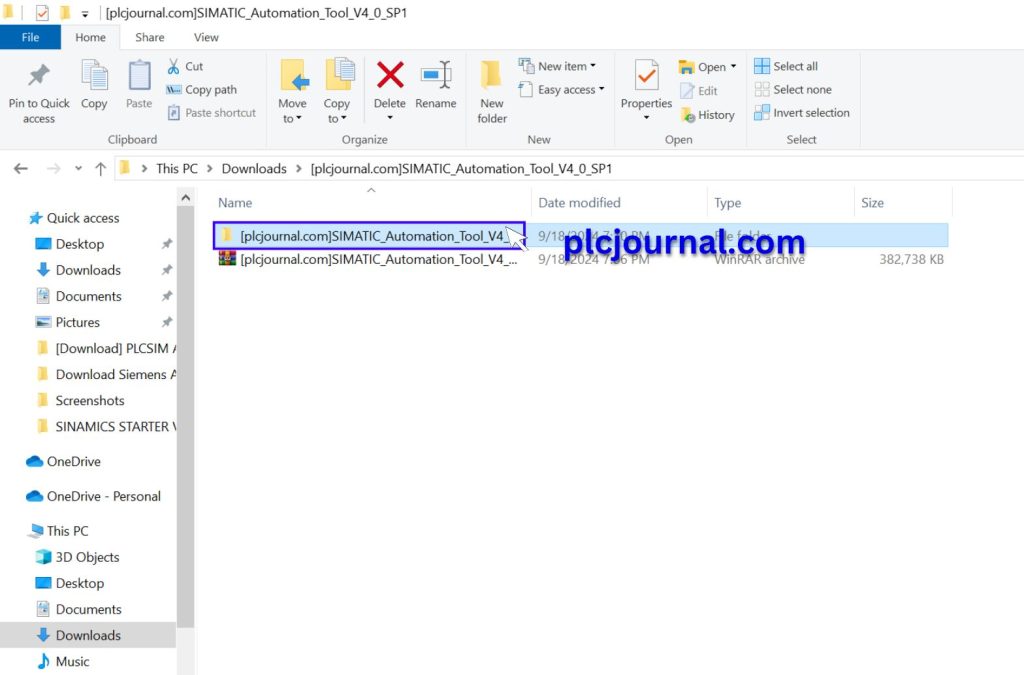
4: Then again open the folder by double-clicking.
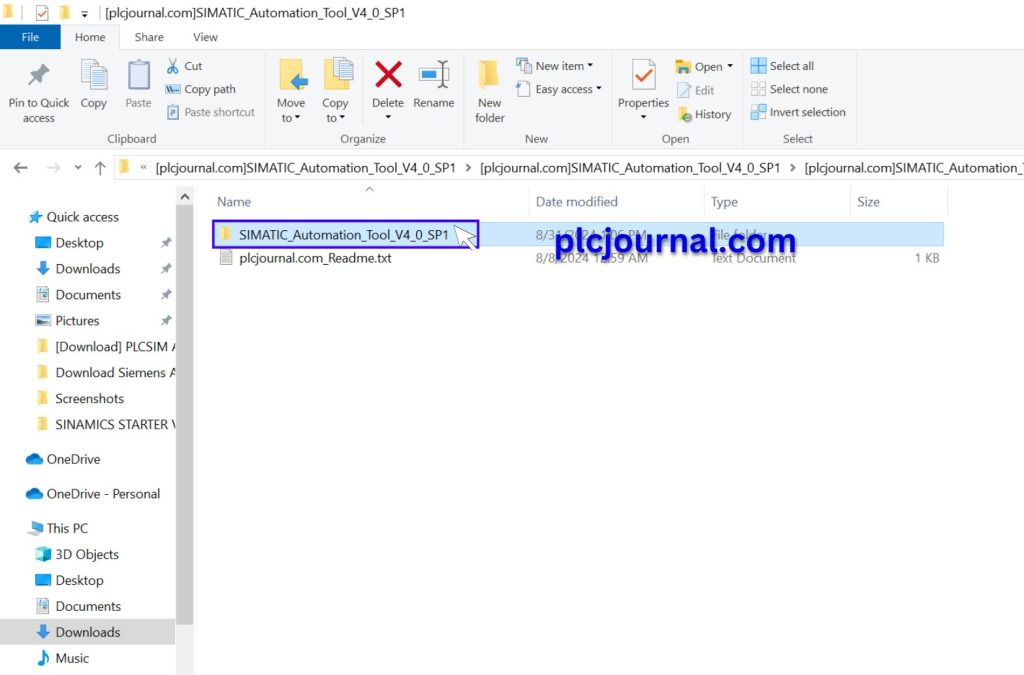
5: Run the Setup.exe file by double-clicking.
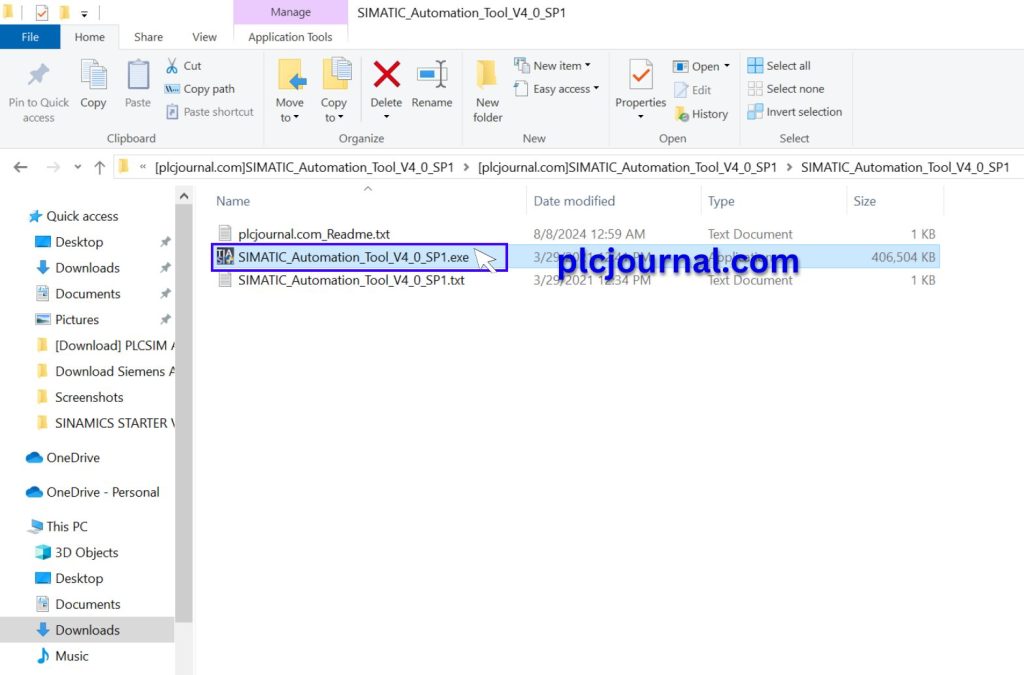
6: Then Click On the Next Button.
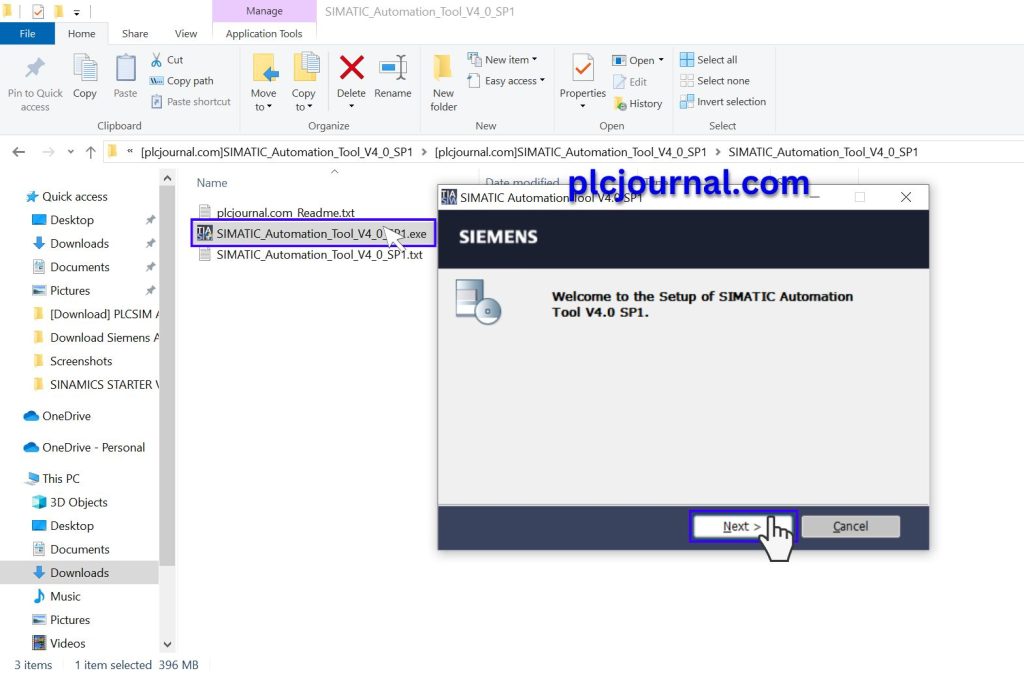
7: Select your language. Then Click On the Next Button.
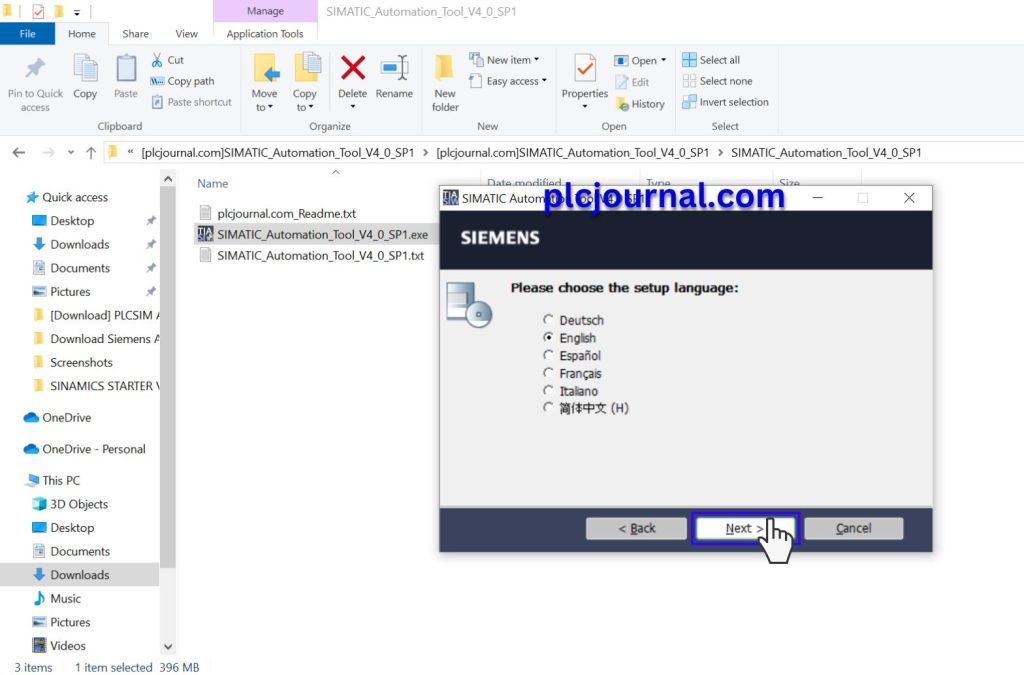
8: Then Click On the Next Button.
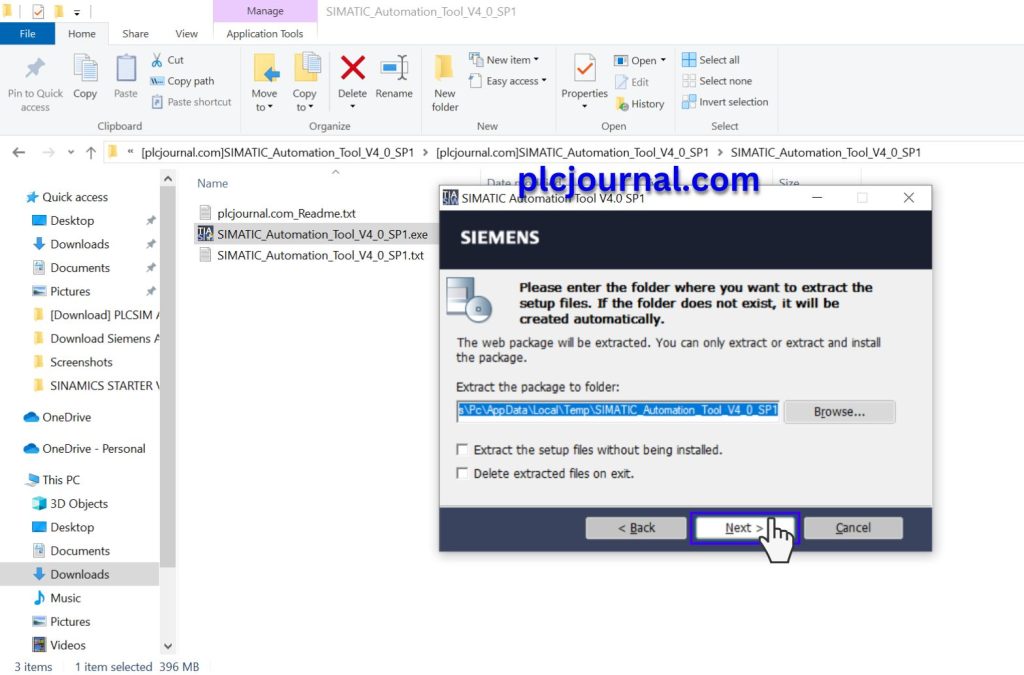
9: Wait. The contents of the package are being extracted.
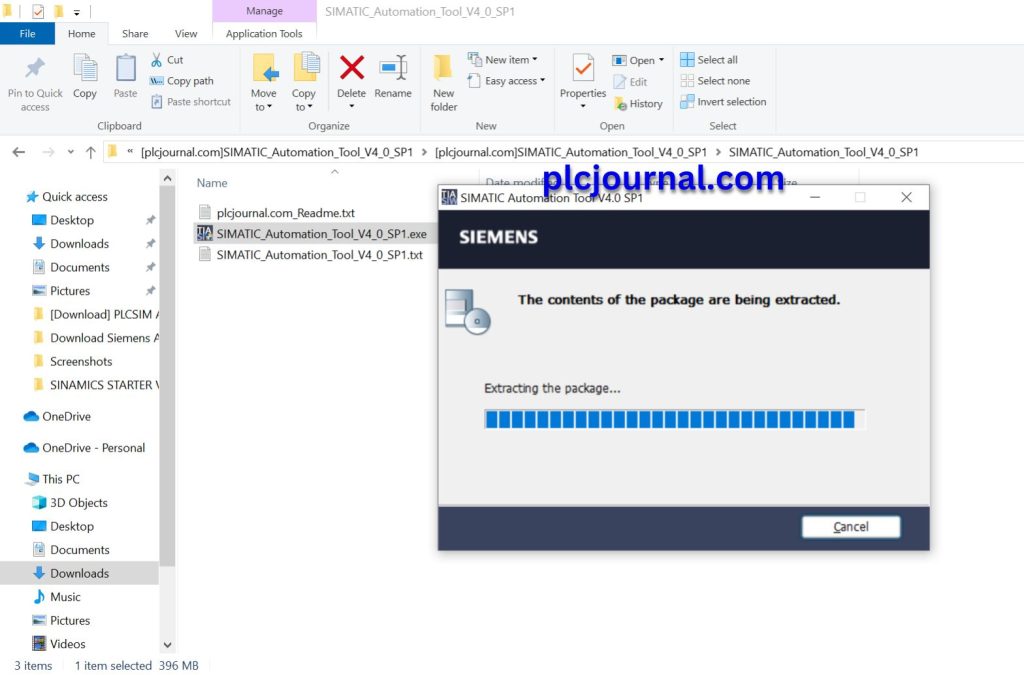
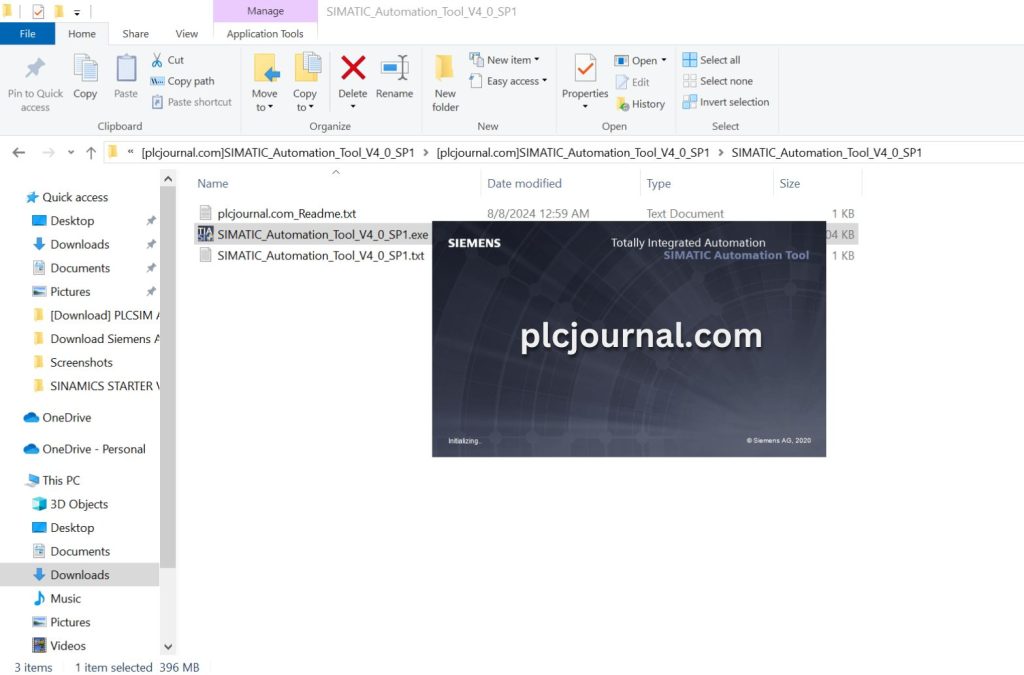
10: Select Installation language. Then Click On The Next Button.
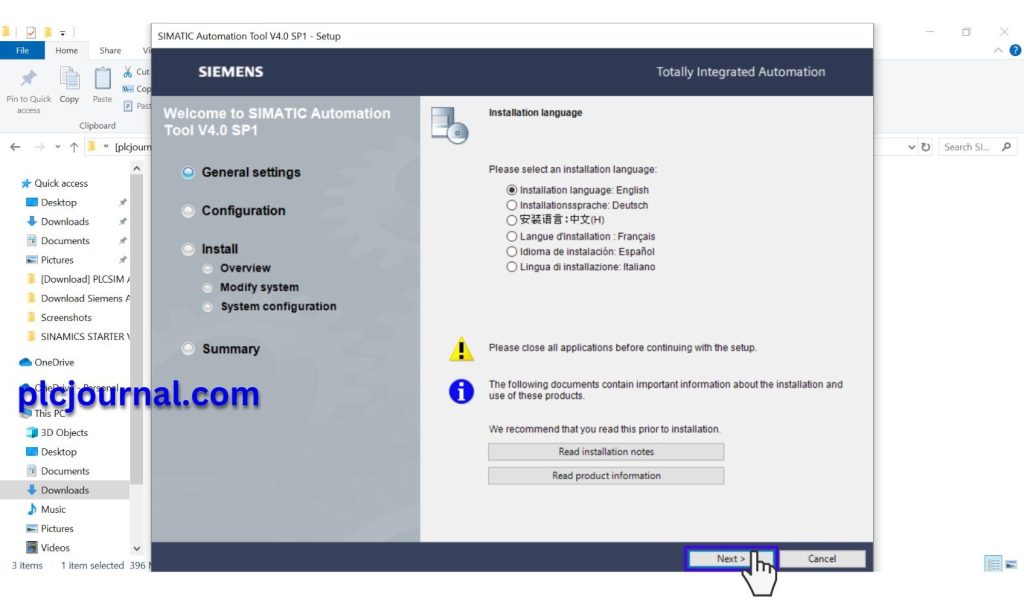
11: Then Click On The Next Button.
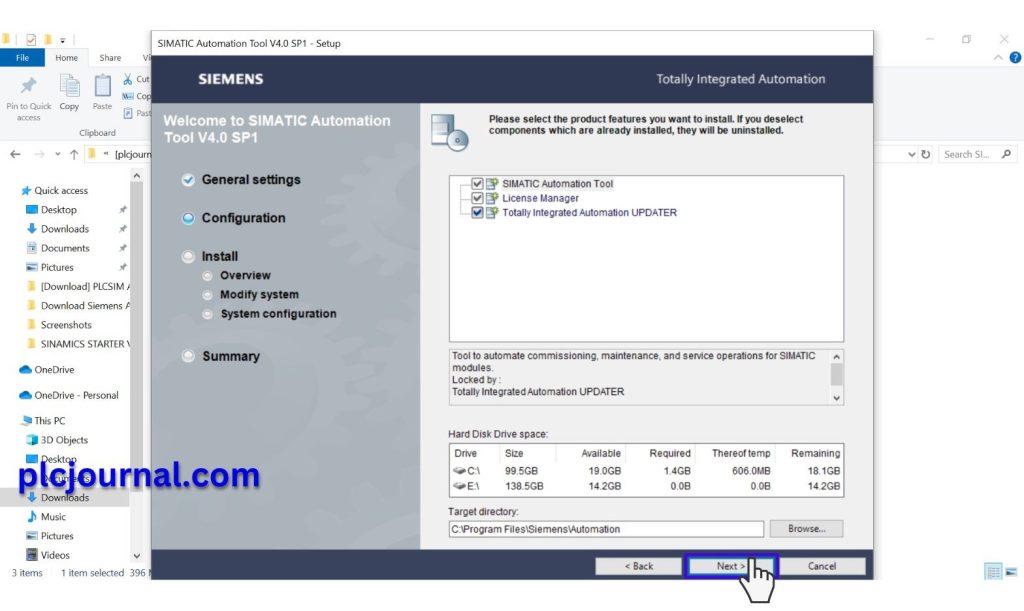
12: Select two sections. Then Click On The Next Button.
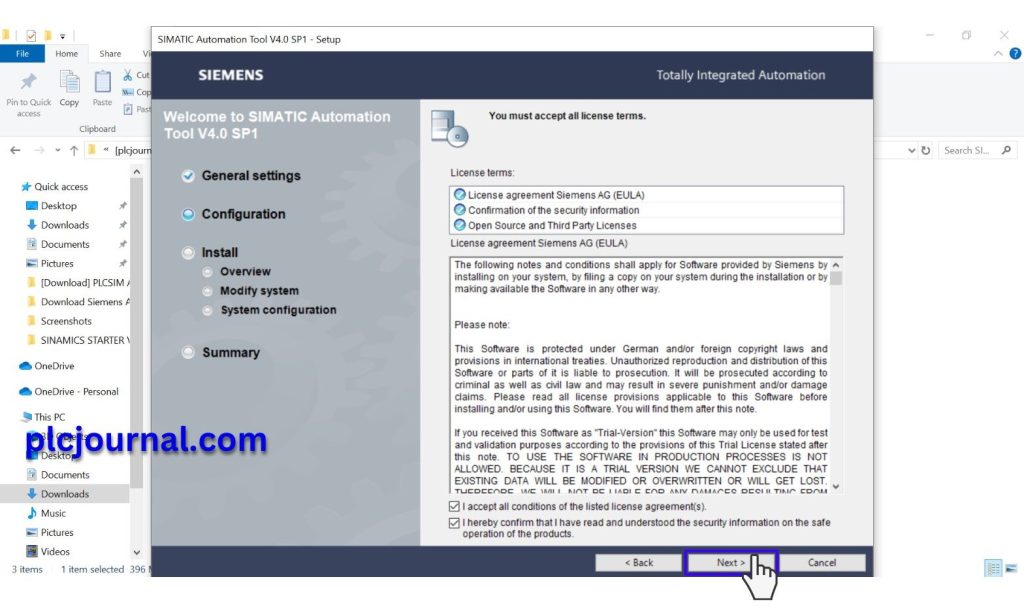
13: Select I accept the security and Permission. Then Click On The Next Button.
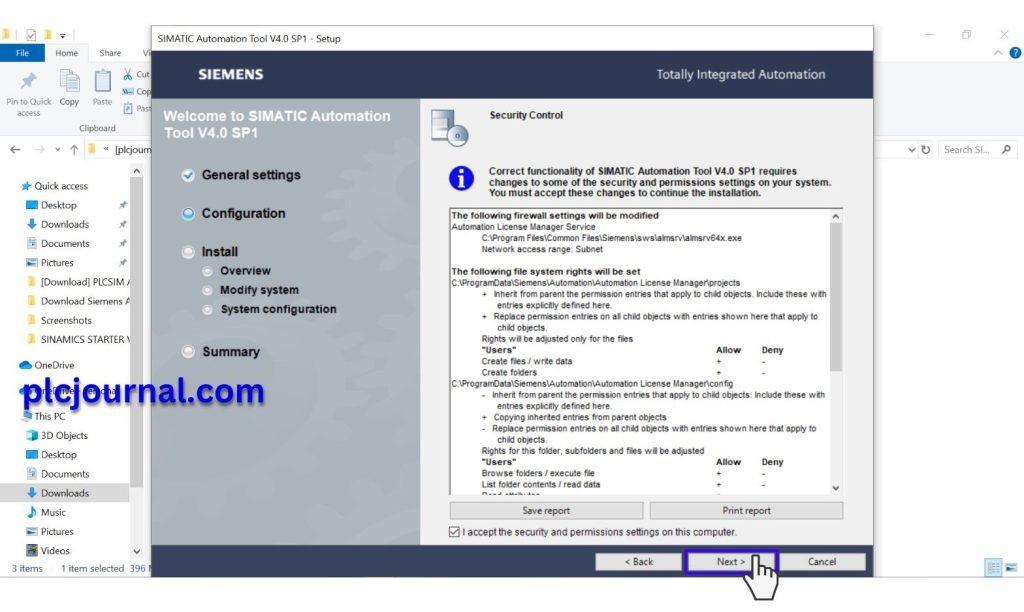
14: Then Click On The Install Button.
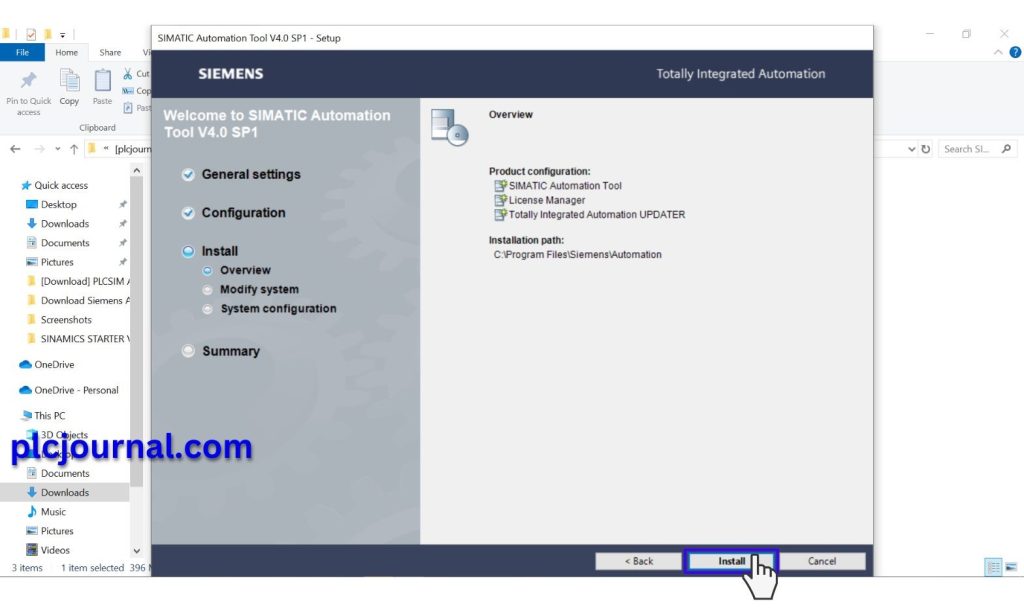
15: Please wait while the InstallShield Wizard installs SIMATIC Automation Tool_V4 SP1 Siemens Software. This may take some time.
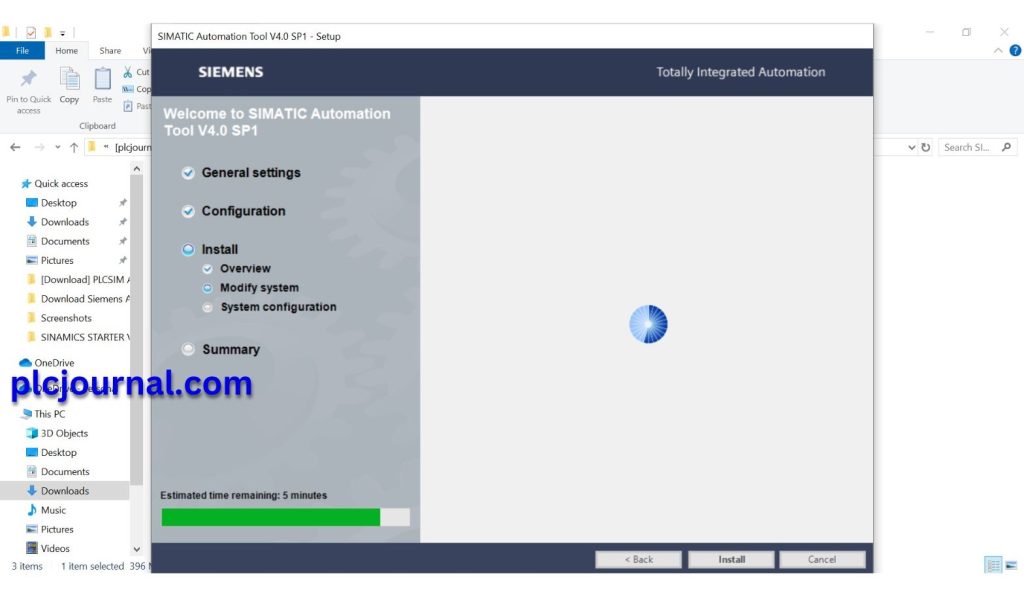
16: Select YES, Restart my Computer now.
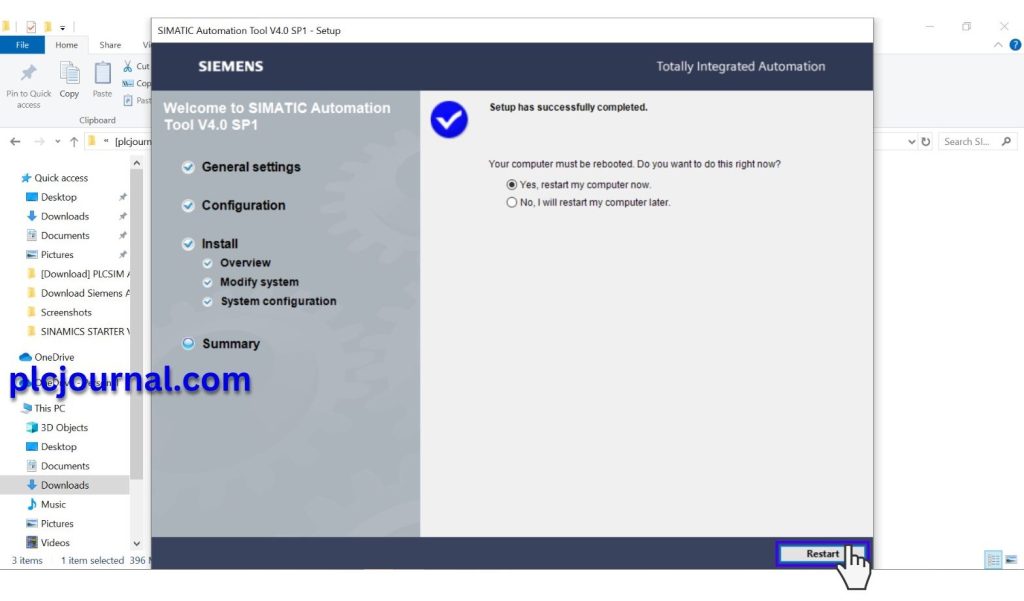
17: Then Click On the Finish Button.
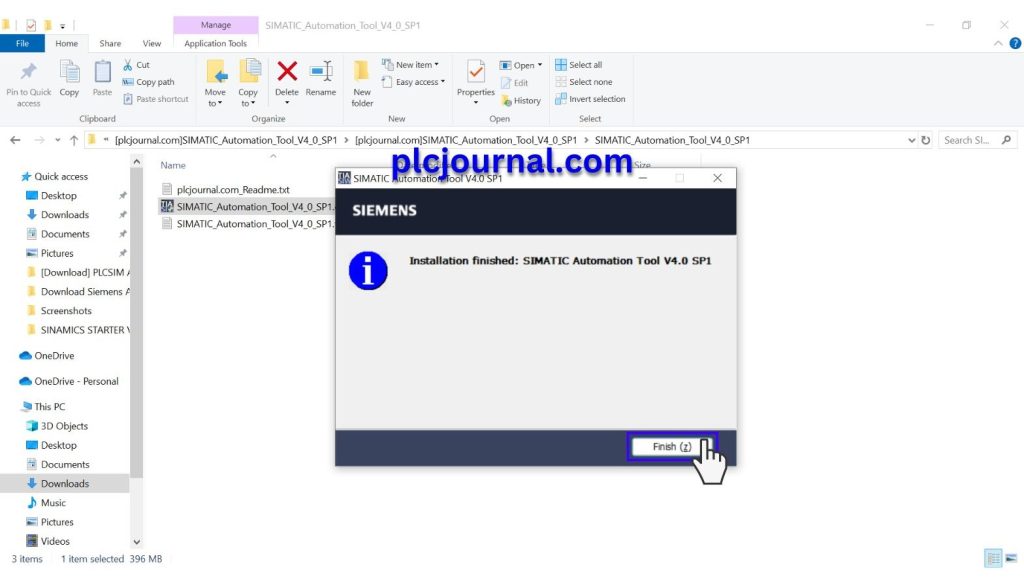
Done! Your Free Download SIMATIC Automation Tool_V4 SP1 Siemens software is Ready to program.
Image -1 (Automation License Manager)

Image -2 (SIMATIC Automation Tool V4 SP1)
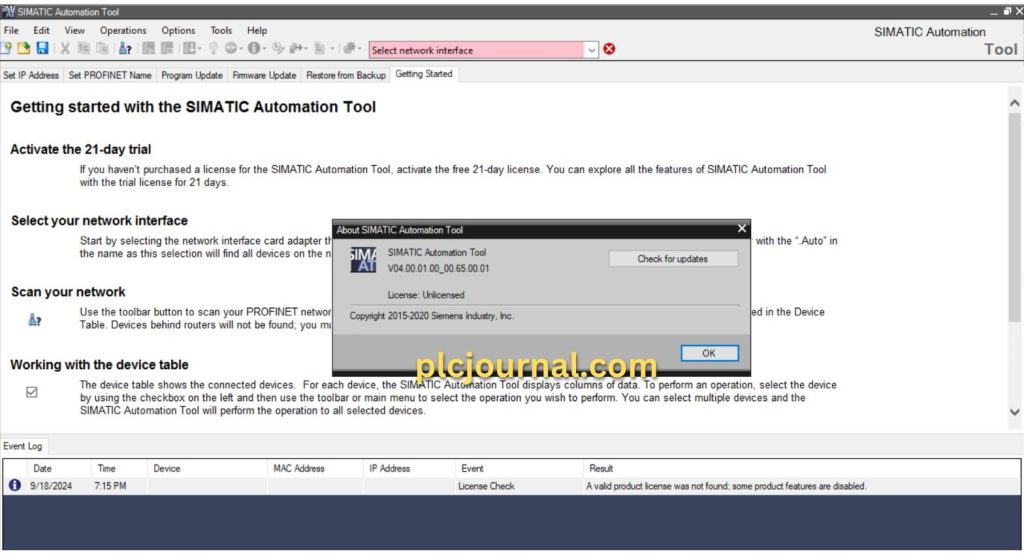
Tips for Using SIMATIC Automation Tool V4 SP1 Effectively
To make the most of your SIMATIC Automation Tool experience, consider these tips:
- Explore Built-in Tutorials: Familiarize yourself with the software through its built-in tutorials provided within the application.
- Utilize Help Resources: Access the extensive help section when unsure how to perform certain tasks.
- Regularly Check for Updates: Keep your software updated to enjoy new features and security improvements.
Conclusion
In summary, downloading SIMATIC Automation Tool V4 SP1 free is a great way to improve your automation capabilities. With its user-friendly features and robust functionality, you can enhance your productivity and streamline your processes. Ready to get started? Download your free version today and transform how you approach automation tasks!

Download SIMATIC Automation Tool V4 SP1 Free (Google Drive)
Extraction Password: plcjournal.com
Enjoy working with the free Download SIMATIC Automation Tool V4 SP1 Siemens Software! If you find it helpful, feel free to leave a comment and share it with others. Your share could help someone else benefit too!
For any issues with downloading the software or other questions, please reach out via email at plcjournalweb@gmail.com.
I appreciate you spending the time to read the complete article!